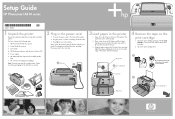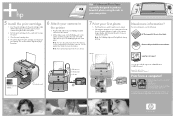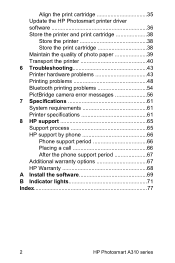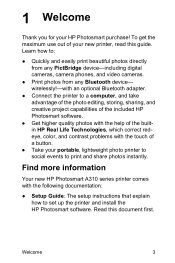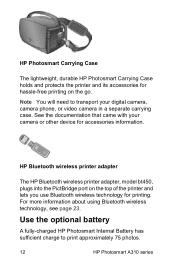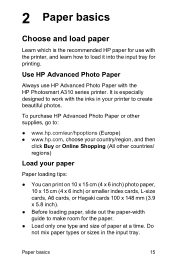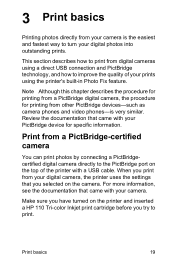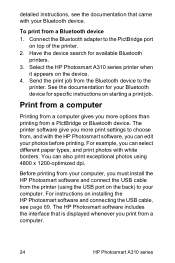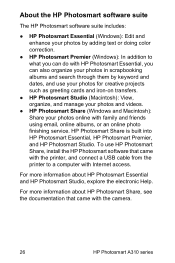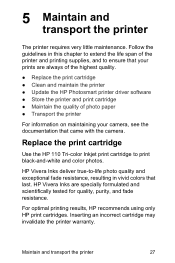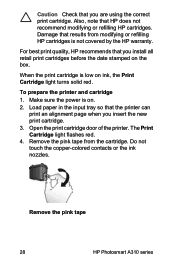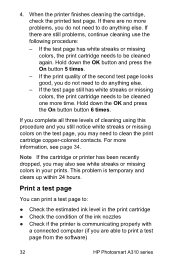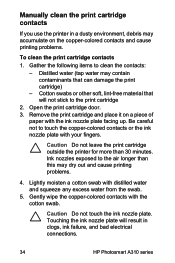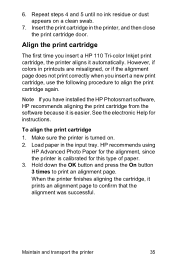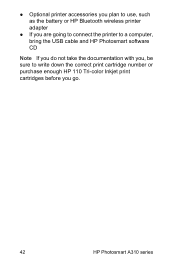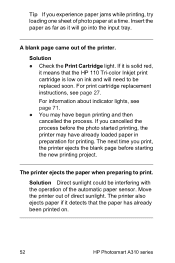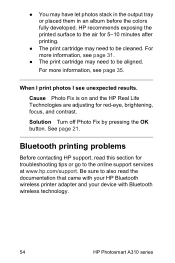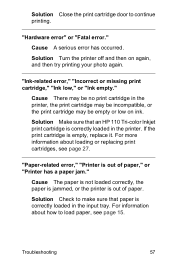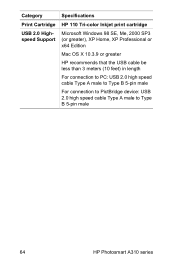HP A310 Support Question
Find answers below for this question about HP A310 - PhotoSmart Color Inkjet Printer.Need a HP A310 manual? We have 2 online manuals for this item!
Question posted by bishopmark824 on March 19th, 2014
How Does The Bluetooth Work On The A310 All In One Printer
The person who posted this question about this HP product did not include a detailed explanation. Please use the "Request More Information" button to the right if more details would help you to answer this question.
Current Answers
Related HP A310 Manual Pages
Similar Questions
How To Work The Printer Scan On A Hp3520 Printer
(Posted by thommaamz 9 years ago)
How To Align Hp Deskjet 5650 Color Inkjet Printer Using Vista
(Posted by DUskb 9 years ago)
My Hp Deskjet 5650 Color Inkjet Printer Won't Print Black
(Posted by jedMart 10 years ago)
Hp Deskjet Color Inkjet Printer Driver
(Posted by kkljeyamurugan1995 11 years ago)
Photosmart D7460 Quit Working When I Installed Verizon Mifi 46lte
PLEASE tell me how to revive my D7460 printer. I have tried wifi using only the computer wifi and it...
PLEASE tell me how to revive my D7460 printer. I have tried wifi using only the computer wifi and it...
(Posted by tobydanielle 11 years ago)