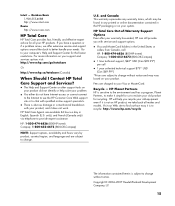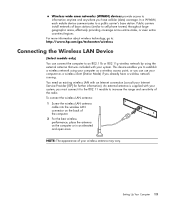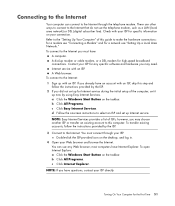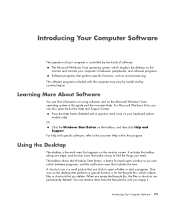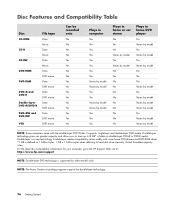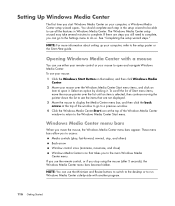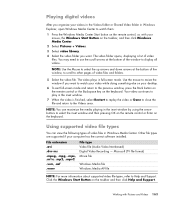HP A1710n Support Question
Find answers below for this question about HP A1710n - Pavilion - 1 GB RAM.Need a HP A1710n manual? We have 11 online manuals for this item!
Question posted by Anonymous-151717 on June 3rd, 2015
Need Hpa1710n Refurbished
need hpa1710n refurbished to purchase
Current Answers
Related HP A1710n Manual Pages
Similar Questions
What Is The Maximum Amount F Ram It Will Take?
-what is the max amount of ram it will take overall, and how much max in each slot, and is it DDR3?-...
-what is the max amount of ram it will take overall, and how much max in each slot, and is it DDR3?-...
(Posted by dtjb11470 2 years ago)
Ram Upgradestion
HiHow much GB RAM can be upgraded in HP Pro 3335 microtower PC
HiHow much GB RAM can be upgraded in HP Pro 3335 microtower PC
(Posted by rakeahmurthy03 6 years ago)
Hello Sir. I Have Some Problem On My Desktop.this Series Is Hp-xw6600
workstation, i searched 'how to CMOS reset', and do that information.But, after boot, computer reque...
workstation, i searched 'how to CMOS reset', and do that information.But, after boot, computer reque...
(Posted by zxc8423 7 years ago)
Will Not Load 8 Gb Ram, Need To Find Way, I Can
I need to find way to get HP 500b, Pro, 64 GB to load 8 GB ram. Will not go over 4 GB
I need to find way to get HP 500b, Pro, 64 GB to load 8 GB ram. Will not go over 4 GB
(Posted by brit439 12 years ago)
How To Upgrade Hp Dual Xeon Workstation Xw6000 Ram
I have a dual xeon workstation 2.8 Ghz, 40 GB HDD, 1 GB Ram and I would like to upgrade the ram to 4...
I have a dual xeon workstation 2.8 Ghz, 40 GB HDD, 1 GB Ram and I would like to upgrade the ram to 4...
(Posted by dali 12 years ago)