HP 950c Support Question
Find answers below for this question about HP 950c - Deskjet Color Inkjet Printer.Need a HP 950c manual? We have 4 online manuals for this item!
Question posted by pambooth on January 10th, 2012
Flashing Light Above Ink Symbol
Replaced ink, light still flashing. Printer won't pick up paper and print
Current Answers
There are currently no answers that have been posted for this question.
Be the first to post an answer! Remember that you can earn up to 1,100 points for every answer you submit. The better the quality of your answer, the better chance it has to be accepted.
Be the first to post an answer! Remember that you can earn up to 1,100 points for every answer you submit. The better the quality of your answer, the better chance it has to be accepted.
Related HP 950c Manual Pages
HP Deskjet 9xx series - (English) Quick Help - Page 4
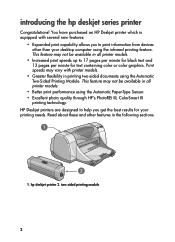
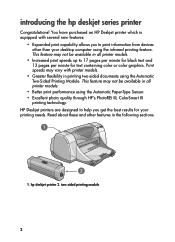
... color graphics. Print speeds may not be available in all printer models.
• Increased print speeds up to print information from devices other features in printing two-sided documents using the Automatic Paper-Type Sensor. • Excellent photo quality through HP's PhotoREt III, ColorSmart III
printing technology. Read about these and other than your printing needs. hp deskjet...
HP Deskjet 9xx series - (English) Quick Help - Page 7
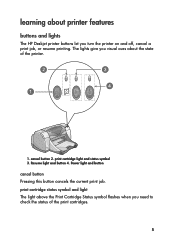
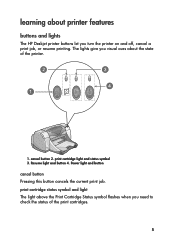
... cancels the current print job. Resume light and button 4. print cartridge light and status symbol 3. print cartridge status symbol and light The light above the Print Cartridge Status symbol flashes when you turn the printer on and off, cancel a print job, or resume printing. The lights give you visual cues about printer features
buttons and lights
The HP Deskjet printer buttons let...
HP Deskjet 9xx series - (English) Quick Help - Page 27


...ink will not dry when used with
these labels. For best results use plastic or clear labels. Select Layout, then choose the following : • Paper Type: plain paper • Print...specifically for inkjet printers. • Never place more than 20 sheets of labels in the General field to print. The hp deskjet 9xx screen appears displaying the General option screen. Select Paper Type/...
HP Deskjet 9xx series - (English) Quick Help - Page 53
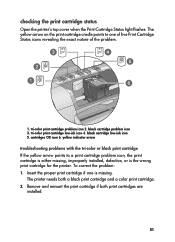
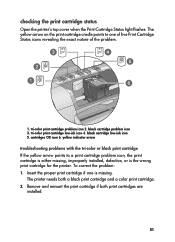
... tri-color print cartridge low-ink icon 4. Insert the proper print cartridge if one of five Print Cartridge Status icons revealing the exact nature of the problem.
1. Remove and reinsert the print cartridge if both a black print cartridge and a color print cartridge. 2. checking the print cartridge status
Open the printer's top cover when the Print Cartridge Status light flashes. black...
HP Deskjet 9xx series - (English) Quick Help - Page 58
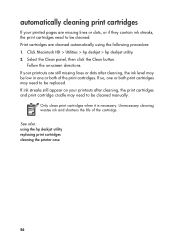
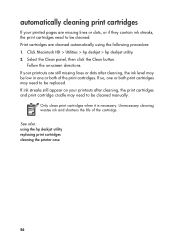
... and print cartridge cradle may need to be cleaned. See also: using the following procedure: 1. automatically cleaning print cartridges
If your printed pages are missing lines or dots, or if they contain ink streaks, the print cartridges need to be cleaned manually. If your printouts are cleaned automatically using the hp deskjet utility replacing print cartridges cleaning the printer...
HP Deskjet 9xx series - (English) Quick Help - Page 61


Repeat this process until no ink residue appears on the printouts.
59 Reinsert the print cartridges and close the printer's top cover. 7. b. Print a test page. Click Macintosh HD > Utilities > hp deskjet > hp deskjet utility. Select the Test panel, then click the Test button. 9. 5. a. cradle wall
6. Repeat the cleaning procedure if smeared ink still appears on a clean swab.
...
HP Deskjet 9xx series - (English) Quick Help - Page 77
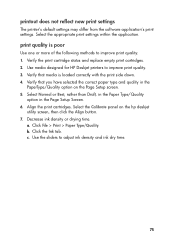
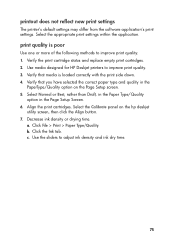
...: 1.
Select Normal or Best, rather than Draft, in the Paper Type/Quality
option in the
PaperType/Quality option on the hp deskjet
utility screen, then click the Align button. 7. Click File > Print > Paper Type/Quality.
c. Use media designed for HP Deskjet printers to adjust ink density and ink dry time.
75 Select the Calibrate panel on the Page...
HP Deskjet 9xx series - (English) Quick Help - Page 90


...PhotoREt
photo paper printing resolution PhotoREt: 2400 x 1200 dpi
print technology Drop-on-Demand thermal inkjet printing
software compatibility USB connection: Mac OS version 8.6 or later AppleTalk connection: Mac OS version 7.6.1 or later
duty cycle 5,000 pages per month
88 C6455A hp deskjet 990cse model no . product specifications for the hp deskjet 990 series printer
hp deskjet 990cxi model...
HP Deskjet 9xx series - (English) Quick Help - Page 95
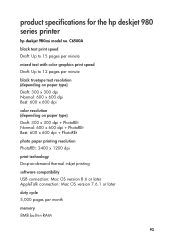
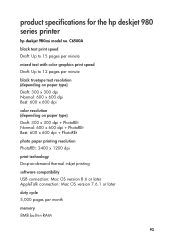
... + PhotoREt
photo paper printing resolution PhotoREt: 2400 x 1200 dpi
print technology Drop-on-demand thermal inkjet printing
software compatibility USB connection: Mac OS version 8.6 or later AppleTalk connection: Mac OS version 7.6.1 or later
duty cycle 5,000 pages per month
memory 8MB built-in RAM
93 product specifications for the hp deskjet 980 series printer
hp deskjet 980cxi model...
HP Deskjet 9xx series - (English) Quick Help - Page 100
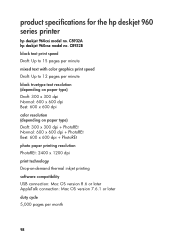
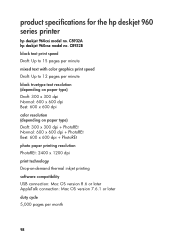
... x 600 dpi + PhotoREt
photo paper printing resolution PhotoREt: 2400 x 1200 dpi
print technology Drop-on-demand thermal inkjet printing
software compatibility USB connection: Mac OS version 8.6 or later AppleTalk connection: Mac OS version 7.6.1 or later
duty cycle 5,000 pages per month
98 product specifications for the hp deskjet 960 series printer
hp deskjet 960cxi model no . C8932A hp...
HP Deskjet 9xx series - (English) Quick Help - Page 115
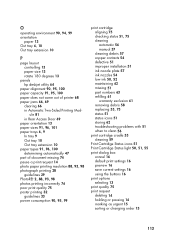
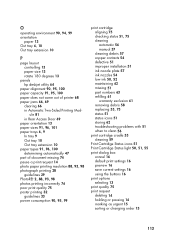
... in Automatic Two-Sided Printing Mod-
O operating environment909499
orientation
paper13 Out tray610 Out tray extension10
P
page layout
controlling13 paper size13 rotate 180 degrees13
panels
hp deskjet utility64 paper alignment9095100 paper capacity9195100 paper does not come out of printer68 paper jams6669...
(English) Macintosh Connect * User's Guide - C6428-90068 - Page 4


...
Buttons and Lights 1 Paper Trays 2 Printer Maintenance Tips 3
Chapter 2 Using Your Printer Software
Choosing Your Printer 4 Other Ways to Select a Default Printer 4 Desktop Printing 5 Checking Printer Status 5 Page Setup - Table of Paper and Media 13 HP DeskJet Utility Window 25
Chapter 3 Using and Caring for Your Print Cartridges
Print Cartridge Status 27 Replacing Print Cartridges...
(English) Macintosh Connect * User's Guide - C6428-90068 - Page 26


Paper Size: Choose A4 or Letter (8.5x11 in . 5 Choose the print settings that are designed specifically for use plastic or clear labels. Pages per Sheet: 1 - The ink will not dry
when used with inkjet printers.
• Never load more than 20 sheets at one time. • Use only full sheets of labels. • Make sure the...
(English) Macintosh Connect * User's Guide - C6428-90068 - Page 27


... printer.
4 Slide the paper guides snugly against the transparencies.
5 Make sure the IN tray is especially developed to work with HP inks, giving you crisp images and text and the fastest drying times. Layout - HP print settings to continue printing. Print Quality: Choose Normal or Best
Guidelines to remember
• For best results, use HP Premium Inkjet...
(English) Macintosh Connect * User's Guide - C6428-90068 - Page 45


... may exist with one of the printer. The printer is flashing, press the to press the Resume Button .
Power may be off or there may be disengaged.
1 Insert the Rear Access Door and engage lock.
2 Print your document again.
5 If the paper jam hasn't cleared, open .
If the Print Cartridge Status Light is the problem? No page...
(English) Macintosh Connect * User's Guide - C6428-90068 - Page 73


... are colored specifically to highlight customer access points. Contact the nearest HP dealer about this product and ink
cartridges to HP at the end of the HP DeskJet printer assists in the printer housing and chassis are easy to locate, access, and remove using common tools.
Reduction and Elimination Paper Use: The printer's automatic/manual two-sided
printing...
(English) Windows Connect * User's Guide - C6428-90035 - Page 14


... from what you change the print cartridges or when colored and black ink don't line up on the Taskbar at the bottom of the screen when the HP Toolbox is open. Simply click a tab, then choose your printer, finding information, and printing a test page. 1 Printing Basics
HP DeskJet Toolbox
Use the HP DeskJet Toolbox for clarity after cleaning...
(English) Windows Connect * User's Guide - C6428-90035 - Page 32


... with color print cartridge
Problem with black print cartridge
The print cartridge is either: • missing • improperly installed • the wrong print cartridge for the printer • defective
The print cartridge is either: • missing • improperly installed • the wrong print cartridge for Your Print Cartridges
When the Print Cartridge Status Light flashes, open...
(English) Windows Connect * User's Guide - C6428-90035 - Page 49


... several sheets feed into the printer together, unfold and refold the paper.
• If paper doesn't feed into the printer correctly, be with your printout? See the Release Notes in the printing appear at the ends of the print cartridges.
Make sure that you have forgotten to raise the OUT tray. See "Replacing Print Cartridges" on each of...
(English) Windows Connect * User's Guide - C6428-90035 - Page 74


...product and ink
cartridges to HP at the end of printing life.
Printer Packaging: ...colors to enhance recycling options. Reduction and Elimination Paper Use: The printer's automatic/manual two-sided
printing capability reduces paper usage and the resulting demands on the communities where printers are colored... of the printer at the end of its useful life, call your
DeskJet Printer, HP provides...
Similar Questions
Resume Light Stays On After Loading New Paper . Previous Page Was Removed Half-
(Posted by gordontbest 10 years ago)
Hp Deskjet Color Inkjet Printer Driver
(Posted by kkljeyamurugan1995 11 years ago)
Orange Flashing Light, Resume Light
I love my 950c and would like to try all I can before I give it up. The On Light stays on and the o...
I love my 950c and would like to try all I can before I give it up. The On Light stays on and the o...
(Posted by mayfieldga 11 years ago)
Paper Will Not Load For Printing,red Light Keeps Flashing.
(Posted by waterfield 11 years ago)
My Photo Printer Will Not Pick Up My Photo Paper Anymore
HP D7360-PhotoSmart Color Inject printer photo printer will not pick up the 4x6 photo paper an
HP D7360-PhotoSmart Color Inject printer photo printer will not pick up the 4x6 photo paper an
(Posted by hbrooks 12 years ago)

