HP 950c Support Question
Find answers below for this question about HP 950c - Deskjet Color Inkjet Printer.Need a HP 950c manual? We have 4 online manuals for this item!
Question posted by cbmccall on December 11th, 2010
950c Hp Printer...
the color prints light pink and iv'e put in a new cartridge can you help
Current Answers
There are currently no answers that have been posted for this question.
Be the first to post an answer! Remember that you can earn up to 1,100 points for every answer you submit. The better the quality of your answer, the better chance it has to be accepted.
Be the first to post an answer! Remember that you can earn up to 1,100 points for every answer you submit. The better the quality of your answer, the better chance it has to be accepted.
Related HP 950c Manual Pages
HP Deskjet 9xx series - (English) Quick Help - Page 3
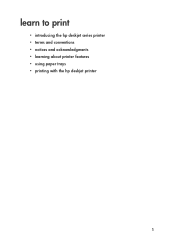
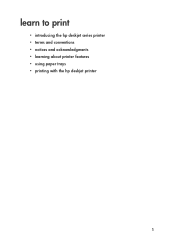
learn to print
• introducing the hp deskjet series printer • terms and conventions • notices and acknowledgments • learning about printer features • using paper trays • printing with the hp deskjet printer
1
HP Deskjet 9xx series - (English) Quick Help - Page 4
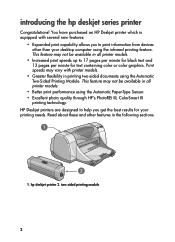
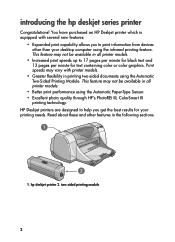
...infrared printing feature. hp deskjet printer 2. Print speeds may not be available in the following sections.
1. This feature may vary with several new features:
• Expanded print capability allows you to print information from devices other features in all printer models.
• Increased print speeds up to help you get the best results for text containing color or color...
HP Deskjet 9xx series - (English) Quick Help - Page 7
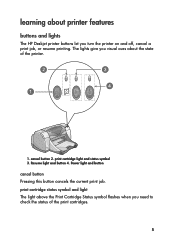
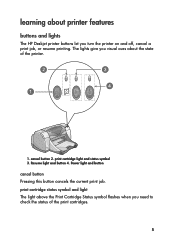
print cartridge status symbol and light The light above the Print Cartridge Status symbol flashes when you turn the printer on and off, cancel a print job, or resume printing. cancel button 2. print cartridge light and status symbol 3. learning about the state of the print cartridges.
5 The lights give you visual cues about printer features
buttons and lights
The HP Deskjet printer ...
HP Deskjet 9xx series - (English) Quick Help - Page 9


infrared lens
The HP Deskjet printer has a special Infrared (Ir) lens. See also: infrared printing feature
automatic two-sided printing module
The Automatic Two-Sided Printing Module is not included with your printer, it can be available in all printer models. If this feature is a special hardware feature that enables the printer to automatically print on both sides of the media...
HP Deskjet 9xx series - (English) Quick Help - Page 58
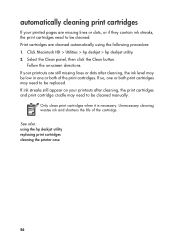
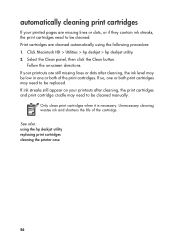
Select the Clean panel, then click the Clean button.
If ink streaks still appear on -screen directions. Only clean print cartridges when it is necessary. Print cartridges are cleaned automatically using the hp deskjet utility replacing print cartridges cleaning the printer case
56 Follow the on your printouts after cleaning, the ink level may need to be cleaned. If your...
HP Deskjet 9xx series - (English) Quick Help - Page 71


... become detached
from the In and Out trays. 2. Open the Rear Access Door by turning the knob counter-clockwise and
removing the door.
6. See also: printing with the hp deskjet printer
69 Proceed to step 5 if the paper jam is cleared. paper jams when using the rear access door
1.
HP Deskjet 9xx series - (English) Quick Help - Page 73
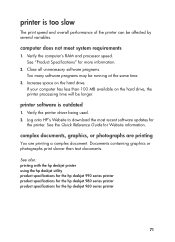
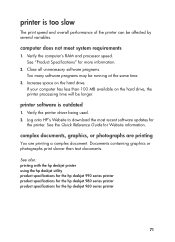
... software is too slow
The print speed and overall performance of the printer can be running at the same time.
3.
Verify the printer driver being used. 2. See also: printing with the hp deskjet printer using the hp deskjet utility product specifications for the hp deskjet 990 series printer product specifications for the hp deskjet 980 series printer product specifications for more...
(English) Macintosh Connect * User's Guide - C6428-90068 - Page 6


If something is missing, talk to your HP dealer or call HP Customer Care. (See page 47 for phone numbers.)
Printer
Printer software and electronic User's Guide
Power cord Quick Start Poster
Black print cartridge
Color print cartridge
iii Here's what comes in the box.
Introduction
Thank You For Buying an HP DeskJet Printer!
(English) Macintosh Connect * User's Guide - C6428-90068 - Page 11


... to do so now. 1 Make sure the computer and printer are turned on, and your printer. If you haven't already selected your HP DeskJet printer as the default printer in the control strip, and choosing the DeskJet 950C. • Drag the document you want to print to the desktop icon of the printer you
want to your computer with your...
(English) Macintosh Connect * User's Guide - C6428-90068 - Page 14
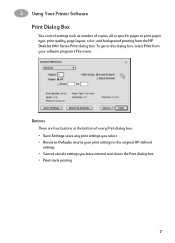
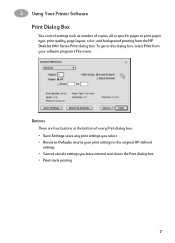
... bottom of copies, all or specific pages to the original HP-defined settings • Cancel cancels settings you have entered and closes the Print dialog box • Print starts printing
7 To get to this dialog box, select Print from your print settings to print, paper type, print quality, page layout, color, and background printing from the HP DeskJet 900 Series Print dialog box.
(English) Macintosh Connect * User's Guide - C6428-90068 - Page 42


... Black HP 51645 Series Tri-Color HP C6578 Series
35
3 Using and Caring for HP DeskJet printers, including genuine factory-filled HP print cartridges. The print cartridge numbers for your printer, Hewlett-Packard recommends using only genuine HP supplies for Your Print Cartridges Damage Resulting from Refilling the Print Cartridges
To get the best performance from the coverage of HP printer...
(English) Macintosh Connect * User's Guide - C6428-90068 - Page 58
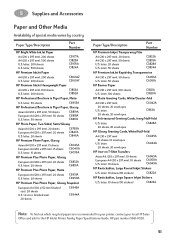
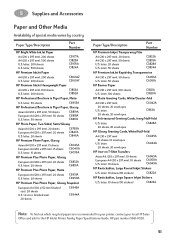
...)
C6823A
Note: To find out which recycled papers are recommended for your printer, contact your local HP Sales
Office and ask for the HP InkJet Printer Family Paper Specifications Guide, HP part number 5961-0920.
51 letter, 500 sheets
C5977A C1825A C5976A C1824A
HP Premium InkJet Paper
A4 (210 x 297 mm), 200 sheets U.S. letter, 50 sheets
C6819A C6818A...
(English) Macintosh Connect * User's Guide - C6428-90068 - Page 73


... been selected to provide maximum protection for this product and ink
cartridges to enhance recycling options. Printer Packaging: The packaging materials for the least cost possible, while ...colors to HP at the end of purchase. Ozone: Ozone-depleting chemicals such as CFCs have been primarily designed in off-mode: When the
printer is off , then disconnecting the end of HP DeskJet printers...
(English) Windows Connect * User's Guide - C6428-90035 - Page 5


... (see "Ordering Information" on diskettes.
Introduction
Thank You For Buying an HP DeskJet Printer! If something is equipped with these special features: • Stunning photo quality through HP's PhotoREt printing technology • Uncompromising performance with print speeds of Your HP DeskJet Printer
Your new HP DeskJet printer is missing, talk to use a USB connection, purchase an...
(English) Windows Connect * User's Guide - C6428-90035 - Page 14


... option. Simply click a tab, then choose your printer, finding information, and printing a test page.
For Windows 95, 98, and Windows NT 4.0
• Click Start Programs HP DeskJet 950C Series HP DeskJet 950C Series Toolbox.
• Click the HP Toolbox button that is loaded in the Photo Tray.
8 1 Printing Basics
HP DeskJet Toolbox
Use the HP DeskJet Toolbox for clarity after cleaning, by...
(English) Windows Connect * User's Guide - C6428-90035 - Page 38


...cartridge numbers for HP DeskJet printers, including genuine factory-filled HP print cartridges. You will find additional maintenance tips at: http://www.hp.com/support/home_products
Damage Resulting from Refilling the Print Cartridges
To get the best performance from your printer, Hewlett-Packard recommends using only genuine HP supplies for your printer are: Black HP 51645 Series Tri-Color HP...
(English) Windows Connect * User's Guide - C6428-90035 - Page 55


... Run dialog box. a Press Power Button to turn on print cartridges. c Select Start Run.
d Follow on your CD-ROM drive.
b Insert the HP Printer Software CD into
your computer and wait for example, if you are installing from print cartridges. d Click Browse.
d Close cartridge cradle latches, then close the printer's top cover.
Windows 3.1x: a Turn on -screen instructions...
(English) Windows Connect * User's Guide - C6428-90035 - Page 61


..., paper tray iii cards
printing 14-15 specifications 51, A-5, A-7
cleaning print cartridge cradle 32 print cartridges 31 printer 3
color brightness 7 grayscale 7
printing iii, 7
saturation 7 settings 7 tone setting 7 color resolution 51 Color tab, Windows 3.1x A-3 Configuration tab 8 copies, printing multiple 7 Customer Care 45 customer support 45
D
DeskJet Toolbox accessing 8 Configuration tab...
(English) Windows Connect * User's Guide - C6428-90035 - Page 71


...C6065A C6050A C6049A
HP Restickables, Large Round Inkjet Stickers
U.S. letter, 10 sheets (90 stickers)
C6822A
HP Restickables, Large Square Inkjet Stickers
U.S. letter, 10 sheets (90 stickers)
C6823A
Note: To find out which recycled papers are recommended for your printer, contact your local HP Sales
Office and ask for the HP InkJet Printer Family Paper Specifications Guide, HP part number...
(English) Windows Connect * User's Guide - C6428-90035 - Page 74


...printer averages 4 watts in no more than two colors to highlight customer access points. ENERGY STAR is a voluntary program established to international standards. This product qualifies for recycling has been incorporated into this product and ink
cartridges to HP...in stand-by turning the printer power off , a minimal amount of the HP DeskJet printer assists in minimizing both packaging ...
Similar Questions
Hp Deskjet 5650 Won't Print After I Put In New Cartridge
(Posted by mjbjcanke 9 years ago)
Hp Printer 6988 Offline Will Not Print
(Posted by Susidd 9 years ago)
Why Cant I Print A Test Page From My Hp Deskjet 950c Printer
(Posted by jwarealbr 10 years ago)
I Installed New Catridges But Still Indicates Catridge Problem
(Posted by moneimorebodi 11 years ago)
Deskjet 950c Will Not Print But Ejects Page,put New Black Cart But Colour Empty
(Posted by henstep40 11 years ago)

