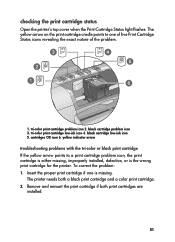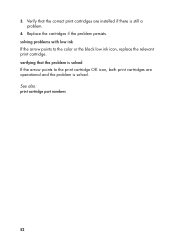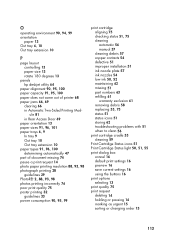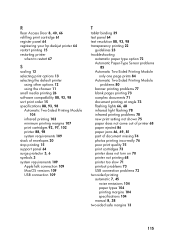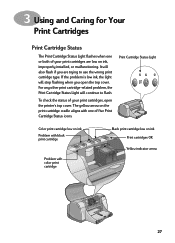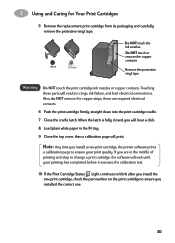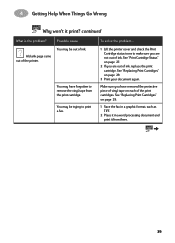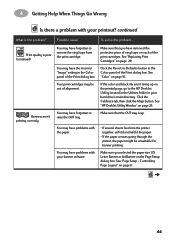HP 950c Support Question
Find answers below for this question about HP 950c - Deskjet Color Inkjet Printer.Need a HP 950c manual? We have 4 online manuals for this item!
Question posted by moneimorebodi on February 4th, 2013
I Installed New Catridges But Still Indicates Catridge Problem
Requests for more information
Did you use genuine HP cartriges?
Current Answers
Answer #1: Posted by tintinb on February 4th, 2013 9:54 AM
- https://www.databazaar.com/
- https://www.cartridgesave.co.uk/ink-cartridges/HP/Deskjet-950c.html
- https://www.staples.com/DeskJet-950C/cat_CL153588?strLocale=en_US&isLoggedIn=false
- https://www.inkfactory.com/collections/hp-deskjet-950c-ink-cartridges
- https://www.4inkjets.com/HP-Deskjet-950C-printer-ink-cartridges-toner
If you have more questions, please don't hesitate to ask here at HelpOwl. Experts here are always willing to answer your questions to the best of our knowledge and expertise.
Regards,
Tintin
Related HP 950c Manual Pages
Similar Questions
I have the exact cartridge and after installing it keeps saying cartridge open.
Still message cartrdges defect replace them all