HP 7960 Support Question
Find answers below for this question about HP 7960 - PhotoSmart Color Inkjet Printer.Need a HP 7960 manual? We have 5 online manuals for this item!
Question posted by kortmanfrans on March 1st, 2011
New Catridges Installed
Still message cartrdges defect
replace them all
Current Answers
There are currently no answers that have been posted for this question.
Be the first to post an answer! Remember that you can earn up to 1,100 points for every answer you submit. The better the quality of your answer, the better chance it has to be accepted.
Be the first to post an answer! Remember that you can earn up to 1,100 points for every answer you submit. The better the quality of your answer, the better chance it has to be accepted.
Related HP 7960 Manual Pages
HP Jetdirect External Print Server Products - External USB Compatibility - Page 2


... HP USB Jetdirect print server. As always, be supported. HP Color LaserJet CP1515, CP1518, CP2025, CP3505, CP3525, CP4005, CP6015,...replacement is currently available as they are currently a print only solution. In this section, I will remain on both the printer and print server is fully backward compatible with these USB network-capable HP printers, AIO's, and MFP's:
HP Business Inkjet...
HP Jetdirect External Print Server Products - External USB Compatibility - Page 3


...820mfp; HP Photosmart 1100, 1200, 1300, 7000**, and 8000 series; no webscan ** except HP Photosmart 7200 series
HP Jetdirect ew2400
Supported with these USB network-capable HP printers:
HP Color LaserJet CM1015/1017mfp... HP printers:
HP Business Inkjet 1000, 1100, 1200, 2280, 2300, 2600, 2800, 3000; HP PSC 2110*, 2210*, 2400*, 7350, and 7550 All-in-One
* printing only; HP Color Inkjet cp1160 ...
HP Jetdirect External Print Server Products - External USB Compatibility - Page 4


... kind with Edgeline Technology*
* printing only; HP Deskjet 895 Cse/Cxi; HP makes no webscan ** except HP Photosmart 7200 series printers
© February 2007 Hewlett-Packard Development Company, L.P. HP Color Inkjet cp1160 and cp1700; HP CM 8060 Color MFP with respect to this document is subject to change without notice. HP Deskjet 895 Cse/Cxi...
HP Photosmart Networking Guide - Page 10
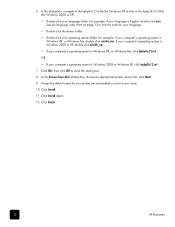
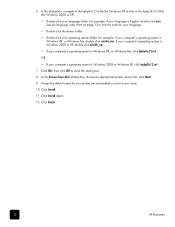
... Windows XP, click hphp2k12.inf. 7 Click OK, then click OK to close the dialog box. 8 In the Drivers from Disk dialog box, choose the appropriate printer name, then click Next. 9 Accept the default name for your printer (recommended) or enter a new name. 10 Click Install. 11 Click Install again. 12 Click Finish.
10
HP Photosmart
HP Photosmart 7900 series - (English) Basics Guide - Page 5


...new photo printer, you for purchasing an HP Photosmart 7900 Series printer...your HP direct-printing digital camera to your printer, see print from the direct-printing port ... photos from your Macintosh®, see the HP Photosmart Printer Help. get started
1
welcome
Thank you can ...1
For information about viewing the printer help, see view the hp photosmart printer help on page 43.
•...
HP Photosmart 7900 series - (English) Basics Guide - Page 6


... comes with the following documentation to help you set up your printer and install the printer software.
• Basics Guide-The HP Photosmart 7900 Series Basics Guide is the booklet you have installed the HP Photosmart printer software on your language, then double-click the photosmart 7960.html file. Photosmart 140, 240, 7200, 7600, 7700, 7900 Series; Photo & Imaging Director...
HP Photosmart 7900 series - (English) Basics Guide - Page 12


...printer's LCD screen vary by country and region. For best results, use paper designed specifically for double-sided printing
- 250-sheet plain paper tray (HP Q3447A), which holds a half ream of plain paper
8
hp photosmart...Europe)
• www.hp.com/paper (Asia/Pacific)
• www.jpn.hp.com/supply/inkjet (Japan)
The paper sizes that you set LCD screen language and country/region on page 21...
HP Photosmart 7900 series - (English) Basics Guide - Page 16


... (C6657A)-Tri-color print cartridge and HP #59 (C9359A)-Photo gray print cartridge
When you are using the correct print cartridges. Also, note that you can choose the best print cartridges for your printer warranty.
Damage that is not covered by HP's warranty.
Your printer holds three print cartridges at a time. Installing a print cartridge...
HP Photosmart 7900 series - (English) Basics Guide - Page 51


...printer may be in an extremely high or low humidity environment.
Replace the missing print cartridge with a new print cartridge.
The photo paper may be curled. basics guide
47 For more information about printing new photos, see install or replace... it will go into the printer correctly. See the troubleshooting section of the HP Photosmart Printer Help for instructions on how ...
HP Photosmart 7900 series - (English) Basics Guide - Page 53


... or printer.
application's Print dialog box. basics guide
49 Problem Print quality is loaded with a new print ...install or replace print cartridges on the wrong side of the print cartridges is missing.
For more times to clean the print cartridges. Make sure the paper is poor. The printer enters Ink-backup Printing Mode when one or more information, see the HP Photosmart Printer...
HP Photosmart 7900 series - (English) Basics Guide - Page 57


For more information about viewing the printer help, see the HP Photosmart Printer Help. HP photo papers
Best for your printer and provides selected printer specifications.
Note: For a complete list of available HP-designed inkjet papers, or to purchase supplies, go to: • www.hpshopping.com (U.S.) • www.hp-go-supplies.com (Europe) • www.hp.com...
HP Photosmart 7900 series - (English) Basics Guide - Page 60


chapter 7
Media types
Paper (plain, inkjet, photo, and banner) Envelopes Transparencies Labels Cards (index, greeting, Hagaki, A6,...sheets of labels 25 sheets of photo paper
Print cartridges
1 black HP #56 (C6656A) 1 tri-color HP #57 (C6657A) 1 color photo HP #58 (C6658A) 1 photo gray HP #59 (C9359A)
USB support
USB: Front and...AVI Motion JPEG Quicktime MPEG-1
56
hp photosmart 7900 series
HP Photosmart 7900 series - (English) Basics Guide - Page 61


... messages, 50
F factory default settings, 21
H hardware problems, 45 hp photosmart printer help
print, 2 view, 2
I icons
memory card, 42 printer,...photosmart printer
help, 2 ink-backup printing
mode, 15 New Photos button, 5 photo index page, 29 problems, 45, 46, 50 proof sheet, 30 quality, 22 print cartridges install, 13 replace, 13 store, 16 supported, 12 printer icon, 41 specifications, 54 printer...
HP Photosmart 7900 series - (English) Basics Guide - Page 63


... Company
Manufacturer's Address: declares, that the product
16399 West Bernardo Drive San Diego CA 92127, USA
Regulatory Model Number (RMN): SDGOA-0379
Product Name: Photosmart Printer 7960 (Q3020A)
Model Number(s): Photosmart Printer 7960 (Q3020A)
conforms to the following Product Specifications:
Safety:
IEC 60950: 3rd Edition:1999 EN 60950:2000 UL1950/CSA22.2 No.950, 3rd Edition:1995...
HP Photosmart 7900 series - (English) Reference Guide - Page 3
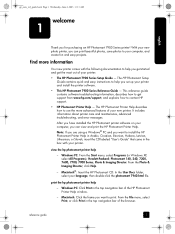
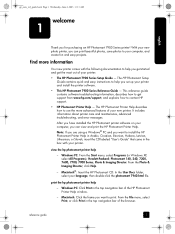
... help
- After you have installed the HP Photosmart printer software on your computer, you want to install the HP Photosmart Printer Help in Arabic, Croatian, ...Photosmart CD. The HP Photosmart Printer Help describes how to use the more information
Your new printer comes with your printer. It includes information about printer care and maintenance, advanced troubleshooting, and error messages...
HP Photosmart 7900 series - (English) Reference Guide - Page 9


... Photosmart Printer Help. supported print cartridges
Your printer supports the following print cartridges. Use these print cartridges... Your printer holds three print cartridges at a time.
The print cartridges should be inserted into the printer ... on the print cartridge latch. Installing a print cartridge that you install a print cartridge, match the number on the print cartridge to the number...
HP Photosmart 7900 series - (English) Reference Guide - Page 13
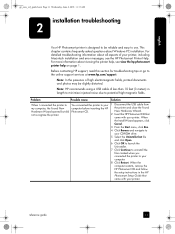
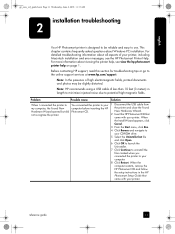
... follow the setup instructions in length to minimize injected noise due to your printer, including Macintosh installation and error messages, see view the hp photosmart printer help on page 1. This chapter contains frequently asked questions about viewing the printer help, see the HP Photosmart Printer Help. Note: HP recommends using a USB cable of less than 10 feet (3 meters...
HP Photosmart 7900 series - (English) Reference Guide - Page 15
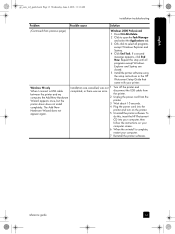
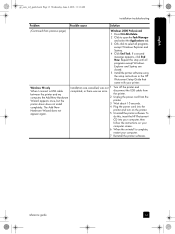
... using the setup instructions in the HP Photosmart Setup Guide that came with your computer. 7 Reinstall the printer software.
reference guide
13 Windows 98 only When I connect a USB cable between the printer and my computer, the Add New Hardware Wizard appears once, but the printer driver does not install completely.
To
do this step until all...
HP Photosmart 7900 series - (English) Reference Guide - Page 24


... replaced.
9 HP products may be uninterrupted or error free.
3 HP's limited warranty covers only those defects ...new information regarding service features and delivery.
22
hp photosmart 7900 series hp limited warranty statement
Country/Region
Europe, Middle East, Africa
Software warranty 90 days
Printer warranty
1 year
A. then HP Software Update.
• Macintosh - From the HP Inkjet...
HP Photosmart 7900 series - (English) Setup Guide - Page 1
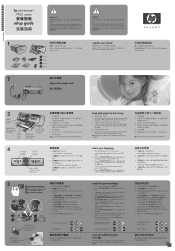
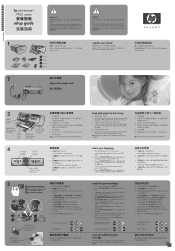
...installation has finished.
1
2
3 1
2
HP #57 HP #58 HP #56 HP #59
plug in your printer.
58 + 57 + 59 58 + 57 + 56 Press the SELECT PHOTOSbutton to highlight Yes to confirm your printer
Note: Purchase a USB cable separately. *Q3020-90159* Q3020-90159
hp photosmart... on the printer's LCD screen.
2. Pull the pink pull-tab to print a calibration page. For highest quality color or black ...
Similar Questions
Photosmart 7960 Cannot Install Windows Xp
(Posted by ARTHEx 9 years ago)
How To Disassemble Photosmart 7960 Printer
(Posted by paulrmplsho 10 years ago)
How Do I Remove The Cover From An Hp 7960 Printer
(Posted by Chuama 10 years ago)
Hp Deskjet Color Inkjet Printer Driver
(Posted by kkljeyamurugan1995 11 years ago)
I Installed New Catridges But Still Indicates Catridge Problem
(Posted by moneimorebodi 11 years ago)

