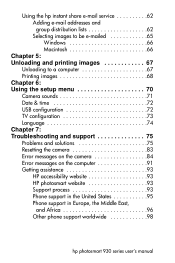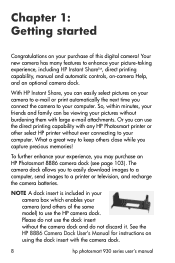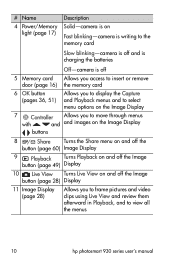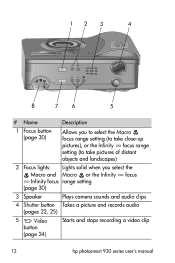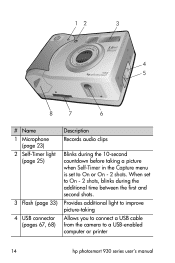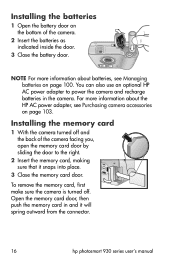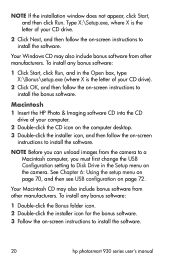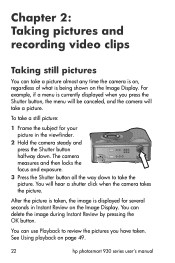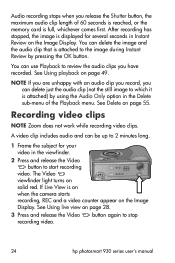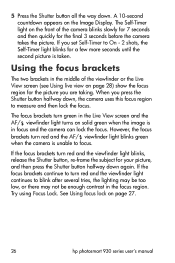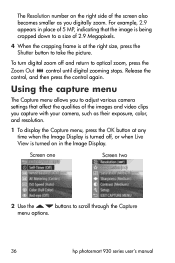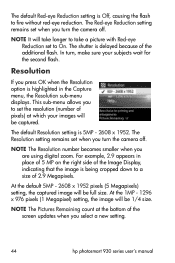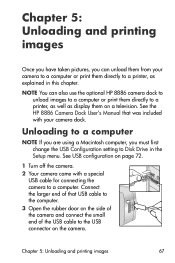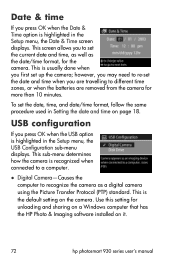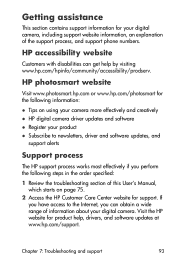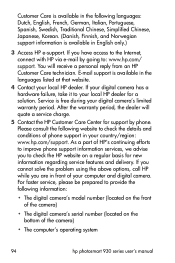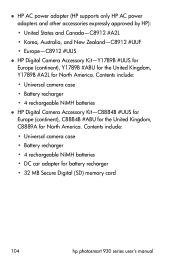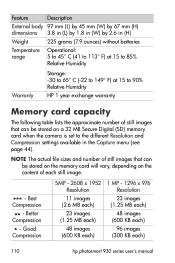HP 935 Support Question
Find answers below for this question about HP 935 - PhotoSmart 935 - Digital Camera.Need a HP 935 manual? We have 1 online manual for this item!
Question posted by LWDICKERSON on December 21st, 2010
Owners Manual For 935 Photosmart
The person who posted this question about this HP product did not include a detailed explanation. Please use the "Request More Information" button to the right if more details would help you to answer this question.
Current Answers
Answer #1: Posted by Mets86 on December 21st, 2010 12:15 PM
This very site has an owners manual for the HP Photosmart 935. Simply click the link on the top of this page which takes you to:
Related HP 935 Manual Pages
Similar Questions
Every Time I Try To Charge My R837 Digital Photosmart Camera, The Camera Blinks
The camera blinks twice and gives message "establishing connection" I replaced the charging cable. T...
The camera blinks twice and gives message "establishing connection" I replaced the charging cable. T...
(Posted by stojhovic1 2 years ago)
Hp Photosmart M527 Camera Installation On Windows 7
is there any drivers for my camera that work with Windows 7
is there any drivers for my camera that work with Windows 7
(Posted by mytklassy 9 years ago)
Memory Card
Hp Photosmart 730 Series Digital Camera
What size GB memory card will work in the HP Photosmart 730 seies digital camera?
What size GB memory card will work in the HP Photosmart 730 seies digital camera?
(Posted by griffithsjohnson 11 years ago)
What Battery
What battery do I use for my HP Photosmart R967 ? I purchaseda RayoVac CAM10446 and the camera won'...
What battery do I use for my HP Photosmart R967 ? I purchaseda RayoVac CAM10446 and the camera won'...
(Posted by tom32113 12 years ago)
Has There Been A Recall On The Hp Photosmart R727 Camera?
(Posted by kimpy22 12 years ago)