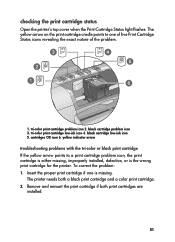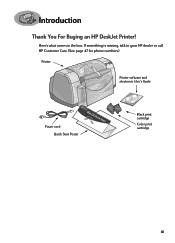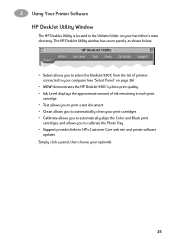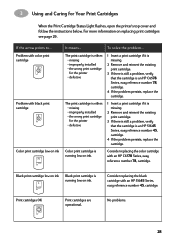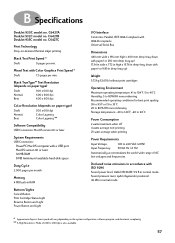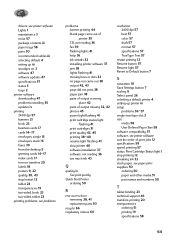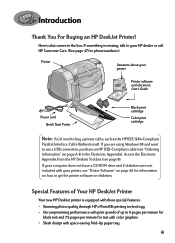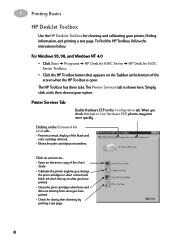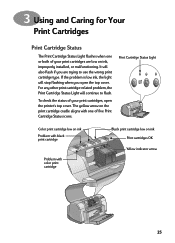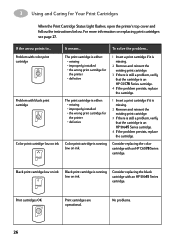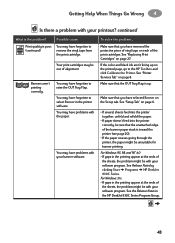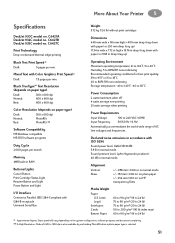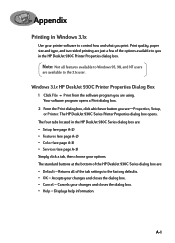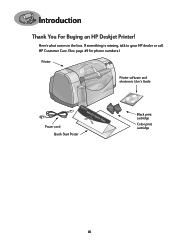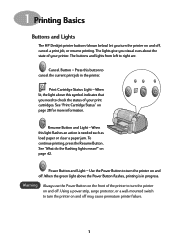HP 932c Support Question
Find answers below for this question about HP 932c - Deskjet Color Inkjet Printer.Need a HP 932c manual? We have 7 online manuals for this item!
Question posted by Anonymous-118321 on August 15th, 2013
Orange Lite Flashing Wont Print
The person who posted this question about this HP product did not include a detailed explanation. Please use the "Request More Information" button to the right if more details would help you to answer this question.
Current Answers
Related HP 932c Manual Pages
Similar Questions
Hp 1200 Business Inkjet Usb Wont Print In Color
(Posted by mdschPOPLK 9 years ago)
Hp Deskjet D1520 Printer Power Light Flashing Wont Print
(Posted by esstt 10 years ago)
Printer Loads Half Page, Then Print Nothing
(Posted by theeen30 12 years ago)
Manual 2 Sided Printing Disappeared Under Windows 7
I purchased a new desktop with windows 7 and my ability to manually print two sided has disappeared....
I purchased a new desktop with windows 7 and my ability to manually print two sided has disappeared....
(Posted by dth 12 years ago)