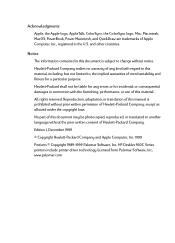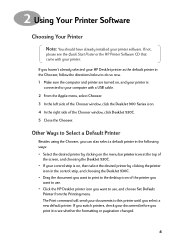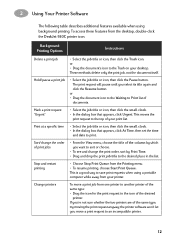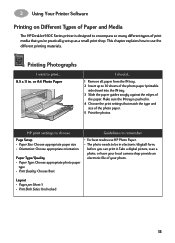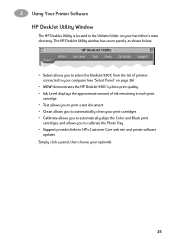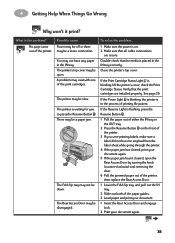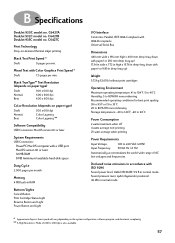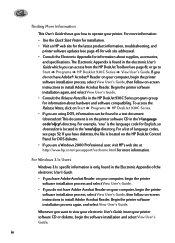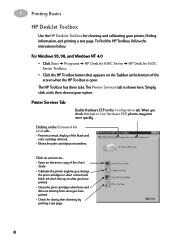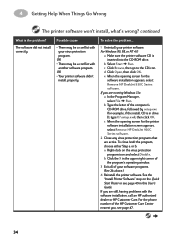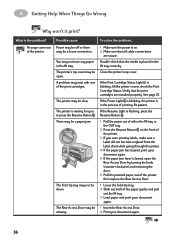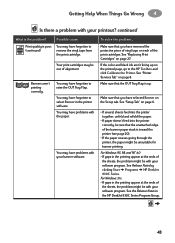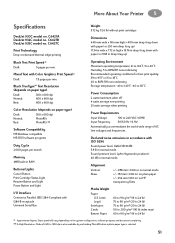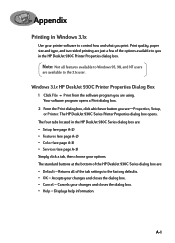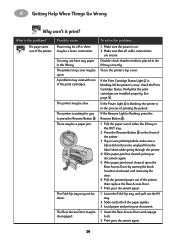HP 932c Support Question
Find answers below for this question about HP 932c - Deskjet Color Inkjet Printer.Need a HP 932c manual? We have 7 online manuals for this item!
Question posted by Anonymous-118321 on August 15th, 2013
Flashing Amber Light
The person who posted this question about this HP product did not include a detailed explanation. Please use the "Request More Information" button to the right if more details would help you to answer this question.
Current Answers
Related HP 932c Manual Pages
Similar Questions
Install My Hp Deskjet 930c Printer - Do Not Have Cd For Installing - Xp
install my hp deskjet 930c printer - do not have cd for installing - xp
install my hp deskjet 930c printer - do not have cd for installing - xp
(Posted by kobadau 8 years ago)
No Color
I bought a MacBook Air,and hooked up my printer to it,and now have no color printing.I know the cart...
I bought a MacBook Air,and hooked up my printer to it,and now have no color printing.I know the cart...
(Posted by gordonswan 10 years ago)
Orange Lite Flashing Wont Print
(Posted by Anonymous-118321 10 years ago)
Hp Deskjet Color Inkjet Printer Driver
(Posted by kkljeyamurugan1995 11 years ago)
Color Toner Doesn't Work
I bought a new #78 since color wasn't working on my HP 932c deskjet & the color still doesn't wo...
I bought a new #78 since color wasn't working on my HP 932c deskjet & the color still doesn't wo...
(Posted by sejjbi8 12 years ago)