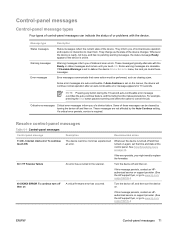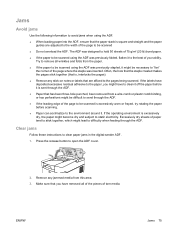HP 9250c Support Question
Find answers below for this question about HP 9250c - Digital Sender.Need a HP 9250c manual? We have 7 online manuals for this item!
Question posted by bumar on December 11th, 2013
Hp 9250c Paper Jam Error Wont Clear
The person who posted this question about this HP product did not include a detailed explanation. Please use the "Request More Information" button to the right if more details would help you to answer this question.
Current Answers
Answer #1: Posted by DreadPirateRoberts on January 24th, 2014 11:37 AM
This will walk you through clearing a paper jam
Related HP 9250c Manual Pages
Similar Questions
How To Reset The Document Feeder Error On Hp9250c Digital Sender
(Posted by 917536OMCM 9 years ago)
How To Fix Initializing Error In A Digital Sender Model Hp9250
(Posted by stml 10 years ago)
Paper Jam Error Message From My Hpscanjet N6310
I keep getting an error message "Paper Jam" from my HP Scanjet N6310
I keep getting an error message "Paper Jam" from my HP Scanjet N6310
(Posted by murphyshamecka 11 years ago)
Hp 9250c Digital Sender Error
We have HP9250C Digital Sender with latest firmware upgrade that gives the following error, "A File ...
We have HP9250C Digital Sender with latest firmware upgrade that gives the following error, "A File ...
(Posted by ronboharris 11 years ago)
Hp 9250c Digital Sender Local Email Address Book Grayed Out.
Good Morning, I have an HP 9250C Digital Sender that I can not access the email address book ...
Good Morning, I have an HP 9250C Digital Sender that I can not access the email address book ...
(Posted by dkalsow 12 years ago)