HP 9250c Support Question
Find answers below for this question about HP 9250c - Digital Sender.Need a HP 9250c manual? We have 7 online manuals for this item!
Question posted by stml on September 9th, 2013
How To Fix Initializing Error In A Digital Sender Model Hp9250
The person who posted this question about this HP product did not include a detailed explanation. Please use the "Request More Information" button to the right if more details would help you to answer this question.
Current Answers
There are currently no answers that have been posted for this question.
Be the first to post an answer! Remember that you can earn up to 1,100 points for every answer you submit. The better the quality of your answer, the better chance it has to be accepted.
Be the first to post an answer! Remember that you can earn up to 1,100 points for every answer you submit. The better the quality of your answer, the better chance it has to be accepted.
Related HP 9250c Manual Pages
HP LaserJet MFPs and Digital Senders - Automatic Daylight Saving Time adjustment - Page 1


...*Note: A change was made for many LaserJet MFPs and digital senders include automatic Daylight Saving Time adjustment. Page 1 of this ... have the enhancement in the latest firmware for the following models: LJ4345mfp, CLJ4730mfp, LJ9040/9050mfp, CLJ9500mfp, M3027/3035 MFP...by one in LaserJet MFPs.
Release 2 contains additional fixes listed at the end of 9
white paper Automatic Daylight...
HP LaserJet MFPs and Digital Senders - Automatic Daylight Saving Time Adjustment - Page 1


...fixes listed at the end of 9
white paper
The latest firmware releases for manufacturing after release. Newer releases (higher numbers) will include the feature. The products below have the enhancement in the last digit... paper
HP LaserJet MFPs and Digital Senders
Automatic Daylight Saving Time Adjustment
...the latest firmware for the following models: LJ4345mfp, CLJ4730mfp, LJ9040/9050mfp,...
HP 9250C Digital Sender - Job Aid - Scan/Email - Page 1


...From the Home screen, touch E-mail. Press Start to change it. a. d. b.
Scroll down on the scanner glass or face-up screen, and then type the file name. If so, you want to perform
You... should be able to begin sending. If prompted, type your user name and password. c. c. HP 9250C Digital Sender - The glass and ADF can scan a document by using either the glass or the ADF. Place...
HP 9250C Digital Sender - Job Aid - Security - Page 1


.... This program can also be configured to require a password before a user can then only be made. HP 9250C Digital Sender -
The Secondary email feature is a mechanical lock that prevents the removal of internal device components. The digital sender can use .
It should also be protected from walking up to work with one of data security...
HP 9250C Digital Sender - Getting Started Guide (multiple language) - Page 3


... environment 1 Place the device on a sturdy surface.
552.62 mm (17.82 inches)
571.82 mm (22.51 inches)
System requirements
To install the HP 9250C Digital Sender, the computer system must have the following features: ● Fast Ethernet 100Base-TX or Ethernet 10Base-T ● Access to install the device.
HP 9250C Digital Sender - Getting Started Guide (multiple language) - Page 4


...to open) 6. Jam release 3. English
Device components
Unpack the device
Remove all shipping bags, tape, and packing material.
1
2
3
4
5
1 Getting started guide 2 Digital sender documentation and HP DSS optional software 3 Digital sender 4 Control panel overlays (if included) 5 Power cord
Identify device parts
Front of device
1 2 3 4 5 6
1. Output bin
4. On/off switch
2 Install and Setup...
HP 9250C Digital Sender - Getting Started Guide (multiple language) - Page 7


...settings After the device warms up, the messages on the control panel appear in the digital sender. or ● Change the language at any time from the Language menu the ...protocol (DHCP), the IP address can be selected within 60 seconds after the menu appears. The digital-sender configuration information appears. ● Touch OK to find the IP address: ● Touch Administration, ...
HP 9250C Digital Sender - Getting Started Guide (multiple language) - Page 8


Touch Administration, and then touch Initial Setup. 2. Touch Manual, and then touch Save. 6.
Touch Config Method. 5. Touch Manual settings. 7....host name or IP address of the simple mail transfer protocol (SMTP) e-mail server that will
send e-mail from the digital sender ● The host name or IP address of the Lightweight Directory Access Protocol (LDAP) server that will
retrieve e-mail ...
HP 9250C Digital Sender - Getting Started Guide (multiple language) - Page 9


... on and connected to the network in the ADF or face-down on the controlpanel display.
1. Select the Digital Sending tab and complete the General Settings information.
3.
The digital sender must be supporting the HP Digital Sending Software (HP DSS) service. Open a web browser and type the device IP address.
2. If you need to...
HP 9250C Digital Sender - Getting Started Guide (multiple language) - Page 11


... error messages on the control-panel display.
● Verify that the network cable is securely connected to the device.
● Verify that the software can hold a maximum of the SMTP server.
English
Troubleshooting and customer support
Troubleshooting
Problem
Action to take
The digital sender will not scan and is displayed. See Unlock the scanner...
HP 9250C Digital Sender - Getting Started Guide (multiple language) - Page 12


...297 mm (8.27 x 11.69 inches). The maximum length for media specifications. See the HP 9250C Digital Sender User Guide for documents scanned from the glass, the document page might have been modified to e-... sign, the required period) in order to allow sending to resolve a duplicate-file-name error. For HP Customer Care information, see the support flyer that is using the wrong language. ...
HP 9250C Digital Sender Embedded Web Server - User Guide - Page 11


...NOTE In this guide, the information pertains to HP LaserJet printers, multifunction peripherals (MFPs), or HP Digital Senders. With the HP EWS, you can use . ENWW
What is an embedded Web server? An ...recipients on each of an embedded Web server is loaded on your printer, MFP, or digital sender supports, see the documentation that is that it provides an interface to other Web sites....
HP 9250C Digital Sender Embedded Web Server - User Guide - Page 96
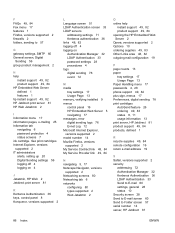
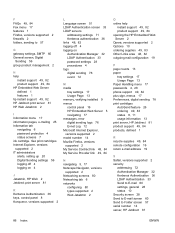
...
ENWW See print cartridges Internet Explorer, versions supported 2 IT administrators alerts, setting up 20 Digital Sending settings 56 logging off 4 logging on 4
J Jetadmin, HP Web 2 Jetdirect print...HP Embedded Web Server 5 navigating 17 messages, error digital sending logs 76 Evnet Log 12 Microsoft Internet Explorer, versions supported 2 model number 14 Mozilla Firefox, versions supported 2 My...
HP 9250C Digital Sender - User Guide - Page 5


...Features ...3 Performance ...4 ADF performance ...4 Duty cycle ...4 Device software ...5 Digital-sender software ...5 Network components used for digital-sending 6 Paper handling ...7 Device parts ...8 Space requirements ...10
2 ... Default Send to Folder Options 18 Time/Scheduling menu ...19 Management menu ...20 Initial Setup menu ...21 Networking and I/O ...21 E-mail Setup ...28 Send Setup menu...
HP 9250C Digital Sender - User Guide - Page 62


... Device Information: Shows the device network name, address, and model information.
Enable and disable certain features of the embedded Web...digital sender to authenticate against a Kerberos Domain Controller.
● Edit Other Links: Allows you to it. To change these entries, click Device Information on . This page contains the traditional menus found on all device events and errors...
HP 9250C Digital Sender - User Guide - Page 73


... from the EIO Jetdirect page. NOTE: Before connecting to the digital sender, make sure that any error messages are changed from the default settings might return to the ... type ftp
192.168.0.90. 4.
Open a command window on the keyboard. 5. NOTE: The digital sender automatically restarts the firmware after processing the upgrade.
11. Press Enter on your computer. 3. For...
HP 9250C Digital Sender - User Guide - Page 75


...that is , right-click on the computer that can be upgraded separately from the digital-sender firmware. Scroll down to update the HP Jetdirect firmware with HP Web Jetadmin.
1....model number and current firmware version are listed. In Web Jetadmin, return to the Device Lists folder.
3. ENWW
Upgrade the firmware 67 Navigate to the main device list and select the digital sender...
HP 9250C Digital Sender - User Guide - Page 78


... light is on page 56 for more information. Press the Sleep button or touch the device touchscreen to monitor and troubleshoot the digital sender.
It contains messages (information, warning, or error) that requires user attention. HP Web Jetadmin software
This tool can help for details. HP MFP DSS Configuration Utility or Windows event...
HP 9250C Digital Sender - User Guide - Page 87


...
Hewlett-Packard limited warranty statement 79 HP warrants to you that HP hardware and accessories will be uninterrupted or error free. A Service and support
Hewlett-Packard limited warranty statement
HP PRODUCT HP 9250C Digital Sender
DURATION OF LIMITED WARRANTY One-year on the duration of an implied warranty, so the above limitation or exclusion...
HP 9250C Digital Sender - User Guide - Page 101


... operation.
3) For regulatory purposes, this product is assigned a Regulatory model number. This number should not be confused with Part 15 of conformity...this device must accept any interference received, including interference that the product
Product Name:
HP Digital Sender 9250C
Regulatory Model3): Product Options:
BOISB-0401-00 ALL
conforms to the following Product Specifications:
...
Similar Questions
When Using The Hp Scanner 9250c Adf Error A Digital Send Copy Job Has Been
performed from the scanner glass, but the original document needs to be removed. lift the scanner co...
performed from the scanner glass, but the original document needs to be removed. lift the scanner co...
(Posted by louSuoni 9 years ago)
How To Give Password To Digital Sender Hp 9250c
(Posted by ramWK 10 years ago)
How To Fix Hp 9250c Digital Sender When Paper Is Scanned White Stripes
(Posted by swafuji 10 years ago)
How To Fix Hp 9250c Digital Sender Rfu Upgrade
(Posted by gotiSar 10 years ago)
How To Fix A Hp Digital Sender 9250c Document Stuck
(Posted by cajo 10 years ago)

