HP 9100C Support Question
Find answers below for this question about HP 9100C - Digital Sender.Need a HP 9100C manual? We have 2 online manuals for this item!
Question posted by tonishaam on September 14th, 2014
How Reset Manually A Digital Sender Administrator Password
The person who posted this question about this HP product did not include a detailed explanation. Please use the "Request More Information" button to the right if more details would help you to answer this question.
Current Answers
There are currently no answers that have been posted for this question.
Be the first to post an answer! Remember that you can earn up to 1,100 points for every answer you submit. The better the quality of your answer, the better chance it has to be accepted.
Be the first to post an answer! Remember that you can earn up to 1,100 points for every answer you submit. The better the quality of your answer, the better chance it has to be accepted.
Related HP 9100C Manual Pages
HP 9100C Digital Sender - (English) Administration Guide - Page 8


Creating and maintaining user profiles 98 Controlling security 100
Determining who can use the digital sender 100 Changing or setting administrator password 100 Erasing administrator password 101 Controlling whether the administrator must validate new
or changed user profiles 102 Validating a new or changed user profile 103 Working with address books 104 Maintaining the Public Email ...
HP 9100C Digital Sender - (English) Administration Guide - Page 41


... e-mail messages from the digital sender)
Administrator Password (recommended-not required) LDAP Server Address (IP address of your network. The "fast-track" parameters consist of the following (see "Configuration menu parameters" on page 80 for more detailed explanations):
IP configuration (to specify how the digital sender is to receive
its TCP/IP configuration-manually or from a DHCP...
HP 9100C Digital Sender - (English) Administration Guide - Page 47


...
choices for Setup Language.
For this installation, choose HP Digital Sender Administrator
and then Administrator Software.
Choose HP Digital Sender Service only if you are installing
on the screens that are asked where on , close any time later by double-clicking the registration icon in the HP 9100C program group.)
5 When the installation is already on the...
HP 9100C Digital Sender - (English) Administration Guide - Page 70


...
Administrator. ScanJet 5 scanner. HP Network ScanJet 5
scanner. On this PC, the
from the
service is stopped. Sender Link cannot work
on the computer if
installed by the
The HP Digital Sender Link
you want to receive documents from the digital sender. administrator must disable
the service. Check if the service is running on both HP Network ScanJet 5 and HP 9100C...
HP 9100C Digital Sender - (English) Administration Guide - Page 73


...firmware images SHIFT+ALT+F0 (F0 = left function key)
Security and user profile activities
Change administrator password Configuration menu Digital Sender menu/Security
Configuration/ Security page
Erase administrator password SHIFT+ALT+r
Determine who can use the digital sender (registered and guest users or only registered users)
Configuration/ Security page
Create and maintain registered...
HP 9100C Digital Sender - (English) Administration Guide - Page 84


... Subnet Mask
If subnets are allowed.
If left blank or cleared, the e-mail service is case-sensitive.
CLEAR sets the address to send e-mail notifications. Administrator Password
Password for each digital sender. The password is disabled. Up to work . Both the E-mail Server Addr. and Email Default From parameters must be enabled for the...
HP 9100C Digital Sender - (English) Administration Guide - Page 93


... 96)
when instructed to do so by troubleshooting steps or
HP customer support
Resetting address books does the following:
erases the administrator password locks the digital sender from use until the reset is using the digital sender. To reset address books
1 Make sure that you want to reset.
4 Click Device and then click Modify.
5 In the Configuration window, click Tools...
HP 9100C Digital Sender - (English) Administration Guide - Page 94


...
Use this procedure for TCP/IP, DNS/WINS, security (except
the administrator password), e-mail, fax, and LDAP settings
erases all pending fax notifications removes the digital sender from one is no longer a configured device), which means that it can use the digital sender again until the reset is complete erases the configuration for the following reasons:
when...
HP 9100C Digital Sender - (English) Administration Guide - Page 95


... the factory defaults, neither
you nor any users can use the digital sender again until the reset is complete erases the configuration for the following :
erases the administrator password locks the digital sender from use either the control panel or the HP JetAdmin software
to reset the digital sender to factory defaults is a combination of all address books
when instructed...
HP 9100C Digital Sender - (English) Administration Guide - Page 96


... SHIFT+ALT+ . 3 If an administrator password is using the HP JetAdmin software
1 Make sure that no one is required, the HP 9100C Login
dialog box appears.
To reset to reset. The shutdown interrupts any job in process.
2 Start the HP JetAdmin software. 3 In the device list, click the digital sender you want to reset. 4 Click Device and then...
HP 9100C Digital Sender - (English) Administration Guide - Page 104


... and then type it again in the Old field. Erasing administrator password
If you can reassign a password at any user can connect to the digital sender as the administrator and perform sensitive administrator activities (such as erasing user address books and resetting the digital sender to factory defaults). To change or set administrator password using the HP JetAdmin software
1 Start the HP...
HP 9100C Digital Sender - (English) Administration Guide - Page 147
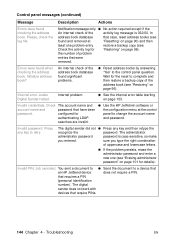
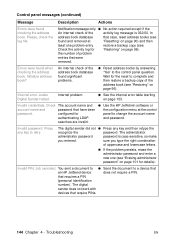
...that have been the configuration menu at
"Resetting" on page 153. In
address book database
that were
removed.
Invalid password. The digital sender did not Press any key to ...except if the
An internal check of the address book (see "Erasing administrator
password" on page 96). codes Digital Sender halted. Internal problem.
See the internal error table starting
on ...
HP 9100C Digital Sender - (English) Administration Guide - Page 150


... retry.
change administrator password, the confirming password that you enter the correct
combination of lowercase and
uppercase letters.
Using the ABM, check the user
profile for example,
back on.
System) configuration.
Using either the configuration menu
at the control panel or the DNS/
WINS page in the LDAP
Turn the digital sender off and then...
HP 9100C Digital Sender - (English) Administration Guide - Page 154


... panel or the DNS/
check.
check the address book
database.
Press OK to continue with the
database check or press CANCEL to
the factory defaults. reset the digital sender to cancel.
returned using different
your query.
Last e-mail recipient deleted. number items found , that can send a fax to return. If you can use...
HP 9100C Digital Sender - (English) Administration Guide - Page 158


...,50 through 9,205
Description
Internal problem in functionality (for example, sending to factory defaults" on page 90).
Reset the digital sender to factory defaults
(see "Resetting to fax, backup, restore, or upgrade).
NOTE: This also erases the administrator
password, all TCP/IP configuration, and all
public and private address books.
If the problem persists, note the...
HP 9100C Digital Sender - (English) Administration Guide - Page 168


...The digital sender has not The digital sender might
communicated yet the have been sent. NOTE: This also erases the administrator password, all TCP/IP configuration, and all pending fax jobs should
sender ... message size is running .
If the problem persists, reset
network parameters to remove pending fax jobs (see "Resetting network parameters" on the self-test
page. Do you
messages...
HP 9100C Digital Sender - (English) Administration Guide - Page 170
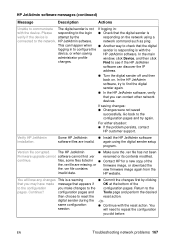
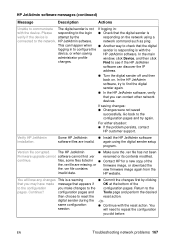
... to the configuration pages and then choose to reset the digital sender during the same configuration session.
Commit the changes first by the
responding on . Continue? HP JetAdmin software. For either situation:
If the problem persists, contact
HP customer support.
HP website. In the main
administrator profile
window, click Device, and then click
changes...
HP 9100C Digital Sender - (English) Administration Guide - Page 249


... Fax Domain (FFD) and SMTP domain.
The HP Digital Sender 9100C is a Lotus Domino server add-in. When a user sends a fax from the Domino administrator. Configuring Fax for Domino
To make the HP Digital Sender 9100C work with the selected SMTP domain. The digital sender administrator will need to allow the digital sender to fax 21 The Domino SMTP/MIME MTA must...
HP 9100C Digital Sender - (English) User Guide - Page 103


.... Do you confirm that you really want to proceed?
confirm that you want to really want to reset the digital sender to your search,
either the LDAP server or If the problem persists, contact the
Contact the administrator.
Control panel messages (continued)
Message
Description
Action
The LDAP server is
There is a problem with Try...
HP 9100C Digital Sender - (English) User Guide - Page 142


... files pending fax transmissions maximum number 124 too many in address books 68 Network ScanJet 5 scanner
coexistence with 8 networks
changing directories 60 defining directories 58 deleting directories 60 errors 99 noise ...choices 35 selecting 35 PaperPort software, using with digital sender 8 passwords address book 13 entering 23 not accepted 93 registered user 34 PC address configuring 14 ...
Similar Questions
How To Configure 9100c Digital Sender Manually
(Posted by caveevy 9 years ago)
How To Set Up Smtp On Digital Sender Hp 9100c
(Posted by bsimatt0 9 years ago)
How To Reset Hp Digital Sender 9250c Replace Document Feeder Kit
(Posted by mgrgamino 10 years ago)
How To Reset Hp Digital Sender 9200c To Default Password
(Posted by garvwadeb 10 years ago)

