HP 9100C Support Question
Find answers below for this question about HP 9100C - Digital Sender.Need a HP 9100C manual? We have 2 online manuals for this item!
Question posted by jacqtlbsgb on October 23rd, 2014
What Does The Message Internal Error 7, 100 Digital Sender Halted
The person who posted this question about this HP product did not include a detailed explanation. Please use the "Request More Information" button to the right if more details would help you to answer this question.
Current Answers
There are currently no answers that have been posted for this question.
Be the first to post an answer! Remember that you can earn up to 1,100 points for every answer you submit. The better the quality of your answer, the better chance it has to be accepted.
Be the first to post an answer! Remember that you can earn up to 1,100 points for every answer you submit. The better the quality of your answer, the better chance it has to be accepted.
Related HP 9100C Manual Pages
HP 9100C Digital Sender - (English) Administration Guide - Page 136


... you have installed a new JetDirect print server.
Try to find an explanation of these messages under "Control panel messages" on page 141 and "Activity log messages" on page 170. General digital sender troubleshooting
Problem
Actions
Digital sender is securely connected. Turn the digital sender off if environmental conditions cause it will emit a harsh,
grinding sound.
See if the...
HP 9100C Digital Sender - (English) Administration Guide - Page 147
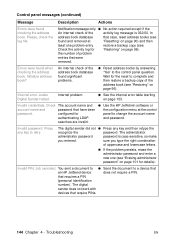
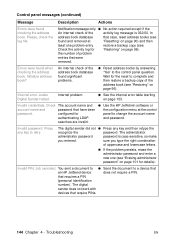
... (see
Check the activity log for details).
Job canceled. codes Digital Sender halted. The digital
sender does not work with
devices that requires a PIN
(personal identification
number).
Internal error.
The administrator
administrator password
password is 032/00. Internal problem.
See the internal error table starting
on page 96). You sent a document to...
HP 9100C Digital Sender - (English) Administration Guide - Page 157


...support.
7,300 through 7,310
7,400 through 7,410
8,100 through 8,110
8,200 through 8,210
8,300 through 7,220
Description Internal failure.
Network configuration data is no longer accessible. Lack of internal memory resources, or other internal failure. Internal error message descriptions and actions (continued)
Code 7,1 through 7,20 7,100 through 7,130
7,200 through 8,310
154 Chapter...
HP 9100C Digital Sender - (English) Administration Guide - Page 158


... address
books" on page 90).
Reset the digital sender to factory defaults
(see "Resetting to fax, backup, restore, or upgrade). Internal error message descriptions and actions (continued)
Code
9,100 through 9,111
9,200 through 10,56
Failure initializing address books.
EN
Troubleshooting the digital sender 155 Actions
Turn the digital sender off and then back on. Reset address books...
HP 9100C Digital Sender - (English) Administration Guide - Page 159
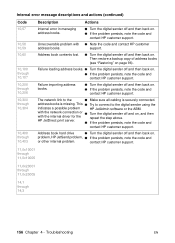
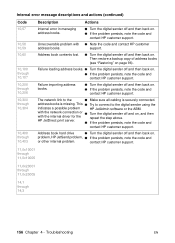
...
14,1 through 10,403
Description
Actions
Internal error in managing address books.
Turn the digital sender off and then back on . If the problem persists, note the code and
contact HP customer support. Internal error message descriptions and actions (continued)
Code 10,57
10,58 10,59 10,60
10,100 through 10,107 10,200 through 10...
HP 9100C Digital Sender - (English) Administration Guide - Page 174
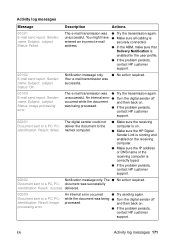
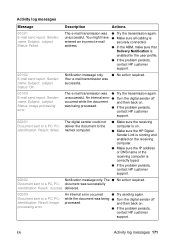
...
computer is on.
Make sure the HP Digital
Sender Link is
correctly typed.
If the problem persists,
contact HP customer
support.
002/02
Notification message only. Status: Image processing error. The No action required.
Sender: name. and then back on.
If the problem persists,
contact HP customer
support. An internal error occurred
Try sending again. Activity log...
HP 9100C Digital Sender - (English) Administration Guide - Page 216


...installing for user 55
messages 195 running with HP Digital Sender Service 67 will not start 189 Digital Sender Service description 21 installing 43 running with HP Digital Sender Link 67 troubleshooting ...13 dpi resolution 13 drivers, printer 204 duplex operation 169 duty cycle 22
E
ECM (Error Correction Mode) 50 electromagnetic interference (EMI)
cable collar 37 precautions 124 e-mail addresses
...
HP 9100C Digital Sender - (English) Administration Guide - Page 220


... requirement 30 messages activity log 170 Address Book Manager 190 control panel 141 Digital Sender Link 195 installation 66 internal error 153 JetAdmin software 160 network error 146 Windows NT events 135 MIME support 15 minimum configuration 32 modes expert 45 interview 45 sending 12 moving 36 log server address 118 logs activity. Network ScanJet 5 scanner, coexisting...
HP 9100C Digital Sender - (English) User Guide - Page 14
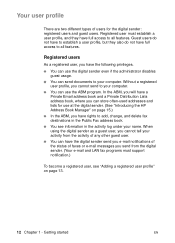
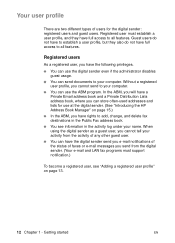
... users and guest users. Guest users do not have to establish a user profile, but they also do not have the digital sender send you e-mail notifications of
the status of faxes or e-mail messages you cannot tell your computer.
You can have full access to add, change, and delete fax
destinations in the...
HP 9100C Digital Sender - (English) User Guide - Page 15
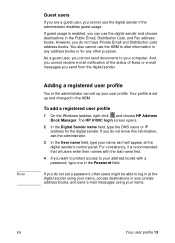
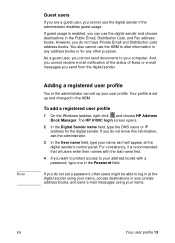
... changed in the Password field.
If you send from the digital sender.
And, you cannot receive e-mail notification of the status of faxes or e-mail messages you do not have Private Email and Distribution Lists address books.
The HP 9100C login screen opens.
2 In the Digital Sender name field, type the DNS name or IP address...
HP 9100C Digital Sender - (English) User Guide - Page 53
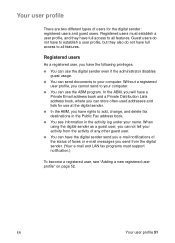
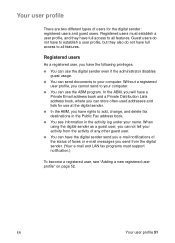
... administrator disables
guest usage.
You can store often-used addresses and lists for the digital sender: registered users and guest users.
EN
Your user profile 51 Your user profile
There are two different types of faxes or e-mail messages you send from the activity of any other guest user.
You can have a
Private...
HP 9100C Digital Sender - (English) User Guide - Page 54


...add your computer.
However, you send from the digital sender. And, you cannot receive e-mail notification of the status of faxes or e-mail messages you do not already have already done it, ...Adding a registered user profile" on page 13.
52 Chapter 3 -
If you can use the digital sender if the administrator disables guest usage. If guest usage is enabled, you do not have Private ...
HP 9100C Digital Sender - (English) User Guide - Page 55


... documents received to your computer will have a password, other fields as a
default, type .pdf or .tif in at the digital sender with your name, access your private address books, and send e-mail messages using your name. Two parts of the fields you can also change an existing user profile
1 Log in to the...
HP 9100C Digital Sender - (English) User Guide - Page 95
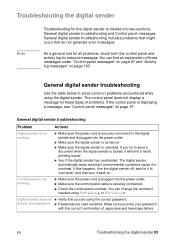
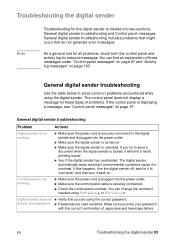
... sure the control panel cable is displaying a message, see "Control panel messages" on . Make sure the digital sender is locked, it to the digital
sender and is plugged into two sections, General digital sender troubleshooting and Control panel messages. Digital sender does not Verify that do not generate error messages. The digital sender
automatically stops working .
Make sure the...
HP 9100C Digital Sender - (English) User Guide - Page 99
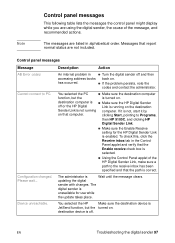
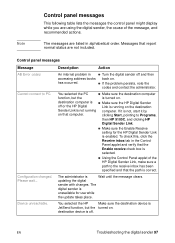
Control panel messages
Message AB Error codes Cannot connect to Programs,
then HP 9100C, and clicking HP
Digital Sender Link.
Make sure the Enable Receive
setting for use while
the update takes place.
To check this, click the
Receive inbox tab in the Control
...
HP 9100C Digital Sender - (English) User Guide - Page 100


... address book database found significant problems.
Internal problem. Internal error. An internal check of problem entries that have been configured
password.
Notification message only. You selected or entered a duplicate e-mail destination.
Duplicate fax number exists. No action required. Please, check the log file. codes Digital Sender halted.
Troubleshooting
EN Last fax recipient...
HP 9100C Digital Sender - (English) User Guide - Page 106


... Try the transmission again.
The e-mail transmission was unsuccessful. An internal error Turn the digital sender off
processed.
The digital sender could not deliver the document to a PC.
Result: success. ...If the problem persists,
contact the administrator.
002/02
Notification message only. Status: Image processing error. and then back on the receiving computer.
Make sure ...
HP 9100C Digital Sender - (English) User Guide - Page 140


... 37 front panel. See JetSend HP Network ScanJet 5 scanner coexistence with 8 HP ScanJet Utility, using with digital sender 8 HP Smart Compression Imaging Technology 121 HP Support Assistant...ABM account 14 Digital Sender Link 81 notifications 14 Enter key 18 environmental specifications 123 equipment specifications 121 troubleshooting 93 error activity log messages 103 errors. Index 138 See...
HP 9100C Digital Sender - (English) User Guide - Page 141


...and enabling receive 95 Inbox tab 16 installation default 9 messages 113 methods 9 requirements 8 steps 10 interface type 121 internal errors 98
J
jams clearing at end of a page ... Digital Sender Service LAN fax program not installed 40 LAN interface 121 language support options 131 launching, setting automatic 85 LDAP (Lightweight Directory Access Protocol)
configuration problem 100 protocol error ...
HP 9100C Digital Sender - (English) User Guide - Page 145
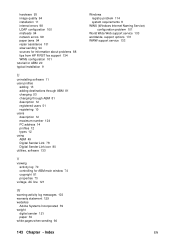
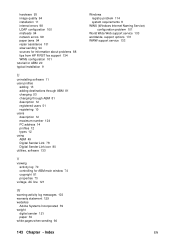
...service 133
EN hardware 93 image quality 94 installation 11 internal errors 98 LDAP configuration 100 misfeeds 94 network errors 99 paper jams 94 repair assistance 131 slow sending 94...Digital Sender Link 78 Digital Sender Link icon 80 utilities, software 133
V
viewing activity log 70 controlling for ABM main window 74 copyright 81 properties 73
voltage, AC line 121
W
warning activity log messages...
Similar Questions
How To Open A 9100c Digital Sender Halted
(Posted by Shawnkuolmo 9 years ago)
How To Set Up Smtp On Digital Sender Hp 9100c
(Posted by bsimatt0 9 years ago)
Is The Hp 9100c Digital Sender Capable With Paper Port
(Posted by Eknjcaho 10 years ago)
How To Fix Initializing Error In A Digital Sender Model Hp9250
(Posted by stml 10 years ago)
How To Resolve 49.ff95 Error On Hp Digital Sender 9250c
(Posted by ninilda 10 years ago)

