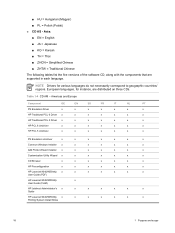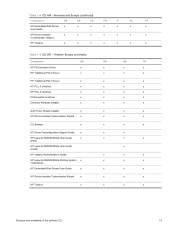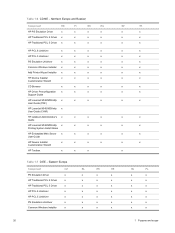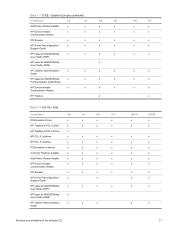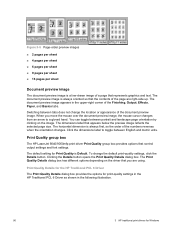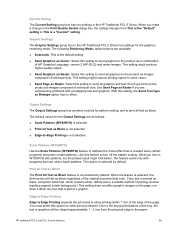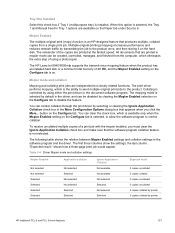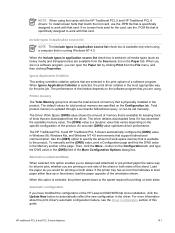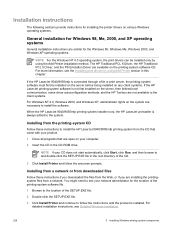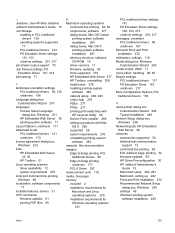HP 9050 Support Question
Find answers below for this question about HP 9050 - LaserJet B/W Laser Printer.Need a HP 9050 manual? We have 28 online manuals for this item!
Question posted by gmacdonald on August 2nd, 2012
Printing Issues While Using Courier New Font
We are having problems while printing to our network printer - HP 9050 (PCL 6 driver) using the Courier New font from Office 2007. We are using the Windows 7 operating system on various workstations on our office network. Certain cells in Excel are printing in a lighter shade than the rest of the page - there seems to be a pattern to the light vs. dark shading. If a cell with text is truncated due to inadequate column width the cell prints lighter. Lines with cells that have been underlined are also printing in a lighter shade. When we change the font size under the "normal style" in excel to match the font size being used on the page the rows with underlined cells print consistently with the rest of the page. In this case the only cells printing with the lighter shade are those that are truncating.
When I change the font to Times New Roman or Calibri the entire page prints with a consistent shade.
Are there any known problems with the Courier New font when printing using the hardware and software noted above. Could you please provide any information that you can to confirm or disprove that this is a font problem vs. a printer problem?
Thank you,
Gisele L. MacDonald
Current Answers
Related HP 9050 Manual Pages
Similar Questions
How To Use Hp Laserjet 9050dn Optional 2000 Tray
(Posted by MrTofare 9 years ago)
Does The Economode Work On Hp Laserjet 9050 Pcl 6
(Posted by ibcarlj 10 years ago)
Hp Laserjet P2015 Sharing Problem On The Domain Network
hello sir/maddam, I am installing Hp Laserjet p2015 on windows7. it prints fine. but i sharing it i...
hello sir/maddam, I am installing Hp Laserjet p2015 on windows7. it prints fine. but i sharing it i...
(Posted by ajmalfarzam2000 11 years ago)
How Do I Add A6 Printing Option For A Laserjet 4000n Printer Hp ?
I use windows xp sp3, printer hp laserjet 4000 n i have instaled pcl6 driver
I use windows xp sp3, printer hp laserjet 4000 n i have instaled pcl6 driver
(Posted by hurmuznt 11 years ago)
How To Upgrade Firmware On Hp Lasejet 9050n Priner
(Posted by cgerald 12 years ago)