HP 9050 Support Question
Find answers below for this question about HP 9050 - LaserJet B/W Laser Printer.Need a HP 9050 manual? We have 28 online manuals for this item!
Question posted by MrTofare on April 30th, 2014
How To Use Hp Laserjet 9050dn Optional 2000 Tray
The person who posted this question about this HP product did not include a detailed explanation. Please use the "Request More Information" button to the right if more details would help you to answer this question.
Current Answers
There are currently no answers that have been posted for this question.
Be the first to post an answer! Remember that you can earn up to 1,100 points for every answer you submit. The better the quality of your answer, the better chance it has to be accepted.
Be the first to post an answer! Remember that you can earn up to 1,100 points for every answer you submit. The better the quality of your answer, the better chance it has to be accepted.
Related HP 9050 Manual Pages
HP Printers - Supported Citrix Presentation Server environments - Page 4


...-x64: use HP
LaserJet 1100 driver included in the Windows
OS
HP-supported drivers* Host-based
Not Supported Not Supported Not Supported Win2k/XP/2003: 5.60.1604.0 Win2003-x64: Not
Supported
N/A
N/A Not Supported Not Supported Not Supported
N/A
PS N/A N/A N/A N/A
N/A Win2k/XP/2003/2003- HP LaserJet printers and supported driver versions
Table 1 identifies the HP LaserJet printers and associated...
HP Printers - Supported Citrix Presentation Server environments - Page 5


...HP printer
LJ 1150
LJ 1160
LJ 1200
LJ 1300 CM 1312 MFP
LJ 1320
CLJ 1500 P1505 P1505n
CP1510 series LJ M1522 MFP
series CLJ 1600
Supported in Citrix environment
Yes
Yes
Yes
Yes Yes Yes
PCL
Win2k/XP/2003: 60.5.17.2
Win2003-x64: Use HP LaserJet...4.3.2.172
Win2003-x64: use HP LaserJet 1200 driver
included in the Windows OS
Win2k/XP/2003: 60.5.17.2
Win2003-x64: Use HP LaserJet 1200 driver
included in ...
HP Printers - Supported Citrix Presentation Server environments - Page 6


... driver included in the
Windows OS
Win2k/XP/2003: 60.34.78.41
Win2003-x64: Use HP Color LaserJet 4550 driver included in the Windows OS
N/A
Win2k/XP/2003/2003x64: 60.053.45.00
6 HP printer LJ P2010/P2014
LJ P2015 CP2020/2025
LJ P2035 LJ P2050/2055
LJ 2100
LJ 2200
LJ 2300 CM2320...
HP Printers - Supported Citrix Presentation Server environments - Page 7


HP printer CLJ ...Use HP LaserJet P3005 driver
Use HP LaserJet Series II driver included in the Windows OS
Use HP LaserJet Series II driver included in the Windows OS
Win2k/XP/2003: 4.3.2.208
Win2003-x64: Use HP LaserJet 3200 driver
included in the Windows OS
Win2k/XP/2003: 4.19.3300.3
Win2003-x64: Use HP LaserJet P3005 driver
Win2k/XP/2003: 60.5.72.21
Win2003-x64: Use HP LaserJet P3005 driver
HP...
HP Printers - Supported Citrix Presentation Server environments - Page 8


.../2003/2003x64: 61.081.32.00
Win2k/XP/2003: 4.0_1.30
Win2003-x64: use HP LaserJet 4000 driver
included in the Windows OS
8 HP printer LJ 3390/3392
CLJ 3500 CP3505 CP3520/3525 CM3530 CLJ 3550 CLJ 3600 CLJ 3700 CLJ... Yes Yes Yes Yes
Yes
Yes
Yes
Yes
PCL
Win2k/XP/2003: 60.051.564.021 Win2003-x64: Use HP LaserJet P3005 driver
N/A
Win2k/XP/2003/2003x64: 61.063.346.00
Win2k/XP/2003/2003x64: 61.082.41.00...
HP Printers - Supported Citrix Presentation Server environments - Page 9


HP printer LJ 4100, LJ 4100/ 4101mfp LJ 4200 LJ 4240/4250 LJ 4300 LJ 4345mfp LJ M4345mfp LJ 4350
CLJ 4500
LJ 4515
CLJ 4550
CLJ ... in Citrix environment
Yes
Yes Yes Yes Yes Yes Yes
Yes
Yes
Yes
Yes
Yes Yes
PCL
Win2k/XP/2003: 4.27.4100.441 Win2003-x64: use HP LaserJet 4100 driver included in the Windows
OS
Win2k/XP/2003/2003x64: 61.063.461.42
Win2k/XP/2003/2003x64: 61.063.461.42
Win2k/XP...
HP Printers - Supported Citrix Presentation Server environments - Page 10


HP printer CLJ 4730mfp CLJ CM4730mfp
LJ 5000 LJ M5025/ M5035 mfp
LJ 5100 LJ 5200/5200L
LJ 5500
CLJ 5550 CP6015 CM6030/CM6040
LJ 8000
LJ ... in the Windows
OS
10 x64 61.081.41.02
PCL6: Win2k/XP/2003/2003-
x64: 61.063.345.00
Win2k/XP/2003: 4.0 Win2003-x64: use HP
LaserJet 5000 driver included in the Windows
OS
Win2k/XP/2003/2003x64: 61.071.661.41
Win2k/XP/2003/2003x64: 61.063.461.42
Win2k/XP...
HP Printers - Supported Citrix Presentation Server environments - Page 11


...
OS
Win2k/XP/2003: 4.27.8550.440 Win2003-x64: use HP LaserJet 9040 driver
Win2k/XP/2003/2003x64: 61.071.661.41
Win2k/XP/2003/2003x64: 61.071.661.41
11
HP printer
LJ 8150
CLJ 8500
CLJ 8550
LJ 9000/ LJ 9000mfp LJ 9040/9050 LJ 9040mfp/
9050mfp LJ 9055mfp
LJ 9065mfp CLJ 9500 CLJ...
HP LaserJet MFP and Color MFP Products - Configuring Security for Multiple LaserJet MFP Products - Page 45


... you to restrict access to MFP functions by PIN in order to use a restricted function on the Security page, but you are configuring the... Printer Firmware Update (Figure 45), and click Disabled to MFP functions. Note:
The SNMPv3 option appears next on the MFP (see the Authentication Manager section above).
HP LaserJet and Color LaserJet MFP Security Checklist
45 The next option...
HP LaserJet MFP and Color MFP Products - Configuring Security for Multiple LaserJet MFP Products - Page 58


...hard drive for all fax jobs until someone can use the MFP to place a standard and consistent address in the output trays where unauthorized personnel might see the printed documents....Page Options
• Configure the Default From Address, and select Prevent users from address ensures that saves fax or print jobs on demand. Consider using Web Jetadmin. HP LaserJet and Color LaserJet MFP...
HP LaserJet 9040mfp/9050mfp - Software Technical Reference (external) - Page 7


... using the HP LaserJet Utility (Mac OS 9.x only 69 Print-ready file printing by using the LPR command 69 Driver-feature comparison in various operating systems 70 Job stream output 70 PJL/PJL Encoding 71 Job tracking...71 Connectivity ...71 Bidirectional communication 72 HP Driver Preconfiguration 73 Bundle support...73 Tray and paper assignment 74 Installable options...
HP LaserJet 9040mfp/9050mfp - Software Technical Reference (external) - Page 10
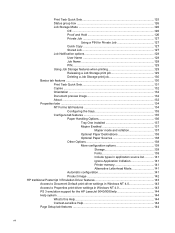
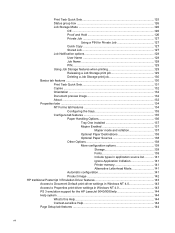
... Application Collation 141 Printer memory 141 Alternative Letterhead Mode 141 Automatic configuration 141 Product image 142 HP traditional Postscript 3 Emulation Driver features 143 Access to Document Default print-driver settings in Windows NT 4.0 143 Access to Properties print-driver settings in Windows NT 4.0 143 PS 3 emulation support for the HP LaserJet 9040/9050mfp 144...
HP LaserJet 9040mfp/9050mfp - Software Technical Reference (external) - Page 28
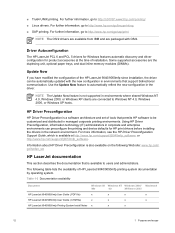
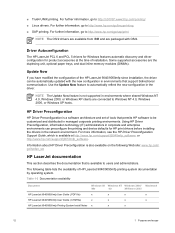
... 4.0, Windows 2000, or Windows XP clients are the duplexing unit, optional paper trays, and dual inline memory modules (DIMMs). Some supported accessories are connected to http://h30097.www3.hp.com/printing/ ■ Linux drivers.
Update Now
If you have modified the configuration of tools that is a software architecture and set of the HP LaserJet 9040/9050mfp...
HP LaserJet 9040mfp/9050mfp - Software Technical Reference (external) - Page 127


...use Letter-size media. When you have selected.
Type is
The Type is Automatically Select. size media, any option that the HP LaserJet 9040/9050mfp supports.
NOTE Certain software programs can contain the following standard types appear in Tray 1
■ Tray 1 (100-sheet multipurpose tray)
■ Tray 2 (500-sheet tray)
■ Tray 3 (500-sheet tray)
■ Tray 4 (2000-sheet tray...
HP LaserJet 9040mfp/9050mfp - Software Technical Reference (external) - Page 154
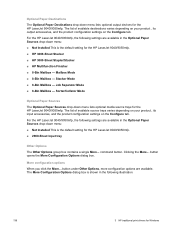
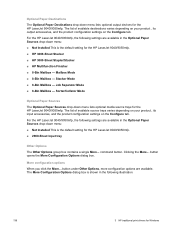
.../Collator Mode
Optional Paper Sources The Optional Paper Sources drop-down menu lists optional output devices for the HP LaserJet 9040/9050mfp. The More Configuration Options dialog box is shown in the Optional Paper Sources drop-down menu: ■ Not Installed This is the default setting for the HP LaserJet 9040/9050mfp. ■ 2000-Sheet Input tray
Other Options The Other Options group...
HP LaserJet 9040mfp/9050mfp - Software Technical Reference (external) - Page 178
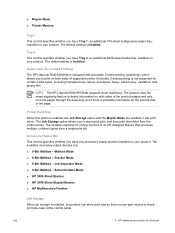
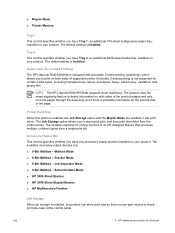
... additional 100-sheet multipurpose paper tray, installed on your product.
The available accessory output devices are enabled in the print driver. Job Separator Mode ■ 8-Bin Mailbox - NOTE The HP LaserJet 9040/9050mfp supports smart duplexing. The multiple-original print (mopy) function is enabled, the Job Storage option and the Mopier Mode are : ■...
HP LaserJet 9040mfp/9050mfp - Software Technical Reference (external) - Page 195
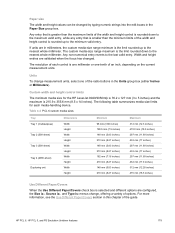
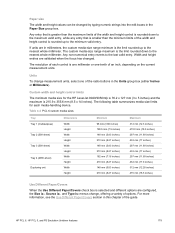
...options are validated when the focus has changed by typing numeric strings into the edit boxes in this chapter of the guide.
Table 4-2 PCL 6 custom media sizes
Tray Tray 1 (multipurpose) Tray 2 (500-sheet) Tray 3 (500-sheet)
Tray 4 (2000... options. If units are in the Units group box (either Inches or Millimeters). The following table summarizes media size limits for the HP LaserJet ...
HP LaserJet 9040mfp/9050mfp - Software Technical Reference (external) - Page 196
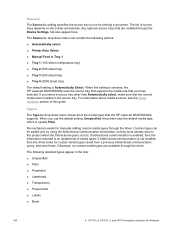
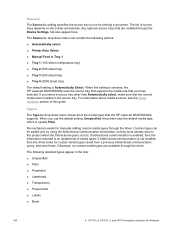
... Source is: setting specifies the source tray to use the default setting, Unspecified, the printer uses the default media type, which is usually Plain. If bidirectional communication is enabled, then the information returned is an updated list of this setting is selected, the HP LaserJet 9040/9050mfp uses the source tray that supports the media size that are...
HP LaserJet 9040mfp/9050mfp - Software Technical Reference (external) - Page 232
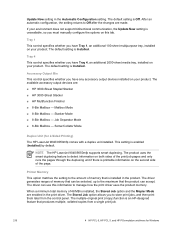
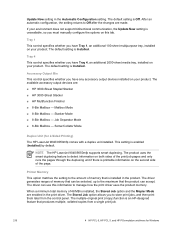
...
■ 8-Bin Mailbox -
The driver can use this tab. The multiple-original print (mopy) function is an HP-designed feature that can accept.
Tray 4 This control specifies whether you have Tray 4, an additional 2000-sheet media tray, installed on this information to the maximum that is installed, the Stored Job option and the Mopier Mode are enabled...
HP LaserJet 9040mfp/9050mfp - Software Technical Reference (external) - Page 293
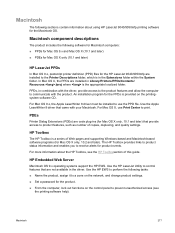
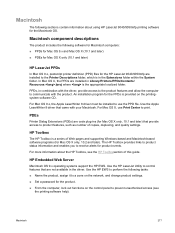
... Extensions folder within the System folder. For Mac OS X, use the PPD file. HP Embedded Web Server
Macintosh OS 9.x operating systems support the HP EWS. Use the HP LaserJet Utility to control features that are installed to communicate with your Macintosh. Macintosh
277 PPDs, in Library/Printers/PPDs/Contents/ Resources:.lproj where is in the driver. The...
Similar Questions
Hp Laserjet 9050dn Does Not Reach Ready Status
(Posted by zw13anubha 9 years ago)
Hp Laserjet 9050dn Can You Clean Fuser
(Posted by tonleew 10 years ago)
How To Use Hp Laserjet 1320n Configuration Of Network Printer
(Posted by rilkon 10 years ago)
How Can I Use Hp Laserjet 1200 For 7
(Posted by etellbobbyh 10 years ago)
Hp Laserjet 9050 Estimated Pages Remaining - Supplies Status
hp LaserJet 9050 how does program calculate Estimated Pages Remaining on supplies status window? We ...
hp LaserJet 9050 how does program calculate Estimated Pages Remaining on supplies status window? We ...
(Posted by kmast 10 years ago)

