HP 9050 Support Question
Find answers below for this question about HP 9050 - LaserJet B/W Laser Printer.Need a HP 9050 manual? We have 28 online manuals for this item!
Question posted by zw13anubha on May 11th, 2014
Hp Laserjet 9050dn Does Not Reach Ready Status
The person who posted this question about this HP product did not include a detailed explanation. Please use the "Request More Information" button to the right if more details would help you to answer this question.
Current Answers
There are currently no answers that have been posted for this question.
Be the first to post an answer! Remember that you can earn up to 1,100 points for every answer you submit. The better the quality of your answer, the better chance it has to be accepted.
Be the first to post an answer! Remember that you can earn up to 1,100 points for every answer you submit. The better the quality of your answer, the better chance it has to be accepted.
Related HP 9050 Manual Pages
HP Printers - Supported Citrix Presentation Server environments - Page 15


...in normal modes. • Robust networking capabilities, comparable to HP LaserJets. • Lower intervention rates with higher capacity paper trays and ink supplies. • Higher reliability and duty load. • More comprehensive testing in this table are also supported. N/A
HP Deskjet printers and supported driver versions
HP recognizes the need for small inexpensive printing solutions...
HP LaserJet MFP and Color MFP Products - Configuring Security for Multiple LaserJet MFP Products - Page 9


...-card readers and thumbprint readers
HP LaserJet and Color LaserJet MFP Security Checklist
9 only part or none of the job is printed.
• Intercepting a print job before it reaches the MFP, altering it, ... get passwords and other information
You can minimize the risks of log data at hp.com or contact your hp product supplier). • Close unused ports and protocols. • Save copies ...
HP LaserJet MFP and Color MFP Products - Configuring Security for Multiple LaserJet MFP Products - Page 20


Now, whenever you click Apply to view Multiple Device Configuration Tool, and continue with the status.
Click Go Back to configure settings, the MFP will be inaccessible permanently
HP LaserJet and Color LaserJet MFP Security Checklist
20 CAUTION:
Be very careful to see the progress. Figure 11: The View Log page showing successful configuration of...
HP LaserJet MFP and Color MFP Products - Configuring Security for Multiple LaserJet MFP Products - Page 24


...time for printing at their discretion (when they can confidently continue with this checklist. HP LaserJet and Color LaserJet MFP Security Checklist
24 With SNMPv3, the bootloader password, and the ACL configured, you...List, and click Configure Devices (Figure 18) at a time. Click to show the status of the configuration. The View Log page will be present to restrict color printing for users...
HP LaserJet MFP and Color MFP Products - Configuring Security for Multiple LaserJet MFP Products - Page 26


... dropdown menu. You may wish to LaserJet and Color LaserJet MFPs might appear on devices that do...status. Click Refresh to print Fax jobs. This includes settings for printing until someone enters the correct PIN number and selects the menu options at a time when security is considered the most secure mode of HP MFPs. The Store all faxes at the control panel. HP LaserJet and Color LaserJet...
HP LaserJet MFP and Color MFP Products - Configuring Security for Multiple LaserJet MFP Products - Page 29


...
14. Select the MFPs to update the status. Configurations on the control panel long after ...status of the configurations. This section covers settings that the information will appear to ensure that Web Jetadmin accesses through the EWS. Click Embedded Web Server in Web Jetadmin.
Once the configurations are finished, click Go Back to configure the MFP.
HP LaserJet and Color LaserJet...
HP LaserJet MFP and Color MFP Products - Configuring Security for Multiple LaserJet MFP Products - Page 32


... only a best practice. Disabling it is only a best practice. Print Service enables users to send print-ready files directly to show the status. Follow these instructions:
1. Figure 27: The Filesystem option. The View Log page will appear to an...Click Filesystem in the Device List, and click Configure Devices. The first option is
HP LaserJet and Color LaserJet MFP Security Checklist
32
HP LaserJet MFP and Color MFP Products - Configuring Security for Multiple LaserJet MFP Products - Page 35


...the Network Page The Network Configuration page provides options that relate to update the status. HP LaserJet and Color LaserJet MFP Security Checklist
35
The PostScript protocol is not as sensitive, and it...entire protocol for common types of print jobs.
7. Select the devices to show the status. The View Log page will appear to configure in the Configuration Categories menu (Figure 31...
HP LaserJet MFP and Color MFP Products - Configuring Security for Multiple LaserJet MFP Products - Page 41


... menu. You may wish to disable
Explanation
This setting disables access for other settings as a safeguard, but they are important to show the status of HP MFPs. HP LaserJet and Color LaserJet MFP Security Checklist
41
The following table lists each protocol with the recommended setting and an explanation:
Protocol Stack
IPX/SPX
Recommended Setting...
HP LaserJet MFP and Color MFP Products - Configuring Security for Multiple LaserJet MFP Products - Page 48


... PJL password is any number from 1 to show the progress. HP LaserJet and Color LaserJet MFP Security Checklist
48 This also affects PCL and PostScript commands. PJL... commands are configuring color MFPs, options for the final settings:
1.
Go to the Security page, and click to see the updated status...
HP LaserJet MFP and Color MFP Products - Configuring Security for Multiple LaserJet MFP Products - Page 49


...should keep a log of them are missing from the cache. HP LaserJet and Color LaserJet MFP Security Checklist
49 Click Configure Devices at the READY state.
5. Go to the Network page, and click to ...this setting configured, the only way to make changes to manage any number of MFPs and printers.
Figure 52: The Enable Features option.
6. When you should be disabled during the ...
HP LaserJet 9040mfp/9050mfp - (multiple language) Control Panel Quick Reference Poster - Page 1
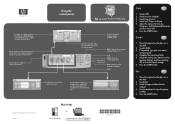
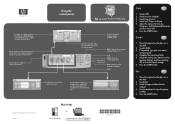
... Touch FAX. 3. Touch Settings and describe the
original. 4. Use the keyboard to configured defaults. Ready
Use this feature to a standard fax machine. MENU opens the device menus, including "Retrieve Job." .... 3. STOP cancels a current job. help
hp LaserJet 9500mfp
use
See the use the default settings. 6. SLEEP STATUS shows the current supply status. Press the START button.
HP LaserJet 9040mfp/9050mfp - Software Technical Reference (external) - Page 76
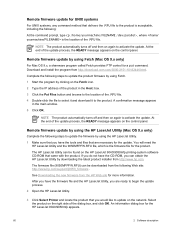
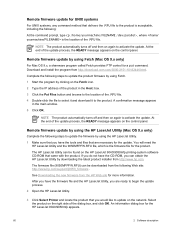
... is the location of the dialog box, and click OK. After you have the tools and files that you are ready to begin the update process.
2 Open the HP LaserJet Utility.
3 Click Select Printer and locate the product that are necessary for the product. Remote firmware update for UNIX systems
For UNIX systems, any...
HP LaserJet 9040mfp/9050mfp - Software Technical Reference (external) - Page 77
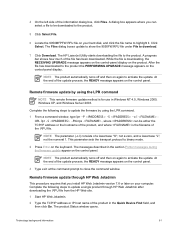
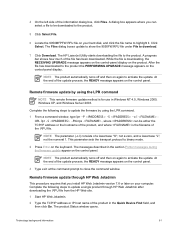
The HP LaserJet Utility starts downloading the file to download.
7 Click Download. While ...or the hostname of the update process, the READY message appears on the keyboard. At the end of the product, and where is for use in the section Printer messages during the firmware update appear on the ... , where can select a file to close the command window.
The product Status window opens.
HP LaserJet 9040mfp/9050mfp - Software Technical Reference (external) - Page 142
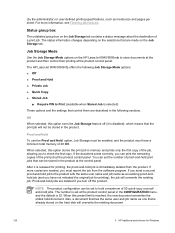
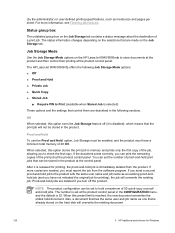
...of proof-and-hold jobs are made on the HP LaserJet 9040/9050mfp to the product with the same user...Status group box
The unlabeled group box on the selections that control them are needed, you to hold jobs. The number is reached, the new document overwrites the oldest held document. For more copies are described in memory and prints only the first copy of a print job. The HP LaserJet...
HP LaserJet 9040mfp/9050mfp - Software Technical Reference (external) - Page 320


... 32 HP LaserJet Screen Font Installer 286
HP LaserJet Utility firmware updates 60 printing print-ready files 69
HP Network Registry Agent (HPNRA) 28
HP PCL tradtional drivers. See constraint messages Information tab, HP Embedded Web Server 33 input trays. See trays install notes 14 Installable Options
PS Emulation Driver 161 PS Emulation Unidriver 215 installation Add Printer 254...
HP LaserJet 9040mfp/9050mfp - User Guide - Page 29
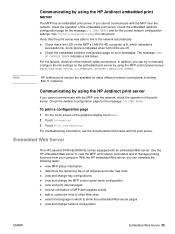
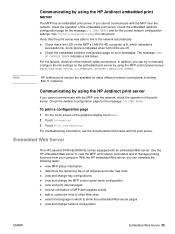
... of the embedded print server. Embedded Web Server
The HP LaserJet 9040mfp/9050mfp comes equipped with the print server.
In ...If you can complete the following tasks:
● view MFP status information ● determine the remaining life on all of the print...the embedded Jetdirect configuration page for the message I /O CARD READY. For link failures, check all supplies and order new ...
HP LaserJet 9040mfp/9050mfp - User Guide - Page 230
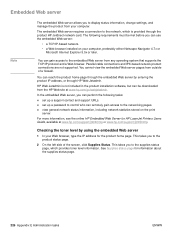
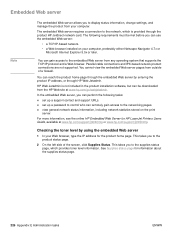
... Web Server for HP LaserJet Printers Users Guide, available at www.hp.com/go/webjetadmin. See Supplies status page for the product home page.
This takes you can perform the following requirements must be downloaded from any operating system that supports the TCP/IP protocol and a Web browser.
You can reach the product home page through...
HP MFP Digital Sending Software v. 4 - User Guide - Page 9


... ● Ready, Data, and Attention lights for showing status ● Numeric keypad for typing numbers
Keypad method
Unique characteristics: ● A keypad for typing information, similar to
a standard computer keyboard
● arrow buttons for navigating through elements on the display
● button for selecting elements and opening menus
Example: ● HP LaserJet 4100mfp
Touch...
HP LaserJet MFP - Analog Fax Accessory Guide - Page 107


...the HP LaserJet 4345mfp and 9040/9050mfp, and the HP Color LaserJet 4730mfp and 9500mfp
1. reseat the fax accessory card and check for bent pins. If the status is...ready.
On the Fax Accessory Page of the Information Page, under the HARDWARE INFORMATION heading, check the MODEM STATUS. The following table identifies the status conditions and possible solutions.
Checking fax accessory status...
Similar Questions
Detect Printed Pages On Hp Laserjet 1300 Pcl 5 (61.53.25.9)
How i can detect how many pages i printed on hp laserjet 1300 pcl 5 (61.53.25.9) model copyright 199...
How i can detect how many pages i printed on hp laserjet 1300 pcl 5 (61.53.25.9) model copyright 199...
(Posted by baci22 9 years ago)
How To Use Hp Laserjet 9050dn Optional 2000 Tray
(Posted by MrTofare 10 years ago)
Hp Laserjet 9050dn Can You Clean Fuser
(Posted by tonleew 10 years ago)
Hp Laserjet 9050 Estimated Pages Remaining - Supplies Status
hp LaserJet 9050 how does program calculate Estimated Pages Remaining on supplies status window? We ...
hp LaserJet 9050 how does program calculate Estimated Pages Remaining on supplies status window? We ...
(Posted by kmast 10 years ago)
Hp Laserjet 2030 Driver For Windows 7 64bit Operating System
How can I get a driver for hp laserjet 2030 for windows 7? My pc is hp and have windows 7 64bit oper...
How can I get a driver for hp laserjet 2030 for windows 7? My pc is hp and have windows 7 64bit oper...
(Posted by fiechopfos 12 years ago)

