HP 9050 Support Question
Find answers below for this question about HP 9050 - LaserJet B/W Laser Printer.Need a HP 9050 manual? We have 28 online manuals for this item!
Question posted by devingo on November 21st, 2013
What Is The Default Password Laserjet 9050
The person who posted this question about this HP product did not include a detailed explanation. Please use the "Request More Information" button to the right if more details would help you to answer this question.
Current Answers
There are currently no answers that have been posted for this question.
Be the first to post an answer! Remember that you can earn up to 1,100 points for every answer you submit. The better the quality of your answer, the better chance it has to be accepted.
Be the first to post an answer! Remember that you can earn up to 1,100 points for every answer you submit. The better the quality of your answer, the better chance it has to be accepted.
Related HP 9050 Manual Pages
HP LaserJet MFP and Color MFP Products - Configuring Security for Multiple LaserJet MFP Products - Page 4


... to most types of HP MFPs and printers. You can also find these models are...LaserJet M3027 MFP • HP LaserJet M3035 MFP • HP LaserJet 4345 MFP • HP LaserJet M4345 MFP • HP LaserJet M5025 MFP • HP LaserJet M5035 MFP • HP LaserJet 9040 MFP • HP LaserJet 9050 MFP • HP Color LaserJet 4730 MFP • HP Color LaserJet M4730 MFP • HP Color LaserJet...
HP LaserJet MFP and Color MFP Products - Configuring Security for Multiple LaserJet MFP Products - Page 20


...take a few seconds (sometimes this checklist.
Once the configuration is not configured by default.
Note
Web Jetadmin stores the credentials for each of SNMPv3. Web Jetadmin stores these... will be inaccessible permanently
HP LaserJet and Color LaserJet MFP Security Checklist
20 Wait a few minutes), and click Refresh to remember the bootloader password that you click Apply to view...
HP LaserJet MFP and Color MFP Products - Configuring Security for Multiple LaserJet MFP Products - Page 21


...manage the MFPs. Losing this password, click to 16 numeric digits in the New Password field, and repeat it with the Access Control List:
HP LaserJet and Color LaserJet MFP Security Checklist
21
Note:...is to reset this password without it.
The only way to restore the default setting and clear the password is on the list, have the correct Web Jetadmin password, and then have to...
HP LaserJet MFP and Color MFP Products - Configuring Security for Multiple LaserJet MFP Products - Page 48


... for restricting the use of the page.
Figure 50: The PJL Password option.
18. The PJL password protects the default features on the Security page. PJL commands are configuring color MFPs, options... Go to the Security page, and click to see the updated status. HP LaserJet and Color LaserJet MFP Security Checklist
48
Once you have made your choices, click Configure Devices at...
HP LaserJet MFP and Color MFP Products - Configuring Security for Multiple LaserJet MFP Products - Page 50


... the MFPs to remember the Bootloader password. HP LaserJet and Color LaserJet MFP Security Checklist
50 With it, it , the only way to restore the MFPs is most important to factory default settings. You may wish to use a password vault program to an MFP.
Without it is a list of the passwords you should configure:
• Web...
HP LaserJet MFP and Color MFP Products - Configuring Security for Multiple LaserJet MFP Products - Page 51


...prevents or limits networks from changing the Default From Address. † Configure Accessing ... that this checklist. Digital Sending Page Options † Configure Default From Address.
† Select Prevent user from malicious attacks....Initial settings † Configure SNMPv3 (Security page). † Configure Bootloader password. † Configure ACL (Network page).
† Disable Allow Web ...
HP LaserJet MFP and Color MFP Products - Configuring Security for Multiple LaserJet MFP Products - Page 52


File System Page Options † Configure File System Password. † Configure Secure File Erase Mode to High. † ...PostScript.
HP LaserJet and Color LaserJet MFP Security Checklist
52 † Configure Time-outs to Delay before resetting the default settings, and type a number of seconds to delay.
Embedded Web Server Page Options † Configure Embedded Web Server Password. † ...
HP LaserJet MFP and Color MFP Products - Configuring Security for Multiple LaserJet MFP Products - Page 54
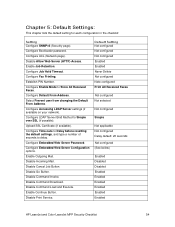
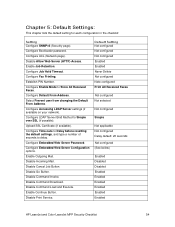
... Server Password. Enable Continue Button. Enable Job Retention. Establish PIN Number. Configure Default From Address. Upload SSL Certificate (if available). Disable Go Button. Default Setting Not...Enabled Enabled Enabled Enabled Enabled Enabled
HP LaserJet and Color LaserJet MFP Security Checklist
54 Configure Time-outs to Delay before resetting the default settings, and type a number of ...
HP LaserJet MFP and Color MFP Products - Configuring Security for Multiple LaserJet MFP Products - Page 57


... passwords ...reacts to factory default settings. It will...8226; Configure Bootloader Password. SNMPv3 causes some... a robust password for the ...providing the correct password. They affect the...settings. The Bootloader Password protects against accidental...password that only those using Web Jetadmin or any other access. These settings are allowed to record the password... Password setting is ...
HP LaserJet MFP and Color MFP Products - Configuring Security for Multiple LaserJet MFP Products - Page 59


... in this checklist. With the timeouts configured, an MFP control panel will revert to the default screen, and a user will prompt for its use of the EWS features that is recommended... Web Server Password. The EWS password restricts access to users. Web Jetadmin keeps all passwords and credentials in clear text.
The MFP sends some of the
HP LaserJet and Color LaserJet MFP Security ...
HP LaserJet MFP and Color MFP Products - Configuring Security for Multiple LaserJet MFP Products - Page 65


....
Thus, this checklist recommends disabling it unless you can configure settings to have to change default settings without the correct password.
• Configure color restriction settings.
Since all of Digital Send Service.
If your network includes Color LaserJet MFPs, you are available in this setting ensures that no need to restrict the use...
HP LaserJet MFP and Color MFP Products - Configuring Security for Multiple LaserJet MFP Products - Page 66


... known affects of other than disconnecting the phone line). Configuration settings will place either a default from the control panel: The MFPs will have to go to the person who submitted... Color LaserJet MFP Security Checklist
66 This removes some conveniences that EWSs provide, but all of network security for HP MFPs. Web browsers will be required to provide usernames and passwords at ...
HP LaserJet MPF Products - Configuring Security for Multiple MFP Products - Page 4


... HP MFP models:
MFP Type HP LaserJet MFPs
Model
HP LaserJet 4345 MFP HP LaserJet M4345 MFP HP LaserJet M3027 MFP HP LaserJet M3035 MFP HP LaserJet M5025 MFP HP LaserJet M5035 MFP HP LaserJet 9040 MFP HP LaserJet 9050 MFP
HP Color LaserJet MFPs
HP Color LaserJet 4730 MFP HP Color LaserJet M4730 MFP HP Color LaserJet 9500 HP
HP Color MFPs with...
HP LaserJet MPF Products - Configuring Security for Multiple MFP Products - Page 12


... prepare Web Jetadmin to display the
MFPs you are managing. MFPs), which appears by default.
12 Each MFP ignores settings that do not appear on settings that are found in...and Color LaserJet-based MFPs. • Configuring Settings for Edgeline MFPs: This section provides instructions for configuring settings that should not be changed or reset without the correct password. Configuring MFP...
HP LaserJet MPF Products - Configuring Security for Multiple MFP Products - Page 29


... it are available only on the control panel by default:
• HP LaserJet M4345 MFP
29 Touch Restart, and touch OK. Press 5 to execute the setting. WARNING: This password cannot be accessed without the correct password. Press START to view the Administrator menu. 6. Repeat the password exactly in a dialog box.
2. Press START to exit the...
HP LaserJet MPF Products - Configuring Security for Multiple MFP Products - Page 66


... page for LaserJet and Color LaserJet MFPs) or
Startup Administrator Password (control panel for Edgeline MFPs). † Hide the MFP IP Address (Control Panel on availability in Email Address, Display Name, and Default Subject as desired.
o Select Prevent user from changing the Default From Address. o Configure LDAP Server Bind Method to either Use Device User...
HP LaserJet MPF Products - Configuring Security for Multiple MFP Products - Page 73


...the correct password. If ... a password that...wrong password, ...this password ...Password for LaserJet and Color LaserJet MFPs, or configure the Setup Administrator Password... for it can cause complete loss of the send to folder settings are similar to Email Setup (Edgeline MFPs). Note: This password...This password protects...
HP LaserJet 9040mfp/9050mfp - User Guide - Page 252
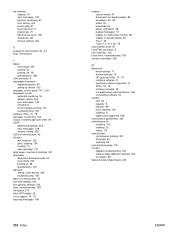
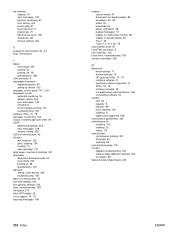
... 159 low print cartridges 206
M
Macintosh driver settings 17 drivers included 15 HP LaserJet Utility 10, 19 installing software 21 operating systems supported 14 PPDs 15, 18 ...60 setting as default 202 language, control panel 161, 206 languages, printer automatic switching 16 default, setting 205 error messages 146 included 8 list of installed, printing 172 troubleshooting 163 LaserJet Utility 10, ...
HP LaserJet MFP Multifunction Finisher - Administrator Guide - Page 14


... default action is set to the printer (the trailing edge).
8 Chapter 2 Finisher tasks
ENWW Configure control-panel settings on the HP LaserJet M9040 MFP and HP LaserJet M9050 MFP 1. FINISHER, and press
. The following tables describe the control-panel settings for example, use of a single job).
Configure control-panel settings on the HP LaserJet 9050, HP LaserJet...
HP LaserJet MFP Multifunction Finisher - Administrator Guide - Page 51


... the HP Multifunction Finisher: ● HP LaserJet 9040 ● HP LaserJet 9050 ● HP LaserJet 9040mfp ● HP LaserJet 9050mfp ● HP Color LaserJet 9500 ● HP Color LaserJet 9500mfp Series products ● HP LaserJet M9040 MFP ● HP LaserJet M9050 MFP
Warranty information
See the warranty booklet that came with your printer or HP Multifunction Finisher for the following...
Similar Questions
What Is The Default Password For Hp 9050
(Posted by suars 9 years ago)
What Is The Default Password For Hp Laserjet P2035n
(Posted by RoyMakapu 10 years ago)
What Is The Default Password For A Hp P2035 Printer
(Posted by roosJa 10 years ago)
How To Find Watts On Hp Laserjet 9050 Mfp Pcl5
(Posted by aszen 10 years ago)
Hp Laserjet 9050 Estimated Pages Remaining - Supplies Status
hp LaserJet 9050 how does program calculate Estimated Pages Remaining on supplies status window? We ...
hp LaserJet 9050 how does program calculate Estimated Pages Remaining on supplies status window? We ...
(Posted by kmast 10 years ago)

