HP 9050 Support Question
Find answers below for this question about HP 9050 - LaserJet B/W Laser Printer.Need a HP 9050 manual? We have 28 online manuals for this item!
Question posted by suars on July 8th, 2014
What Is The Default Password For Hp 9050
The person who posted this question about this HP product did not include a detailed explanation. Please use the "Request More Information" button to the right if more details would help you to answer this question.
Current Answers
There are currently no answers that have been posted for this question.
Be the first to post an answer! Remember that you can earn up to 1,100 points for every answer you submit. The better the quality of your answer, the better chance it has to be accepted.
Be the first to post an answer! Remember that you can earn up to 1,100 points for every answer you submit. The better the quality of your answer, the better chance it has to be accepted.
Related HP 9050 Manual Pages
HP Printers - Supported Citrix Presentation Server environments - Page 11


HP printer
LJ 8150
CLJ 8500
CLJ 8550
LJ 9000/ LJ 9000mfp LJ 9040/9050 LJ 9040mfp/
9050mfp LJ 9055mfp
LJ 9065mfp CLJ 9500 CLJ 9500mfp
Supported in Citrix environment
Yes
Yes
Yes
Yes Yes Yes Yes
Yes Yes Yes
PCL
Win2k/XP/2003: 4.27.8150.410 Win2003-x64: use HP LaserJet 8150 driver included in...
HP LaserJet MFP and Color MFP Products - Configuring Security for Multiple LaserJet MFP Products - Page 4


... checklist for the following HP MFP models: • HP LaserJet M3027 MFP • HP LaserJet M3035 MFP • HP LaserJet 4345 MFP • HP LaserJet M4345 MFP • HP LaserJet M5025 MFP • HP LaserJet M5035 MFP • HP LaserJet 9040 MFP • HP LaserJet 9050 MFP • HP Color LaserJet 4730 MFP • HP Color LaserJet M4730 MFP • HP Color LaserJet 9500 MFP
All of...
HP LaserJet MFP and Color MFP Products - Configuring Security for Multiple LaserJet MFP Products - Page 6


...more information.
• Enterprise environment: This checklist is connected directly to other HP MFPs and printers; Organization
This checklist includes the following chapters:
• Chapter 2: Threat ...or via Jetdirect or Jetdirect Inside (JDI).
however, you to MFPs. HP LaserJet and Color LaserJet MFP Security Checklist
6 All of Web Jetadmin and update it as ...default state.
HP LaserJet MFP and Color MFP Products - Configuring Security for Multiple LaserJet MFP Products - Page 24


... should consider configuring them from view).
2. Click to view the settings recommended below. HP LaserJet and Color LaserJet MFP Security Checklist
24 To add more IPs or masks, repeat these steps.
Figure ...Job Hold Timeout does not apply to show the status of the page. Your passwords and other configuration data will display settings to configure in the Configuration Categories menu...
HP LaserJet MFP and Color MFP Products - Configuring Security for Multiple LaserJet MFP Products - Page 57


...password in a safe place.
• Fill in and manage the MFPs. HP LaserJet and Color LaserJet MFP Security Checklist
57 Chapter 6: Ramifications
Raising the level of security on HP ...encryption features.
• Configure Bootloader Password.
Once SNMPv3 is encrypted, and Web Jetadmin allows only the authenticated administrator to factory default settings. The device cache is ...
HP LaserJet MFP and Color MFP Products - Configuring Security for Multiple LaserJet MFP Products - Page 69


... ADF is the system used for printing on a printer. It is the top of configuring multiple MFPs simultaneously.
HP LaserJet and Color LaserJet MFP Security Checklist
69 Many of one surface for...password. PIN printing and PIN fax printing are trademarks of the internet. Multi-Functional Peripheral - Personal Identification Number. MFPs use PINs for documents such as HP Color LaserJet ...
HP LaserJet MPF Products - Configuring Security for Multiple MFP Products - Page 4


... MFP models:
MFP Type HP LaserJet MFPs
Model
HP LaserJet 4345 MFP HP LaserJet M4345 MFP HP LaserJet M3027 MFP HP LaserJet M3035 MFP HP LaserJet M5025 MFP HP LaserJet M5035 MFP HP LaserJet 9040 MFP HP LaserJet 9050 MFP
HP Color LaserJet MFPs
HP Color LaserJet 4730 MFP HP Color LaserJet M4730 MFP HP Color LaserJet 9500 HP
HP Color MFPs with HP Jetdirect connections.
They include...
HP LaserJet MPF Products - Configuring Security for Multiple MFP Products - Page 28


... improperly. 7. See instructions for each type below: Configuring the Bootloader Password for LaserJet-Based MFPs: This section explains how to configure the Bootloader Password for all of up to continue. Follow these settings using HP Web Jetadmin, but they will appear showing progress. 5. Type a password of the MFPs, click Go Back to 16 numeric digits...
HP LaserJet MPF Products - Configuring Security for Multiple MFP Products - Page 85


...
It is not covered in it in the MFP user guides or by the bootloader password. Since the formatter is covered in this checklist due to the motherboard of the MFP... via LAN fax or internet fax using common tools), it is an HP solution to LaserJet and Color LaserJet MFPs and printers. The formatter also accommodates accessories such as standard
equipment.
JDI
Jetdirect Inside...
HP LaserJet 9040mfp/9050mfp - Software Technical Reference (external) - Page 28
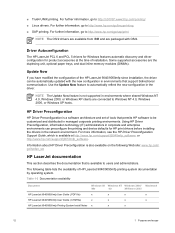
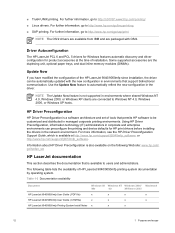
... modified the configuration of tools that permits HP software to http://www.hp.com/go /linuxprinting. ■ SAP printing. ■ Tru64 UNIX printing. HP Driver Preconfiguration
HP Driver Preconfiguration is a software architecture and set of the HP LaserJet 9040/9050mfp since installation, the driver can preconfigure the printing and device defaults for product accessories at http://www...
HP LaserJet 9040mfp/9050mfp - Software Technical Reference (external) - Page 233
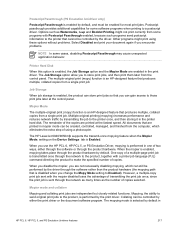
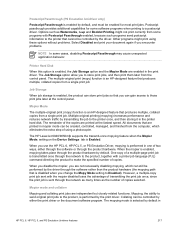
...-original print (mopy) function is an HP-designed feature that produces multiple, collated copies from a single print job. The HP LaserJet 9040/9050mfp supports the transmit-once mopying ... with a printer job language (PJL) command directing the product to the product, is performed by default.
The remainder of copies. The multiple-original print (mopy) function is an HP-designed feature ...
HP LaserJet MFP Analog Fax Guide - Supplemental Information - Page 11


... the HP LaserJet 9040/9050 and HP Color LaserJet 9500mfp has been upgraded to match that of the MFP firmware (separate fax firmware is not available). Check the HP Web ...printer firmware update. ENWW
5 3Changes to the fax user interface
Note
The fax user interface for the HP LaserJet 4345 and HP Color LaserJet 4730mfp.
These features are part of the HP LaserJet 4345 and HP Color LaserJet...
HP LaserJet MFP Analog Fax Guide - Supplemental Information - Page 13
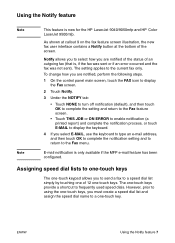
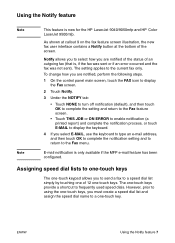
....
2 Touch Notify.
3 Under the NOTIFY tab:
• Touch NONE to turn off notification (default), and then touch OK to complete the setting and return to the Fax feature screen.
• Touch...
The setting applies to the Fax menu. E-mail notification is new for the HP LaserJet 9040/9050mfp and HP Color LaserJet 9500mfp. ENWW
Using the Notify feature 7
To change how you to frequently used ...
HP LaserJet 9040mfp/9050mfp - User Guide - Page 185


... brighter than copier paper. For use with laser and inkjet printers. Specifications: 98 bright, 32 lb.
Coated paper, good for use
average of 30,000 pages at 5% coverage Replacement HP maximum capacity, smart print cartridge. Two-sided satin gloss coating. A heavy, super-bright paper for all HP LaserJet printers. Specifications: 92 bright, 22 lb. Specifications: 4.3 mil...
HP LaserJet 9040mfp/9050mfp - User Guide - Page 252
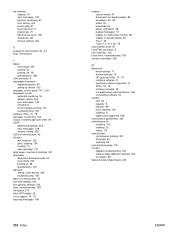
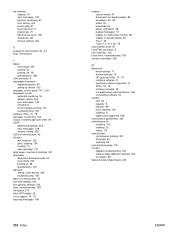
...setting as default 202 language, control panel 161, 206 languages, printer automatic switching 16 default, setting 205 error messages 146 included 8 list of installed, printing 172 troubleshooting 163 LaserJet Utility ... 159 low print cartridges 206
M
Macintosh driver settings 17 drivers included 15 HP LaserJet Utility 10, 19 installing software 21 operating systems supported 14 PPDs 15, ...
HP LaserJet MFP - Analog Fax Accessory 300 Send Fax Driver - Page 81


...box. Under Printer Tasks in the Printers and Faxes window, right-click the name of digits in the billing code.
8. In the HP MFP Send...HP Color LaserJet CM4730 MFP and CM6040 MFP.
1. Enable billing codes and make the Billing code text box available on the Fax Job tab on the Setup tab is updated the first time that the sender information is entered in the sender information fields in the Default...
HP LaserJet MFP - Analog Fax Accessory Guide - Page 79


... a number from copying color paper. ● Notify/Notification--changes how you to their default values) and the MFP home screen displays. This allows you are completed, touch OK ... M5025 MFP, M5035 MFP, M9040 MFP, M9050 MFP and HP Color LaserJet CM4730 MFP and CM6040 MFP Series
1. On the Settings screen, to type a user name and password.
3. You can also use the arrow keys to the ...
HP LaserJet MFP - Analog Fax Accessory Guide - Page 82


...touch speed dial
NOTE: Prior to type a user name and password.
74 Chapter 3 Use Fax
ENWW If you press No, the settings... a Processing Job screen displays asking "Would you to their default values) and the MFP home screen is displayed. If you... settings. Touch a Speed Dial number for the HP LaserJet 4345mfp and 9040/9050mfp, and the HP Color LaserJet 4730mfp and 9500mfp on page 83. Then, set...
HP LaserJet MFP Multifunction Finisher - Administrator Guide - Page 14


... settings
Change the default job offset, default stapler actions, and default fold line adjustments through the printer driver (for example, use of one job or with mopies. Use and to scroll to enter the menus.
2. Finisher. NOTE: The offset function is on the HP LaserJet 9050, HP LaserJet 9040mfp, HP LaserJet 9050mfp, HP Color LaserJet 9500, and HP Color LaserJet 9500mfp Series
1. Both...
HP LaserJet MFP Multifunction Finisher - Administrator Guide - Page 27


... Select the output location for the HP LaserJet 9040mfp/9050mfp and HP Color LaserJet 9500mfp 1. Use or to scroll to and touch Administration. 2. Touch MENU. 2. Touch Default Job Options. 3. Touch the desired output bin or device, and then touch Save. Select the output location for the HP LaserJet 9040/9050 and HP Color LaserJet 9500
1. Your network administrator might have...
Similar Questions
What Is The Hp 9050 Default Admin Password
(Posted by letbea 9 years ago)
What Is Default Password Hp Laserjet 2035n
(Posted by karllalit1 9 years ago)
What Is The Default Username Password For Hp 9050 Printer
(Posted by raedhjmou 9 years ago)
What Is The Default Password Laserjet 9050
(Posted by devingo 10 years ago)

