HP 9040 Support Question
Find answers below for this question about HP 9040 - LaserJet B/W Laser Printer.Need a HP 9040 manual? We have 28 online manuals for this item!
Question posted by Boobr on July 21st, 2014
Can Other Rollers Be Used For Laserjet 9040 Tray 1
The person who posted this question about this HP product did not include a detailed explanation. Please use the "Request More Information" button to the right if more details would help you to answer this question.
Current Answers
There are currently no answers that have been posted for this question.
Be the first to post an answer! Remember that you can earn up to 1,100 points for every answer you submit. The better the quality of your answer, the better chance it has to be accepted.
Be the first to post an answer! Remember that you can earn up to 1,100 points for every answer you submit. The better the quality of your answer, the better chance it has to be accepted.
Related HP 9040 Manual Pages
HP Printers - Supported Citrix Presentation Server environments - Page 1


...
Executive summary...2 What's new ...2 Versions of Terminal Server and Citrix supported by HP 2 Testing performed by HP ...3 HP LaserJet printers and supported driver versions 4 HP Color printers with Edgeline Technology and supported driver versions 12 Using the HP Universal Print Driver version 4.7 for Windows in Citrix environments 12 The difference between the Citrix and...
HP Printers - Supported Citrix Presentation Server environments - Page 27


....243.0)
HP Deskjet 5400 Series (60.51.645.0)
HP Designjet 4000ps PS3 (61.71.362.31)
Known issues with shared printers attached to the print server using the HP LaserJet/Business Inkjet/Designjet/Deskjet printers and drivers listed above. Policies override similar settings configured farm-wide at the server level or on test methodology...
HP LaserJet 9040mfp/9050mfp - Software Technical Reference (external) - Page 10
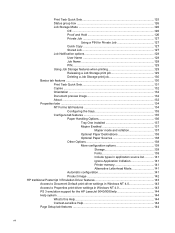
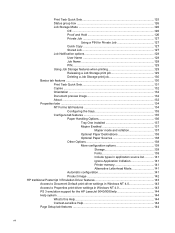
... Collation 141 Printer memory 141 Alternative Letterhead Mode 141 Automatic configuration 141 Product image 142 HP traditional Postscript 3 Emulation Driver features 143 Access to Document Default print-driver settings in Windows NT 4.0 143 Access to Properties print-driver settings in Windows NT 4.0 143 PS 3 emulation support for the HP LaserJet 9040/9050mfp 144...
HP LaserJet 9040mfp/9050mfp - Software Technical Reference (external) - Page 28
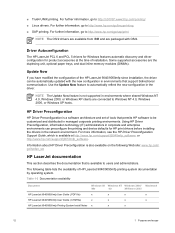
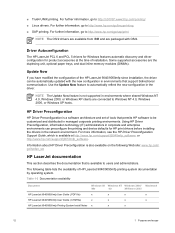
...www3.hp.com/printing/ ■ Linux drivers. Use the Update Now feature to http://www.hp....trays, and dual inline memory modules (DIMMs). Table 1-3 Documentation availability
Document
Windows 98 Windows NT Windows 2000/ Macintosh
/Me
4.0
XP/Server 2003
HP LaserJet 9040/9050mfp User Guide (.PDF file)
x
x
x
x
HP LaserJet 9040/9050mfp User Guide (.CHM file)
x
x
x
x
HP LaserJet 9040...
HP LaserJet 9040mfp/9050mfp - Software Technical Reference (external) - Page 43
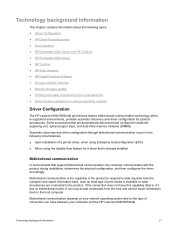
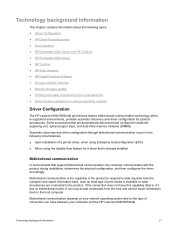
... and configured include the duplexing unit, optional paper trays, and dual inline memory modules (DIMMs)
Automatic ...LaserJet 9040/9050mfp print drivers feature bidirectional communication technology which, in the following circumstances:
■ Upon installation of print media is available or what type of a printer driver, when using Enterprise Autoconfiguration (EAC)
■ When using...
HP LaserJet 9040mfp/9050mfp - Software Technical Reference (external) - Page 118
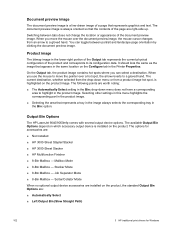
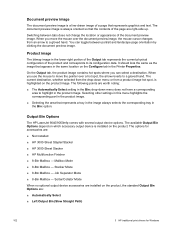
...Product image
The bitmap image in the product image. When you use the mouse to move the mouse over a hot spot, ...device is always oriented so that represents a tray in the image always selects the corresponding tray in the Printer Properties. Stacker Mode
■ 8-Bin Mailbox... Bin Options
The HP LaserJet 9040/9050mfp comes with several output device options. Switching between portrait and...
HP LaserJet 9040mfp/9050mfp - Software Technical Reference (external) - Page 127


... tray)
■ Tray 2 (500-sheet tray)
■ Tray 3 (500-sheet tray)
■ Tray 4 (2000-sheet tray)
The default setting is : setting specifies the source tray to use for software programs that lack a media-size setting, such as NotePad, or when you are producing a book or a booklet that you select a source tray other than Automatically select, make sure that the HP LaserJet 9040...
HP LaserJet 9040mfp/9050mfp - Software Technical Reference (external) - Page 151
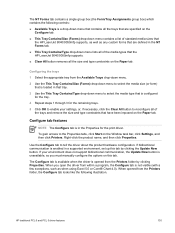
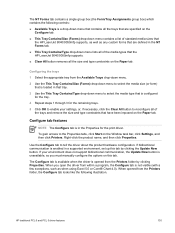
..., so you open the driver from the Printers folder, the Configure tab looks like the following controls:
■ Available Trays is enabled in that tray.
3 Use the This Tray Contains/Type drop-down menu lists all of the media types that the HP LaserJet 9040/9050mfp supports, as well as when using Excel 5.0 or Corel® Chart 4.0). When...
HP LaserJet 9040mfp/9050mfp - Software Technical Reference (external) - Page 153
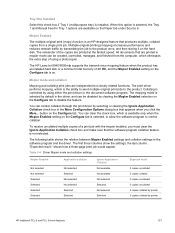
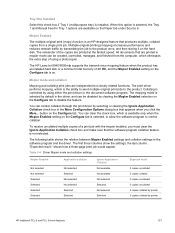
...traffic by transmitting the job to control collation. The HP LaserJet 9040/9050mfp supports the transmit-once mopying feature when the product ...tray) is installed. button on the Configure tab. The remainder of using either the print driver or the document software program. The mopying mode is selected by default in the driver, and can control collation through the print driver by printer...
HP LaserJet 9040mfp/9050mfp - Software Technical Reference (external) - Page 157
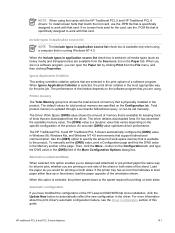
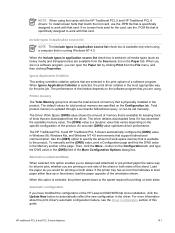
...traditional PCL 6 and PCL 5 driver features
141 If the printer tray has an icon that indicates to the product. The Driver ...use the .HPB file that is specifically designed to automatically reflect the new configuration in application source list check box is selected, all media types (such as you would for all print jobs, whether you have modified the configuration of the HP LaserJet 9040...
HP LaserJet 9040mfp/9050mfp - Software Technical Reference (external) - Page 176
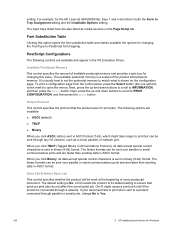
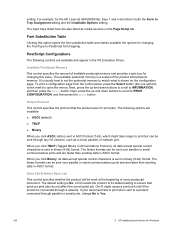
... drivers for print jobs. For example, for changing the TrueType-to ensure that the product uses for Windows It is usually best to set the postscript memory to fail if the product ... changing this option opens the font substitution table and makes available the options for the HP LaserJet 9040/9050mfp, trays 1 and 4 are faster than sending data in binary (8-bit) format.
When you click...
HP LaserJet 9040mfp/9050mfp - Software Technical Reference (external) - Page 177


... the HP LaserJet 9040/9050mfp. If you specify 0 seconds, the product waits indefinitely. Maximum Font Size to a maximum of 32,767 pixels. If you are available:
■ Tray 1
■ Tray 4
■... when sent to a network printer, change this value to Download as Outline
This control specifies the maximum font size (in Document Defaults.
You can use the spin box to change...
HP LaserJet 9040mfp/9050mfp - Software Technical Reference (external) - Page 196
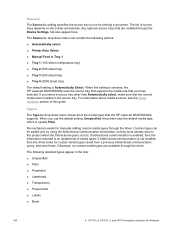
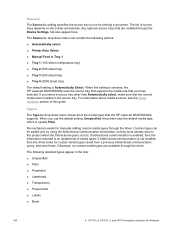
... information returned is selected, the HP LaserJet 9040/9050mfp uses the source tray that supports the media size that are available through the driver.
For information about media sources, see the Media attributes section of this setting is an updated list of source trays depends on the printer accessories. Any optional source trays that you have selected.
HP LaserJet 9040mfp/9050mfp - Software Technical Reference (external) - Page 200
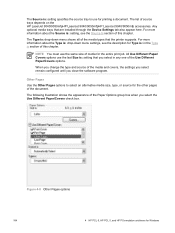
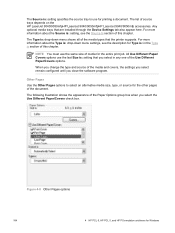
... setting that you select the Use Different Paper/Covers check box.
The following illustration shows the appearance of source trays depends on the HP LaserJet 9040/9050mfpHP LaserJet 9040/9050mfpHP LaserJet 9040/9050mfp accessories.
The Source is ...NOTE You must use for Windows For more information about the Type is: drop-down menu shows all of the media types that the printer supports.
HP LaserJet 9040mfp/9050mfp - Software Technical Reference (external) - Page 226
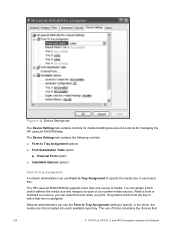
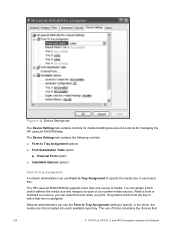
... media size and margins) to a source, you can use Form to Tray Assignment to specify, in each available input tray. Network administrators can assign a form (which that
210
4 HP PCL 6, HP PCL 5, and HP PS emulation unidrivers for managing the HP LaserJet 9040/9050mfp.
You can use of forms constrains the choices that form is loaded...
HP LaserJet 9040mfp/9050mfp - Software Technical Reference (external) - Page 227
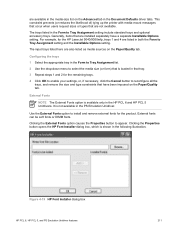
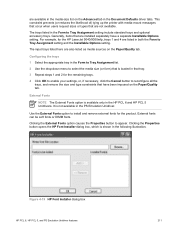
...LaserJet 9040/9050mfp, trays 1 and 4 are available in the media-size list on the Advanced tab in the Document Defaults driver tabs. Configuring the trays
1 Select the appropriate tray in the Form to Tray Assignment list.
2 Use... fonts.
This constraint prevents (or reduces the likelihood of) tying up the printer with media-mount messages that occur when users request sizes or types that are...
HP LaserJet 9040mfp/9050mfp - Software Technical Reference (external) - Page 231
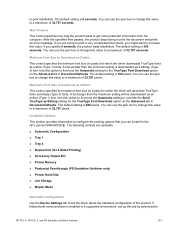
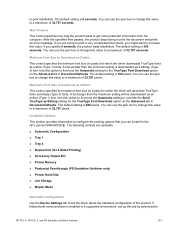
... the minimum font size (in pixels) for the HP LaserJet 9040/9050mfp. If you specify 0 seconds, the product waits ...Tray 1
■ Tray 4
■ Duplex Unit (for 2-Sided Printing)
■ Accessory Output Bin
■ Printer Memory
■ Postscript Passthrough (PS Emulation Unidriver only)
■ Printer Hard Disk
■ Job Storage
■ Mopier Mode
Automatic Configuration
Use...
HP LaserJet 9040mfp/9050mfp - Software Technical Reference (external) - Page 232
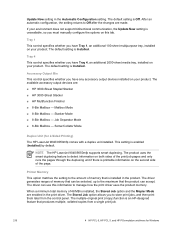
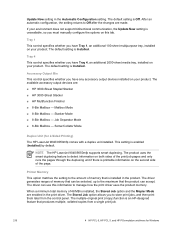
... product. NOTE The HP LaserJet 9040/9050mfp supports smart duplexing.
The Stored Job option allows you have any accessory output devices installed on your product. The default setting is Installed.
Job Separator Mode
■ 8-Bin Mailbox -
The available accessory output devices are enabled in the Automatic Configuration setting. Printer Memory This option matches...
HP LaserJet 9040mfp/9050mfp - Software Technical Reference (external) - Page 311
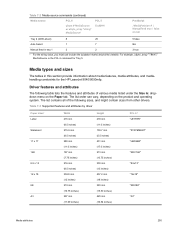
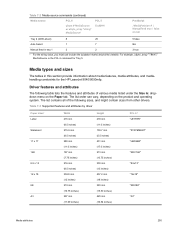
... Media types and sizes
The tables in tray 1
2
2
3 true
1 For the string value, you must use include the quotation marks around the variable....Tray 5. Driver features and attributes
The following table lists the features and attributes of the following sizes, and might contain sizes from other drivers. For example, ubyte_array "TRAY5" MediaSource is the PCL 6 command for the HP LaserJet 9040...
HP LaserJet 9040mfp/9050mfp - User Guide - Page 35
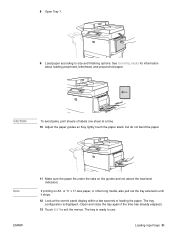
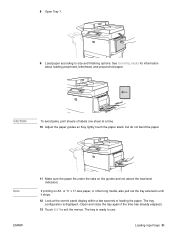
... if the time has already elapsed.) 13 Touch EXIT to exit the menus. 8 Open Tray 1.
9 Load paper according to use.
The tray
configuration is ready to size and finishing options.
If printing on the guides and not above the load level indicators.
Note ENWW
11 Make sure ...
Similar Questions
How Do I Use Laserjet 1010 On Windows 10
How Do I Use Laserjet 1010 On Windows 10
How Do I Use Laserjet 1010 On Windows 10
(Posted by mapholobapower 7 months ago)
How To Cold Reset Hp Laserjet 9040
(Posted by synapkris 9 years ago)
How To Change Hp Laserjet 9040 Username Password
(Posted by tsl1do 9 years ago)
What Is The Default Password For Hp Laserjet 9040 Mfp Panel?
(Posted by gneprout 9 years ago)

