HP 9040 Support Question
Find answers below for this question about HP 9040 - LaserJet B/W Laser Printer.Need a HP 9040 manual? We have 28 online manuals for this item!
Question posted by synapkris on August 1st, 2014
How To Cold Reset Hp Laserjet 9040
The person who posted this question about this HP product did not include a detailed explanation. Please use the "Request More Information" button to the right if more details would help you to answer this question.
Current Answers
There are currently no answers that have been posted for this question.
Be the first to post an answer! Remember that you can earn up to 1,100 points for every answer you submit. The better the quality of your answer, the better chance it has to be accepted.
Be the first to post an answer! Remember that you can earn up to 1,100 points for every answer you submit. The better the quality of your answer, the better chance it has to be accepted.
Related HP 9040 Manual Pages
HP Printers - Supported Citrix Presentation Server environments - Page 11


HP printer
LJ 8150
CLJ 8500
CLJ 8550
LJ 9000/ LJ 9000mfp LJ 9040/9050 LJ 9040mfp/
9050mfp LJ 9055mfp
LJ 9065mfp CLJ 9500 CLJ 9500mfp
Supported in Citrix environment
Yes
Yes
Yes
Yes Yes Yes Yes
Yes Yes Yes
PCL
Win2k/XP/2003: 4.27.8150.410 Win2003-x64: use HP LaserJet 8150 driver included in...
HP LaserJet MFP and Color MFP Products - Configuring Security for Multiple LaserJet MFP Products - Page 4


... it at the following HP MFP models: • HP LaserJet M3027 MFP • HP LaserJet M3035 MFP • HP LaserJet 4345 MFP • HP LaserJet M4345 MFP • HP LaserJet M5025 MFP • HP LaserJet M5035 MFP • HP LaserJet 9040 MFP • HP LaserJet 9050 MFP • HP Color LaserJet 4730 MFP • HP Color LaserJet M4730 MFP • HP Color LaserJet 9500 MFP
All of Standards...
HP LaserJet MPF Products - Configuring Security for Multiple MFP Products - Page 4


...This checklist covers the following HP MFP models:
MFP Type HP LaserJet MFPs
Model
HP LaserJet 4345 MFP HP LaserJet M4345 MFP HP LaserJet M3027 MFP HP LaserJet M3035 MFP HP LaserJet M5025 MFP HP LaserJet M5035 MFP HP LaserJet 9040 MFP HP LaserJet 9050 MFP
HP Color LaserJet MFPs
HP Color LaserJet 4730 MFP HP Color LaserJet M4730 MFP HP Color LaserJet 9500 HP
HP Color MFPs with data handling...
HP LaserJet 9040mfp/9050mfp - (multiple language) Control Panel Quick Reference Poster - Page 1
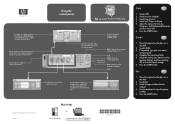
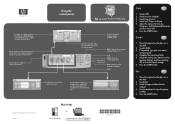
... settings you want to configured defaults. Using the control panel
hp LaserJet 9040/9050mfp
Describes the original document. Ready
Use this feature to fax your documents to send your user name
and password. 4.
START
Use this ?" MENU opens the device menus, including "Retrieve Job." RESET returns the device to use guide
or
Visit www...
HP LaserJet 9040mfp/9050mfp - Software Technical Reference (external) - Page 1
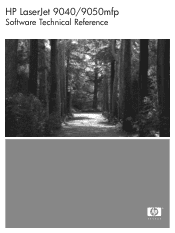
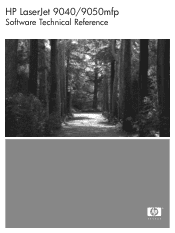
HP LaserJet 9040/9050mfp
Software Technical Reference
HP LaserJet 9040mfp/9050mfp - Software Technical Reference (external) - Page 3


HP LaserJet 9040/9050mfp
Software Technical Reference
HP LaserJet 9040mfp/9050mfp - Software Technical Reference (external) - Page 5
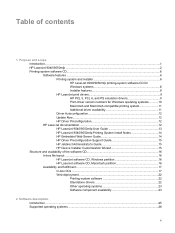
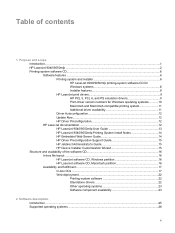
... availability 11 Driver Autoconfiguration 12 Update Now...12 HP Driver Preconfiguration 12 HP LaserJet documentation 12 HP LaserJet 9040/9050mfp User Guide 13 HP LaserJet 9040/9050mfp Printing System Install Notes 14 HP Embedded Web Server Guide 14 HP Driver Preconfiguration Support Guide 15 HP Jetdirect Administrator's Guide 15 HP Device Installer Customization Wizard 15 Structure and...
HP LaserJet 9040mfp/9050mfp - Software Technical Reference (external) - Page 10
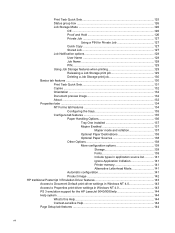
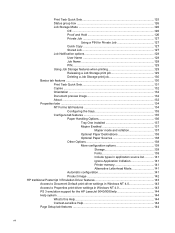
... Application Collation 141 Printer memory 141 Alternative Letterhead Mode 141 Automatic configuration 141 Product image 142 HP traditional Postscript 3 Emulation Driver features 143 Access to Document Default print-driver settings in Windows NT 4.0 143 Access to Properties print-driver settings in Windows NT 4.0 143 PS 3 emulation support for the HP LaserJet 9040/9050mfp 144 Help...
HP LaserJet 9040mfp/9050mfp - Software Technical Reference (external) - Page 17


... as a quick-reference tool for installing and uninstalling software components ■ Descriptions of known software issues and workarounds. The following table contains descriptions of the HP LaserJet 9040/9050mfp models that are described in this technical reference: ■ Descriptions of drivers and platforms with system modifications ■ Procedures for Customer Care Center (CCC...
HP LaserJet 9040mfp/9050mfp - Software Technical Reference (external) - Page 18


HP LaserJet 9040/9050mfp
Table 1-1 Features of the HP LaserJet 9040/9050mfp
Feature Functions
Model Specifications ■ Two-sided printing and copying ■ Image modification ■ Color digital sending ■ Wide-format printing ■ Document finishing
...
HP LaserJet 9040mfp/9050mfp - Software Technical Reference (external) - Page 19
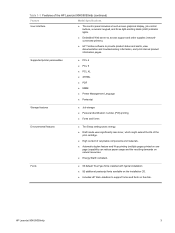
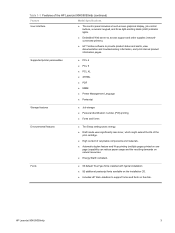
... content of the HP LaserJet 9040/9050mfp (continued)
Feature
Model Specifications
User interface
■ The control panel includes a touch-screen graphical display, job-control buttons, a numeric keypad, and three light-emitting diode (LED) indicator lights.
■ Embedded Web server to access support and order supplies (networkconnected printers).
■ HP Toolbox software to support...
HP LaserJet 9040mfp/9050mfp - Software Technical Reference (external) - Page 20


... Tray 3)
■ 2000-sheet tray (Tray 4)
■ Automatic duplexing unit
■ The HP LaserJet 9040/9050mfp includes one of the following finishing devices:
■ 3000-sheet stacker stacks up to 3000 ...sheets of paper in the order in size.
Table 1-1 Features of the HP LaserJet 9040/9050mfp (continued)
Feature
Model Specifications
Paper Handling
■ Prints on media from 64...
HP LaserJet 9040mfp/9050mfp - Software Technical Reference (external) - Page 22
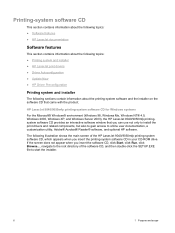
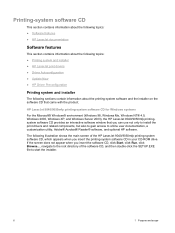
...Me, Windows NT® 4.0, Windows 2000, Windows XP, and Windows Server 2003), the HP LaserJet 9040/9050mfp printingsystem software CD provides an interactive software window that came with the product. If ... click Start, click Run, click Browse..., navigate to the root directory of the HP LaserJet 9040/9050mfp printing-system software CD, which appears when you insert the printing-system software...
HP LaserJet 9040mfp/9050mfp - Software Technical Reference (external) - Page 23


... installation options in the upper-left panel and documentation options in a response file. Use this wizard to customize the HP LaserJet 9040/9050mfp installer by presetting the installation options in the lower-left panel. install printer.
Printing-system software CD
7 This wizard guides you through the installation of performing a Typical Installation or a Custom Installation...
HP LaserJet 9040mfp/9050mfp - Software Technical Reference (external) - Page 24
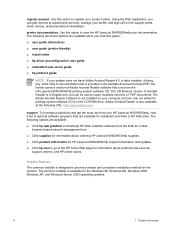
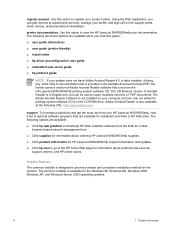
... software that runs from the HP LaserJet 9040/9050mfp printing-system software CD. support. The following options are available:
■ Click hp web jetadmin to HP Web sites. The common installer is in English only, but can only run while the printing-system software CD is available for the product. printer documentation. The following URL: http...
HP LaserJet 9040mfp/9050mfp - Software Technical Reference (external) - Page 176
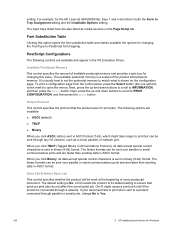
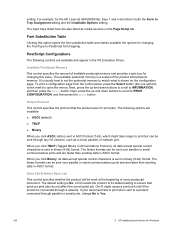
...), which might cause a print job to fail if the product is shown on the Page Setup tab. Ctrl-D resets the product to its default setting to -PostScript font mapping. The input trays listed here are available:
■ ...and then press the SELECT button. For example, for the HP LaserJet 9040/9050mfp, trays 1 and 4 are available and appear in both the Form to open the menus. setting.
HP LaserJet 9040mfp/9050mfp - Software Technical Reference (external) - Page 177


... (Type 3) font. A font smaller than the maximum setting will be reset at the end of 32,767 pixels. A font larger than the minimum...HP LaserJet 9040/9050mfp. You can take to get more postscript information from the computer to the product before the product stops trying to fine-tune the Automatic setting or override the Send TrueType as Bitmap setting for 2-sided Printing)
■ Printer...
HP LaserJet MFP - Analog Fax Accessory Guide - Page 100
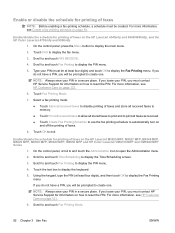
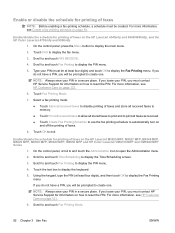
...Time/Scheduling screen.
3.
Enable/disable the schedule for printing of faxes on the HP LaserJet 4345mfp and 9040/9050mfp, and the HP Color LaserJet 4730mfp and 9500mfp
1. Scroll to and touch Time/Scheduling to display the PIN ... If you do not have a PIN, you must be prompted to reset the PIN. Enable or disable the schedule for printing of faxes
NOTE: Before enabling a fax-printing ...
HP LaserJet MFP - Analog Fax Accessory Guide - Page 121


... open the main menu. 2. Printing the blocked fax list report on the HP LaserJet 4345mfp and 9040/9050mfp, and the HP Color LaserJet 4730mfp and 9500mfp
1. On the control panel, scroll to and touch the ... on the HP LaserJet M3025 MFP, M3027 MFP, M4345 MFP, M5025 MFP, M5035 MFP, M9040 MFP, M9050 MFP and HP Color LaserJet CM4730 MFP and CM6040 MFP Series
1.
Scroll to and touch Resets to open ...
HP LaserJet MFP - Analog Fax Accessory Guide - Page 144


...38 phone support 121 photos, low quality 70 PIN
changing 88 creating 88 resetting 88 prefix automatic dialing 46 printing locked faxes 91 pulse dialing setting 45
...replacing the fax accessory HP Color LaserJet
4730mfp 12 HP Color LaserJet CM4730
MFP 12 HP Color LaserJet CM6040
MFP Series 23 HP LaserJet 4345mfp, HP Color
LaserJet CM4730 MFP 6 HP LaserJet 9040/9050mfp 3 HP LaserJet M9040 MFP /
M9050 ...
Similar Questions
How To Cold Reset Hp Laserjet 4014n
(Posted by Quariguidot 9 years ago)
What Is The Default Login Password For Hp Laserjet 9040 Mfp Panel?
(Posted by OSAAjk1 9 years ago)
How To Cold Reset Hp Laserjet 2015
(Posted by jadtrini 10 years ago)
How To Clean Service Hp Laserjet 9040 Mfp
(Posted by bethRa 10 years ago)

