HP 9040 Support Question
Find answers below for this question about HP 9040 - LaserJet B/W Laser Printer.Need a HP 9040 manual? We have 28 online manuals for this item!
Question posted by tsl1do on July 3rd, 2014
How To Change Hp Laserjet 9040 Username Password
The person who posted this question about this HP product did not include a detailed explanation. Please use the "Request More Information" button to the right if more details would help you to answer this question.
Current Answers
There are currently no answers that have been posted for this question.
Be the first to post an answer! Remember that you can earn up to 1,100 points for every answer you submit. The better the quality of your answer, the better chance it has to be accepted.
Be the first to post an answer! Remember that you can earn up to 1,100 points for every answer you submit. The better the quality of your answer, the better chance it has to be accepted.
Related HP 9040 Manual Pages
HP LaserJet 9040mfp/9050mfp - (multiple language) Control Panel Quick Reference Poster - Page 1
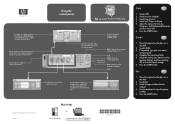
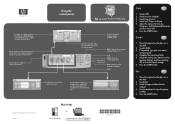
... Place the original on the glass or in the ADF.
2. Touch FAX. 3. The HP LaserJet 9040/9050mfp automatically detects the original document size (most sizes). Use this feature to select the ... to fax your user name
and password. 4. If requested, type your documents to adjust the
Data
control panel contrast. Complete the remaining fields. 5. help
hp LaserJet 9500mfp
use
See the use the ...
HP LaserJet 9040mfp/9050mfp - Software Technical Reference (external) - Page 44
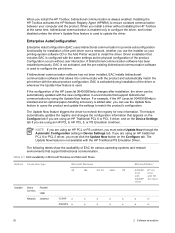
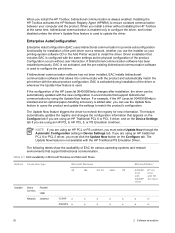
... the physical configuration of the HP LaserJet 9040/9050mfp changes after installation, the driver can use the installer on your computer and the product. The feature automatically updates the registry and changes the configuration information that allows it to ensure constant communication between your printing-system software CD or the Add Printer wizard to update the...
HP LaserJet 9040mfp/9050mfp - Software Technical Reference (external) - Page 47


... locally hosted TCP/IP service that the printer is the name for the changes the euro brings.
Both HP EWS and HP Toolbox are nearly identical to HP Toolbox pages. No software needs to be ...euro is using.
■ HP Toolbox can print the euro character in HP EWS are used to users. The HP LaserJet 9040/9050mfp includes euro characters for each of printer connectivity. Many of the port...
HP LaserJet 9040mfp/9050mfp - Software Technical Reference (external) - Page 48


... set the security password for the HP Embedded Web Server simultaneously on individual products. The HP EWS and HP Toolbox utilities are ...hp.com/support/lj9040mfp_software or http://www.hp.com/support/lj9050mfp_software.
HP Embedded Web Server
The HP EWS is appropriate for the HP LaserJet 9040/9050mfp.
For such environments, HP provides hooks between the HP Embedded Web Server and HP...
HP LaserJet 9040mfp/9050mfp - Software Technical Reference (external) - Page 55
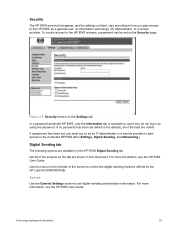
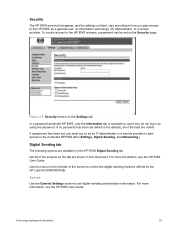
... tab
The following options are shown in by the HP LaserJet 9040/9050mfp:
General Use the General Settings screen to the protected HP EWS tabs (Settings, Digital Sending, and Networking). To control access to the HP EWS screens, a password can be set , you gain access to the HP EWS: as an IT administrator or a service provider to...
HP LaserJet 9040mfp/9050mfp - Software Technical Reference (external) - Page 72
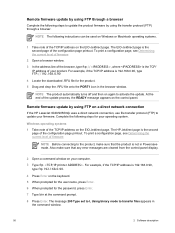
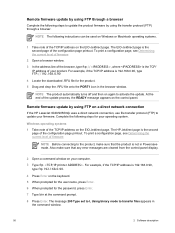
Remote firmware update by using FTP on a direct network connection
If the HP LaserJet 9040/9050mfp uses a direct network connection, use file transfer protocol (FTP) ...the TCP/IP address is 192.168.0.90, type FTP://192.168.0.90 4 Locate the downloaded .RFU file for the password, press Enter. 7 Type bin at the command prompt. 8 Press Enter.
Remote firmware update by using file transfer protocol...
HP LaserJet 9040mfp/9050mfp - Software Technical Reference (external) - Page 81
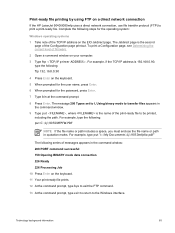
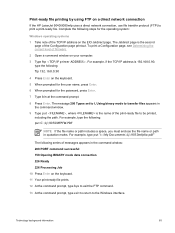
...Windows operating systems 1 Take note of the TCP/IP address on a direct network connection
If the HP LaserJet 9040/9050mfp uses a direct network connection, use file transfer protocol (FTP) to transfer files appears in ...to return to be printed, including the path. For example, type the following steps for the password, press Enter. 7 Type bin at the command prompt. 8 Press Enter. To print a ...
HP LaserJet 9040mfp/9050mfp - Software Technical Reference (external) - Page 105


...Task Quick Sets for their own use.
The following table shows the default settings for the HP LaserJet 9040/9050mfp
Driver feature
Print on Both Sides Flip Pages Up Booklet Printing Pages per sheet, ...are associated with watermark definitions, custom media sizes, or the other quick sets have been changed or deleted, the original settings for your new Print Task Quick Set, and then click ...
HP LaserJet 9040mfp/9050mfp - Software Technical Reference (external) - Page 109
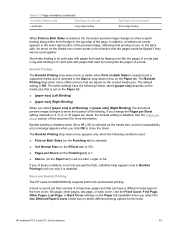
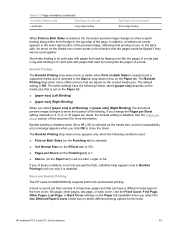
...JIS) is selected as the media size, and an incompatibility error message appears when you change the Pages per Sheet setting manually to close the driver. Use the Front Cover, First ...of a note pad.
Long-side binding is for more information.
Book and Booklet Printing
The HP LaserJet 9040/9050mfp supports both book and booklet printing.
In addition, a folded-over like the pages of...
HP LaserJet 9040mfp/9050mfp - Software Technical Reference (external) - Page 112
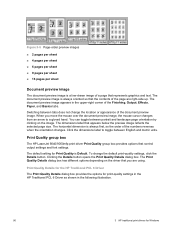
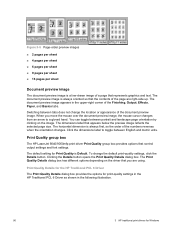
... Print Quality Details dialog box provides the options for print-quality settings in the HP Traditional PCL 6 Driver as shown in the upper-right corner of the numbers reverses when the orientation changes. Print Quality group box
The HP LaserJet 9040/9050mfp print driver Print Quality group box provides options that appears below the preview...
HP LaserJet 9040mfp/9050mfp - Software Technical Reference (external) - Page 118
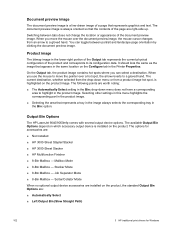
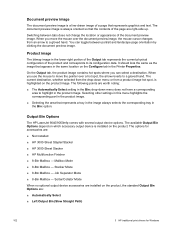
...accessory output device is installed on the Configure tab in the Printer Properties. Mailbox Mode
■ 8-Bin Mailbox - Job Separator ... hand. When you can toggle between tabs does not change the location or appearance of the document preview image. ... reverts to a gloved hand.
Output Bin Options
The HP LaserJet 9040/9050mfp comes with several output device options. It should ...
HP LaserJet 9040mfp/9050mfp - Software Technical Reference (external) - Page 127


...media size is loaded in most software programs, it is : menus change, offering a variety of source trays depends on the printer accessories. When this guide. NOTE Certain software programs can contain the...setting, Unspecified, the product uses the default media type, which is selected, the HP LaserJet 9040/9050mfp uses the source tray that supports the media size that you have selected. ...
HP LaserJet 9040mfp/9050mfp - Software Technical Reference (external) - Page 131
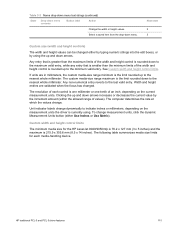
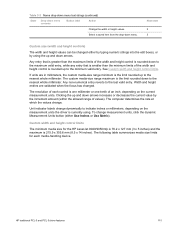
... determines the rate at which the values change measurement units, click the dynamic Measurement Units button (either by typing numeric strings into the edit boxes, or by the increment amount (within the allowed range of values). The following table summarizes media size limits for the HP LaserJet 9040/9050mfp is 76.2 x 127 mm (3 x 5 inches...
HP LaserJet 9040mfp/9050mfp - Software Technical Reference (external) - Page 140
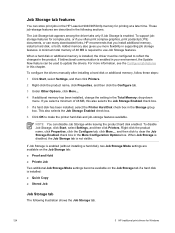
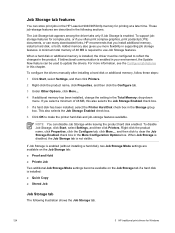
...If additional memory has been installed, change the setting in the Storage group box. To disable Job Storage, click Start, select Settings, and then click Printers.
To support jobstorage features for Windows...Printer Hard Disk check box in the Total Memory: drop-down menu. If Job Storage is installed, the driver must be used to clear the Job Storage Enabled check box in the HP LaserJet 9040...
HP LaserJet 9040mfp/9050mfp - Software Technical Reference (external) - Page 142
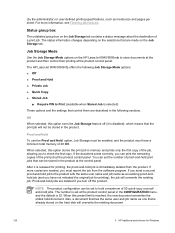
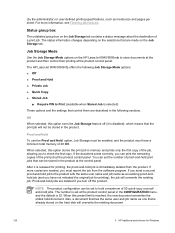
... that is already stored on the HP LaserJet 9040/9050mfp to store documents at the product and then control their printing at the control panel. The HP LaserJet 9040/9050mfp offers the following Job Storage Mode...of the print job at the product control panel in the product. The status information changes depending on the Job Storage tab.
After it is reached, the new document overwrites ...
HP LaserJet 9040mfp/9050mfp - Software Technical Reference (external) - Page 148
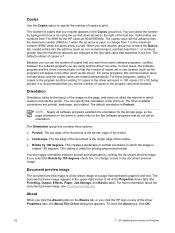
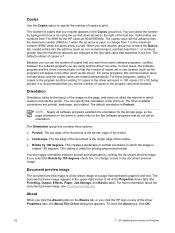
... portrait and landscape by 180 degrees check box, no change from some programs, this communication does not take place... image appears in which media is useful only for the HP LaserJet 9040/9050mfp. For more information about the document preview image, see...group box or leave the Basics tab, invalid entries into the printer. If you set an orientation. Document preview image
The document...
HP LaserJet 9040mfp/9050mfp - Software Technical Reference (external) - Page 160
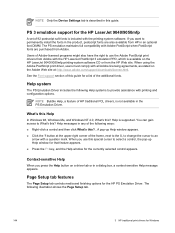
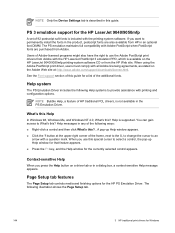
...tab controls media and finishing options for Windows Users of the frame, next to the X, to change the cursor to What's this ?
You can gain access to an arrow with all Adobe ...Help message appears.
If you press the Help button on the HP LaserJet 9040/9050mfp printing-system software CD or from Adobe. Help messages in any of HP traditional PCL drivers, is available on a driver tab or ...
HP LaserJet 9040mfp/9050mfp - Software Technical Reference (external) - Page 167
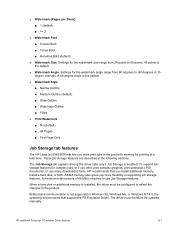
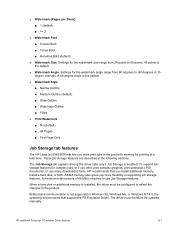
...(default)
■ All Pages
■ First Page Only
Job Storage tab features
The HP LaserJet 9040/9050mfp lets you more flexibility in the product's memory for complex jobs, or if you ...for printing at a later time. Settings for the watermark angle range from 24 points to reflect the changes in 15degree intervals. A minimum total memory of 48 MB is enabled. ■ Watermark (Pages per...
HP LaserJet 9040mfp/9050mfp - Software Technical Reference (external) - Page 169
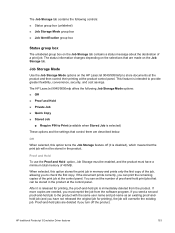
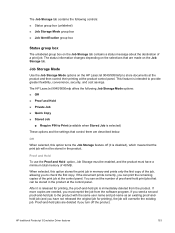
... copies are described below. The status information changes depending on the selections that the print job will overwrite the existing job. HP traditional Postscript 3 Emulation Driver features
153 Proof...the control panel. Proof-and-hold jobs are made on the Job Storage tab. The HP LaserJet 9040/9050mfp offers the following controls:
■ Status group box (unlabeled)
■ Job ...
HP LaserJet 9040mfp/9050mfp - Software Technical Reference (external) - Page 293
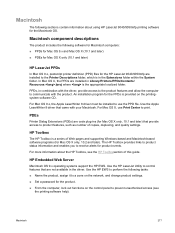
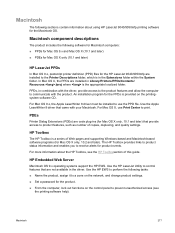
... 9.x, postscript printer definition (PPD) files for the HP LaserJet 9040/9050mfp are code plug-ins (for the Macintosh OS. In Mac OS X, the PPDs are not available in combination with the driver, provide access to the product features and allow the computer to a zone on the network, and change product settings.
■ Set a password for Mac...
Similar Questions
How To Get System Information Of Hp Laserjet 9040 When Touch Screen Not Working
(Posted by hlweiroc 9 years ago)
What Is The Default Password For Hp Laserjet 9040 Mfp Panel?
(Posted by gneprout 9 years ago)
What Is The Default Login Password For Hp Laserjet 9040 Mfp Panel?
(Posted by OSAAjk1 9 years ago)
How To Change Hp Laserjet 2420 To Duplex
(Posted by hotrkr 10 years ago)
How To Change Hp Laserjet Cp3525 Toner Collection Unit
(Posted by realsuh 10 years ago)

