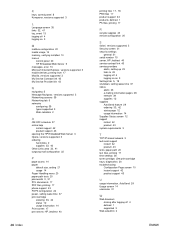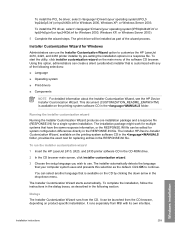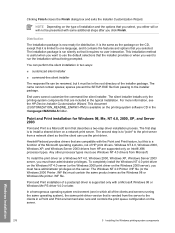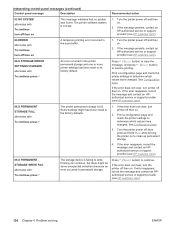HP 2420d - LaserJet B/W Laser Printer Support and Manuals
Get Help and Manuals for this Hewlett-Packard item

Most Recent HP 2420d Questions
My Hp 2420d Laser Jet Printer Is Giving Me An Erro Code 49.2f9d
My HP 2420d laser jet printer is giving me an Erro code 49.2f9d please i need an urgent solution
My HP 2420d laser jet printer is giving me an Erro code 49.2f9d please i need an urgent solution
(Posted by martinwilliams20000 9 years ago)
How To Change Hp Laserjet 2420 To Duplex
(Posted by hotrkr 10 years ago)
How Do I Set Up A An Hp 2420dn Printer As Net Work Printer On Windows 7
(Posted by Benfa 10 years ago)
Have New Computer With Windows 7. Cannot Get My Printer To Work.
The printer says it has received data, but then prints a blank page with a tiny smiley face in one c...
The printer says it has received data, but then prints a blank page with a tiny smiley face in one c...
(Posted by prevattfuneralhome 12 years ago)
HP 2420d Videos
Popular HP 2420d Manual Pages
HP 2420d Reviews
We have not received any reviews for HP yet.