HP 2420d Support Question
Find answers below for this question about HP 2420d - LaserJet B/W Laser Printer.Need a HP 2420d manual? We have 15 online manuals for this item!
Question posted by prevattfuneralhome on July 1st, 2011
Have New Computer With Windows 7. Cannot Get My Printer To Work.
The printer says it has received data, but then prints a blank page with a tiny smiley face in one corner. Please help - love my printer. Thank you, Mary
Current Answers
There are currently no answers that have been posted for this question.
Be the first to post an answer! Remember that you can earn up to 1,100 points for every answer you submit. The better the quality of your answer, the better chance it has to be accepted.
Be the first to post an answer! Remember that you can earn up to 1,100 points for every answer you submit. The better the quality of your answer, the better chance it has to be accepted.
Related HP 2420d Manual Pages
HP Printers - Supported Citrix Presentation Server environments - Page 7


HP printer CLJ 2700 LJ M2727 mfp LJ 2820/ 2830/ 2840 CLJ 3000 LJ P3005 LJ 3015/ 3020/3030 LJ M3027/ ...051.564.021 Win2003-x64: Use HP LaserJet P3005 driver
Use HP LaserJet Series II driver included in the Windows OS
Use HP LaserJet Series II driver included in the Windows OS
Win2k/XP/2003: 4.3.2.208
Win2003-x64: Use HP LaserJet 3200 driver
included in the Windows OS
Win2k/XP/2003: 4.19.3300...
HP LaserJet Printers - Microsoft Windows XP and Windows Vista Printing Comparsion - Page 1


... and nearly identical to install a permanent instance of 13
white paper
white paper
Microsoft Windows Print Comparison - When using Add a printer in Vista, most HP printing devices are nearly identical
With the release of the Microsoft Windows Vista operating system, the HP print driver structure is that the Vista drivers are based on the HP Universal...
HP LaserJet Products - Installing the Product in Microsoft Windows Vista - Page 1


... built into Windows Vista.
Printer driver
installation
Security Level: Public Date Written/Updated: November 2006
Document Summary D Step-by -step instructions for installing a driver for a LaserJet using the Microsoft Windows
Vista operating system. Microsoft Windows Vista This document provides step-by -step instructions on how to the new print drivers
The HP Universal Print Driver (UPD...
HP LaserJet Products - Installing the Product in Microsoft Windows Vista - Page 3
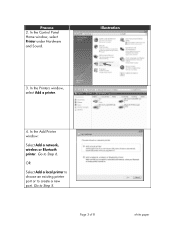
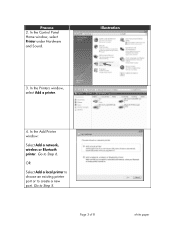
In the Add Printer window: Select Add a network, wireless or Bluetooth printer.
In the Printers window, select Add a printer.
4. Go to Step 6. Page 3 of 8
white paper Go to Step 5. Illustration
3. In the Control Panel Home window, select Printer under Hardware and Sound. OR Select Add a local printer to choose an existing printer port or to create a new port. Process 2.
HP LaserJet 2400 Series - Software Technical Reference (External) - Page 5


... 2410, 2420, and 2430 printers 2 Printing-system software CD...4 Software features ...4 Printing system and installer 4 HP LaserJet 2410, 2420, and 2430 printing-system software CD for Windows systems 4 Installer features 6 HP LaserJet print drivers 7 HP PCL 5e, PCL 6, and PS emulation drivers 8 Print-driver version numbers for Windows operating systems 8 Macintosh and Macintosh-compatible...
HP LaserJet 2400 Series - Software Technical Reference (External) - Page 27


...HP Device Installer Customization Wizard
x
Windows NT 4.0 x x x
x x x x
Windows 2000/ Macintosh XP/Server 2003
x
x
x
x
x
x
x
x
x
x
x
x
x
Access to HP LaserJet documents depends on your computer screen. The HP LaserJet 2410, 2420, and 2430 printing-system software CD includes Adobe Acrobat Reader for the HP LaserJet 2410, 2420, and 2430 printers is provided in the installer CD...
HP LaserJet 2400 Series - Software Technical Reference (External) - Page 34


...
x
PS Emulation Unidriver
x
Common Windows Installer
x
Add Printer Wizard Installer
x
Customization Utility Wizard
x
CD Browser
x
HP Driver Preconfiguration User Guide
HP LaserJet 2400 Series User Guide (PDF) x HP LaserJet 2400 Series User Guide (CHM) x HP Jetdirect Administrator's Guide
Hewlett Packard LaserJet 2410/2420/2430 x series Printing System Install Notes
HP Embedded Web...
HP LaserJet 2400 Series - Software Technical Reference (External) - Page 36
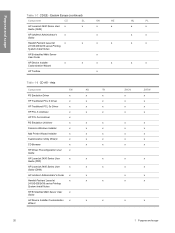
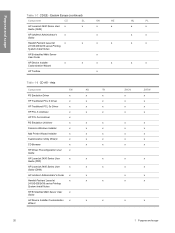
...
x
Common Windows Installer
x
x
x
Add Printer Wizard Installer
x
x
x
Customization Utility Wizard
x
x
x
CD Browser
x
x
x
HP Driver Preconfiguration User
x
Guide
HP LaserJet 2400 Series User
x
x
x
Guide (PDF)
HP LaserJet 2400 Series User
x
x
x
Guide (CHM)
HP Jetdirect Administrator's Guide x
x
Hewlett Packard LaserJet
x
x
x
2410/2420/2430 series Printing
System...
HP LaserJet 2400 Series - Software Technical Reference (External) - Page 85
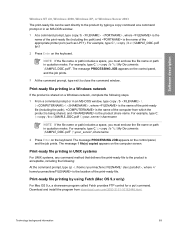
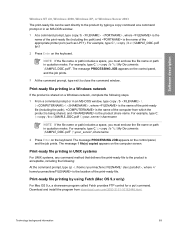
... prompt, type cp , where is the product share name. Print-ready file printing in a Windows network
If the product is shared on the control panel, and the job prints.
3 At the command prompt, type exit to the product is the name of the appropriate printer port (such as LPT1). NOTE If the file name or...
HP LaserJet 2400 Series - Software Technical Reference (External) - Page 103


... the HP LaserJet 2410, 2420, and 2430 traditional print drivers. The chapter contains the following topics: ● HP traditional PCL 6 and PCL 5e driver features ● HP Traditional Postscript 3 Emulation Driver features
HP traditional drivers
Introduction
87 Generally, for features that are common to two or more of these places (for Windows
Introduction...
HP LaserJet 2400 Series - Software Technical Reference (External) - Page 120
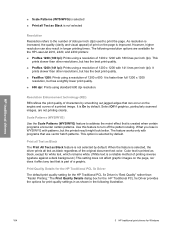
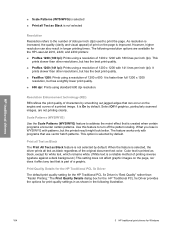
...print drivers for the HP LaserJet 2410, 2420, and 2430 printers:
■ ProRes 1200 (180 lpi): Prints using a resolution of 1200 x 600. It is faster than other resolutions, but has the best print quality.
■ ProRes 1200 (141 lpi): Prints using standard 600 dpi resolution. The Print... Windows Use this feature to print the page. What you lose is selected, the driver prints all...
HP LaserJet 2400 Series - Software Technical Reference (External) - Page 163


... must comply with printing and configuration options. Help system
The PS Emulation Driver includes the following Properties print-driver tabs are also available from Adobe with the HP LaserJet PostScript 3 emulation PPD, which is not available in Windows 98 and Windows Me
In Windows 98 and Windows Me, click Start, click Settings, and then click Printers. PS 3 emulation support...
HP LaserJet 2400 Series - Software Technical Reference (External) - Page 184
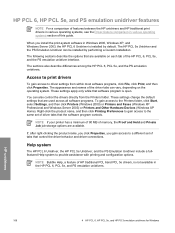
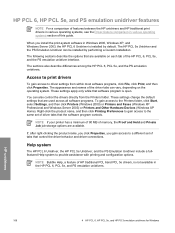
... programs. To gain access to driver settings from the Printers folder.
Access to print drivers
To gain access to the Printers folder, click Start, select Settings, and then click Printers (Windows 2000) or Printers and Faxes (Windows XP Professional and Windows Server 2003) or Printers and Other Hardware Devices (Windows XP Home). Help system
The HP PCL 6 Unidriver, the HP PCL...
HP LaserJet 2400 Series - Software Technical Reference (External) - Page 292
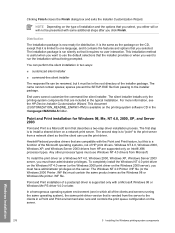
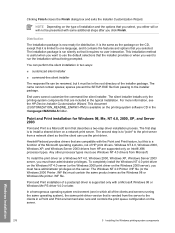
... a two-step driver installation process.
It is the same as the Windows 98 or Windows Me printer .INF file. Hewlett-Packard provides drivers that you want to use Windows NT 4.0 drivers from passing to the clients in which all of HP print drivers.
Point and Print installation of the installer package. For more information, see the...
HP LaserJet 2400 Series - Software Technical Reference (External) - Page 322


... Network Setup dialog box, Windows 240 Printer Connection dialog box, Windows 238
constraint messages PCL traditional drivers 90 unidrivers 169
context-sensitive help PCL traditional drivers 90 unidrivers ...57 printing-system software 21 Driver Configuration dialog box, Customization Wizard 267 Driver Work Space (DWS) 144 drivers accessibility support 76 accessory configuration 25 Add Printer ...
HP LaserJet 2400 Series - User Guide - Page 16


... per minute (ppm).
Resolution
HP LaserJet 2410 printer
HP LaserJet 2420 series printer
HP LaserJet 2430 series printer
FastRes 1200-produces 1200dpi print quality for the best quality in line art and graphic images. FastRes 1200-produces 1200dpi print quality for the best quality in line art and graphic images.
HP LaserJet 2420d and dn models include a duplexprinting accessory...
HP LaserJet 2400 Series - User Guide - Page 41


... between Windows computers and a printer. Click OK. 5. The installer does not support printer installation or printer object creation on the computer screen. 6. Close all software programs that are installing the software on the printer CD-ROM supports network installation with printer models that the software is configured correctly for help or more information. Print a page...
HP LaserJet 2400 Series - User Guide - Page 63
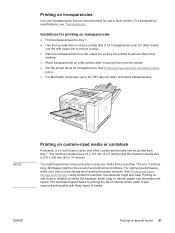
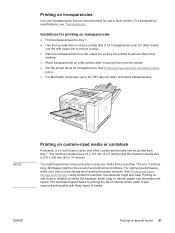
... the top output bin to reduce curling (this is less than 178 mm (7 inches) long. NOTE
Printing on custom-sized media or cardstock
Postcards, 3 x 5 inch (index) cards, and other media
use in laser printers. Shrinkage might also help. ENWW
Printing on odd sizes or weights of media (for example, small, long, or narrow paper) can...
HP LaserJet 2400 Series - User Guide - Page 88


...print media.
● Printer Pages. If you of alerts: ● Pop-up status alerts page, you can set the frequency of how often the HP Toolbox checks for alerts once per minute (every 30 seconds). ● More Often.
The user guide is available in a new window.... Alerts tab
Use the Alerts tab to configure the printer to automatically notify you want to ...
HP LaserJet 2400 Series - User Guide - Page 118


... power source.
106 Chapter 4 Problem solving
ENWW
Add media. The printer might be in the software. The printer might also try a new cable. See Clearing jams.
The software for the printer is not receiving power. The printer is not receiving a clear signal.
Check the power switch. The printer prints, but the text is malfunctioning. a parallel or USB cable to...
Similar Questions
My Hp 2420d Laser Jet Printer Is Giving Me An Erro Code 49.2f9d
My HP 2420d laser jet printer is giving me an Erro code 49.2f9d please i need an urgent solution
My HP 2420d laser jet printer is giving me an Erro code 49.2f9d please i need an urgent solution
(Posted by martinwilliams20000 9 years ago)
How To Change Hp Laserjet 2420 To Duplex
(Posted by hotrkr 10 years ago)
How Do I Set Up A An Hp 2420dn Printer As Net Work Printer On Windows 7
(Posted by Benfa 10 years ago)
Hp Laserjet Worked Fine On My New Windows 7 Computer A Few Days Ago - Now Won't
(Posted by Anonymous-118795 10 years ago)
I Need To Add The 'toolbox' For My New Windows 7 System For My Hp 1320tn Printer
(Posted by pete71086 11 years ago)

