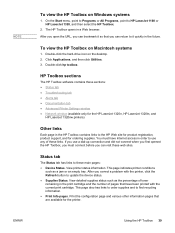HP 1320 Support Question
Find answers below for this question about HP 1320 - LaserJet B/W Laser Printer.Need a HP 1320 manual? We have 17 online manuals for this item!
Question posted by pete71086 on December 8th, 2012
I Need To Add The 'toolbox' For My New Windows 7 System For My Hp 1320tn Printer
The person who posted this question about this HP product did not include a detailed explanation. Please use the "Request More Information" button to the right if more details would help you to answer this question.
Current Answers
Related HP 1320 Manual Pages
Similar Questions
Why Do You Need To Press Ok For The Hp 3015 Printer To Print
(Posted by slimWalepr 9 years ago)
How Reset Network Ip Hp Laserjet Printer 1320
(Posted by jj85dnjl 10 years ago)
Download The Latest Hp Laserjet 1320/1320n/1320nw/1320t/1320tn Printer Drivers
free, which support Windows 7 32/64-bit.
free, which support Windows 7 32/64-bit.
(Posted by deadpr 10 years ago)
How Do I Enable 1200 Dpi In Windows 7 Hp Laserjet 1320
(Posted by gilcbing 10 years ago)
I've Been Trying To Download Hp 2200dtn Printer Software For Windows 8 64bits Op
how do I download the software for hp 2200dtn printer for windows 8 64bits operating system. thank y...
how do I download the software for hp 2200dtn printer for windows 8 64bits operating system. thank y...
(Posted by toale18 10 years ago)