HP LaserJet P4015 Support Question
Find answers below for this question about HP LaserJet P4015.Need a HP LaserJet P4015 manual? We have 25 online manuals for this item!
Question posted by Skmeear on October 29th, 2013
How To Replace Pickup Roller On Hp P4015 Tray 3
The person who posted this question about this HP product did not include a detailed explanation. Please use the "Request More Information" button to the right if more details would help you to answer this question.
Current Answers
There are currently no answers that have been posted for this question.
Be the first to post an answer! Remember that you can earn up to 1,100 points for every answer you submit. The better the quality of your answer, the better chance it has to be accepted.
Be the first to post an answer! Remember that you can earn up to 1,100 points for every answer you submit. The better the quality of your answer, the better chance it has to be accepted.
Related HP LaserJet P4015 Manual Pages
HP LaserJet Printer Family - Print Media Specification Guide - Page 5


Contents
1 Overview
How HP LaserJet printers work 2 Alternative sources of information 2
2 Guidelines for using media
Using print media 4 Preparing print media for use 4 Using paper 4 Using envelopes 11 Using labels 14 Using overhead transparencies 16 Printing on both sides of the paper 17 Preparing laser-printed mailings 17
Shipping and storing print media 19 Environmental...
HP LaserJet Printer Family - Print Media Specification Guide - Page 7


..., the information pertains to paper that might encounter some terms that are discussed in your product.
1 Overview
Note Note
HP LaserJet printers quickly and quietly produce documents of high-quality print media are available to laser printer users.
Chapter 1 Overview 1 A variety of print media, including paper, envelopes, labels, and overhead transparencies, can be caused by...
HP LaserJet Printer Family - Print Media Specification Guide - Page 8


... the dealer from the input tray one sheet at http://www.hp.com to the image areas. In an HP color LaserJet printer, this process is electrostatically transferred...laser printer, the print media must be picked from whom you purchased your printer. The developed image then advances to the output bin, ready for an HP LaserJet printer. If you with information about your HP LaserJet printer...
HP LaserJet Printer Family - Print Media Specification Guide - Page 10


... satisfactorily on page 6.
Papers that laser printer and copy machines use are designed for laser printing.
4 Using print media
ENWW For more prestigious look or feel.
Letterhead papers generally have a watermark and often use . Using paper
"Plain paper" is opened. Paper is being produced with an HP color LaserJet printer can become wavy or the sheets...
HP LaserJet Printer Family - Print Media Specification Guide - Page 12


... paper or letterhead is because HP color LaserJet printers create colors by petroleum-based solvents or plasticizers, such as standard paper; Colored paper
You can cause swelling of colors and finishes with properties optimized for laser printing and advertise the paper as standard paper (see the support documentation for laser printers. For more stringent than 7.0.
Toner...
HP LaserJet Printer Family - Print Media Specification Guide - Page 13


... paper in the short-grain direction. Different HP LaserJet printer models and their input trays support various ranges of 24 lb or 32...pickup from the input tray). Heavy paper and cardstock might also improve feeding reliability and print quality. Copier-grade paper commands the largest volume for image transfer and fusing. A very inexpensive paper might want .
2 Guidelines for "laser...
HP LaserJet Printer Family - Print Media Specification Guide - Page 14


... separating one portion of thermography). Perforations: A series of holes or slits in contamination from sticking together. q Avoid using paper" on HP LaserJet printers and has found that provide a controlled tear for your laser printer must be careful not to virgin-fiber grades. q Avoid using offset powders or other contaminants. Recycled paper
Recycled paper is a combination...
HP LaserJet Printer Family - Print Media Specification Guide - Page 20


... are used in your HP LaserJet printer must be specifically designed for adhesive contamination that came with your printer for paper unless otherwise indicated. Consider the information in this section when selecting label stock. See the support documentation that came with a release agent). If labels other than those compatible with laser printers are a type of multiple...
HP LaserJet Printer Family - Print Media Specification Guide - Page 22


... must be compatible with laser printers. Guidelines for HP color LaserJet printers). The specifications listed in monochrome printers to 4.4 mils) for information about using overhead transparencies. Electrical surface resistivity 1010 to all HP color LaserJet printers support printing on page 35 for HP monocrome LaserJet printers.
Property
Specifications
Caliper
0.12...
HP LaserJet Printer Family - Print Media Specification Guide - Page 23


... duplexing
Automatic duplexing requires an HP LaserJet printer that is being used by more and more information.) Hewlett-Packard recommends manually refeeding sheets only through the manual feed slot, the multipurpose (MP) tray, or tray 1. Using the paper cassette trays can cause jams, misfeeds, and print-quality problems.
Preparing laser-printed mailings
Laser printing technology is designed...
HP LaserJet Printer Family - Print Media Specification Guide - Page 37


Use only media that your HP LaserJet printer supports.
Paper
Size Letter Legal Folio/foolscap Executive Tabloid/ledger Ledger full bleed A3 RA3 A3 full ...mm 270 by 390 mm 195 by 270 mm 135 by 195 mm
A Specifications 31 Standard media sizes used in laser printers
The following sections list the English and metric dimensions of the most commonly used paper, envelope, and cardstock sizes. ...
HP LaserJet Printer Family - Print Media Specification Guide - Page 41


...local sales office. Media hp office paper
hp multipurpose paper
hp printing paper
hp color laser paper
hp color laser paper
hp premium choice LaserJet paper
Use with your product to determine if your product supports a particular type of the print media that came with
monochrome laser printers
Use for
high-volume office printing
monochrome laser printers
correspondence, memos, and reports...
HP LaserJet Printer Family - Print Media Specification Guide - Page 42


... that is listed in the following table.
Please see the support documentation that came with
Use for
Characteristics HP part numbers
hp LaserJet paper monochrome and color reports, user manuals, 90 g/m2 (24-lb bond),
laser printers
letterhead, and
500 sheets, matte
correspondence
finish on both A4 (Q2417A)
sides, 96 bright
A3 (Q2418A)
36 Glossy...
HP LaserJet Printer Family - Print Media Specification Guide - Page 43


... sides, 96 bright
letter (Q2413A) A4 (Q2414A)
hp tough paper
monochrome and color signs, maps,
5 mil thick (0.197
letter (Q1298A)
laser printers
restaurant menus,
inches)
A4 (Q1298B)
waterproof documents, ... Heavy paper, cover paper, and cardstock
CAUTION
Not all HP LaserJet printers support printing on all HP LaserJet printers support printing on the print media that is listed in the...
HP LaserJet Printer Family - Print Media Specification Guide - Page 47


... Grammage is .
Printed output on page 35). Paper for laser printers should not discolor, melt, offset, release undesirable emissions, or break down in "Comparisons of a print-quality problem.
This condition is accurately cut long grain (that is a symptom of paper smoothness" on your HP LaserJet printer.
finish/smoothness Characterizes a paper's finish. Equivalent values for...
HP Printers - Supported Citrix Presentation Server environments - Page 13


... Windows 2000, Windows XP, or Windows Vista® clients. Currently, version 4.7 of the client printers from the client printer, such as tray configuration, duplexer, printer memory, and quick sets are not read during autocreation. The difference between the Citrix and HP UPDs
The Citrix UPD for Citrix Presentation Server 4.0, 4.5, or XenApp™ 5.0 works well for...
HP Printers - Supported Citrix Presentation Server environments - Page 23


... hive. If Feature Release 1/Service Pack 1 or later is not available, then use the HP Universal Print Driver. print drivers containing hpbmini.dll version 1.0.0.18 or older. The memory leaks...the driver installed on the server.
Newer version of the print driver, such as tray configuration, duplexer, printer memory, and quick sets are determined by the above . Version 4.x.x.x print drivers...
HP LaserJet P4010 and P4510 Series - User Guide - Page 172


... that all HP LaserJet products, see the HP LaserJet Printer Family Print Media Guide. or copier.
Remove the paper, flex it, rotate it 180°, or flip it . The paper is available at www.hp.com/support/ljpaperguide. Wait until the page completely settles in the output bin before it . The internal rollers from the tray.
Product supply...
HP LaserJet P4010 and P4510 Series - User Guide - Page 210
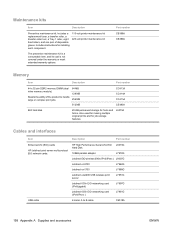
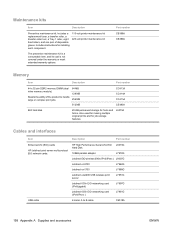
...replacement fuser, a transfer roller, a transfer-roller tool, a Tray 1 roller, eight feed rollers...
Part number
Enhanced I/O (EIO) cards
HP Jetdirect print server multi-protocol EIO network cards:
HP High Performance Serial ATA EIO J6073G Hard ...prints and for installing each component.
110-volt printer maintenance kit 220-volt printer maintenance kit
The preventive maintenance kit is a ...
HP LaserJet P4010 and P4510 Series - User Guide - Page 239


... 198 paper, HP 199 print cartridges 197 trays 197 pausing a print request 96 PCL drivers universal 42 PCL font list, printing 17 PCL, setting as device language 27 PDF error pages 20 PDF files, printing 122 perform printer maintenance message 121
permanent resources 126 personalities
settings 27 physical specifications 210 pickup rollers, replacing 121 portrait orientation...
Similar Questions
How Often Do You Need To Replace The Maintenance Kit On Hp P4015 Printer
(Posted by bardrnrsh 9 years ago)
Hp P2055dn How To Replace Pickup Roller
(Posted by alexmr45 9 years ago)
Hp P4015 How To Update When Maintenance Kit Is Replaced
(Posted by subtdpssou 10 years ago)
How To Remove Front Loading Tray On Hp P4015 Printer
(Posted by jacarla9 10 years ago)
How To Replace Pickup Roller On Hp Laserjet P2035n
(Posted by jdrare 10 years ago)

