HP LaserJet P4015 Support Question
Find answers below for this question about HP LaserJet P4015.Need a HP LaserJet P4015 manual? We have 25 online manuals for this item!
Question posted by subtdpssou on March 31st, 2014
Hp P4015 How To Update When Maintenance Kit Is Replaced
The person who posted this question about this HP product did not include a detailed explanation. Please use the "Request More Information" button to the right if more details would help you to answer this question.
Current Answers
There are currently no answers that have been posted for this question.
Be the first to post an answer! Remember that you can earn up to 1,100 points for every answer you submit. The better the quality of your answer, the better chance it has to be accepted.
Be the first to post an answer! Remember that you can earn up to 1,100 points for every answer you submit. The better the quality of your answer, the better chance it has to be accepted.
Related HP LaserJet P4015 Manual Pages
HP LaserJet Printer Family - Print Media Specification Guide - Page 5


Contents
1 Overview
How HP LaserJet printers work 2 Alternative sources of information 2
2 Guidelines for using media
Using print media 4 Preparing print media for use 4 Using paper 4 Using envelopes 11 Using labels 14 Using overhead transparencies 16 Printing on both sides of the paper 17 Preparing laser-printed mailings 17
Shipping and storing print media 19 Environmental...
HP LaserJet Printer Family - Print Media Specification Guide - Page 7


... in this guide, the information pertains to laser printer users.
This manual provides guidelines for that came with laser printers.
This document does not support HP LaserJet 2686A, HP LaserJet Plus, HP LaserJet 500, or HP LaserJet 2000 printers. When HP LaserJet printers are discussed in Appendix C on an HP LaserJet MFP (multifunction peripheral).
Many choices of excellent...
HP LaserJet Printer Family - Print Media Specification Guide - Page 8


... print media passes through the fuser, where heat and pressure are outlined in this document and in a laser printer, the print media must be picked from whom you purchased your HP LaserJet printer. How HP LaserJet printers work
ENWW In an HP color LaserJet printer, this image passes the developing station, a dry, powdery toner is why print media properties such as...
HP LaserJet Printer Family - Print Media Specification Guide - Page 10


... 6. Paper is being produced with an HP color LaserJet printer can become wavy or the sheets might ...laser printing.
4 Using print media
ENWW Although your HP LaserJet printer will be needed.
For small quantities, such as one or two reams, store the print media for one to stabilize in the ream can degrade color print quality. Some print jobs require a paper that laser printer...
HP LaserJet Printer Family - Print Media Specification Guide - Page 12


... now design these colors are listed in your HP LaserJet printer if the paper meets the same specifications as laser compatible or laser guaranteed. These papers can produce undesirable emissions.
You also can use an HP color LaserJet printer to produce various colors. This is because HP color LaserJet printers create colors by petroleum-based solvents or plasticizers...
HP LaserJet Printer Family - Print Media Specification Guide - Page 13


....
Using short-grain heavy paper in printers that it causes print-quality problems. If you are available in your HP LaserJet printer for using media 7 Laser paper
Laser paper is another premium-quality paper grade... of 24 lb or 32 lb, and very high brightness and whiteness. Different HP LaserJet printer models and their input trays support various ranges of poor pickup from the input ...
HP LaserJet Printer Family - Print Media Specification Guide - Page 14


... recycled copier papers on page 9) and that will be used in a laser printer. Because these processes use materials that have been created with heat-resistant inks that has a suitable appearance for HP color LaserJet printers). q When the form is preprinted, be printed successfully on the printer. q Avoid papers that change the moisture content of thermography).
Printed...
HP LaserJet Printer Family - Print Media Specification Guide - Page 20


... listed in this section when selecting label stock. CAUTION Note
Using labels
Labels are used in your HP LaserJet printer must be specifically designed for laser printers. All materials in this section generally apply to determine if your product to all HP color LaserJet printers support printing on labels. Please see the support documentation that came with your...
HP LaserJet Printer Family - Print Media Specification Guide - Page 22


....
The thickness requirement for monochrome overhead transparency film is 0.10 to 0.11 mm (4.0 to all HP color LaserJet printers support printing on page 35 for using monochrome transparencies with HP LaserJet monochrome printers and color transparencies with laser printers because of the fusing process.
Please see the support documentation that used in or wrap around the...
HP LaserJet Printer Family - Print Media Specification Guide - Page 23


... duplexing requires an HP LaserJet printer that is being used by more and more information.) Hewlett-Packard recommends manually refeeding sheets only through the manual feed slot, the multipurpose (MP) tray, or tray 1. Manual duplexing
Manual duplex printing, in which the ink is used for laser-printed mailings, please contact your printer model or duplex...
HP LaserJet Printer Family - Print Media Specification Guide - Page 37


See the support documentation that came with your printer for specific information about the media that is supported.
Paper
Size ...mm 195 by 270 mm 135 by 195 mm
A Specifications 31 Use only media that your HP LaserJet printer supports. Standard media sizes used in laser printers
The following sections list the English and metric dimensions of the most commonly used paper, envelope,...
HP LaserJet P4010 and P4510 Series - Software Technical Reference - Page 33


... Install Guide
CB521-90901
500-sheet 5-bin Mailbox Accessory Install Guide
CB520-90901
Printer Maintenance Kit 110 Volt Install Guide
CB388-90901
Printer Maintenance Kit 220 Volt Install Guide
CB389-90901
Duplexer Accessory Install Guide
CB519-90901
Location
The HP LaserJet P4010 and P4510 Series Printer Getting Started Guide is available in hard copy and comes in the box...
HP LaserJet P4010 and P4510 Series - User Guide - Page 9


... supplies and parts ...117
Supply replacement guidelines 117 Change the print cartridge 117 Load staples ...120 Perform preventive maintenance 121
Reset the maintenance-kit counter 121 Install memory, internal...Upgrade the firmware ...134 Determine the current firmware version 134 Download new firmware from the HP Web site 134 Transfer the new firmware to the product 134 Use FTP to upload the...
HP LaserJet P4010 and P4510 Series - User Guide - Page 10


... A Supplies and accessories Order parts, accessories, and supplies 196 Order directly from HP ...196 Order through service or support providers 196 Order directly through the HP Easy Printer Care software 196 Part numbers ...197 Paper-handling accessories 197 Print cartridges ...197 Maintenance kits ...198 Memory ...198 Cables and interfaces ...198 Paper ...199
Appendix B Service and...
HP LaserJet P4010 and P4510 Series - User Guide - Page 133


...
To ensure optimum performance from the product, replace certain parts when the PERFORM PRINTER MAINTENANCE message appears on page 195.
The kit includes the following items: ● Fuser ● Transfer roller ● Plastic tool for removing the old transfer roller ● Pair of pages printed since new maintenance-kit components were installed, print either a configuration page...
HP LaserJet P4010 and P4510 Series - User Guide - Page 210
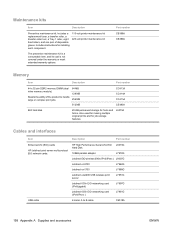
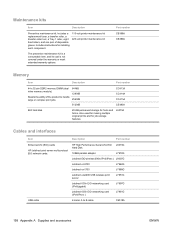
Includes a replacement fuser, a transfer ...Item
Description
Part number
Enhanced I/O (EIO) cards
HP Jetdirect print server multi-protocol EIO network cards:
HP High Performance Serial ATA EIO J6073G Hard Disk
1284B...installing each component.
110-volt printer maintenance kit 220-volt printer maintenance kit
The preventive maintenance kit is a consumable item, and its cost is not ...
HP LaserJet P4010 and P4510 Series - User Guide - Page 238


... 56 Job Storage 59 Services tab 59 watermarks 57
maintenance agreements 207 maintenance kit
part number 198 using 121 managing network 64 manual...default 21 setting, Windows 99
language, control panel 28 languages, device
settings 27 laser safety statements 220, 221 letter paper, override A4
settings 19 letterhead
fuser modes 22...drivers, problem-solving 191 HP Printer Utility 54 problems, problem-
HP LaserJet P4010 and P4510 Series - User Guide - Page 239


... numbers cables 198 EIO cards 198 maintenance kit 198 memory 198 paper, HP 199 print cartridges 197 trays 197 pausing a print request 96 PCL drivers universal 42 PCL font list, printing 17 PCL, setting as device language 27 PDF error pages 20 PDF files, printing 122 perform printer maintenance message 121
permanent resources 126 personalities...
HP LaserJet P4010 and P4510 Series - User Guide - Page 240


...Retrieve Job menu 16 right-side panel, locating 7 rollers, replacing 121 rough paper output bin, selecting 87
S safety statements ...menu 22 print tasks 95 printer languages settings 27 printer maintenance kit part number 198 using 121 printer stand part number 197 ... jam 28 recycling HP printing supplies returns and
environmental program 216 registration settings 22 remote firmware update
(RFU) 134 removing ...
HP Universal Print Driver - Direct IP Printing - Page 4


... Direct IP/HP UPD, and efforts to secure this change, HP used to replace multiple, product specific drivers. The transition enabled HP to support...HP UPD for Direct IP printing maintains IT control over printer access and features. This greatly reduces testing, installation, and management costs.
• Manageability benefits - Users can select printers based on infrastructure maintenance...
Similar Questions
Does Hp P4015 Stop Printing When Replace Maintenance Kit Appears
(Posted by kmBub 9 years ago)
Hp Laserjet Why Do You Have To Replace A Maintenance Kit When It Tells You
(Posted by salvi 9 years ago)
How To Reset Hp 4015 Printer From Asking For Maintenance Kit
(Posted by jesfun 9 years ago)
How Do You Reset The Counter After Replacing A Hp P4015 Printer Maintenance Kit
(Posted by aunpkKwa 10 years ago)
How To Install Hp 9040 New Maintenance Kit
(Posted by ANGONikon 10 years ago)

