HP LaserJet P4015 Support Question
Find answers below for this question about HP LaserJet P4015.Need a HP LaserJet P4015 manual? We have 25 online manuals for this item!
Question posted by jacarla9 on September 22nd, 2013
How To Remove Front Loading Tray On Hp P4015 Printer
The person who posted this question about this HP product did not include a detailed explanation. Please use the "Request More Information" button to the right if more details would help you to answer this question.
Current Answers
There are currently no answers that have been posted for this question.
Be the first to post an answer! Remember that you can earn up to 1,100 points for every answer you submit. The better the quality of your answer, the better chance it has to be accepted.
Be the first to post an answer! Remember that you can earn up to 1,100 points for every answer you submit. The better the quality of your answer, the better chance it has to be accepted.
Related HP LaserJet P4015 Manual Pages
HP LaserJet Printer Family - Print Media Specification Guide - Page 11


..., and other information. Discard any damaged sheets.
4 Handle the open paper and load it into the tray, flex the stack in both directions to "break" any damage to determine the orientation...The preferred side might be printed (or printed first for duplexing). However, before loading the paper into the printer input tray:
1 Place the wrapped ream of paper on a flat surface, with the...
HP LaserJet Printer Family - Print Media Specification Guide - Page 42


... to determine if your product supports a particular type of the print media that came with
Use for
Characteristics HP part numbers
hp LaserJet paper monochrome and color reports, user manuals, 90 g/m2 (24-lb bond),
laser printers
letterhead, and
500 sheets, matte
correspondence
finish on all of print media. Media
Use with
Use for
Characteristics...
HP Jetdirect External Print Server Products - External USB Compatibility - Page 2


.... HP LaserJet P2014, P2015, P2035, P2055, P3005, P4014, P4015, P4515, 1015, 1022, 1160, 1200, 1300, 1320, 2200, 2300, 2410, 2420, 2430, 3015, 3020, 3030, 3052, 3055, 3300, 3380, 3390, 3392, 4240, 4250, 4350, and 5200 series; The ew2400 and the en3700 which are USB 2.0 Hi-Speed will break down the supported printers for the Laserjet...
HP Printers - Supported Citrix Presentation Server environments - Page 13


... of the UPD when used for client printers. The difference between the Citrix and HP UPDs
The Citrix UPD for Citrix Presentation Server 4.0, 4.5, or XenApp™ 5.0 works well for autocreated client printers. Printer settings will have default print settings, such as print single-sided as tray configuration, duplexer, printer memory, and quick sets are determined by...
HP Printers - Supported Citrix Presentation Server environments - Page 15


...networking capabilities, comparable to HP LaserJets. • Lower intervention rates with higher capacity paper trays and ink supplies. • Higher reliability and duty load. • More comprehensive...offers a wide range of compatible products to consumer Deskjets. HP printer BIJ 2800
Supported in Citrix
environment
Yes
PCL Ver 1.0
HP-supported drivers* Host-based
N/A
PS N/A
BIJ 3000
...
HP Printers - Supported Citrix Presentation Server environments - Page 23


... when the server has a heavy load of the server.
When Citrix autocreates using an older HP driver, the process halts and any remaining printers fail to 4.20.x.x.) is strongly recommended... such as tray configuration, duplexer, printer memory, and quick sets are determined by the above . Other symptoms caused by the default settings of printers and autocreated client printers not deleted ...
HP Printers - Supported Citrix Presentation Server environments - Page 24


... HP printer is unaffected.
Question: Is a certain HP print driver certified in Citrix Presentation Server 4.0/4.5 and XenApp 5.0. The settings will not load under non-administrator privileges
HP does... Host-based printers rely upon the bulk of the rendering to client printers. Microsoft has a workaround described in MetaFrame 1.8 Service Pack 4. Answer: Check the LaserJet, Business Inkjet,...
HP LaserJet P4010 and P4510 Series - Software Technical Reference - Page 5


... ...1 Software technical reference overview 2 Product comparison ...3 HP LaserJet P4014 models 3 HP LaserJet P4015 models 4 HP LaserJet P4515 models 5 Product features ...5 Documentation availability and... system and installer 18 HP LaserJet P4010 and P4510 Series printer printing-system software CD for MS Windows systems 18 Installer features 20 HP LaserJet P4010 and P4510 Series print...
HP LaserJet P4010 and P4510 Series - Software Technical Reference - Page 6


... & Time ...53 Date/Time Format 54 Clock Drift Correction 55 Wake Time ...55 Networking tab ...56
HP Customer Participation Program 57 Optional software ...58
Universal Print Driver ...58 Installer Customization Wizard 58 HP Web Jetadmin ...58 HP Easy Printer Care ...58 Font support ...59 Basic fonts ...59 Default fonts ...59
3 Installing Windows printing-system...
HP LaserJet P4010 and P4510 Series - Software Technical Reference - Page 27


... 1 holds up to 100 sheets
● Tray 2 holds up to 500 sheets
● 500-sheet face-down output bin
● 100-sheet face-up to
● One 500-sheet, 5-bin
640 MB. Purpose and scope
HP LaserJet P4515 models
HP LaserJet P4515n printer CB514A
HP LaserJet P4515tn printer CB515A
HP LaserJet P4515x printer CB516A
HP LaserJet P4515xm printer
CB517A
● Prints up output bin
●...
HP LaserJet P4010 and P4510 Series - Software Technical Reference - Page 28


... fonts can be added through USB ● HP 500-sheet input tray (up to four additional trays) ● HP 1,500-sheet high-capacity input tray ● HP LaserJet 75-sheet envelope feeder ● HP LaserJet printer stand ● HP LaserJet automatic duplexer ● HP LaserJet 500-sheet stacker ● HP LaserJet 500-sheet stapler/stacker ● HP LaserJet 500-sheet 5-bin mailbox
NOTE: Each...
HP LaserJet P4010 and P4510 Series - Software Technical Reference - Page 192


... for performing specific tasks. ● Check for HP LaserJet P4010 and P4510 Series printer supplies.
● Show me how.
to -date...Load trays ◦ Load special media ◦ Print both sides ◦ Supported paper ◦ More Help
If the computer has Internet access, select any of My Printer. Connect to open the Status pane in the HP EWS for the
printer.
170 Chapter 4 HP...
HP LaserJet P4010 and P4510 Series - Software Technical Reference - Page 197


... 4-36 Font Substitution Table
HP PCL 5, PCL 6, and PS emulation drivers for the remaining trays. 4.
Use the settings to change the TrueType-to Tray Assignment list. 2.
Click OK to enable the settings, or, if necessary, click Cancel to install and remove external fonts for the printer. Configuring the trays 1. Select the appropriate tray in the ES Emulation...
HP LaserJet P4010 and P4510 Series - User Guide - Page 18
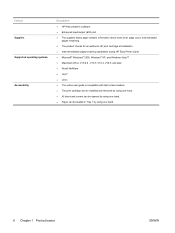
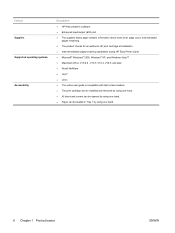
...pages remaining. ● The product checks for an authentic HP print cartridge at installation. ● Internet-enabled supply-ordering capabilities (using HP Easy Printer Care) ● Microsoft® Windows® 2000, Windows... can be installed and removed by using one hand. ● All doors and covers can be opened by using one hand. ● Paper can be loaded in Tray 1 by using one hand...
HP LaserJet P4010 and P4510 Series - User Guide - Page 119


... NOTE: To return to this tab.
The Find Other Printers window provides a utility that detects other network printers so that are available.
Click Change to the My HP Printers list and then monitor those products from any products that is loaded in the list, the HP Easy Printer Care opens the Overview tab for the View as...
HP LaserJet P4010 and P4510 Series - User Guide - Page 157


... then on .
For help press alternates with LOAD TRAY XX [TYPE] [SIZE] To use a tray that is enabled. If the message persists, ... if jam recovery is specified in the software program, the printer driver, and the control panel are not directly
2. alternates with...press OK
The connection has been broken between the product and HP Jetdirect print server. Press OK to scroll to resolve the...
HP LaserJet P4010 and P4510 Series - User Guide - Page 172


.... The product is loaded incorrectly. Verify that all HP LaserJet products, see the HP LaserJet Printer Family Print Media Guide. The paper is too heavy, it might not be stored in the original packaging in the output bin before removing it over.
See Print the information and show-me-how pages on page 78.
A tray is jammed.1
Cause...
HP LaserJet P4010 and P4510 Series - User Guide - Page 237


...HP fraud hotline 116 HP Jetdirect print server
firmware updates 137 installing 131 part numbers 198 removing 132 settings 30 HP paper, ordering 199 HP Printer Utility 54, 55 HP Printer Utility, Macintosh 54 HP SupportPack 208 HP Universal Print Driver 42 HP Web Jetadmin firmware updates 136 HP... settings 32, 67
J jams
1,500-sheet tray 167 500-sheet tray 166 common causes of 160 duplexer 169 envelope...
HP LaserJet P4010 and P4510 Series - User Guide - Page 239


... using different paper 98
first page 56 fuser modes 22 HP, ordering 199 loading 1,500-sheet tray 83 loading 500-sheet tray 81 loading Tray 1 80 pages per sheet 57 problem-solving 181 Show... selecting 87 PostScript setting as device language 27 PostScript error pages settings 20 PostScript Printer Description (PPD) files included 54 problem-solving 191 power troubleshooting 140 power specifications ...
HP LaserJet P4010 and P4510 Series - User Guide - Page 242


... double-sided printing 58 loading 1,500-sheet tray 83 loading 500-sheet tray 81 loading Tray 1 80 locating 7 Macintosh settings 55 manual feed settings 20 paper jams 162, 166, 167
paper orientation 78 paper path test 37 part numbers 197 registration settings 22 settings 18 Show Me How menu 15 trays, status HP Easy Printer Care 107 troubleshooting 1,500...
Similar Questions
How To Remove Fuser On Hp 9040 Printer
(Posted by jaswape 9 years ago)
Hp 2300l Printer
I can't get my printer to print using hp 2300L printer. It keeps giving me an error saying I'm missi...
I can't get my printer to print using hp 2300L printer. It keeps giving me an error saying I'm missi...
(Posted by wlldarl3 11 years ago)

