HP 9000dn Support Question
Find answers below for this question about HP 9000dn - LaserJet B/W Laser Printer.Need a HP 9000dn manual? We have 1 online manual for this item!
Question posted by jules50473 on April 30th, 2013
Drum Usage?
How do I check the drum usage of my HP9000dn
Current Answers
There are currently no answers that have been posted for this question.
Be the first to post an answer! Remember that you can earn up to 1,100 points for every answer you submit. The better the quality of your answer, the better chance it has to be accepted.
Be the first to post an answer! Remember that you can earn up to 1,100 points for every answer you submit. The better the quality of your answer, the better chance it has to be accepted.
Related HP 9000dn Manual Pages
HP LaserJet 9000 series printer User Guide - Page 5


... on envelopes 130 Detecting printer problems 131 Determining printer problems 132 Software, computer, and printer interface problems 134 Cabling configurations 148 Selecting an alternate PPD 149 Communicating with an optional HP Jetdirect print server . . . . 151 Checking the printer configuration 153 Menu map 154 Configuration page 155 Supplies status page 156 Usage page 157 PCL or...
HP LaserJet 9000 series printer User Guide - Page 8
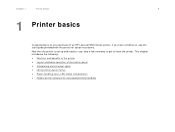
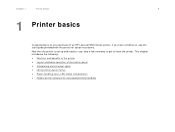
... and basic operation of an HP LaserJet 9000 Series printer. Now that the printer is set up and ready to use, take a few moments to get to know the printer. If you have not done so, see the start guide provided with the printer for increased printing flexibility Chapter 1
Printer basics
8
1 Printer basics
Congratulations on your purchase...
HP LaserJet 9000 series printer User Guide - Page 11
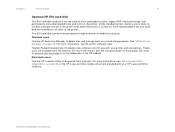
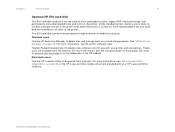
... write-protected through software for additional security.
These tools are available to all users of the printer. Macintosh users
Use the HP LaserJet Utility to www.hp.com/cposupport/ for use with your printer and accessories. Chapter 1
Printer basics
11
Optional HP EIO hard disk
The EIO hard disk accessory can be used to...
HP LaserJet 9000 series printer User Guide - Page 17
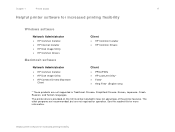
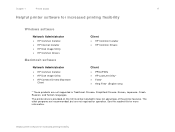
...on the CD must be installed to take full advantage of the printer features. See the readme file for increased printing flexibility
Windows software...Utility z HP Common Drivers Macintosh
Client
Client
z HP Common Installer z HP Common Drivers
Client
z PPDs/PDEs z HP LaserJet Utility* z Fonts* z Help Files* (English only)
* These products are not required for increased printing flexibility The ...
HP LaserJet 9000 series printer User Guide - Page 18
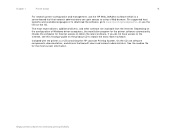
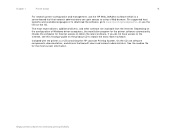
... the configuration of Windows-driven computers, the installation program for the printer software automatically checks the computer for increased printing flexibility On the CD are available from...HP Web JetAdmin software which is a CD containing the HP LaserJet Printing System.
Chapter 1
Printer basics
18
For network printer configuration and management, use the link on the CD. ...
HP LaserJet 9000 series printer User Guide - Page 25
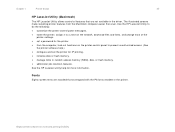
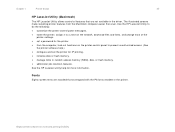
... available in the driver. Chapter 1
Printer basics
25
HP LaserJet Utility (Macintosh)
The HP LaserJet Utility allows control of the
printer settings. z manage fonts in the printer. z administer job retention features.
z set the printer for the printer. Use the HP LaserJet Utility to prevent unauthorized access. (See
the printer software help for increased printing flexibility...
HP LaserJet 9000 series printer User Guide - Page 26
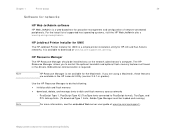
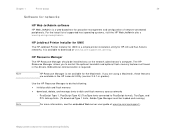
... control the optional hard disk and optional flash memory features not found in the HP LaserJet Utility (version 3.5.1 or greater). For the latest list of network-connected peripherals.
HP Jetdirect Printer Installer for UNIX
The HP Jetdirect Printer Installer for UNIX is a web-based tool for increased printing flexibility Bidirectional communication is required...
HP LaserJet 9000 series printer User Guide - Page 27
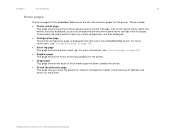
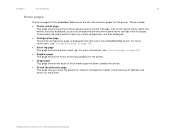
...
For more information, see "Event log page" on page 155. z Usage page This page shows how much of the consumables for the printer. z Event log page This page shows the printer event log. For more information, see "Configuration page" on page 162.
Chapter 1
Printer basics
27
Home pages
The home pages of the embedded...
HP LaserJet 9000 series printer User Guide - Page 48
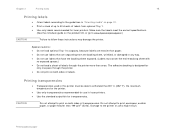
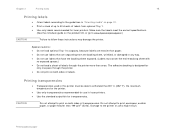
...176; F), the maximum temperature for
only one pass through the printer more than 199 g/m2 (53 lb). Do not attempt ...printer. Chapter 2
Printing tasks
48
Printing labels
z Orient labels according to the guidelines in this printer must cover the entire backing sheet with
no exposed spaces.) z Do not feed a sheet of labels from the backing sheet, wrinkled, or damaged in laser printers...
HP LaserJet 9000 series printer User Guide - Page 71
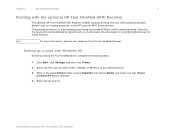
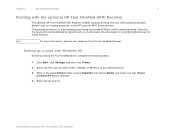
...direct sunlight, or any IrDA-compliant portable device (such as your default printer. 3 While in the same Printers folder, choose Properties, then choose Details, and make sure that the ...Click Start, click Settings, and then click Printers. 2 Select the HP LaserJet 9000, 9000n, 9000dn, or 9000hns as a laptop computer) to the HP LaserJet 9000 Series printers. Note
For more information, see the ...
HP LaserJet 9000 series printer User Guide - Page 134


...PS print job. Check the PERSONALITY setting to PS for this does not identify the problem, try installing more memory. If you might have to the printer. If the font...use the HP Resource Manager or the Macintosh-based HP LaserJet utility to PERSONALITY=AUTO.
Chapter 5
Problem solving
134
Software, computer, and printer interface problems
Situation
Solution
A page fails to print a...
HP LaserJet 9000 series printer User Guide - Page 159
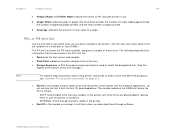
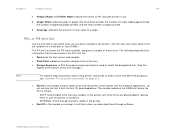
Chapter 5
Problem solving
159
1 Product Name and Printer Name indicate the series of HP LaserJet printer in use.
2 Usage Totals indicates types of pages that have been printed, the number of single-sided pages printed, the number of ...that can be found on a page. z Font # is the number you assign to select a font with the font ID, described below.
Checking the printer configuration
HP LaserJet 9000 series printer User Guide - Page 168


...LaserJet printers. Specifications: 92 bright, 22 lb. Heavier for small offices and home offices. Created especially for letterhead, high-value memos, legal documents, direct mail, and correspondence. Heavier and brighter than copier paper. Overview Appendix A
Specifications
168
Item
HP LaserJet...
Description or use with laser and inkjet printers. Specifications: 96 bright, 24 lb.
HP LaserJet 9000 series printer User Guide - Page 169
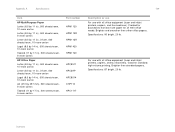
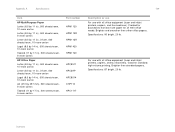
... want one paper for standard, high-volume printing. Brighter than other office papers. Specifications: 90 bright, 20 lb. For use with all office equipment (laser and inkjet printers, copiers, and fax machines). Appendix A
Specifications
169
Item
HP MultiPurpose Paper
Letter (8.5 by 11 in), 500 sheets/ream, 10-ream carton
Letter (8.5 by 11...
HP LaserJet 9000 series printer User Guide - Page 170
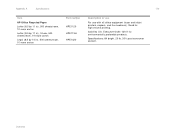
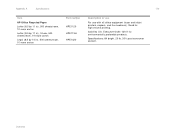
...
Legal (8.5 by 14 in), 500 sheets/ream, 10-ream carton
Part number HPE1120 HPE113H HPE1420
Description or use
For use with all office equipment (laser and inkjet printers, copiers, and fax machines).
Satisfies U.S. Specifications: 84 bright, 20 lb, 30% post-consumer content. Good for environmentally preferable products.
Executive Order 13101 for high...
HP LaserJet 9000 series printer User Guide - Page 218
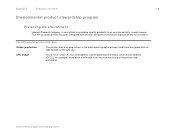
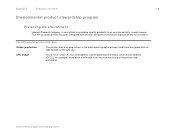
The HP LaserJet printer eliminates:
Ozone production CFC Usage
The printer uses charging rollers in an environmentally-sound manner.
Environmental product stewardship program Clean Air Act stratospheric ozone-depleting chemicals (chlorofluorocarbons [CFCs], for example) have been eliminated from the manufacturing of the printer and packaging. The HP LaserJet printer has been designed ...
HP LaserJet 9000 series printer User Guide - Page 221
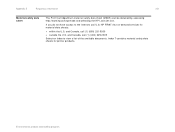
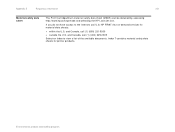
HP FIRST (fax-on-demand service) for printer products. and Canada, call (1) (800) 231-9300 z outside the U.S.
Index 7 contains material safety data sheets for ... stewardship program Appendix E
Regulatory information
221
Material safety data sheet
The Print Cartridge/Drum material safety data sheet (MSDS) can be obtained by accessing http://www.hp.com/go/msds and selecting the HP...
HP LaserJet 9000 series printer User Guide - Page 241
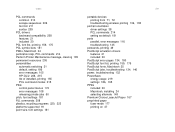
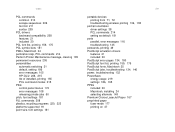
... symbol sets 181 PDEs, Macintosh 24 perforation skip, PCL commands 214 Perform Printer Maintenance message, clearing 195 permanent resources 205 personalities
automatic switching 21 default, setting... power, troubleshooting 132 PowerSave energy usage 219 settings 186, 195 PPDs included 20 Macintosh, installing 24 selecting alternate 149 Premium Choice LaserJet Paper 167 preprinted paper fuser mode...
HP LaserJet 9000 series printer User Guide - Page 242
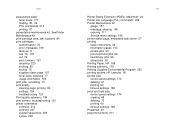
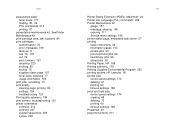
... numbers 167 recycling 220 shaking 80 storing 76 supplies status page 157 toner level, checking 77 usage information 159 print jobs, cancelling 13 print quality cleaning page, printing 80 settings 184 troubleshooting 123 Print quality submenu 184 print servers, troubleshooting 151 printer commands common 212 entering 207 escape sequences 209 syntax 209
242...
HP LaserJet 9000 series printer User Guide - Page 248
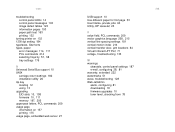
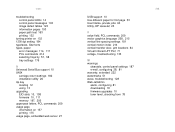
... tables 123 information pages 153 paper path test 163 printing 132
turning printer on 157 printing 175 usage page, embedded web server 27
248
USB support 10 Use different paper... for first page 53 User Name, private jobs 60 Utility, HP LaserJet 25
V value ...firmware upgrades 10 toner level, checking from 78
Similar Questions
Eroare 57.3 Sau 557.5 Ce Trebuie Sa Inlocuiesc?
cu toate ca apar aceste erori ventilatoarele se rotesc...insa cand pornesc printerul se aude un taca...
cu toate ca apar aceste erori ventilatoarele se rotesc...insa cand pornesc printerul se aude un taca...
(Posted by tipografiatmg 4 years ago)
How To Clear An Hp Laserjet P4015n Check Printer Cartridge Error Code
(Posted by jimrtigerk 10 years ago)
How To Restore Hp Laserjet 2055
(Posted by vomrswo 10 years ago)
Paper Has Indentions In It Every 2 Inches On Right Side Of Sheet
My paper has a Y shaped indention in it about every 2 inches on the right side of the sheet. I've cl...
My paper has a Y shaped indention in it about every 2 inches on the right side of the sheet. I've cl...
(Posted by proofs 10 years ago)
Our Hp 9000dn Printer Is Making A Loud Rattling Noise.
The rattling noise has been going on for awhile, so I replaced the entire maintenance kit, but that ...
The rattling noise has been going on for awhile, so I replaced the entire maintenance kit, but that ...
(Posted by mitchi 11 years ago)

