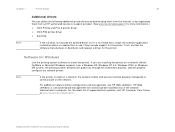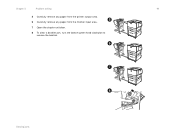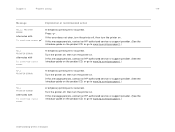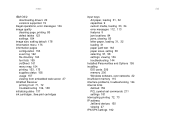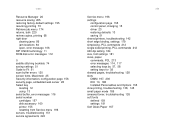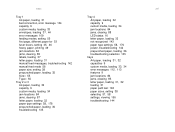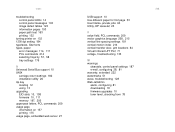HP 9000dn Support Question
Find answers below for this question about HP 9000dn - LaserJet B/W Laser Printer.Need a HP 9000dn manual? We have 1 online manual for this item!
Question posted by tipografiatmg on February 20th, 2020
Eroare 57.3 Sau 557.5 Ce Trebuie Sa Inlocuiesc?
cu toate ca apar aceste erori ventilatoarele se rotesc...insa cand pornesc printerul se aude un tacanit care se repeta.ce ventilatoare trebuiesc schimbate?este vorba despre printer Hp 9000n laser jet monocrom.
Current Answers
Answer #1: Posted by Odin on February 20th, 2020 9:42 AM
See https://support.hp.com/ph-en/document/c01443465 and https://www.printertechs.com/printer-troubleshooting/408-57-1-57-3-57-4-57-5-57-6-57-7-57-8-hp-laserjet-9000-9040-9050. If the issue persists of if you require further advice, you'll have to consult H-P. (You can if necessary find contact information at https://www.contacthelp.com--look up "Hewlett-Packard.")
Hope this is useful. Please don't forget to click the Accept This Answer button if you do accept it. My aim is to provide reliable helpful answers, not just a lot of them. See https://www.helpowl.com/profile/Odin.
Related HP 9000dn Manual Pages
Similar Questions
How To Aviod 57.04 Error Of Printer Hp Laserjet 4015n
(Posted by arbantid 9 years ago)
Hpcolor Laser Jet 5550 DtnShows 57.07 Error
(Posted by Anonymous-78670 11 years ago)
57.04 Error Of Hp Lazerjet P4014n Printer
When I put my Hp Lazerjet P4014n Printer, after initializing, it displays an error message of 57.04 ...
When I put my Hp Lazerjet P4014n Printer, after initializing, it displays an error message of 57.04 ...
(Posted by koromausman 11 years ago)
Error Code: 57.0a
The HP Color LaserJet CP4005dn Printer shows the Error code: 57.0A. Please help us to locate the err...
The HP Color LaserJet CP4005dn Printer shows the Error code: 57.0A. Please help us to locate the err...
(Posted by radhabshrestha 12 years ago)
Vreau Sa Instalez O Imprimanta Hp Color Laser Jet 1600 Ce Trebuie Sa Fac?
(Posted by vladmarian57 12 years ago)