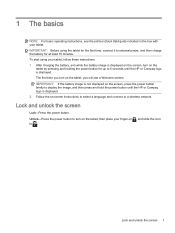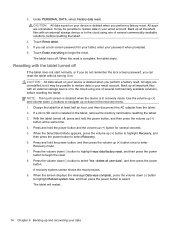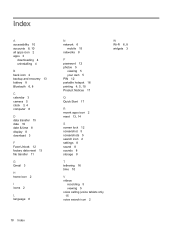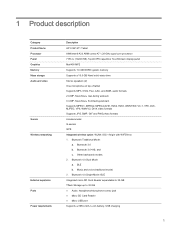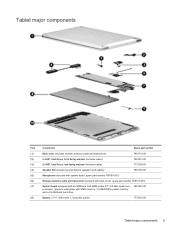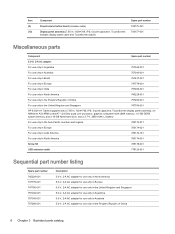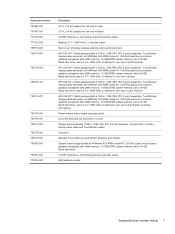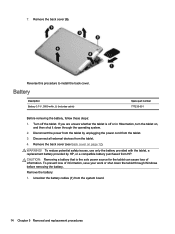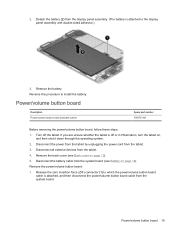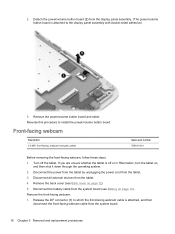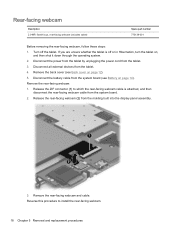HP 8 G2 Tablet - 1411 Support Question
Find answers below for this question about HP 8 G2 Tablet - 1411.Need a HP 8 G2 Tablet - 1411 manual? We have 3 online manuals for this item!
Question posted by joanne2822 on January 23rd, 2015
How Do I Remove The Battery?
Current Answers
Answer #1: Posted by hzplj9 on January 23rd, 2015 2:52 PM
https://support.hp.com/us-en/product/details/hp-home-tablets/model/7450677
I would assume it is like the Ipod which requires special tools to access the battery. Have you verified the battery is faulty? Is it still under warranty? I would suggest contacting HP for advice.
Related HP 8 G2 Tablet - 1411 Manual Pages
Similar Questions
Where can I find the imei Number on my HP 8 g2 tablet . Verizon said I need this to add data
My tablet is charged but will not turn on. I cannot unlock it.
i have hp pocket pc im not getting the battery of the same can anybody guide me