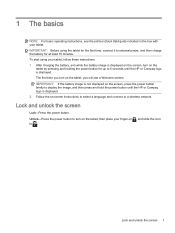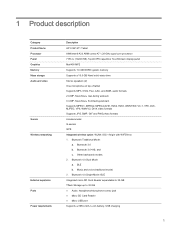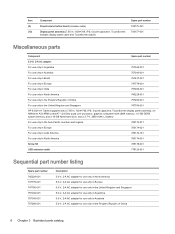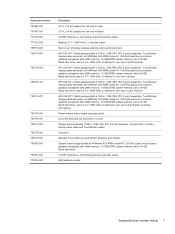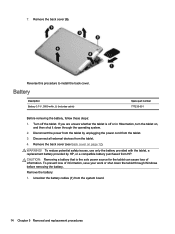HP 8 G2 Tablet - 1411 Support Question
Find answers below for this question about HP 8 G2 Tablet - 1411.Need a HP 8 G2 Tablet - 1411 manual? We have 3 online manuals for this item!
Question posted by gladyce65 on June 29th, 2015
Hp 8 G2 Tablet
Where can I find the imei Number on my HP 8 g2 tablet . Verizon said I need this to add data
Current Answers
Answer #1: Posted by TommyKervz on June 29th, 2015 1:35 PM
See the solution given on the link http://h20564.www2.hp.com/hpsc/doc/public/display?docId=emr_na-c04121414
Related HP 8 G2 Tablet - 1411 Manual Pages
Similar Questions
Do I Need A New Battery?
My tablet is charged but will not turn on. I cannot unlock it.
My tablet is charged but will not turn on. I cannot unlock it.
(Posted by joanne2822 9 years ago)
What Does The Hp Compaq Tc1100 Tablet Pc Docking Station Do
(Posted by sandysh 9 years ago)
Is There A Downloadable Version Of A Users Manual For This Hp Tablet?
I was just given a virtually new HP tablet (FB454UT#ABA) and wonder if there is a user's manual that...
I was just given a virtually new HP tablet (FB454UT#ABA) and wonder if there is a user's manual that...
(Posted by michaelmaudlin 11 years ago)
Zeen Tablet Usb Driver? My Zeen Stops At The Second Hp Photosmart Estation Scree
(Posted by Anonymous-59209 11 years ago)
How Do You Change The Tips For An Hp Digitizer Pen For A Touchsmart Tx2 Tablet
(Posted by fattyhammington 12 years ago)