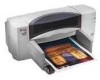HP 895cxi Support Question
Find answers below for this question about HP 895cxi - Deskjet Color Inkjet Printer.Need a HP 895cxi manual? We have 2 online manuals for this item!
Question posted by herbkramer on July 1st, 2012
My Hp 895 Cse Printer Does Not Print Color After I Install A New Cartriage.
The person who posted this question about this HP product did not include a detailed explanation. Please use the "Request More Information" button to the right if more details would help you to answer this question.
Current Answers
There are currently no answers that have been posted for this question.
Be the first to post an answer! Remember that you can earn up to 1,100 points for every answer you submit. The better the quality of your answer, the better chance it has to be accepted.
Be the first to post an answer! Remember that you can earn up to 1,100 points for every answer you submit. The better the quality of your answer, the better chance it has to be accepted.
Related HP 895cxi Manual Pages
(English) Macintosh Connect * User's Guide - C6413-90023 - Page 6
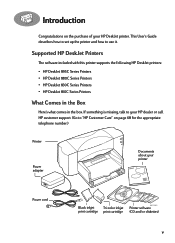
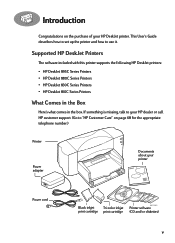
...
Tri-color inkjet Printer software
print cartridge print cartridge (CD and/or diskettes)
v If something is missing, talk to your HP DeskJet printer. Supported HP DeskJet Printers
The software included with this printer supports the following HP DeskJet printers: • HP DeskJet 895C Series Printers • HP DeskJet 880C Series Printers • HP DeskJet 830C Series Printers • HP...
(English) Macintosh Connect * User's Guide - C6413-90023 - Page 14


... sharp. 895Cxi, 895Cse, 880C, 882C, 830C, 832C, 815C require:
Black HP 51645 Series Tri-Color HP C1823 Series 810C, 812C require: Black HP No. [15] (equivalent to C6615A) Tri-Color HP No. [23] (equivalent to the right side of the printer, take out both inkjet print cartridges and reinsert them. When buying the right inkjet print cartridges for the empty inkjet print cartridge, leave...
(English) Macintosh Connect * User's Guide - C6413-90023 - Page 55


...installed on your banners, we recommend that you use computer or z-fold paper for it at a large office supply store.
The OUT tray lifts slightly, enabling the printer to pick up position, when printing an
banner paper.
3 Select Print...'s easy to use HP Banner Paper for information regarding your banners print with brighter colors and denser blacks than if you use HP Banner Paper, your ...
(English) Macintosh Connect * User's Guide - C6413-90023 - Page 59


...inkjet print cartridge installed.
52 With two convenient sizes from which to deliver outstanding print quality for your budget.
The HP printers and inkjet print cartridges are always clear, always sharp. HP recognizes that you can select the cartridge that fits both your printing needs and your printer. 895Cxi, 895Cse, 880C, 882C, 830C, 832C, 815C require:
Black HP 51645 Series Tri-Color...
(English) Macintosh Connect * User's Guide - C6413-90023 - Page 60


... the cartridge out of the printer.
23 If the inkjet print cartridge light continues to blink after you installed the correct ones. 895Cxi, 895Cse, 880C, 882C, 830C, 832C, 815C require: Black HP 51645 Series Tri-Color HP C1823 Series
53 Touching these are electrical contacts required for Your Inkjet Print Cartridges
With the printer turned on the inkjet print cartridges to touch the...
(English) Macintosh Connect * User's Guide - C6413-90023 - Page 61
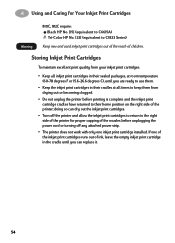
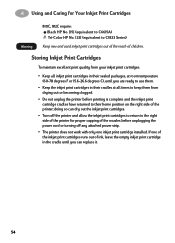
... you can dry out the inkjet print cartridges.
• Turn off the printer and allow the inkjet print cartridges to return to the right side of the printer for Your Inkjet Print Cartridges
Warning
810C, 812C require: Black HP No. [15] (equivalent to C6615A) Tri-Color HP No. [23] (equivalent to C1823 Series)
Keep new and used inkjet print cartridges out of the reach...
(English) Macintosh Connect * User's Guide - C6413-90023 - Page 62
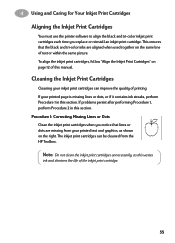
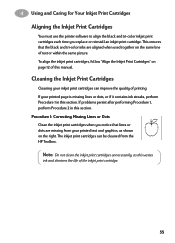
... and shortens the life of the inkjet print cartridge.
55 4 Using and Caring for Your Inkjet Print Cartridges Aligning the Inkjet Print Cartridges
You must use the printer software to align the black and tri-color inkjet print cartridges each time you notice that the black and tri-color inks are missing from the HP Toolbox. The inkjet print cartridges can improve the quality...
(English) Macintosh Connect * User's Guide - C6413-90023 - Page 67
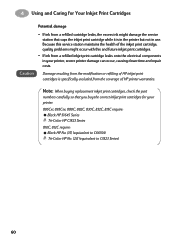
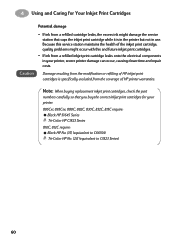
... might occur with this and future inkjet print cartridges.
• If ink from the coverage of HP inkjet print cartridges is in the printer but not in your printer.
895Cxi, 895Cse, 880C, 882C, 830C, 832C, 815C require: Black HP 51645 Series Tri-Color HP C1823 Series
810C, 812C require: Black HP No. [15] (equivalent to C6615A) Tri-Color HP No. [23] (equivalent to C1823...
(English) Windows Connect * User's Guide - C6413-90009 - Page 7
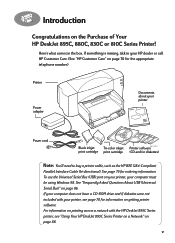
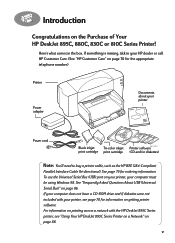
...Power cord
Black inkjet
Tri-color inkjet Printer software6410020
print cartridge print cartridge (CD and/or diskettes)
Note: You'll need to your HP dealer or call HP Customer Care. (See "HP Customer Care" on getting printer software. If your computer must be using Windows 98. For information on printing across a network with your printer, see "Using Your HP DeskJet 895C Series Printer on...
(English) Windows Connect * User's Guide - C6413-90009 - Page 8
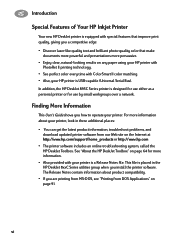
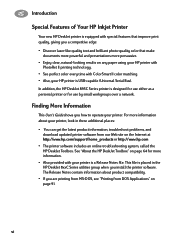
... Toolbox. For more information. • Also provided with your printer. Introduction
Special Features of Your HP Inkjet Printer
Your new HP DeskJet printer is equipped with special features that improve print quality, giving you a competitive edge: • Discover laser-like quality text and brilliant photo-quality color that make
documents more powerful and presentations more persuasive...
(English) Windows Connect * User's Guide - C6413-90009 - Page 15
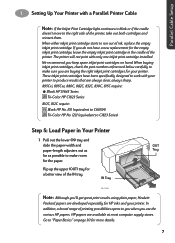
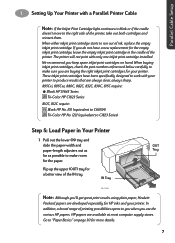
...)
Tri-Color HP No. [23] (equivalent to C1823 Series)
Step 5: Load Paper in the cradle of printing possibilities opens to run out of the printer, take out both cartridges and reinsert them.
Go to work with only one inkjet print cartridge installed. We recommend you are developed especially for HP inks and your printer. These inkjet print cartridges have a new replacement...
(English) Windows Connect * User's Guide - C6413-90009 - Page 24
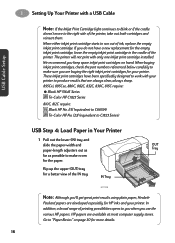
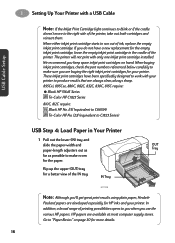
... the printer. When buying the right inkjet print cartridges for HP inks and your printer.
Packard papers are developed especially for your printer to produce results that are always clear, always sharp.
895Cxi, 895Cse, 880C, 882C, 832C, 830C, 815C require:
Black HP 51645 Series
Tri-Color HP C1823 Series
810C, 812C require:
Black HP No. [15] (equivalent to C6615A)
Tri-Color HP No...
(English) Windows Connect * User's Guide - C6413-90009 - Page 30
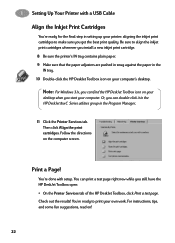
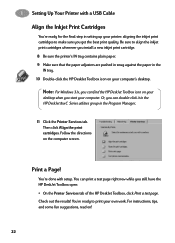
... suggestions, read on your computer's desktop. 1 Setting Up Your Printer with setup.
Or, you still have the HP DeskJet Toolbox open: • On the Printer Services tab of the HP DeskJet Toolbox, click Print a test page. Follow the directions on your
desktop when you install a new inkjet print cartridge. 8 Be sure the printer's IN tray contains plain paper. 9 Make sure that the...
(English) Windows Connect * User's Guide - C6413-90009 - Page 42


... screen (with light) and at the printer (with dyes and pigments), a slight mismatch can occur. If turning the paper over makes no difference, change the Paper Type setting (in the Setup tab of the HP print settings box) to Best. Because of the physics of how color is made on the wrong side of...
(English) Windows Connect * User's Guide - C6413-90009 - Page 59
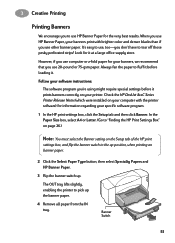
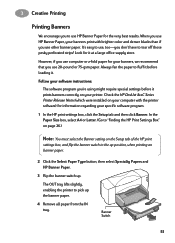
... tear off those pesky perforated strips! When you use HP Banner Paper, your specific software program.
1 In the HP print settings box, click the Setup tab and then click Banner. Check the HP DeskJet 8xxC Series Printer Release Notes (which were installed on the Setup tab of the HP print
settings box, and flip the banner switch to fluff...
(English) Windows Connect * User's Guide - C6413-90009 - Page 63
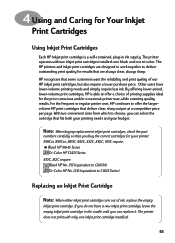
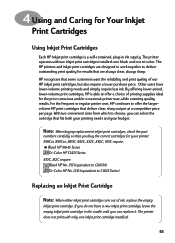
... our HP inkjet print cartridges, but also require a lower purchase price. Other users have a new inkjet print cartridge, leave the empty inkjet print cartridge in ink supply.
The printer does not print with two inkjet print cartridges installed: one black and one inkjet print cartridge installed.
55 The printer operates with only one tri-color. The HP printers and inkjet print cartridges...
(English) Windows Connect * User's Guide - C6413-90009 - Page 64
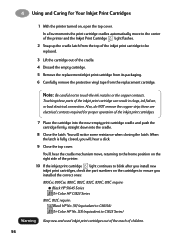
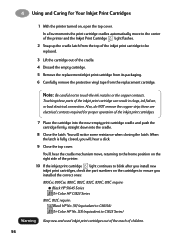
...: 895Cxi, 895Cse, 880C, 882C, 832C, 830C, 815C require: Black HP 51645 Series Tri-Color HP C1823 Series 810C, 812C require: Black HP No. [15] (equivalent to C6615A) Tri-Color HP No. [23] (equivalent to C1823 Series)
Warning Keep new and used inkjet print cartridges out of the reach of the printer.
10 If the inkjet print cartridge light continues to blink after you install new inkjet print...
(English) Windows Connect * User's Guide - C6413-90009 - Page 65


... returned to their sealed packages, at all times to keep them from your inkjet print cartridges: • Keep all inkjet print cartridges in their home position on the right side of the nozzles before unplugging the power cord or turning off any attached power strip. • The printer does not work with only one inkjet print cartridge installed.
(English) Windows Connect * User's Guide - C6413-90009 - Page 113
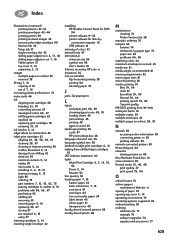
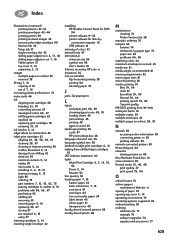
... replacing 55, 67
storing 57
two required 6, 15
using 57
inserting cartridges 5, 14
inserting single envelope 42
installing HP DeskJet Control Panel for DOS 94
printer software 9-25
printer software for directlyconnected computer 10
USB software 18 intensity of colors 33 internal fonts 97 international
character sets 96 symbol sets 98 User's Guides 76 Internet, accessing...
(English) Windows Connect * User's Guide - C6413-90009 - Page 115
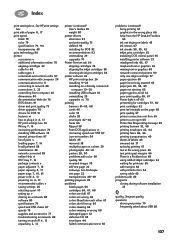
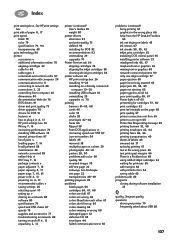
... 92 uninstalling 29 upgrades 70
Printer Services tab 64 aligning cartridges 28 aligning the inkjet cartridges 58 cleaning the inkjet cartridges 58
printer software 26 HP print settings box 26
installing 9-24
installing on a directly connected
computer 10-25
installing USB software 18 uninstalling 29
upgrades vi, 70
printing
banners 51-53, 68
cards 46 color 33 drafts 28
envelopes 42...
Similar Questions
Hp Deskjet 895cxi Won't Print Windows 7
(Posted by hevyurazdwa 9 years ago)
Mac How Do I Know If My Printer Cartridge Is Empty Hp 895 Deskjet
(Posted by paoQscgy 9 years ago)
Hp Officejet 4500 Will Not Print With Relatively New Cartridge
Installed new black cartridge 3 mos ago, printed OK, sat idle for a couple mos and won't print. Can ...
Installed new black cartridge 3 mos ago, printed OK, sat idle for a couple mos and won't print. Can ...
(Posted by noelsmith2000 9 years ago)
Hp Photosmart 7150 Won't Print Color Mac
(Posted by bbbaust 9 years ago)
What Color Ink Number Is Used For Hp 895cxi
what color ink number is used for hp 895cxi
what color ink number is used for hp 895cxi
(Posted by tahwy94 12 years ago)