HP 8730w Support Question
Find answers below for this question about HP 8730w - EliteBook Mobile Workstation.Need a HP 8730w manual? We have 54 online manuals for this item!
Question posted by hxhieLavag on February 21st, 2014
How To Reset Bios Password For Hp Elitebook 8740w
The person who posted this question about this HP product did not include a detailed explanation. Please use the "Request More Information" button to the right if more details would help you to answer this question.
Current Answers
There are currently no answers that have been posted for this question.
Be the first to post an answer! Remember that you can earn up to 1,100 points for every answer you submit. The better the quality of your answer, the better chance it has to be accepted.
Be the first to post an answer! Remember that you can earn up to 1,100 points for every answer you submit. The better the quality of your answer, the better chance it has to be accepted.
Related HP 8730w Manual Pages
2008 HP business notebook PC F10 Setup overview - Page 2


... with BIOS that are not impacted by customers. While there are significant improvements to the user interface, features and functionality are configurable and manageable by this change. Supported Models
All 2008 s, b, p and w business notebook and tablet models:
• HP EliteBook 8730w
• HP Compaq 6535b
• HP EliteBook 8530w
• HP Compaq 6535s
• HP EliteBook...
2008 HP business notebook PC F10 Setup overview - Page 10


... privilege includes:
• Use of BIOS password to authenticate and boot the BIOS and if enabled, can log all the way into Windows.
• Use his /her Windows password and other than the primary hard drive. user accounts created in Windows are created by the
BIOS administrator
HP ProtectTools Users ProtectTools users are also automatically made...
HP Commercial Notebook BIOS Password Setup - Page 1


... Architecture in the creation and setup of BIOS passwords for HP Business Notebooks. HP Commercial Notebook BIOS Password Setup
Table of Contents:
Introduction ...1 Preboot Passwords 2
Multiple User Architecture in BIOS 2 Preboot Password Setup 3 Password Change 4 Forgotten Passwords 4 HP Drivelock Passwords 5 Setup DriveLock Passwords 5 For More Information 6
Introduction
The purpose of...
HP Commercial Notebook BIOS Password Setup - Page 2


... access to access F10 based upon permissions setup by BIOS administrator in F10 or remotely via the WMI tools. The BIOS has the capability for separation of BIOS users defined: BIOS Administrator The BIOS administrator user is necessary to solve boot password sharing issues Required for the HP ProtectTools One-Step Logon feature Multi-user architecture enables...
installing UEFi-based Microsoft Windows Vista SP1 (x64) on HP EliteBook and Compaq Notebook PCs - Page 1


...Step 2...3 Step 3...5 Step 4...6
For more information 8
Introduction
The purpose of this writing: • HP EliteBook Mobile Workstation, Notebook PC and Tablet PCs (8530p,
8530w, 8730w, 6930p, 2530p, 2730p) • HP Compaq Notebook PCs (6735s, 6535s, 6735b, 6535b, 6730s, 6830s,
6530b, 6730b, 2230s) HP EliteBooks and Compaq Notebooks began support of UEFI boot on x64 systems with Windows...
Installing Windows 7 on HP Compaq and EliteBook Notebook PCs - Page 2


...2008 models • HP EliteBook 2530p Notebook PC • HP EliteBook 2730p Notebook PC • HP EliteBook 6930p Notebook PC • HP EliteBook 8530p Notebook PC • HP EliteBook 8530w Mobile Workstation • HP EliteBook 8730w Mobile Workstation • HP Compaq 6530b Notebook PC • HP Compaq 6730b Notebook PC • HP Compaq 6535b Notebook PC • HP Compaq 6735b Notebook...
Intel Centrino 2 with vProâ„¢ technology Setup and Configuration for HP Business Notebook PCs - Page 2


..., 2710p, 6910p, 8510p and 8710p models use Intel Centrino Pro1 technology and the HP EliteBook Business Notebook 2530p, 2730p, 6930p, 8530p and w, and 8730w use Intel Centrino 2 with vPro technology to the system locally or through a management console. AMT 2.5 shipped with HP EliteBook Business Notebook 2530p, 2730p, 6930p, 8530p, 8530w, and 8730p models. This whitepaper...
HP Notebook PC Metal Surfaces and 3-Prong Grounded AC Adapters - Whitepaper - Page 2


... products announced in calendar year 2008, listed below, utilize an aluminum alloy material on some exterior surfaces: ƒ HP EliteBook Series Notebook PC ƒ HP 2133 Mini-Note PC ƒ HP 2533t Mobile Thin Client ƒ HP Docking Station and Advanced Docking Station
On the notebook PC models listed above, this aluminum alloy material is not...
Computer Setup - Windows Vista, Windows XP, and Windows 7 - Page 11


... by turning on Reboot (If Present)
Allow Reset of HP ProtectTools security keys Change Password HP SpareKey Enrollment
DriveLock Passwords
Reset/clear the fingerprint reader ownership (select models only;
Password Policy (requires a BIOS administrator password) Revise password policy criteria. Enroll or reset HP SpareKey, which protects the computer from unauthorized access...
HP ProtectTools - Windows Vista and Windows XP - Page 36


...corner of the screen, and then click Recovery. 5. Click Reset Password to update your personal information, such as your telephone or...reset or change your account. 1. Insert the removable storage device that contains your backup key or click Browse to search for the online recovery account, and view or renew your password. - Performing an online recovery
30 Chapter 3 Drive Encryption for HP...
HP ProtectTools - Windows Vista and Windows XP - Page 37


If you do not have access to such a computer, contact HP technical support. 1. When the Drive Encryption for HP ProtectTools logon dialog box opens, click Cancel. 3. Click Recovery Process.... Web site, and then click Enter. 15. Enter line 2 of the response key that you reset your e-mail address, password, and the numbers and
letters you see in the lower-left corner of the screen, and then...
HP ProtectTools - Windows Vista and Windows XP - Page 38


..., which includes the following security logon methods: ● Fingerprint authentication ● Windows® password ● HP ProtectTools Java™ Card You may use any of the above security logon methods in Privacy Manager.
32 Chapter 4 Privacy Manager for HP ProtectTools enables you to use advanced security logon (authentication) methods to verify the source...
HP ProtectTools - Windows Vista and Windows XP - Page 73


...hide. Network Interface Controller (LAN) Security Level OS Management of TPM Security Level Reset of TPM from OS Security Level Virtualization Technology Security Level Terminal Emulation Mode Security...From EFI File Security Level HP QuickLook 2 Security Level Wireless Button State Security Level Modem Device Security Level Finger Print reset Security Level HP SpareKey Security Level TXT Technology...
HP ProtectTools - Windows Vista and Windows XP - Page 103


...Credential Manager 13 PIN 9
K key security objectives 6
L lock workstation 16 locking computer 16
O objectives, security 6 owner password
changing 73 definition 9 setting 70
P password
Basic User Key 72 BIOS administrator 60 changing owner 73 emergency recovery token 70 guidelines 10 HP ProtectTools 8 managing 8 owner 70 policies, creating 7 resetting user 73 secure, creating 10 Windows 60 Windows...
Security - Windows XP, Windows Vista and Windows 7 - Page 6


... computer. Use the following tables list commonly used with the optional embedded security chip. ● Windows passwords are managed by the passwords is an HP ProtectTools Security Manager password, can no longer be enabled in Computer Setup to provide BIOS password protection in addition to access the utility. ● If you forget both the DriveLock user...
ProtectTools (Select Models Only) - Windows 7 - Page 37


... box opens, click OK.
NOTE: It is highly recommended that contains your password after performing a recovery. The encryption key is saved on the computer. 2. Turn on the storage device you reset your backup key or click Browse to search for HP ProtectTools logon dialog box opens, click Cancel. 4.
Performing a recovery
Performing a local recovery...
ProtectTools (Select Models Only) - Windows 7 - Page 72
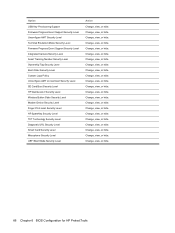
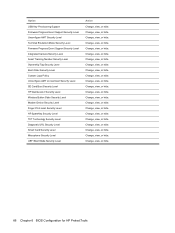
...or hide. Change, view, or hide. Change, view, or hide.
66 Chapter 6 BIOS Configuration for HP ProtectTools Change, view, or hide. Change, view, or hide. Change, view, or ... Level SD Card Boot Security Level HP QuickLook 2 Security Level Wireless Button State Security Level Modem Device Security Level Finger Print reset Security Level HP SpareKey Security Level TXT Technology Security ...
ProtectTools (Select Models Only) - Windows 7 - Page 105


... PIN 9
K key security objectives 6
L language options 62 lock workstation 17 locking computer 17
O objectives, security 6 owner password
changing 74 definition 9 setting 69
P password
Basic User Key 72 BIOS administrator 57 changing owner 74 emergency recovery token 69 guidelines 10 HP ProtectTools 8 managing 8 owner 69 policies, creating 7 resetting user 74 secure, creating 10 Windows 57 Windows...
HP EliteBook 8730w Mobile Workstation - Maintenance and Service Guide - Page 1


HP EliteBook 8730w Mobile Workstation
Maintenance and Service Guide
HP EliteBook 8730w Mobile Workstation - Maintenance and Service Guide - Page 9


1 Product description
Category Product Name Processors
Chipset Graphics
Panels Memory
Description HP EliteBook 8730w Mobile Workstation Intel® Core™2 Duo processors T9600 2.80-GHz processor ... 2700M (NB9E-GLM2) graphics card with 512-MB graphics subsystem memory operating at 800 MHz ATI Mobility FireGL V5725 (M86XT-GL) with 256-MB graphics subsystem memory operating at 800 MHz HDMI 1.3 ...
Similar Questions
How To Access Bios On Hp Elitebook 8730w
(Posted by cdaigwenc 9 years ago)
How To Remove Administrator Password Hp Elitebook 8540w
(Posted by qumy 9 years ago)
How To Reset Bios On Hp Elitebook 8730w
(Posted by pandaMK 9 years ago)
How To Reset Bios On Hp Elitebook 6930p
(Posted by jackhr 10 years ago)

