HP 8730w Support Question
Find answers below for this question about HP 8730w - EliteBook Mobile Workstation.Need a HP 8730w manual? We have 54 online manuals for this item!
Question posted by cdaigwenc on July 23rd, 2014
How To Access Bios On Hp Elitebook 8730w
The person who posted this question about this HP product did not include a detailed explanation. Please use the "Request More Information" button to the right if more details would help you to answer this question.
Current Answers
There are currently no answers that have been posted for this question.
Be the first to post an answer! Remember that you can earn up to 1,100 points for every answer you submit. The better the quality of your answer, the better chance it has to be accepted.
Be the first to post an answer! Remember that you can earn up to 1,100 points for every answer you submit. The better the quality of your answer, the better chance it has to be accepted.
Related HP 8730w Manual Pages
2008 HP business notebook PC F10 Setup overview - Page 2


...models:
• HP EliteBook 8730w
• HP Compaq 6535b
• HP EliteBook 8530w
• HP Compaq 6535s
• HP EliteBook 8530p
• HP Compaq 6531s
• HP EliteBook 6930p
• HP Compaq 6530b
• HP Compaq 6830s
• HP Compaq 6530s
• HP Compaq 6735b
• HP EliteBook 2730p
• HP Compaq 6735s
• HP EliteBook 2530p
• HP Compaq 6730b...
2008 HP business notebook PC F10 Setup overview - Page 3


... tag configuration.
The new graphical user interface can select the access to F10 Setup options for business notebooks had extensive language support. EFI BIOS Features
• SD boot capability o New HP business notebook models are separated in several groups or categories: File - The BIOS is simple using the Language selection options available from the...
2008 HP business notebook PC F10 Setup overview - Page 11


..., smart card or fingerprint during boot. The BIOS will then prompt for agent or connector software to use HP ProtectTools Security Manager. Using HP CMI, systems management tools and applications can access the HP Client Management Interface by communicating directly with -out HP ProtectTools)
Setting up BIOS preboot authentication without HP ProtectTools (Power On Password)
Prior to 2008...
HP Business Notebook Computer EFI Guidelines - White paper - Page 2


... can perform boot and other partition formats. Applications accessible during computer startup: ƒ HP QuickLook 2 or later versions (select models) ƒ HP System Diagnostics
HP QuickLook 2 or later versions QuickLook is off or in this technology, HP has implemented an EFI partition on all of the BIOS has made it without starting the operating system and...
HP Business Notebook HP_TOOLS Partition Guidelines - Page 2


... Interface (EFI).
Tapping into this document is driver‐based, scalable, and easy to EFI BIOS limitations with accessing other BIOS functions.
The partition is viewable on the high‐level C language and is supported by 2008 and 2009 HP business notebooks.
3. EFI uses a modular, platform‐independent architecture that replaces the set of...
installing UEFi-based Microsoft Windows Vista SP1 (x64) on HP EliteBook and Compaq Notebook PCs - Page 1


...-based Microsoft
Windows Vista SP1 (x64) on HP
EliteBook and Compaq Notebook
PCs
Table of Contents:
Introduction ...1 Step 1...2 Step 2...3 Step 3...5 Step 4...6
For more information 8
Introduction
The purpose of this writing: • HP EliteBook Mobile Workstation, Notebook PC and Tablet PCs (8530p,
8530w, 8730w, 6930p, 2530p, 2730p) • HP Compaq Notebook PCs (6735s, 6535s, 6735b, 6535b...
Installing Windows 7 on HP Compaq and EliteBook Notebook PCs - Page 2


...2008 models • HP EliteBook 2530p Notebook PC • HP EliteBook 2730p Notebook PC • HP EliteBook 6930p Notebook PC • HP EliteBook 8530p Notebook PC • HP EliteBook 8530w Mobile Workstation • HP EliteBook 8730w Mobile Workstation • HP Compaq 6530b Notebook PC • HP Compaq 6730b Notebook PC • HP Compaq 6535b Notebook PC • HP Compaq 6735b Notebook...
Intel Centrino 2 with vProâ„¢ technology Setup and Configuration for HP Business Notebook PCs - Page 2


...and 8710p models use Intel Centrino Pro1 technology and the HP EliteBook Business Notebook 2530p, 2730p, 6930p, 8530p and w, and 8730w use Intel Centrino 2 with HP EliteBook Business Notebook 2530p, 2730p, 6930p, 8530p, 8530w, and...to a power source and a network.
AMT provides Out-of-Band (OOB) remote access to a system regardless of the system power state or operating system condition as long ...
HP Notebook PC Metal Surfaces and 3-Prong Grounded AC Adapters - Whitepaper - Page 2


... products announced in calendar year 2008, listed below, utilize an aluminum alloy material on some exterior surfaces: ƒ HP EliteBook Series Notebook PC ƒ HP 2133 Mini-Note PC ƒ HP 2533t Mobile Thin Client ƒ HP Docking Station and Advanced Docking Station
On the notebook PC models listed above , this aluminum alloy material is not...
HP ProtectTools - Windows Vista and Windows XP - Page 5


...Contacts 48 Importing Privacy Manager Certificates and Trusted Contacts 48
5 File Sanitizer for HP ProtectTools Setup procedures ...50 Opening File Sanitizer ...50 Setting a shred schedule 50... bleaching operation 57 Viewing the log files ...58
6 BIOS Configuration for HP ProtectTools General tasks ...60 Accessing BIOS Configuration 60 Viewing or changing settings 61 Viewing system information...
HP ProtectTools - Windows Vista and Windows XP - Page 66


... Start, click Settings, and then click Control Panel. 2. You can also access BIOS Configuration from an icon in the notification area, at startup to enter Computer Setup. Accessing BIOS Configuration
To access BIOS Configuration: 1. Click HP ProtectTools Security Manager, and then click BIOS Configuration. General tasks
BIOS Configuration allows you may need to click the Show Hidden Icons icon...
HP ProtectTools - Windows Vista and Windows XP - Page 68


... the new settings and close the window.
TPM Embedded Security
NOTE: This feature is supported only on all computers, and additional options may be included. Access BIOS Configuration, and click Security. 2. Change the settings as needed. 4. Select available or hidden.
62 Chapter 6 BIOS Configuration for HP ProtectTools
HP ProtectTools - Windows Vista and Windows XP - Page 70


... options ● Built-in seconds. Set the Express Boot Popup Delay, in which system devices boot.
64 Chapter 6 BIOS Configuration for HP ProtectTools Access BIOS Configuration, and then click System Configuration. 2. or - Click OK in the HP ProtectTools Security Manager window to apply the new settings to the system and leave the window open. - Enable...
Wireless (Select Models Only) - Windows Vista and Windows XP - Page 5


... at 2.4 GHz or 5 GHz, making it may operate at a frequency of the computer to communicate with a wireless router or a wireless access point. ● HP Mobile Broadband Module-A wireless wide area network (WWAN) device that provides access to other Bluetooth-enabled devices such as airports, restaurants, coffee shops, hotels, and universities. For more of 2.4 GHz.
Wireless (Select Models Only) - Windows XP - Page 5
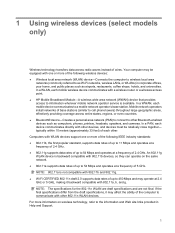
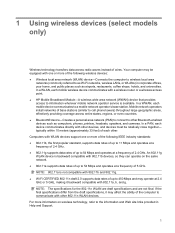
In a WLAN, each device communicates directly with a wireless router or a wireless access point. ● HP Mobile Broadband Module-A wireless wide area network (WWAN) device that provides access to information wherever mobile network operator service is available. In a WWAN, each other Bluetooth-enabled devices such as airports, restaurants, coffee shops, hotels, and universities. In a PAN, ...
ProtectTools (Select Models Only) - Windows 7 - Page 5


... selected items 54 Manually activating free space bleaching 54 Aborting a shred or free space bleaching operation 54 Viewing the log files ...55
6 BIOS Configuration for HP ProtectTools General tasks ...57 Accessing BIOS Configuration 57 Viewing or changing settings 58 Viewing system information ...59 Advanced tasks ...60 Setting security options ...60 Setting system configuration options...
ProtectTools (Select Models Only) - Windows 7 - Page 63
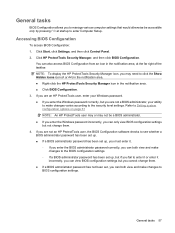
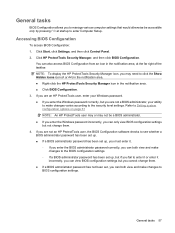
Accessing BIOS Configuration
To access BIOS Configuration: 1. You can also access BIOS Configuration from an icon in the notification area, at startup to enter Computer Setup.
Click Start, click Settings, and then click Control Panel. 2. NOTE: To display the HP ProtectTools Security Manager icon, you to manage various computer settings that would otherwise be accessible only by pressing f10...
ProtectTools (Select Models Only) - Windows 7 - Page 66


... table below. 3. Access BIOS Configuration, and click Security. 2. Select any of TPM Embedded Security Device Availability
Action Enable or disable. Security
Option BIOS Administrator Password NOTE: ... available or hidden.
60 Chapter 6 BIOS Configuration for HP ProtectTools Advanced tasks
Setting security options
Use the "Security" page of BIOS Configuration to apply the new settings and...
HP EliteBook 8730w Mobile Workstation - Maintenance and Service Guide - Page 1


HP EliteBook 8730w Mobile Workstation
Maintenance and Service Guide
HP EliteBook 8730w Mobile Workstation - Maintenance and Service Guide - Page 9


1 Product description
Category Product Name Processors
Chipset Graphics
Panels Memory
Description HP EliteBook 8730w Mobile Workstation Intel® Core™2 Duo processors T9600 2.80-GHz processor 6-MB L2 cache, 1066-MHz front side ... display assembly 17.0-inch WUXGA DreamColor display assembly 17.0-inch WXGA+ AnitGlare display assembly 2 customer-accessible/upgradable memory module slots
1
Similar Questions
Hey I Have Newly Hp Elitebook 8730w And I Dont Know How To Adjust Brightness In
hey i have newly hp elitebook 8730w and i dont know how to adjust brightness in it ...so does any bo...
hey i have newly hp elitebook 8730w and i dont know how to adjust brightness in it ...so does any bo...
(Posted by anasbacha50 8 years ago)
How To Update The Bios Hp Elitebook 8730w
(Posted by igormALIMUZ 10 years ago)
What Type Of Bios Is Loaded On A Hp Elitebook 8730w
(Posted by Naruig 10 years ago)
How To Enable Virtualization In Bios Hp Elitebook 8460p
(Posted by magaurav 10 years ago)

