HP 8730w Support Question
Find answers below for this question about HP 8730w - EliteBook Mobile Workstation.Need a HP 8730w manual? We have 54 online manuals for this item!
Question posted by pandaMK on April 29th, 2014
How To Reset Bios On Hp Elitebook 8730w
The person who posted this question about this HP product did not include a detailed explanation. Please use the "Request More Information" button to the right if more details would help you to answer this question.
Current Answers
There are currently no answers that have been posted for this question.
Be the first to post an answer! Remember that you can earn up to 1,100 points for every answer you submit. The better the quality of your answer, the better chance it has to be accepted.
Be the first to post an answer! Remember that you can earn up to 1,100 points for every answer you submit. The better the quality of your answer, the better chance it has to be accepted.
Related HP 8730w Manual Pages
2008 HP business notebook PC F10 Setup overview - Page 2


... the BIOS configuration user interface provided with HP PCs.
In 2008, a new F10 Setup user interface was developed using a mouse or other pointing device. This document describes the features and functionality of these features are not impacted by customers.
Supported Models
All 2008 s, b, p and w business notebook and tablet models:
• HP EliteBook 8730w
• HP Compaq...
HP Business Notebook Computer EFI Guidelines - White paper - Page 2


... type, total memory, serial number, and so on all of its commercial notebook computers.1 Along with the EFI BIOS, HP created the EFI partition as HP_TOOLS. Introduction
As computer technology has advanced, the BIOS (Basic Input/Output System) has expanded to the preboot system environment. EFI applications and tools
The EFI partition and...
HP Business Notebook HP_TOOLS Partition Guidelines - Page 2


EFI is labeled as a FAT32 partition, due to http://www.hp.com/go to EFI BIOS limitations with the EFI BIOS, HP created the partition as HP_TOOLS. Tapping into this document is driver‐based, scalable, and easy to handle new components, larger and more information about ...
HP Commercial Notebook BIOS Password Setup - Page 4


... /her failure to enter the correct password, where the user can then use a secured HP service tool to reset the system to factory default.
4 If the BIOS user forgets their password and there is enabled within ProtectTools, the BIOS will authenticate the user according to the policy set within ProtectTools, enabling the user to...
HP Commercial Notebook BIOS Password Setup - Page 5


... and newer commercial notebook platforms, it would require HP Services to use a secured HP service tool to reset the system to be authenticated again at the BIOS authentication screen.
BIOS Administrator
If the BIOS administrator forgets the BIOS administrator password and has setup HP SpareKey, he /she can use HP SpareKey to re-gain access to boot up the...
installing UEFi-based Microsoft Windows Vista SP1 (x64) on HP EliteBook and Compaq Notebook PCs - Page 1


...UEFI (Unified Extensible Firmware Interface) based Microsoft ® Windows Vista® SP1 on HP Notebook PCs. HP EliteBooks and Compaq Notebooks began support of this writing: • HP EliteBook Mobile Workstation, Notebook PC and Tablet PCs (8530p,
8530w, 8730w, 6930p, 2530p, 2730p) • HP Compaq Notebook PCs (6735s, 6535s, 6735b, 6535b, 6730s, 6830s,
6530b, 6730b, 2230s) installing...
Installing Windows 7 on HP Compaq and EliteBook Notebook PCs - Page 2


...2008 models • HP EliteBook 2530p Notebook PC • HP EliteBook 2730p Notebook PC • HP EliteBook 6930p Notebook PC • HP EliteBook 8530p Notebook PC • HP EliteBook 8530w Mobile Workstation • HP EliteBook 8730w Mobile Workstation • HP Compaq 6530b Notebook PC • HP Compaq 6730b Notebook PC • HP Compaq 6535b Notebook PC • HP Compaq 6735b Notebook...
Intel Centrino 2 with vProâ„¢ technology Setup and Configuration for HP Business Notebook PCs - Page 2


...Virtualization technology, requires additional 3rd party software in order to run. AMT 2.5 shipped with HP EliteBook Business Notebook 2530p, 2730p, 6930p, 8530p, 8530w, and 8730p models. Updates to ... and 8710p models use Intel Centrino Pro1 technology and the HP EliteBook Business Notebook 2530p, 2730p, 6930p, 8530p and w, and 8730w use Intel Centrino 2 with future "virtual appliances" and ...
Intel Centrino 2 with vProâ„¢ technology Setup and Configuration for HP Business Notebook PCs - Page 4


...ME State Control.
Changing the password indicates that the system resets after configuration will go from Factory phase to enter Computer Setup...set and used for verification.
This whitepaper details HP recommended settings on options, some of which ...prompted at the Intel Active Management screen to enter Management Engine BIOS Extension (MEBx) Setup.
6) Enter the default password. ...
HP Notebook PC Metal Surfaces and 3-Prong Grounded AC Adapters - Whitepaper - Page 2


... AC adapter beginning in calendar year 2008, listed below, utilize an aluminum alloy material on some exterior surfaces: ƒ HP EliteBook Series Notebook PC ƒ HP 2133 Mini-Note PC ƒ HP 2533t Mobile Thin Client ƒ HP Docking Station and Advanced Docking Station
On the notebook PC models listed above can cause a user to the...
Computer Setup - Windows Vista, Windows XP, and Windows 7 - Page 11


... or master password.
Enter, change this
Setup BIOS Administrator Password User Management (requires a BIOS administrator password)
Set up a BIOS administrator password. ● Create a new BIOS user account.
● View a list of HP ProtectTools security keys Change Password HP SpareKey Enrollment
DriveLock Passwords
Reset/clear the fingerprint reader ownership (select models only...
Computer Setup - Windows Vista, Windows XP, and Windows 7 - Page 16


...Drive Electronics) 9
Secondary Battery Fast Charge 10
Security menu allow reset of HP ProtectTools security keys 7 always prompt for HP SpareKey enrollment 7 Automatic DriveLock 7 change password 7 Disk Sanitizer 7 DriveLock 7 fingerprint reader reset 7 HP Sparekey 7 HP Sparekey enrollment 7 password policy 7 set up BIOS administrator password 7 System IDs 7 user management 7
set security level 11...
HP ProtectTools - Windows Vista and Windows XP - Page 68


...computers, and additional options may be included. Select available or hidden.
62 Chapter 6 BIOS Configuration for HP ProtectTools Click OK to apply the new settings and leave the window open.
- Click...Reset of TPM from OS OS Management of the options listed in the table below. 3. Select any of TPM Embedded Security Device Availability
Action Enable or disable.
Security
Option BIOS ...
HP ProtectTools - Windows Vista and Windows XP - Page 92


...file to operate properly and makes TPM-encrypted data inaccessible.
HP is displayed: The selected Backup Archive does not match ... Chapter 9 Troubleshooting An Archive Backup can be restored individually. Resetting System ROM to restore at a later time.
If the automated...must restore the entire system backup. Unhide the TPM in BIOS:
Open the Computer Setup (f10) Utility, navigate to ...
HP ProtectTools - Windows Vista and Windows XP - Page 103


... Manager 13 PIN 9
K key security objectives 6
L lock workstation 16 locking computer 16
O objectives, security 6 owner password
changing 73 definition 9 setting 70
P password
Basic User Key 72 BIOS administrator 60 changing owner 73 emergency recovery token 70 guidelines 10 HP ProtectTools 8 managing 8 owner 70 policies, creating 7 resetting user 73 secure, creating 10 Windows 60 Windows...
ProtectTools (Select Models Only) - Windows 7 - Page 105


... 9
K key security objectives 6
L language options 62 lock workstation 17 locking computer 17
O objectives, security 6 owner password
changing 74 definition 9 setting 69
P password
Basic User Key 72 BIOS administrator 57 changing owner 74 emergency recovery token 69 guidelines 10 HP ProtectTools 8 managing 8 owner 69 policies, creating 7 resetting user 74 secure, creating 10 Windows 57 Windows...
HP EliteBook 8730w Mobile Workstation - Maintenance and Service Guide - Page 1


HP EliteBook 8730w Mobile Workstation
Maintenance and Service Guide
HP EliteBook 8730w Mobile Workstation - Maintenance and Service Guide - Page 9


1 Product description
Category Product Name Processors
Chipset Graphics
Panels Memory
Description HP EliteBook 8730w Mobile Workstation Intel® Core™2 Duo processors T9600 2.80-GHz processor ... 2700M (NB9E-GLM2) graphics card with 512-MB graphics subsystem memory operating at 800 MHz ATI Mobility FireGL V5725 (M86XT-GL) with 256-MB graphics subsystem memory operating at 800 MHz HDMI 1.3 ...
HP EliteBook 8730w Mobile Workstation - Maintenance and Service Guide - Page 101
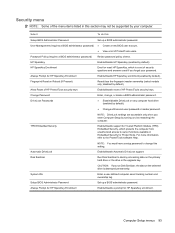
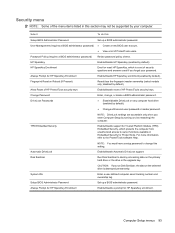
.... ● Enable/disable DriveLock on Reboot (If Present)
Allow Reset of HP ProtectTools security keys Change Password DriveLock Passwords
Enable/disable HP SpareKey enrollment (enabled by your password.
Enable/disable a prompt for HP SpareKey Enrollment
Set up a BIOS administrator password. ● Create a new BIOS user account.
● View a list of ProtectTools users. Computer...
HP EliteBook 8730w Mobile Workstation - Maintenance and Service Guide - Page 160
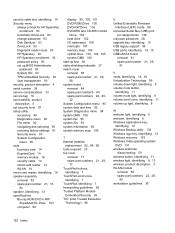
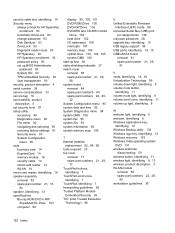
... 93
Automatic DriveLock 93 change password 93 Disk Sanitizer 93 DriveLock 93 fingerprint reader reset 93 HP Sparekey 93 HP Sparekey enrollment 93 password policy 93 set up BIOS Administrator
password 93 System IDs 93 TPM embedded Security 93 user management 93 security,... 8, 13 wireless, product description 3 WLAN module
removal 50 spare part numbers 22, 28,
50 workstation guidelines 36
152 Index
Similar Questions
Hey I Have Newly Hp Elitebook 8730w And I Dont Know How To Adjust Brightness In
hey i have newly hp elitebook 8730w and i dont know how to adjust brightness in it ...so does any bo...
hey i have newly hp elitebook 8730w and i dont know how to adjust brightness in it ...so does any bo...
(Posted by anasbacha50 8 years ago)
Dear How To Reset Bios Hp Elitebook 8540w
(Posted by cyZpe 9 years ago)
Hp Elitebook 8730w Bios Password Will Not Reset
(Posted by choga 10 years ago)
How To Update The Bios Hp Elitebook 8730w
(Posted by igormALIMUZ 10 years ago)
How To Reset Bios Hp Elitebook
(Posted by Caseai 10 years ago)

