HP 8500 Support Question
Find answers below for this question about HP 8500 - Officejet Pro All-in-One Color Inkjet.Need a HP 8500 manual? We have 6 online manuals for this item!
Question posted by qjibwu on May 13th, 2014
How To Set Up Hoc Network Hp 8500a
The person who posted this question about this HP product did not include a detailed explanation. Please use the "Request More Information" button to the right if more details would help you to answer this question.
Current Answers
There are currently no answers that have been posted for this question.
Be the first to post an answer! Remember that you can earn up to 1,100 points for every answer you submit. The better the quality of your answer, the better chance it has to be accepted.
Be the first to post an answer! Remember that you can earn up to 1,100 points for every answer you submit. The better the quality of your answer, the better chance it has to be accepted.
Related HP 8500 Manual Pages
Wired/Wireless Networking Guide - Page 4


... connected to your wireless router, the router manufacturer, or the person who set up Wireless (802.11) communication
For information about the network connections types, the SSID, and the WEP key/WPA Passphrase, see "Connect the HP Officejet/ Officejet Pro device using an ad hoc wireless network connection, see "About wireless communication" on the back or side of communication...
Wired/Wireless Networking Guide - Page 11


... changing the settings, disconnect the Ethernet cable. To restore the network defaults complete the following instructions to change from an Ethernet connection to the ad hoc network profile for your HP device was previously configured for your HP Officejet/Officejet Pro device" on wireless in your computer has an ad hoc network profile. HP Officejet 6500 a. On the HP device's control...
Wired/Wireless Networking Guide - Page 13


...Officejet/ Officejet Pro device. Though ad hoc networks may be secured with a WEP passphrase, they cannot be as good as a Linksys wireless router or Apple AirPort Base Station. If this happens you reset the network settings from accessing your wireless network, HP strongly recommends using the same default network name (SSID). For more information on the Network Configuration Page. Locate...
Fax-Getting Started Guide - Page 4


... Indonesia Korea Mexico Portugal
Australia Chile Greece Ireland Latin America Philippines Russia
Brazil China India Japan Malaysia Poland Saudi Arabia
4 Set up the HP Officejet/Officejet Pro device for faxing, determine whether your HP Officejet/ Officejet Pro device, see the "Solve fax problems" on whether you probably have a parallel-type phone system, see your telephone company...
Fax-Getting Started Guide - Page 5


... will share the phone line with another device to the HP Officejet/Officejet Pro device, you plug in person to the "2-EXT" port on the HP Officejet/ Officejet Pro device.
NOTE: In some countries/regions that use for faxing. If you are going to obtain a separate phone line for fax calls.
Set up the HP Officejet/Officejet Pro device for your country/ region. English
Serial-type...
Fax-Getting Started Guide - Page 6
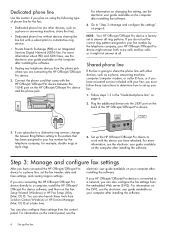
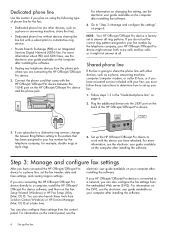
... Your HP Officejet/Officejet Pro device is factoryset to a distinctive ring service.
• Private Branch Exchange (PBX) or an Integrated Services Digital Network (ISDN) line. Shared phone line
If the fax is connected to set up the HP Officejet/Officejet Pro device to a phone line, set the correct ring pattern assigned to a computer, install the HP Officejet/ Officejet Pro device software...
Fax-Getting Started Guide - Page 7
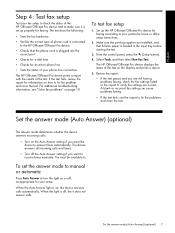
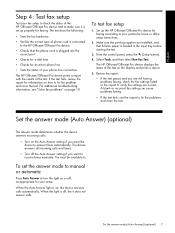
... answer mode to manual or automatic
Press Auto Answer to turn the light on or off , the it is set up the HP Officejet/Officejet Pro device for faxing according to receive faxes manually.
From the control panel, press the (Setup button).
4.
Select Tools, and then select Run Fax Test. English
Step 4: ...
Solutions-Getting Started Guide - Page 5


... documents-without using on a computer running Mac OS X (v10.4), you can use your computer). To set up Scan to Network Folder on your HP Officejet Pro device to change settings in this section.
Set up Fax to Network Folder on a computer connected to Network Folder, complete the following steps for the first time or after you've installed the software...
Solutions-Getting Started Guide - Page 9


... sure that the HP Officejet Pro device is set up your operating system. How it has a valid IP address.
• PING the HP device and make sure it works! The HP Officejet Pro device is not set up correctly on the HP device. For more information, contact your network administrator or the person who set to the network:
• Try printing a document using the HP device.
• Check the...
Solutions-Getting Started Guide - Page 12


..., or Safari can set up the HP Digital Solutions available with your computer. Also, you can view product status information, change settings, and manage the product at www.hp.com/support.)
12 ...run on your HP Officejet Pro device. The advantage of an embedded Web server is loaded on a network server. With the HP Embedded Web Server, you can show output from the HP Solution Center ...
Wireless-Getting Started Guide - Page 4


...).
For information about connecting the HP device using an ad hoc wireless network connection, see the
electronic User Guide available on your computer after you cannot find this information for your wireless router, the router manufacturer, or the person who set up Wireless (802.11) communication
Your HP Officejet/Officejet Pro device can set up Wireless (802.11) communication...
Wireless-Getting Started Guide - Page 10
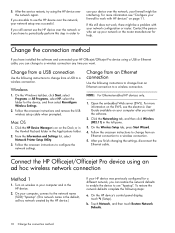
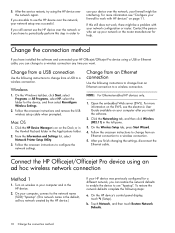
...step in order to
use your device over the network or if you still cannot use "hpsetup".
Contact the person who set up your network setup was previously configured for the device, and then select Reconfigure Wireless Settings.
2. Follow the onscreen instructions to change to use the HP device over the network, your HP Officejet/Officejet Pro device using a USB or Ethernet cable...
Wireless-Getting Started Guide - Page 11
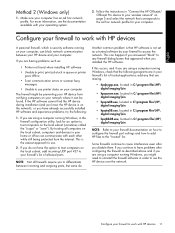
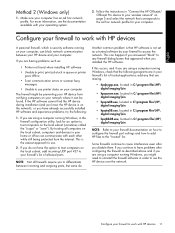
... that the following :
1.
Configure your home or office can block network communication between incoming and outgoing ports, but some do not have problems after you know the HP device is security software running Windows, in "Connect the HP Officejet/ Officejet Pro device to your computer. This is not set as described above and if you are using a computer running...
Wireless-Getting Started Guide - Page 12


..., see "Make sure the HP Officejet/Officejet Pro device is also printed on page 8.
2.
Ad hoc: On an ad hoc network, the computer sends information directly to the network. Ad hoc networks are allowed to gain access to the HP device without requiring a direct line of a device attempting to access the network, the router denies the device access to the HP device and other through this...
Wireless-Getting Started Guide - Page 13


... an ad-hoc network with the SSID "hpsetup".
English
Also, the performance of the network might not be easily accessed by the factory to connect to communicate with each other must have the same SSID and security settings. The HP device is typically the manufacturer name. If you will be able to "hpsetup". Security
The HP Officejet/Officejet Pro supports...
User Guide - Page 31
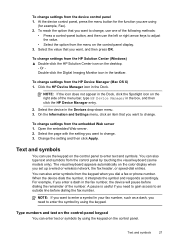
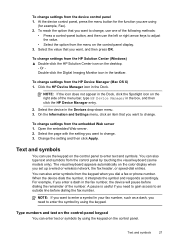
...
Select the page with the setting you set up a wired or wireless network, the fax header, or speed-dial entries. The visual keyboard appears automatically on the color display when you want to ...Double-click the Digital Imaging Monitor icon in the Devices drop-down menu. 3. Select the device in the taskbar. To change settings from the HP Device Manager (Mac OS X) 1. You can use ...
User Guide - Page 61


... for personal or group access or to a computer folder on your network or quickly share them with this HP Officejet Pro device that the best settings are a set of paper pages again! In addition, you simplify and streamline your network for easy sharing and storage, or you can save incoming, black-and-white faxes to one or more...
User Guide - Page 63
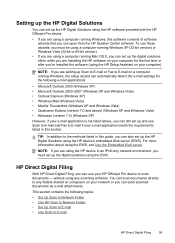
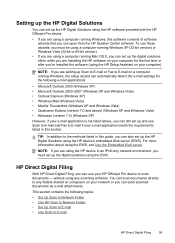
... and Windows Vista) • Netscape (version 7.0) (Windows XP)
However, if your computer). Setting up the HP Digital Solutions
You can set up the HP Digital Solutions using the HP software provided with the HP Officejet Pro device.
• If you are using the HP device in an IPv6-only network environment, you must be using a computer running Windows XP (32-bit version...
User Guide - Page 169


... using an ad hoc wireless network connection
Method 1 1. Click Start, point to Control Panel, and then double click Network Connections. On the General tab, click View Wireless Devices. If you do not have already successfully installed HP software and experience problems, try the following steps: Reset the administrator password and network settings: Select Setup, select Network, and then...
User Guide - Page 223
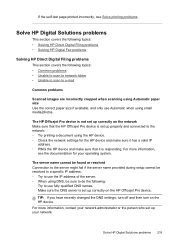
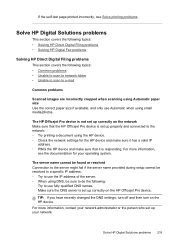
...IP
address. ◦ PING the HP device and make sure that it is set up correctly on the HP device. The HP Officejet Pro device is not set up correctly on the network Make sure that the HP Officejet Pro device is set up properly and connected to the network: ◦ Try printing a document using the HP device. ◦ Check the network settings for your network administrator or the person who...
Similar Questions
Setting Up My Hp Officejet 6600/6700
I lost my software CD. Can I set-up my HP Officejet 6600/6700 without the software CD?If so, how?
I lost my software CD. Can I set-up my HP Officejet 6600/6700 without the software CD?If so, how?
(Posted by tblas73 9 years ago)
Can You Set Up An Ad Hoc Network With Hp 8600 Pro Plus
(Posted by moboby23 9 years ago)
How To Setup Hoc Network Hp 8500a
(Posted by msccsanc 10 years ago)
How Do I Set Up My Hp Officejet Pro 8500 A909 With Windows 7
(Posted by WAldCCORB 10 years ago)
How Do I Change The Default Settings On The Hp 8600 Officejet
(Posted by vvlDevnar 10 years ago)

