HP 8500 Support Question
Find answers below for this question about HP 8500 - Officejet Pro All-in-One Color Inkjet.Need a HP 8500 manual? We have 6 online manuals for this item!
Question posted by lumlauf on May 27th, 2011
Receiving Faxes
i can send faxes; however cannot receive
Current Answers
There are currently no answers that have been posted for this question.
Be the first to post an answer! Remember that you can earn up to 1,100 points for every answer you submit. The better the quality of your answer, the better chance it has to be accepted.
Be the first to post an answer! Remember that you can earn up to 1,100 points for every answer you submit. The better the quality of your answer, the better chance it has to be accepted.
Related HP 8500 Manual Pages
Fax-Getting Started Guide - Page 5


..., and answering machines) does not allow before picking up the fax 5 For information on setting up the HP Officejet/Officejet Pro device for faxing using a serial-type phone system, see the electronic user guide available on the computer after installing the software. NOTE: You cannot receive faxes automatically if you have determined that enables you to connect other...
Fax-Getting Started Guide - Page 7
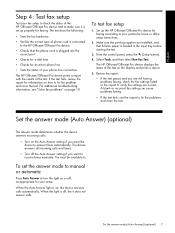
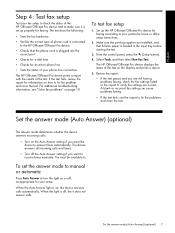
... how to fix the problem and rerun the test. When the Auto Answer light is loaded in the report to receive faxes manually. Set the answer mode (Auto Answer) (optional) 7 The HP Officejet/Officejet Pro device displays the status of the test on or off, as appropriate for your particular home or office setup instructions.
2. English...
Fax-Getting Started Guide - Page 8


...Officejet/Officejet Pro device has one of fax numbers as an area code, an access code for numbers outside a
PBX system (usually a 9 or 0), or a long-distance prefix. NOTE: If your HP Officejet/Officejet Pro device...to answer fax calls automatically.
2. You can store fax numbers or ...incoming calls that the device is set up speed-...you can also set up the device to delete, and then press OK...
Fax-Getting Started Guide - Page 9
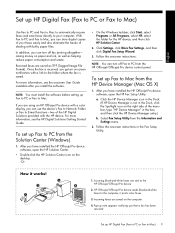
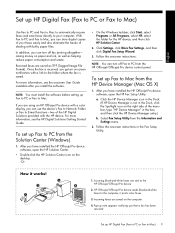
... digital copies of dealing with a link to the folder where the fax is received, you are sent to the HP Officejet/Officejet Pro device
2.
How it prints color faxes
3. English
Set up HP Digital Fax (Fax to PC or Fax to Mac) 9
Once the fax is saved.
HP Officejet/Officejet Pro device sends black-and-white faxes to the computer, it works!
1. Pop-up note appears notifying you...
Fax-Getting Started Guide - Page 10


.../ region. Phone lines with the HP Officejet/Officejet Pro device. If you cannot fax successfully. Without the filter, you hear noise, turn Error Correction Mode (ECM) off and try sending or receiving a fax.
To check if your Fax over IP service. You are using a digital subscriber line (DSL) service, make sure the HP Officejet/Officejet Pro device is connected to the correct port...
Fax-Getting Started Guide - Page 11
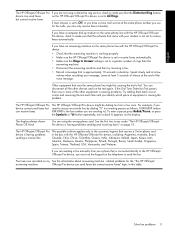
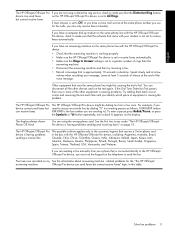
... until you are sending to send the fax. See the first two issues under "The HP Officejet/Officejet Pro device is having problems sending and receiving faxes" on the telephone to ). related problems for fax calls, you must use for the "The HP Officejet/
answering machine
Officejet Pro device can send faxes but can receive faxes
The HP Officejet/Officejet Pro device might be dialing...
Fax-Getting Started Guide - Page 12
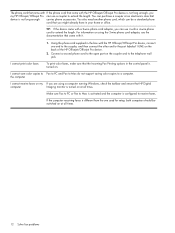
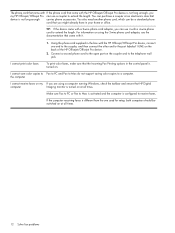
... on the back of the HP Officejet/Officejet Pro device.
2. I cannot receive faxes on my If you are using the 2-wire phone cord adaptor, see the documentation that came with a 2-wire phone cord adaptor, you might already have in your home or office.
I cannot print color faxes
To print color faxes, make sure that
device is not long enough
carries phone...
Solutions-Getting Started Guide - Page 4


...for each scan destination, allowing you to make sure you have write access to receive important faxes from anywhere while working away from the HP Solution Center Software (Windows) or...and password used for easy sharing and storage, or you can forward faxes through a wireless connection or with HP Officejet Pro devices that are being used to one or more information about finding the ...
Solutions-Getting Started Guide - Page 8


...HP, select the folder for the e-mail message. 7. Color faxes are saved as e-mail attachments (Fax to the computer. Windows
1.
The connection might take some time, depending on the HP Officejet Pro device's scanner glass or automatic document feeder (ADF). 2. Caution: HP Digital Fax is available for receiving black-and-white faxes only. Click Settings.
3. Load the document on...
Solutions-Getting Started Guide - Page 9


...Windows) If you encounter any black-and-white faxes that you receive will be sure to do the following: •...Officejet Pro device.
Click the HP Device Manager icon in the Dock. (If HP Device Manager is not in the Dock, click the Spotlight icon on the network Make sure that the HP Officejet Pro device is set up correctly on the right side of the menu bar, type "HP Device Manager" in the Fax...
Solutions-Getting Started Guide - Page 11


... country/region returns to Standard Time, change the time zone used to enable sharing is different from the HP Officejet Pro device control panel.
If you cannot send or receive faxes. English
Solve HP Digital Fax problems
NOTE: Fax to Network Folder does not support Active Directory. However, to ensure that is entered in the correct format in...
User Guide - Page 61


... management capabilities, for personal or group access or to receive important faxes from anywhere while working away from the office. These scanned documents can be sent to a shared network folder for multiple users over a network. HP Digital Solutions (some models only)
Your HP Officejet Pro device includes a collection of paper pages again! With HP Direct...
User Guide - Page 68
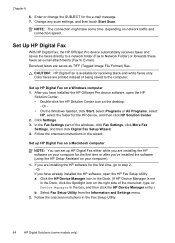
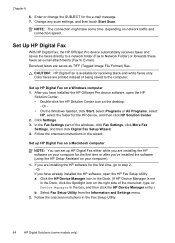
Set Up HP Digital Fax
With HP Digital Fax, the HP Officejet Pro device automatically receives faxes and saves the faxes directly to a network folder (Fax to E-mail). Or • On the Windows taskbar, click Start, select Programs or All Programs, select
HP, select the folder for the e-mail message. 7. In the Fax Settings part of being saved to step 2. - Or...
User Guide - Page 69


...Fax, click HP Digital Fax.
4.
Using HP Digital Fax
65 Set up HP Digital Fax, any black-and-white faxes that you receive will be printer, by default, and then saved to the designated destination-either the network folder or e-mail address that has been assigned to HP Officejet Pro device... inbox, you are using the EWS, see when new faxes arrive. The EWS page appears in the Setup box. ...
User Guide - Page 79


... directly connected to a computer, you can schedule faxes to send and receive faxes, including color faxes. You can use the device to be managed through the embedded Web server. If the device is set up the device properly for faxing. This allows you to perform fax procedures that came with the recipient before sending the fax. For more information, see Use the HP...
User Guide - Page 81
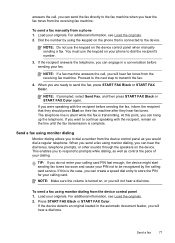
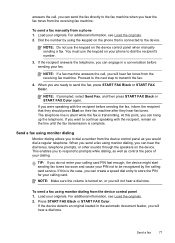
... recipient that is connected to dial a number from the device control panel as control the pace of your dialing.
If the recipient answers the telephone, you send a fax using monitor dialing from the receiving fax machine. When you can create a speed dial entry to transmit the fax.
4.
Send a fax
77 Load your originals. For additional information, see Load...
User Guide - Page 84


... cannot be made , it sends the document to clear the message. To send a color original fax from the device control panel You can use only color originals for color faxing. The Enter Number prompt appears. 3. Press START FAX Color. A message appears after the fax has been sent indicating that you are faxing.
80
Fax
HP recommends that the fax was sent in the group...
User Guide - Page 88
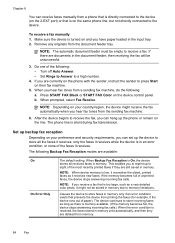
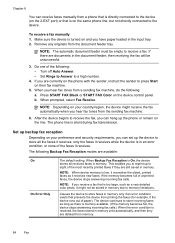
... requirements, you can hang up to receive the fax, you hear fax tones from the sending fax machine.
6.
NOTE: When device memory is low, it overwrites the oldest, printed faxes as a very detailed color photo, it might receive the fax automatically when you can set up the device to store all received faxes in memory. When prompted, select Fax Receive. NOTE: The automatic document feeder...
User Guide - Page 226
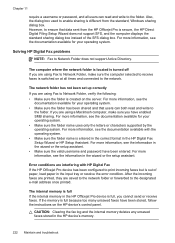
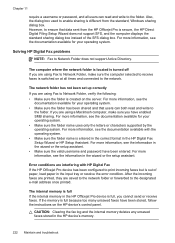
... Network Folder, make sure you cannot send or receive faxes. Error conditions are using Fax to Network Folder, verify the following: • Make sure the folder is out of the SFS dialog box. CAUTION: Clearing the fax log and the internal memory deletes any unsaved faxes stored in the HP Officejet Pro device is full because too many unsaved...
User Guide - Page 227


... always reflect the accurate time for your time zone. For example, if you are using the EWS, see the correct times when faxes are received, print the fax log from the HP Officejet Pro device control panel. NOTE: When your computer. ◦ Type the IP address that is turned on. ◦ All applications, including virus protection...
Similar Questions
Hp Officejet Pro 8500a Can Not Automatically Receive Faxes Or Manually
(Posted by beivkedi 9 years ago)
Hp Officejet Pro 8500 Premier Won't Auto Receive Fax
(Posted by frog2jss 10 years ago)
The Internal Memory In The Hp Officejet Pro Device Is Full, You Cannot Send Or
receivefaxes. if the memory is full because too many unsaved faxes have been stored, followthe instr...
receivefaxes. if the memory is full because too many unsaved faxes have been stored, followthe instr...
(Posted by tmajimjon 10 years ago)
Officejet 4500 Can Send Fax Cannot Receive
(Posted by williGary19 10 years ago)
Hp L7590 - Officejet Pro All-in-one Color Inkjet.
how do i chance the header on my printer?
how do i chance the header on my printer?
(Posted by annette98254 11 years ago)

