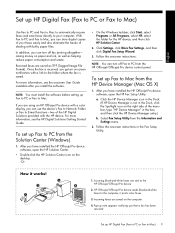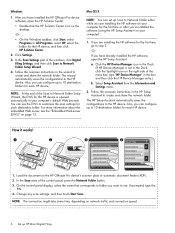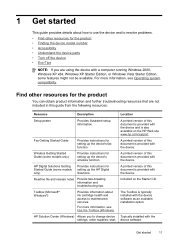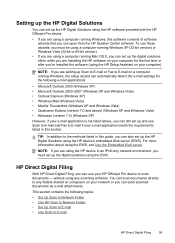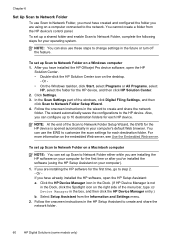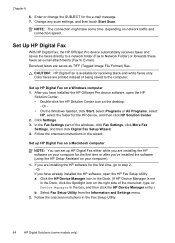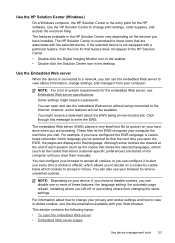HP 8500 Support Question
Find answers below for this question about HP 8500 - Officejet Pro All-in-One Color Inkjet.Need a HP 8500 manual? We have 6 online manuals for this item!
Question posted by dbeldesmo on December 21st, 2013
Hp Solution Center Officejet Pro 8500 Please Wait Will Windows Configures
The person who posted this question about this HP product did not include a detailed explanation. Please use the "Request More Information" button to the right if more details would help you to answer this question.
Current Answers
Related HP 8500 Manual Pages
Similar Questions
How To Connect Hp Solution Center To Wan 8500
(Posted by melvi 9 years ago)
How To Finish Downloading Hp Solutions Center
When I downloaded my printer software it didn't load the solutions center. How do I get that part?
When I downloaded my printer software it didn't load the solutions center. How do I get that part?
(Posted by secrestjk 10 years ago)
I Have A Hp Officejet 4315 All In One And How Do I Reinstall Hp Solution Center
when it shows no hp devices have been detected. hp solution center will close now.
when it shows no hp devices have been detected. hp solution center will close now.
(Posted by makobet 10 years ago)
Hp Solution Center Does Not Recognize The Hp Officejet Pro 8600 Plus
(Posted by btarmatthe 10 years ago)
Hp Solution Center Can't Find Officejet Pro 8500 A909g
(Posted by wtroma 10 years ago)