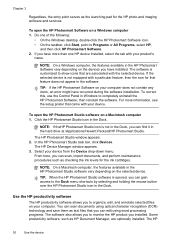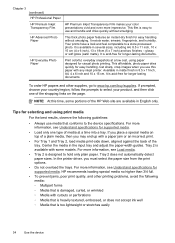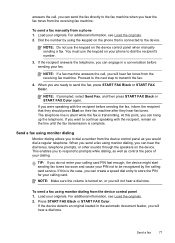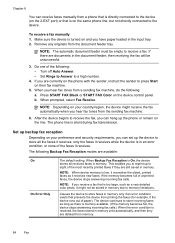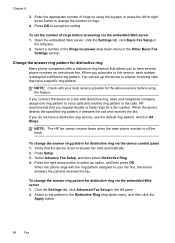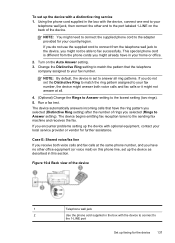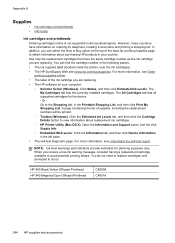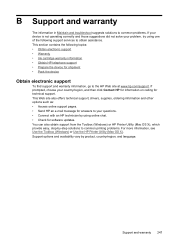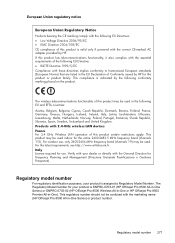HP 8500 Support Question
Find answers below for this question about HP 8500 - Officejet Pro All-in-One Color Inkjet.Need a HP 8500 manual? We have 6 online manuals for this item!
Question posted by chip889 on April 21st, 2011
Hp 8500a And An Answering Machine
is 'distinct dialing' required in order to use an answering machine?
Current Answers
Related HP 8500 Manual Pages
Similar Questions
How To Change An Inkjet On Hp 8500a
(Posted by eaJanNi 9 years ago)
What Is The Price Of Hp 1230 Fax Machine
What is the price of a hp 1230 fax machine
What is the price of a hp 1230 fax machine
(Posted by ksmith1 11 years ago)
Why Dose My Mac Not See The Hp 8500a Printer
mac is connected tro the printer with a usb cable. they are both wirelessly connected to the same ro...
mac is connected tro the printer with a usb cable. they are both wirelessly connected to the same ro...
(Posted by john92726 11 years ago)
How To Make Black And White Copy By Hp Deskjet 2050 Machine
how to make black and white copy by hp deskjet 2050 machine
how to make black and white copy by hp deskjet 2050 machine
(Posted by janakvyas05 11 years ago)
Hp 8500a Dial Tone Problem
Dear, i have problem with setting fax on my HP Officejet PRO 8500a Everything works fine, except...
Dear, i have problem with setting fax on my HP Officejet PRO 8500a Everything works fine, except...
(Posted by viddarko 13 years ago)