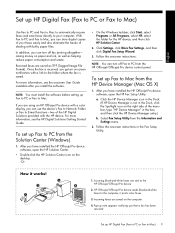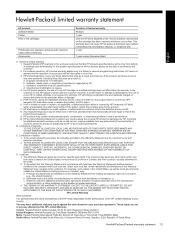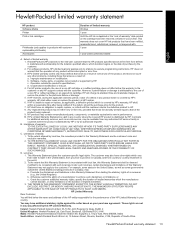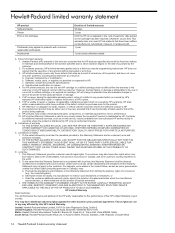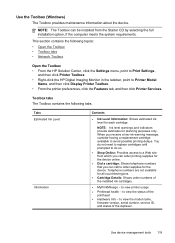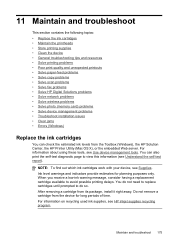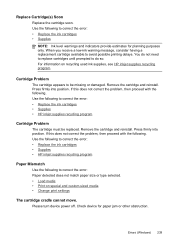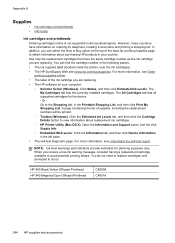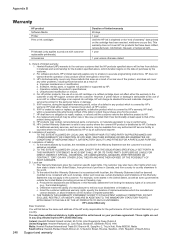HP 8500 Support Question
Find answers below for this question about HP 8500 - Officejet Pro All-in-One Color Inkjet.Need a HP 8500 manual? We have 6 online manuals for this item!
Question posted by franus on March 25th, 2014
How To Disable Warning Ink Cartridges Depleted In On A Hp Officejet 8500a Pro
The person who posted this question about this HP product did not include a detailed explanation. Please use the "Request More Information" button to the right if more details would help you to answer this question.
Current Answers
Answer #1: Posted by waelsaidani1 on March 25th, 2014 5:37 AM
try reseating all of the cartridges one by one. Just take them all out and place them back in the printer. Also try doing a hard reset on the unit. To do a hard reset:
- With the printer plugged directly into a wall outlet, and turned on, unplug the cord from the rear of the printer.
- Then unplug the cord from the wall socket.
- Wait at least 30-60 seconds
- Plug the power cord back into the wall socket first. If the cord has a module in it, make sure that the light on the module is lit up and then plug cord back into the rear of the printer
- The printer should power back on by itself, but if not use the power button on front panel to turn machine back on.
Related HP 8500 Manual Pages
Similar Questions
How To Change Ink Cartridges In Hp Officejet Cb022a
(Posted by sobamba 10 years ago)
Show Steps On How To Change Black Ink Cartridge For Hp Officejet 4620
(Posted by ZegCompdrgro 10 years ago)
Where To Click Ok For Expired And Depleted Ink Cartridge For Hp 8500 On My
computer
computer
(Posted by pegallot 10 years ago)
How To Change The Ink Cartridges In Hp Officejet Pro 8600plus
How do I change the ink cartridges in HP Officejet Pro 8600Plus?
How do I change the ink cartridges in HP Officejet Pro 8600Plus?
(Posted by malarrabee 11 years ago)
Start-up Of Windows 7 Blocked If I Switch Hp Officejet 8500a On Before Windows
Fact is if I swicth HP on after Windows it works
Fact is if I swicth HP on after Windows it works
(Posted by Anonymous-48970 12 years ago)