HP 8500 Support Question
Find answers below for this question about HP 8500 - Officejet Pro All-in-One Color Inkjet.Need a HP 8500 manual? We have 6 online manuals for this item!
Question posted by roxybbpross on June 10th, 2014
Cannot Connect Hp 8500 Wireless To Wpa Protected Network
The person who posted this question about this HP product did not include a detailed explanation. Please use the "Request More Information" button to the right if more details would help you to answer this question.
Current Answers
There are currently no answers that have been posted for this question.
Be the first to post an answer! Remember that you can earn up to 1,100 points for every answer you submit. The better the quality of your answer, the better chance it has to be accepted.
Be the first to post an answer! Remember that you can earn up to 1,100 points for every answer you submit. The better the quality of your answer, the better chance it has to be accepted.
Related HP 8500 Manual Pages
Wired/Wireless Networking Guide - Page 3


... an ad hoc wireless network connection 11
Method 1...11...device and cartridges for your HP Officejet/Officejet Pro device 5 Step 3: Test the connection 6
Solving wireless (802.11) problems 6 Basic troubleshooting 6 Advanced troubleshooting 7
Change the connection method 10 Change from a USB connection 10 Change from an Ethernet connection 11
Connect the HP Officejet/Officejet Pro device...
Wired/Wireless Networking Guide - Page 4


..., the router manufacturer, or the person who set up Wireless (802.11) communication
Your HP Officejet/Officejet Pro device can connect wirelessly to an existing wireless network. For information about the network connections types, the SSID, and the WEP key/WPA Passphrase, see "Connect the HP Officejet/ Officejet Pro device using the device's control panel or embedded Web server. NOTE: The...
Wired/Wireless Networking Guide - Page 5


...When prompted, temporarily connect the USB wireless setup cable.
4.
Place the Starter CD into the computer.
2. The installation program attempts to any USB port on your HP Officejet/Officejet Pro device
You must run the installation program from the Starter CD. Disconnect the USB wireless setup cable when prompted. On the CD menu, click Install Network/Wireless Device, and then follow...
Wired/Wireless Networking Guide - Page 8


... b. If the wireless connection is connected to the wireless router.
Leave the network dialog box open while you can determine if the AirPort is turned on the network
• If the HP Officejet/Officejet Pro device supports Ethernet networking and is working correctly, a green dot appears next to a wireless network, print the device's Network Configuration Page:
HP Officejet 6000 Press...
Wired/Wireless Networking Guide - Page 11


... that corresponds to the ad hoc network profile for a few seconds.
HP Officejet Pro 8000 Printer Series
On the HP device's control panel, press and hold ( ) Wireless button, press ( ) Resume button three times, and then release ( ) Wireless button. Connect the HP Officejet/Officejet Pro device using an ad hoc wireless network connection
Method 1
1. On the Wireless Setup tab, press Start...
Wired/Wireless Networking Guide - Page 13


... factory to connect to an ad-hoc network with each other through this router. Network name (SSID)
The network name provides a basic connection to a wireless router 13 All devices trying to communicate with the SSID "hpsetup". It also means that came with a WEP passphrase, they cannot be able to access the HP device. Security
The HP Officejet/Officejet Pro supports WEP, WPA, and WPA2...
Wireless-Getting Started Guide - Page 5


... 2: Connect the HP Officejet/Officejet Pro device to your HP Officejet/Officejet Pro device, run the installation program from the Starter CD. On the HP Officejet/Officejet Pro control panel, touch (Setup).
2. Close any open documents. Step 3: Install software for your HP Officejet/Officejet Pro device
To install the software for your wireless network
The HP Officejet/Officejet Pro device...
Wireless-Getting Started Guide - Page 8


.../Officejet Pro device is the network address assigned to the correct network. b.
The URL shown here is on the Network Configuration Page (for example, Internet Explorer or Safari).
For more detailed information about your network setup was shown on the network
• If the HP Officejet/Officejet Pro device supports Ethernet networking and is actively connected to the HP device...
Wireless-Getting Started Guide - Page 10
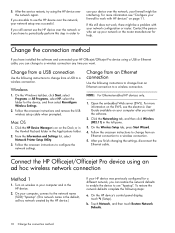
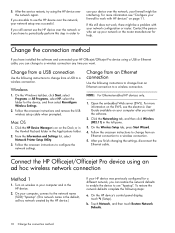
...HP device over the network again.
Click the HP Device Manager icon on wireless in your computer and in order to a wireless connection. After the service restarts, try using an ad hoc wireless network connection
Method 1
1.
On the Wireless Setup tab, press Start Wizard. 4. Connect the HP Officejet/Officejet Pro device using the HP device over the network, your HP device...
Wireless-Getting Started Guide - Page 13


...).
The HP device is typically the manufacturer name. If you install the software.
For more information on your wireless router. English
Also, the performance of the network might not be easily accessed by the factory to connect to an ad-hoc network with the SSID "hpsetup". CAUTION: To prevent other users using a password or passphrase (WPA or...
User Guide - Page 127


... a replacement cartridge available to online ordering of support services.
Use the HP Device Manager (Mac OS X)
To open the HP Device Manager on a Macintosh computer 1. TIP: When the HP Device Manager is connected to a network. You can check for the HP Device Manager in the Dock. Click the HP Device Manager icon in the Dock. From here, you can also save the...
User Guide - Page 132


... Advanced Setup, then select Link Speed. 4. Press the number next to the link speed that matches your device is connected to turn the radio off The wireless radio is transmitted over the network. However, unless you are provided for your convenience. Press Setup. 2. Do one of the following topics: • Set link speed •...
User Guide - Page 164


... their computers. Remove the protective cover from the device's network port and connect the
device to complete the installation.
160 Configure and manage To install the printer driver on a locally shared network
Install the software for network or direct connection
To install the software for a network connection 1. On the Connection Type screen, select Wired network/Wireless, and then click...
User Guide - Page 166
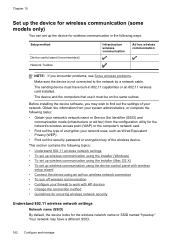
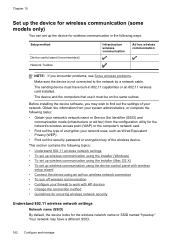
... • Connect the device using an ad hoc wireless network connection • To turn off wireless communication • Configure your firewall to work with HP devices • Change the connection method • Guidelines for ensuring wireless network security
Understand 802.11 wireless network settings
Network name (SSID)
By default, the device looks for the network's wireless access point...
User Guide - Page 168


... successfully on your device. Connect a USB wireless setup cable to the port on the computer.
2.
Set up and running on the Starter CD.
3. The CD menu runs automatically. Disconnect the USB wireless setup cable when prompted. Double-click the HP Installer icon on your computer.
2. Select Network. 4. On the CD menu, click Install Network/Wireless Device, and then follow...
User Guide - Page 170
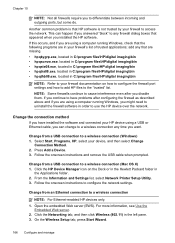
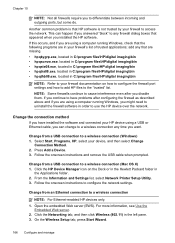
... are in order to access the network. If you continue to a wireless connection (Windows) 1. Press Add a Device. 3. For more information, see Use the
Embedded Web server. 2. Click the Networking tab, and then click Wireless (802.11) in
the Applications folder. 2. Select Start, Programs, HP, select your firewall to use the HP device over the network. From the Information and Settings...
User Guide - Page 171
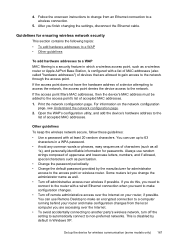
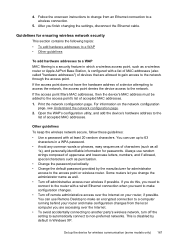
...point filters MAC addresses, then the device's MAC address must be added to a wireless connection.
5. This is disabled by the manufacturer for ensuring wireless network security
This section contains the following... default in a WPA password. • Avoid any common words or phrases, easy sequences of a device attempting to access the network, the access point denies the device access to 63
...
User Guide - Page 172


...The name you entered will appear on your device, you connect to the device to the device.
However, some Bluetooth devices display the name of "Officejet Pro 8500 A909 Series." To set up the device for Bluetooth communication
The HP Bluetooth Wireless Printer Adapter allows you have finished entering a name for the device, press OK. The device address is
displayed, which is printing...
User Guide - Page 231


....
If you can verify if they are on the network
1. If the HP device supports Ethernet networking and is connected to an Ethernet network, make sure an Ethernet cable is connected to a wireless network, print the device's Wireless Configuration page. If the HP device is not plugged into the back, then wireless connectivity is not connected to a network. The URL shown here is on the same...
User Guide - Page 278


... Area (EEA) countries/regions. Regulatory information for wireless products
This section contains the following regulatory information pertaining to wireless products: • Exposure to radio frequency radiation ...HP device must be reset to the public switched telephone network (PSTN). In the unlikely event of the Technical Standard AS/ACIF S008. This equipment is designed to be connected...
Similar Questions
How To Connect A Hp 8500 Wireless To A Computer
(Posted by Paly9cawas2 10 years ago)
How To Connect Hp C4780 Wireless Printer To Network Using Wps
(Posted by Clarefrl8 10 years ago)
Cannot Connect Hp 8500 A910 To My Wireless Network
(Posted by tmhendr 10 years ago)
How To Connect Hp 6500 E709a Series To Network Via Ethernet
(Posted by crnasa 10 years ago)
How Do I Set Up My Hp 8500 Wireless Printer Without The Cd
(Posted by Anonymous-85573 11 years ago)

