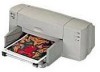HP 845c Support Question
Find answers below for this question about HP 845c - Deskjet Color Inkjet Printer.Need a HP 845c manual? We have 3 online manuals for this item!
Current Answers
There are currently no answers that have been posted for this question.
Be the first to post an answer! Remember that you can earn up to 1,100 points for every answer you submit. The better the quality of your answer, the better chance it has to be accepted.
Be the first to post an answer! Remember that you can earn up to 1,100 points for every answer you submit. The better the quality of your answer, the better chance it has to be accepted.
Related HP 845c Manual Pages
HP DeskJet 845C/825C Series - (English) Quick Help - Page 4
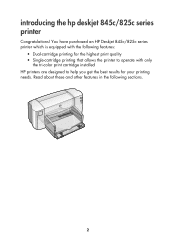
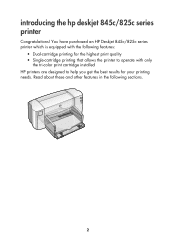
You have purchased an HP Deskjet 845c/825c series printer which is equipped with the following sections.
2 Read about these and other features in the following features:
• Dual-cartridge printing for the highest print quality • Single-cartridge printing that allows the printer to operate with only
the tri-color print cartridge installed HP printers are designed to...
HP DeskJet 845C/825C Series - (English) Quick Help - Page 5
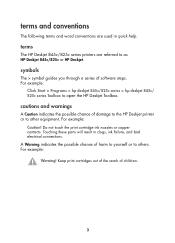
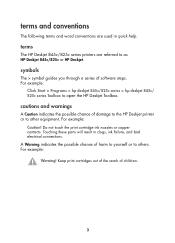
... children.
3 Keep print cartridges out of the reach of damage to the HP Deskjet printer or to other equipment. For example:
Caution! terms and conventions
The following terms and word conventions are referred to as HP Deskjet 845c/825c or HP Deskjet.
terms
The HP Deskjet 845c/825c series printers are used in clogs, ink failure, and bad electrical connections. Touching these...
HP DeskJet 845C/825C Series - (English) Quick Help - Page 12
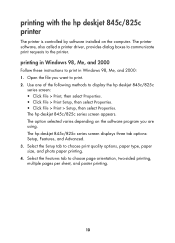
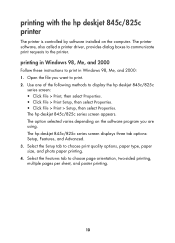
... using. Use one of the following methods to print. 2. printing in Windows 98, Me, and 2000: 1. The option selected varies depending on the computer. The hp deskjet 845c/825c series screen displays three tab options: Setup, Features, and Advanced. 3. printing with the hp deskjet 845c/825c printer
The printer is controlled by software installed on the software program you want...
HP DeskJet 845C/825C Series - (English) Quick Help - Page 14
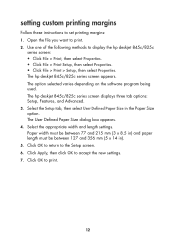
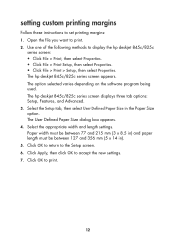
... • Click File > Print, then select Properties. • Click File > Print Setup, then select Properties. • Click File > Print > Setup, then select Properties. The hp deskjet 845c/825c series screen displays three tab options: Setup, Features, and Advanced. 3. setting custom printing margins
Follow these instructions to the Setup screen. 6. Paper width must be between 77 and 215 mm...
HP DeskJet 845C/825C Series - (English) Quick Help - Page 19
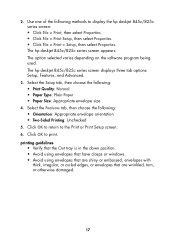
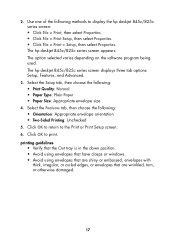
... tab options: Setup, Features, and Advanced.
3. Click OK to return to print. 2. The option selected varies depending on the software program being used. The hp deskjet 845c/825c series screen appears. printing guidelines
• Verify that the Out tray is in the down position. • Avoid using envelopes that have clasps or windows. • Avoid...
HP DeskJet 845C/825C Series - (English) Quick Help - Page 24
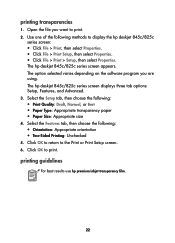
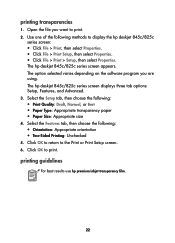
.... Click OK to return to print. Click OK to the Print or Print Setup screen. 6. The hp deskjet 845c/825c series screen appears. Select the Features tab, then choose the following methods to print. 2.
printing guidelines
For best results use hp premium inkjet transparency film.
22 printing transparencies
1. Use one of the following : • Orientation: Appropriate...
HP DeskJet 845C/825C Series - (English) Quick Help - Page 27
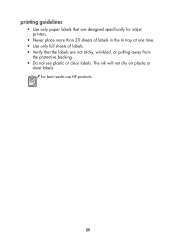
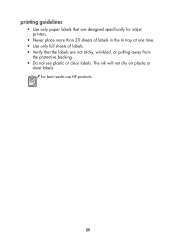
... on plastic or
clear labels. For best results use plastic or clear labels. printing guidelines
• Use only paper labels that are designed specifically for inkjet printers.
• Never place more than 20 sheets of labels in the In tray at one time. • Use only full sheets of labels. • Verify...
HP DeskJet 845C/825C Series - (English) Quick Help - Page 40
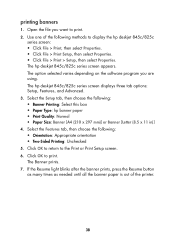
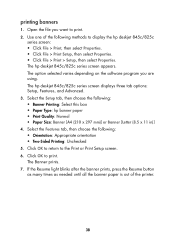
... is out of the following methods to print. 2. Select the Setup tab, then choose the following : • Orientation: Appropriate orientation • Two-Sided Printing: Unchecked 5. The Banner prints. 7. Use one of the printer.
38 The hp deskjet 845c/825c series screen displays three tab options: Setup, Features, and Advanced. 3. Select the Features tab, then choose the...
HP DeskJet 845C/825C Series - (English) Quick Help - Page 49
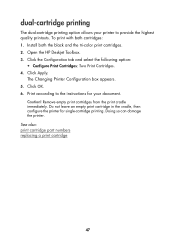
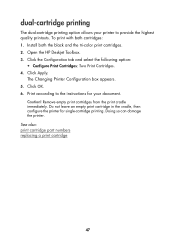
... quality printouts. The Changing Printer Configuration box appears. 5. See also: print cartridge part numbers replacing a print cartridge
47 Open the HP Deskjet Toolbox. 3.
Remove empty print... cartridges from the print cradle immediately. Do not leave an empty print cartridge in the cradle, then configure the printer for your printer...
HP DeskJet 845C/825C Series - (English) Quick Help - Page 50
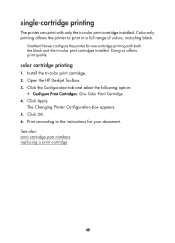
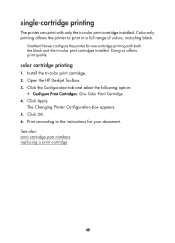
.... 6.
Open the HP Deskjet Toolbox. 3. single-cartridge printing
The printer can print with both the black and the tri-color print cartridges installed. Color-only printing allows the printer to the instructions for one-cartridge printing with only the tri-color print cartridge installed. Click Apply. Doing so affects print quality. Never configure the printer for your document...
HP DeskJet 845C/825C Series - (English) Quick Help - Page 65


print cartridge part numbers
When replacing print cartridges for your HP Deskjet 845c/825c series printer, buy print cartridges with the following part numbers:
• Black: HP No. 15 (C6615D Series) • Tri-color: HP No. 17 (C6625A Series)
63
HP DeskJet 845C/825C Series - (English) Quick Help - Page 66
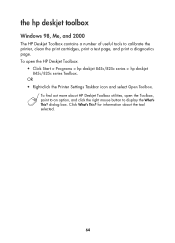
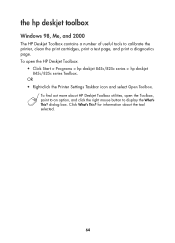
... > Programs > hp deskjet 845c/825c series > hp deskjet 845c/825c series Toolbox. OR • Right-click the Printer Settings Taskbar icon and select Open Toolbox. dialog box. To open the Toolbox, point to an option, and click the right mouse button to calibrate the printer, clean the print cartridges, print a test page, and print a diagnostics page. the hp deskjet toolbox
Windows 98...
HP DeskJet 845C/825C Series - (English) Quick Help - Page 74
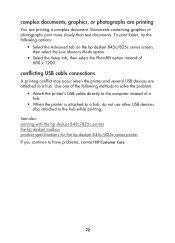
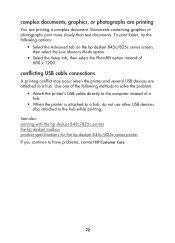
... one of the following options:
• Select the Advanced tab on the hp deskjet 845c/825c series screen, then select the Low Memory Mode option.
• Select the Setup tab, then select the PhotoREt option instead of a hub.
• When the printer is attached to a hub, do not use other USB devices also attached to...
HP DeskJet 845C/825C Series - (English) Quick Help - Page 76
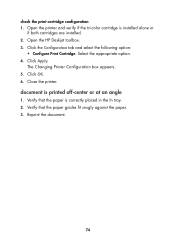
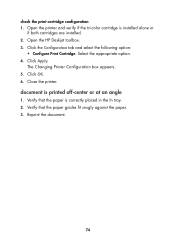
...cartridge configuration 1. Open the HP Deskjet toolbox. 3. Click Apply. The Changing Printer Configuration box appears. 5. document is installed alone or
if both cartridges are installed. 2. Close the printer. Verify that the paper ...the paper is correctly placed in the In tray. 2. Open the printer and verify if the tri-color cartridge is printed off-center or at an angle
1. Click the ...
HP DeskJet 845C/825C Series - (English) Quick Help - Page 78
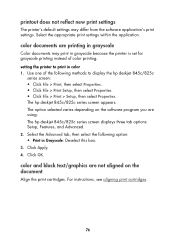
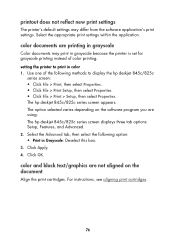
...then select Properties. The hp deskjet 845c/825c series screen displays three tab options: Setup, Features, and Advanced. 2. color and black text/graphics are using. Click Apply. 4. The hp deskjet 845c/825c series screen appears.
printout does not reflect new print settings
The printer's default settings may print in grayscale because the printer is set for grayscale printing instead...
HP DeskJet 845C/825C Series - (English) Quick Help - Page 81
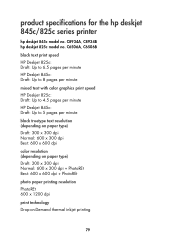
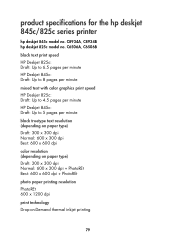
... 825c model no . product specifications for the hp deskjet 845c/825c series printer
hp deskjet 845c model no . C6506A, C6506B
black text print speed HP Deskjet 825c: Draft: Up to 6.5 pages per minute HP Deskjet 845c: Draft: Up to 8 pages per minute
mixed text with color graphics print speed HP Deskjet 825c: Draft: Up to 4.5 pages per minute HP Deskjet 845c: Draft: Up to 5 pages per minute
black...
HP DeskJet 845C/825C Series - (English) Quick Help - Page 91
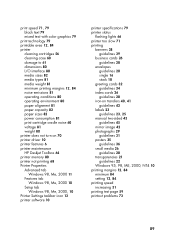
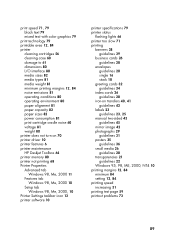
...81 weight 80 printer does not turn on 70 printer driver 10 printer features 6 printer maintenance HP Deskjet Toolbox 64 printer memory 80 printer not printing 68 Printer Properties Advanced tab
Windows 98, Me, 2000 11 Features tab
Windows 98, Me, 2000 10 Setup tab
Windows 98, Me, 2000, 10 Printer Settings taskbar icon 13 printer software 10
printer specifications 79 printer status
flashing lights...
HP DeskJet 845C/825C Series - (English) Quick Help - Page 92
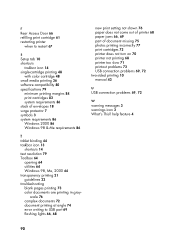
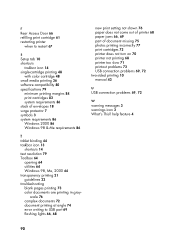
...68
new print setting not shown 76 paper does not come out of printer 68
paper jams 66, 69
part of envelopes 18 surge protector 7 symbols 3 system requirements 86 Windows 2000 86 Windows 98 & Me... at angle 74 error writing to restart 67
s
Setup tab 10 shortcuts
taskbar icon 14 single-cartridge printing 48
with color cartridge 48 small media printing 26 software compatibility 80 specifications...
HP DeskJet 845C/825C Series - (English) Quick Reference Guide - Page 5
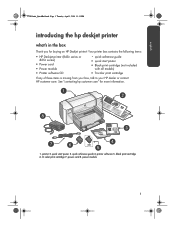
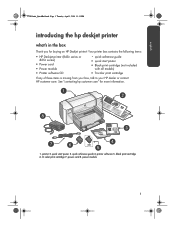
...care" for buying an HP Deskjet printer! printer software 5. power module
1 tri-color print cartridge 7. Your printer box contains the following items:
• HP Deskjet printer (845c series or 825c series)
• Power cord • Power module • Printer software CD
• quick reference guide • quick start poster 3. power cord 8. printer 2. black print cartridge 6. quick...
HP DeskJet 845C/825C Series - (English) Quick Reference Guide - Page 6


...-HP 15 (HP C6615D) • Tri-color-HP 17 (HP C6625A)
printer cables
A printer cable is used with both Macintosh systems and Windows 98, Me, and 2000 systems
software updates
Printer software, also called the printer driver... cartridges
The HP Deskjet printer box includes a tri-color print cartridge (the 845c series printer also contains a black print cartridge). protective vinyl tape
Caution!
Similar Questions
Tinta Hitam Hp Desjet 845c
kami dari PT. MMI ingin menanyakan masalah tinta hitam printer hp deskjet 845c yg tidak terbaca mesk...
kami dari PT. MMI ingin menanyakan masalah tinta hitam printer hp deskjet 845c yg tidak terbaca mesk...
(Posted by amutolib 2 years ago)
How To Turn Off Grayscale On Deskjet 845c
(Posted by blaoost 9 years ago)
Is Hp Deskjet 6988 Wireless Setup Windows 7
(Posted by rbfreead 10 years ago)
845c Printer Assitant Puts A Big Blank White Square On My Screen . How Do I Get
(Posted by richforbes 10 years ago)
Hp Deskjet Color Inkjet Printer Driver
(Posted by kkljeyamurugan1995 11 years ago)