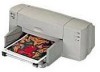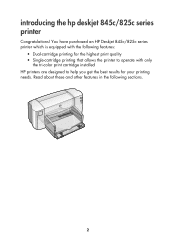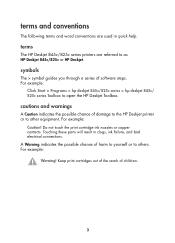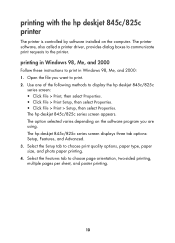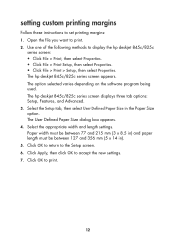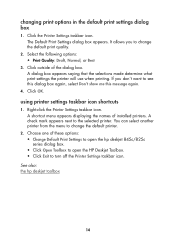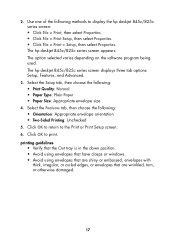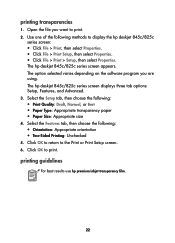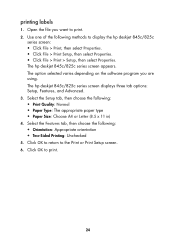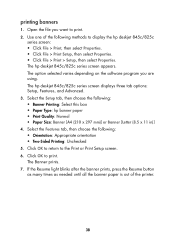HP 845c Support Question
Find answers below for this question about HP 845c - Deskjet Color Inkjet Printer.Need a HP 845c manual? We have 3 online manuals for this item!
Question posted by amutolib on October 6th, 2021
Tinta Hitam Hp Desjet 845c
kami dari PT. MMI ingin menanyakan masalah tinta hitam printer hp deskjet 845c yg tidak terbaca meskipun tinta masih penuh, lampu indikator tinta menyala terus.Tolong solusinya Tks
Current Answers
Answer #1: Posted by Technoprince123 on October 6th, 2021 1:18 AM
Please response if this answer is acceptable and solw your problem thanks
Answer #2: Posted by SonuKumar on October 6th, 2021 9:30 AM
Please respond to my effort to provide you with the best possible solution by using the "Acceptable Solution" and/or the "Helpful" buttons when the answer has proven to be helpful.
Regards,
Sonu
Your search handyman for all e-support needs!!
Related HP 845c Manual Pages
Similar Questions
How To Turn Off Grayscale On Deskjet 845c
(Posted by blaoost 9 years ago)
My Hp Deskjet 5650 Color Inkjet Printer Won't Print Black
(Posted by jedMart 10 years ago)
845c Printer Assitant Puts A Big Blank White Square On My Screen . How Do I Get
(Posted by richforbes 10 years ago)
Hp Deskjet Color Inkjet Printer Driver
(Posted by kkljeyamurugan1995 11 years ago)