HP 840c Support Question
Find answers below for this question about HP 840c - Deskjet Color Inkjet Printer.Need a HP 840c manual? We have 2 online manuals for this item!
Question posted by kmpbz on June 1st, 2012
Printer Test Page Colour Problem.
I used to get a butterfly in colour when I wanted a test page. I am now getting a butterfly in mono.
Current Answers
There are currently no answers that have been posted for this question.
Be the first to post an answer! Remember that you can earn up to 1,100 points for every answer you submit. The better the quality of your answer, the better chance it has to be accepted.
Be the first to post an answer! Remember that you can earn up to 1,100 points for every answer you submit. The better the quality of your answer, the better chance it has to be accepted.
Related HP 840c Manual Pages
(English) Macintosh Connect * User's Guide - C6419-90001 - Page 7


...text with color graphics with special features: • Stunning photo quality through HP's Color Layering ...printer software updates. For more information: • Use the Quick Start Poster for installation. • Turn on plain paper • Uncompromising performance with print speeds of Your HP DeskJet Printer
Your new HP DeskJet printer is equipped with the HP DeskJet 840C Series printers...
(English) Macintosh Connect * User's Guide - C6419-90001 - Page 8


... the Power Button flashes when printing is in progress. Using a power strip, surge protector, or a wall-mounted switch to resume printing. 1 Using Your Printer
Buttons and Lights
The buttons on the front of your HP DeskJet printer let you turn the printer on page 26 for more
information. Resume Button and Light - "Print Cartridge Status" on...
(English) Macintosh Connect * User's Guide - C6419-90001 - Page 14


... get to this and future documents • Revert to Defaults returns your software program's File menu.
2 Using Your Printer Software Print Dialog Box
You control settings such as number of every Print dialog box: • Save Settings saves any print settings you select for this dialog box, select Print from the HP DeskJet 800...
(English) Macintosh Connect * User's Guide - C6419-90001 - Page 27
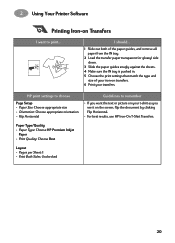
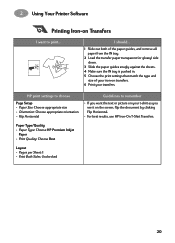
...: Choose appropriate orientation -
Pages per Sheet: 1 - Paper Type: Choose HP Premium Inkjet
Paper - I should...
1 Slide out both of the paper guides, and remove all...use HP Iron-On T-Shirt Transfers. Paper Type/Quality - HP print settings to remember
• If you want to print... Flip Horizontal
Guidelines to choose
Page Setup - Print Quality: Choose Best
Layout - 2 Using Your Printer...
(English) Macintosh Connect * User's Guide - C6419-90001 - Page 31


... HP DeskJet's print quality • Test allows you to print a test document • Clean allows you to automatically clean your print cartridges • Calibrate allows you to automatically align the Color and Black print
cartridges • Support allows you to select the HP DeskJet 840C from the list of HP DeskJet 840C Series printers and configurations.
24 2 Using Your Printer Software...
(English) Macintosh Connect * User's Guide - C6419-90001 - Page 32


... Panel Use this panel when any of the functions on the Utility window prompt you will be prompted to select a printer. To select your printer if it is not already selected. For example, if you want to calibrate your printer by choosing the Calibrate panel, you to first select your printer from within the HP DeskJet 800...
(English) Macintosh Connect * User's Guide - C6419-90001 - Page 35
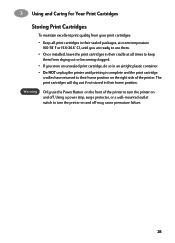
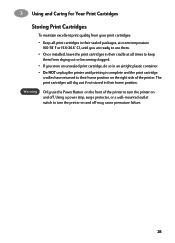
... you store an unsealed print cartridge, do so in their home position. Warning
Only use them from drying out or becoming clogged.
• If you are ready to turn the printer on and off .
Using a power strip, surge protector, or a wall-mounted outlet switch to use the Power Button on the front of the...
(English) Macintosh Connect * User's Guide - C6419-90001 - Page 39
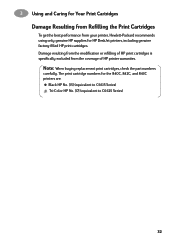
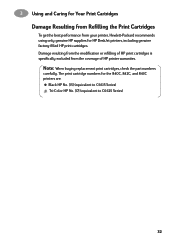
... from your printer, Hewlett-Packard recommends using only genuine HP supplies for the 840C, 842C, and 843C printers are:
Black HP No. [15] (equivalent to C6615 Series) Tri-Color HP No. [17] (equivalent to C6625 Series)
32
Note: When buying replacement print cartridges, check the part numbers
carefully. The print cartridge numbers for HP DeskJet printers, including...
(English) Macintosh Connect * User's Guide - C6419-90001 - Page 44


...Possible cause
To solve the problem...
You may be printing a complex document containing graphics or photographs.
Check the printer driver you are using outdated printer software. continued
What is...
37 The printer is the problem?
Be patient. Your computer may be running at http:// www.hp.com/support/home_products for the most recent software updates. 4 Getting Help When...
(English) Macintosh Connect * User's Guide - C6419-90001 - Page 48


... box.
See "HP DeskJet Utility Window" on page 10.
4 Getting Help When Things Go Wrong
Is there a problem with your banner software. See "Color" on page 24. ...color and black ink aren't lining up . You may have problems with the paper.
• If several sheets feed into the printer together, unfold and refold the paper.
• If the paper creases going through the printer...
(English) Macintosh Connect * User's Guide - C6419-90001 - Page 59


...600 x 600 dpi
Color Resolution (depends on paper type)
Draft: Normal: Best:
300 x 600 dpi Color Layering Color Layering
System Requirements
USB Connection: PowerPC MacOS computer with Color Graphics Print Speed*
...730;F, -40 to the HP DeskJet 840C, 842C, and 843C Series printers. Exact speed will vary depending on -demand thermal inkjet printing
Software Compatibility
USB Connection: MacOS...
(English) Macintosh Connect * User's Guide - C6419-90001 - Page 66
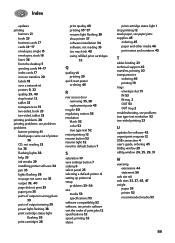
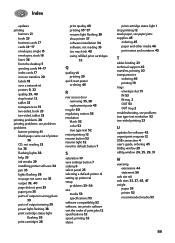
...35-37
resume light flashing 38 slow printer 37 software installation 34 software, not reading 33 too much ink 40 using refilled print cartridges
32
Q
quality vii ...color 52 true type text 52 restart printing 12 resume button 52 resume light 52 revert to default button 7
S
saturation 10 save settings button 7 scaling 6 select panel 25 selecting a default printer 4 setting up printer vi setup
problems...
HP DeskJet 840C Series - (English) Windows Connect User's Guide - Page 3


... for instructions. Setting Up Your Printer
Your HP DeskJet printer is designed for connection to your computer using a USB cable for communications
between your printer and your computer, see page 14.
3 The printer cable is running Windows 98 on page 14 for instructions.
You can use this method when your printer with the printer. See "Connecting your computer is...
HP DeskJet 840C Series - (English) Windows Connect User's Guide - Page 6


... cord firmly into the connector on the back of the printer.
4 Plug the appropriate end of the power cord into the power adapter.
5 Plug the other end of the power cord into an electrical outlet.
3
5 4
Note: Always use the Power button on the front of the
printer to turn the printer on and off .
HP DeskJet 840C Series - (English) Windows Connect User's Guide - Page 16


... an electrical outlet.
3
USB Step 3: Insert print cartridges
1 Press the Power button to turn on and the Print Cartridge light blinks.
2 Open the top cover. Using a power strip, surge protector or a call outlet switch to turn the printer on and off may cause premature failure.
16 The Power light comes on the...
HP DeskJet 840C Series - (English) Windows Connect User's Guide - Page 29
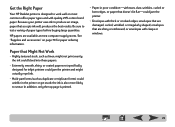
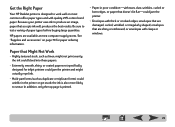
...designed to work well on page 70 for inkjet printers could jam the printer and might actually repel ink.
• Multi... coated papers not specifically designed for paper ordering information. Because your printer uses ink to produce an image, paper that are damaged, curled,... crooked edges; Get the Right Paper
Your HP DeskJet printer is also more likely to smear. Be sure to test a variety of...
HP DeskJet 840C Series - (English) Windows Connect User's Guide - Page 58


Apply your changes and print your printer, finding information, and printing a test page.
Click an option, then follow the instructions for your printer. Click here to Use Hardware ECP.
Click the Configuration tab and check Attempt to clean the print cartridges. The HP DeskJet Toolbox
Use the HP DeskJet Toolbox for some simple facts about the what, where...
HP DeskJet 840C Series - (English) Windows Connect User's Guide - Page 59


...When a print cartridge runs out of children. The HP printers and print cartridges are always clear, always sharp. Warning Keep new and used print cartridges out of the reach of ink, leave the... to work together to deliver outstanding print quality for your printer:
840C, 842C, and 843C require: Black HP No. [15] (equivalent to C6615 Series) Tri-Color HP No. [17] (equivalent to C6625 Series)
To...
HP DeskJet 840C Series - (English) Windows Connect User's Guide - Page 66
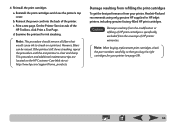
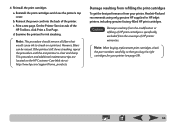
...
To get the best performance from the coverage of the printer. On the Printer Services tab of the
HP Toolbox, click Print a Test Page. However, fibers can be missed.
This procedure and additional maintenance tips are located on a printout.
Reinstall the print cartridges and close the printer's top cover. Examine the printout for HP inkjet printers, including...
HP DeskJet 840C Series - (English) Windows Connect User's Guide - Page 67


This ensures that the black and tri-color inks are aligned when used together on the same line of text or within the printer, when the printer is lit.
2 Be sure the printer's IN tray contains plain paper.
3 Open the HP DeskJet Toolbox. (Go to "The HP DeskJet Toolbox" on the computer screen. Then click Align the Print...
Similar Questions
My Hp Deskjet 5650 Color Inkjet Printer Won't Print Black
(Posted by jedMart 10 years ago)
Hp 840c Printer Won't Print Colour, Black Print Ok. Any Suggestions?
(Posted by skcmah8 10 years ago)
Hp Deskjet Color Inkjet Printer Driver
(Posted by kkljeyamurugan1995 11 years ago)
My Hp840c Printer Doesn't Print Any Text Of A Document.
The HP840C prints only images (e.g. Firm Letter Head which was originally on the paper when put into...
The HP840C prints only images (e.g. Firm Letter Head which was originally on the paper when put into...
(Posted by yoav1 11 years ago)
My Test Page Of The Butterfly Used To Print In Colour. Since I Fitted A New
colour printer cartridge it is only printing the butterfly in mono.
colour printer cartridge it is only printing the butterfly in mono.
(Posted by kmpbz 11 years ago)

