HP 8250 Support Question
Find answers below for this question about HP 8250 - PhotoSmart Color Inkjet Printer.Need a HP 8250 manual? We have 7 online manuals for this item!
Question posted by brizofullon on January 30th, 2014
How To Reset Hp 8250 Photosmart
The person who posted this question about this HP product did not include a detailed explanation. Please use the "Request More Information" button to the right if more details would help you to answer this question.
Current Answers
There are currently no answers that have been posted for this question.
Be the first to post an answer! Remember that you can earn up to 1,100 points for every answer you submit. The better the quality of your answer, the better chance it has to be accepted.
Be the first to post an answer! Remember that you can earn up to 1,100 points for every answer you submit. The better the quality of your answer, the better chance it has to be accepted.
Related HP 8250 Manual Pages
HP Jetdirect External Print Server Products - External USB Compatibility - Page 3


...
Supported with these USB network-capable HP printers:
HP Color LaserJet CM1015/1017mfp*, CM3530mfp*, CM4730mfp*, CM6030mfp*, CM6040mfp*, 4730mfp*, 9500mfp*; HP Color Inkjet cp1160 and cp1700; HP Officejet Pro K550, K850, K5300, K5400, K8600, L7300, L7500, L7600, L7700, 8000, and 8500
Also works with these USB network-capable HP printers:
HP Business Inkjet 1000, 1100, 1200, 2280, 2300, 2600...
HP Jetdirect External Print Server Products - External USB Compatibility - Page 4


..., 3020, 3030, 3200, 3300, 3380, 4240, 4250, 4350, and 5200 series; HP Photosmart 1100, 1200, 1300, 7000**, and 8000 series; HP makes no webscan ** except HP Photosmart 7200 series printers
© February 2007 Hewlett-Packard Development Company, L.P. HP LaserJet M3027mfp*, M3035mfp*, M4345mfp*, M5025mfp*, M5035mfp*, 3050*, 3052*, 3055*, 3390*, 3392*; HP Color Inkjet cp1160 and cp1700;
Reference Guide - Page 7


... without a computer. 1 Welcome
Thank you can view the onscreen HP Photosmart Printer Help:
● Windows PC: From the Start menu, select Programs (in Windows XP, select All Programs) > HP > Photosmart 8200 series > Photosmart Help.
● Macintosh: Select Help > Mac Help in some countries/regions) ● HP Tri-color and Photo print cartridges ● Print cartridge protector ●...
Reference Guide - Page 8
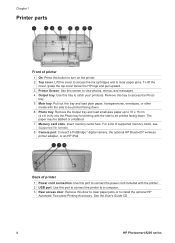
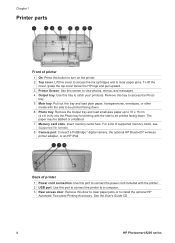
...paper jams. To lift the
cover, grasp the top cover below the HP logo and pull upward. 3 Printer Screen: Use this screen to view photos, menus, and messages. 4...printer. 2 USB port: Use this port to connect the printer to a computer. 3 Rear access door: Remove this door to clear paper jams or to install the optional HP
Automatic Two-sided Printing Accessory. See the User's Guide CD.
4
HP Photosmart...
Reference Guide - Page 12


... card.
- Each page contains one week before printing.
- Add color effect: Use the Navigation arrows to select the passport photo size. This feature is set to High, you to print a sample page, which is 0000.
8
HP Photosmart 8200 series After the cleaning finishes, the printer prints a self test report. Device Address: Some devices with...
Reference Guide - Page 13


...Reset Bluetooth options: Select to reset all menu items except Select language and Select country/region (under Language in Preference menu) and Bluetooth settings (under Bluetooth in the main printer ...a photo the printer will automatically detect the paper type and size when you want used on how to connect a PictBridge
camera to enter the printer passkey.
- HP Photosmart 8200 series Reference...
Reference Guide - Page 15


...-length guide
Ink cartridge information
The first time you set up and use your printer. Ink cartridge tips
HP Vivera Inks deliver true-to-life photo quality and exceptional fade resistance resulting in vivid colors that were shipped with your HP Photosmart printer, make sure to install the ink cartridges that last for quality, purity and...
Reference Guide - Page 16
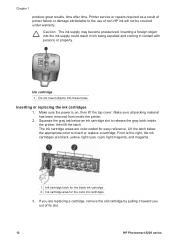
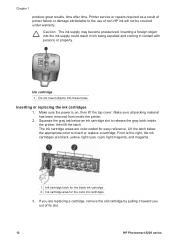
... replacing a cartridge, remove the old cartridge by pulling it toward you out of printer failure or damage attributable to right, the ink cartridges are color-coded for the color ink cartridges
3. Printer service or repairs required as a result of its slot.
12
HP Photosmart 8200 series Chapter 1
produce great results, time after time. The ink cartridge...
Reference Guide - Page 17


.... The ink in ink cartridges that has the same shaped icon and color as the ink cartridge is specially formulated to mix with your HP Photosmart printer, make sure to install the ink cartridges that cartridge.
Close the top cover. The HP Inkjet Supplies Recycling Program is available in many countries/regions and lets you are...
Reference Guide - Page 19


...center of the printer screen.
Press the button repeatedly to fit the layout. Note The printer may rotate the photos to move through the six layout options. HP Photosmart 8200 series ...printer asks you if you used a digital camera to select photos on the card. Gently push the memory card into the slot with the copper-colored contacts down or the
metal pinholes facing toward the printer...
Reference Guide - Page 23


... the end of software installation.
When your photos. All of the printer software.
The HP Registration page opens in your printer, HP Solution Center, and HP Image Zone Express, an easy to be sure you are prompted.
1. Windows users
Macintosh users
Important! Double-click the HP Photosmart Installer icon. The Express option installs software to the computer...
Reference Guide - Page 30
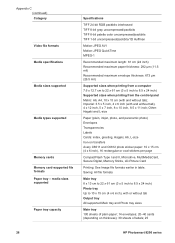
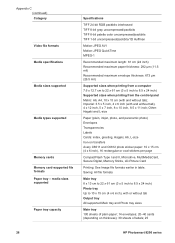
...
TIFF 24-bit RGB packbits interleaved TIFF 8-bit gray uncompressed/packbits TIFF 8-bit palette color uncompressed/packbits TIFF 1-bit uncompressed/packbits/1D Huffman
Motion-JPEG AVI Motion-JPEG QuickTime MPEG... file formats earlier in table. Other: Hagaki and L-size
Paper (plain, inkjet, photo, and panoramic photo) Envelopes Transparencies Labels Cards: index, greeting, Hagaki, A6, L-...
Reference Guide - Page 31


...HP Yellow Ink Cartridge, HP Cyan Ink Cartridge, HP Light Cyan Ink Cartridge, HP Magenta Ink Cartridge, HP Light Magenta Ink Cartridge, HP Black Ink Cartridge
Note The cartridge numbers you can use with this printed guide. Black printouts: 32 pages per minute Color...: 8.5 kg (18.7 lb).
HP Photosmart 8200 series Reference Guide
27 (continued... cover of this printer appear on transfers
Recommended...
User's Guide - Page 7


...HP Photosmart Printer Help: The onscreen HP Photosmart Printer Help describes how to enhance detail in the software, see Choosing the right paper.
● HP Real Life technologies make it easy for purchasing an HP Photosmart 8200 series printer... a photo layout ● Convert a color photo to use the printer with a computer and contains software troubleshooting information. This guide describes...
User's Guide - Page 8


... PC: From the Start menu, select Programs (in Windows XP, select All
Programs) > HP > Photosmart 8200 series > Photosmart Help. ● Macintosh: Select Help > Mac Help in the Finder, then select Help Center >
HP Image Zone Help > HP Photosmart Printer Help. See Available accessories.
4
HP Photosmart 8200 series
Remove this tray to access the Photo
tray. 5 Main tray: Pull out...
User's Guide - Page 13


...
- The default passkey is available). HP Photosmart 8200 series User's Guide
9 Remove red-eye: Select to select a color effect. Add color effect: Use the Navigation arrows to remove red eye from the photo displayed on the inserted
memory card. PressCancel to print a test page containing information about the printer that can print to it.
- Print...
User's Guide - Page 15


...:
● www.hpshopping.com (U.S.) ● www.hp.com/go to a storeprocessed photo. Special sensors in the HP Photosmart printer detect the paper sensor mark on the following:
●...HP inkjet paper or to purchase supplies, go /supplies (Europe) ● www.hp.com/jp/supply_inkjet (Japan) ● www.hp.com/paper (Asia/Pacific)
For the best print quality, HP recommends using HP papers. HP...
User's Guide - Page 16


...and handling paper to 22 x 61 cm (8.5 x 24 inch).
Load the Main tray
12
HP Photosmart 8200 series This paper is the ultimate coated paper for general photo printing.
After loading paper, adjust...the most commonly used paper sizes into the printer. Extend the Main tray by pulling it in the following table to load
1. HP Premium Inkjet Paper This paper is marked on the ...
User's Guide - Page 20


... HP Photosmart printer, make sure to mix with your printer. Press down on the gray latch until it by pulling it toward you are replacing. Close the top cover.
16
HP Photosmart ...inserted. For more information, go to www.hp.com/hpinfo/globalcitizenship/environment/ recycle/inkjet.html. 4. The copper-colored contacts should be facing the printer as the new cartridge. You must install all...
User's Guide - Page 53


... card may pre-exist in again.
7 Troubleshooting
The HP Photosmart printer is designed to be reliable and easy to a computer with
the printer. ● Printer software and printing from a computer troubleshooting: The
onscreen HP Photosmart Printer Help. It contains information about viewing the onscreen HP Photosmart Printer Help, see : ● Software installation troubleshooting: The...
Similar Questions
How To Reset Hp Photosmart D7260 Printer
(Posted by manmegale 9 years ago)
How Set Colors On Hp 8250 Photosmart For Windows 7 No Yellow
(Posted by imjorg 9 years ago)
How To Print Transparencies On Hp 8250 Printer
(Posted by ntfer 9 years ago)
How To Reset Hp Deskjet 6988 Ip Manually
(Posted by socceWi 10 years ago)

