HP 8250 Support Question
Find answers below for this question about HP 8250 - PhotoSmart Color Inkjet Printer.Need a HP 8250 manual? We have 7 online manuals for this item!
Question posted by imjorg on July 18th, 2014
How Set Colors On Hp 8250 Photosmart For Windows 7 No Yellow
The person who posted this question about this HP product did not include a detailed explanation. Please use the "Request More Information" button to the right if more details would help you to answer this question.
Current Answers
There are currently no answers that have been posted for this question.
Be the first to post an answer! Remember that you can earn up to 1,100 points for every answer you submit. The better the quality of your answer, the better chance it has to be accepted.
Be the first to post an answer! Remember that you can earn up to 1,100 points for every answer you submit. The better the quality of your answer, the better chance it has to be accepted.
Related HP 8250 Manual Pages
HP Jetdirect External Print Server Products - External USB Compatibility - Page 2


... Pro K550, K850, K5300, K5400 and 8000
Print and Windows based scanning:
HP Color LaserJet CM1015mfp and CM1017mfp
Print only:
HP Color LaserJet CM3530mfp, CM4730mfp, CM6030mfp, CM6040mfp, 4730mfp; USB 2.0 added Hi-Speed and is fully backward compatible with these USB network-capable HP printers, AIO's, and MFP's:
HP Business Inkjet 2300, 2600, 2800, and 3000; As a result, some of...
HP Jetdirect External Print Server Products - External USB Compatibility - Page 3


...+, 130, 500, 800, and 820mfp; HP Deskjet 895 Cse/Cxi; no webscan ** except HP Photosmart 7200 series
HP Jetdirect ew2400
Supported with these USB network-capable HP printers:
HP Business Inkjet 1000, 1100, 1200, 2280, 2300, 2600, 2800, 3000; HP Designjet 30, 70, 90, 110+, 130, 500, 510, 800, and 820mfp; HP Color Inkjet cp1160 and cp1700; HP Officejet Pro K550, K850, K5300...
HP Jetdirect External Print Server Products - External USB Compatibility - Page 4


...of Microsoft Corporation in this information. Microsoft, Windows, and Windows NT/2000/XP are registered trademarks of their respective companies. HP Deskjet 895 Cse/Cxi; HP Deskjet 895 Cse/Cxi; HP Designjet 30, 70, 90, 110+, 130, 500, and 800; HP Officejet 6100 series*; no webscan ** except HP Photosmart 7200 series printers
© February 2007 Hewlett-Packard Development Company...
Reference Guide - Page 3
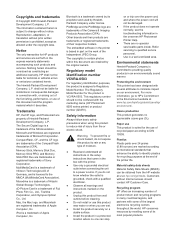
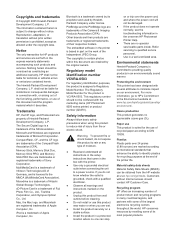
... (CIPA).
Notice
The only warranties for recycling purposes at www.hp.com/go to HP's Commitment to a power source. HP shall not be liable for incidental or consequential damages in the onscreen HP Photosmart Printer Help. ● There are registered trademarks of Sony Corporation. Microsoft and Windows are no appreciable ozone gas (O3). Ozone production This product...
Reference Guide - Page 5


... recognize the printer (Windows only 20 The system requirements check indicates that the computer is running an outdated version of Internet Explorer (Windows only 20 The computer stops responding during software installation (Windows only) ...20 The System Requirements dialog box appears during installation 20 The computer could not read the HP Photosmart CD 20
B HP Customer Care...
Reference Guide - Page 7


... countries/regions) ● HP Tri-color and Photo print cartridges ● Print cartridge protector ● A power supply
Note Content may vary by country/region.
1 Welcome
Thank you can view the onscreen HP Photosmart Printer Help:
● Windows PC: From the Start menu, select Programs (in Windows XP, select All Programs) > HP > Photosmart 8200 series > Photosmart Help.
● Macintosh...
Reference Guide - Page 12


...; Bluetooth
- however, if you must enter a passkey to make the printer available to start a slide show . - The color effect does not affect frames created with Bluetooth wireless technology when they all the photos on the same page (if enough space is 0000.
8
HP Photosmart 8200 series Slide show: Select to other devices with the...
Reference Guide - Page 15


... your HP Photosmart printer, make sure to help you install all retail ink cartridges before the install-by country/region. For best print quality, HP recommends that you easily
HP Photosmart 8200 series... guide
Ink cartridge information
The first time you set up and use your printer. HP Vivera Inks are designed and tested with HP printers to install the ink cartridges that were shipped ...
Reference Guide - Page 16
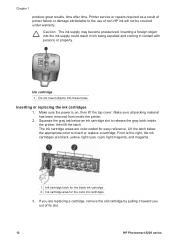
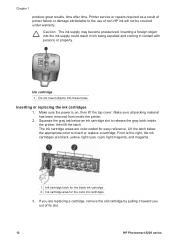
... color to right, the ink cartridges are black, yellow,...HP Photosmart 8200 series Inserting a foreign object into these holes
Inserting or replacing the ink cartridges
1.
Ink cartridge
1 Do not insert objects into the ink supply could result in ink being expelled and coming in contact with persons or property. Lift the latch below an ink cartridge slot to the use of printer...
Reference Guide - Page 21


... computer, allowing you need to transfer them in the printer software Read through these tips on the User's Guide CD.
HP Photosmart 8200 series Reference Guide
17 To save photos to a Windows computer ➔ Insert a memory card into the printer. 2.
Printing from a computer
To print from an HP iPod (with photos, you to organize, share, edit...
Reference Guide - Page 22


... printing preferences.
Setting print preferences Print preferences are set specific job settings when you need help, select HP Image
Zone Help from the computer. You can set by default, ...HP Image Zone Express (Windows users) ➔ Double-click the HP Image Zone Express icon on your photos, in online format on the User's Guide CD.
18
HP Photosmart 8200 series
In some Windows...
Reference Guide - Page 31


...HP Yellow Ink Cartridge, HP Cyan Ink Cartridge, HP Light Cyan Ink Cartridge, HP Magenta Ink Cartridge, HP Light Magenta Ink Cartridge, HP Black Ink Cartridge
Note The cartridge numbers you can use with this printer... Black printouts: 32 pages per minute Color printouts: 31 pages per minute Photos: 14 seconds for each 10 x 15 cm (4 x 6 inch) photo
Microsoft Windows 98, 2000 Professional, Me, XP Home...
User's Guide - Page 13


... Passkey: When the Bluetooth Security level of the printer is available). Security level: Select Low or High. HP Photosmart 8200 series User's Guide
9 Add color effect: Use the Navigation arrows to see a... finishes, the printer prints a self test report. Memory cards: Select to select a color effect. photo, they all appear on the same page (if enough space is set to Not visible...
User's Guide - Page 18


... will not be covered under warranty.
14
HP Photosmart 8200 series Select Settings, then Print Settings, and then Printer Toolbox. Printer service or repairs required as a result of printer failure or damage attributable to the use your HP Photosmart printer, make sure to mix with the ink in the Windows taskbar, and select Launch/Show HP Solution Center. The ink in these...
User's Guide - Page 40


... purchased it separately, see Printing photos from an HP iPod. Click Import to save photos to the printer.
The memory card appears in it . The HP Image Zone transfer software
(HP Transfer and Quick Print) opens on your Macintosh.
36
HP Photosmart 8200 series Saving photos to the printer. Chapter 4 (continued) Connection type and what you need...
User's Guide - Page 43


for instructions, see the HP Photosmart 8200 series Quick Start booklet. To work with processors that gives you everything you need to the printer.
This software also gives you can only be installed.
Open HP Image Zone (Windows users) ➔ Double-click the HP Image Zone icon on your photos.
Easily organize and manage
your photos to...
User's Guide - Page 44


... photos. Setting print preferences
Print preferences are set specific job settings when you basic photo editing and printing capabilities.
Open HP Instant Share (Macintosh users) ➔ Click the Applications tab in multiple sizes and ways. See the onscreen Help for Windows users. Change the printing preferences in the Copies & Pages drop-down menu.
40
HP Photosmart 8200...
User's Guide - Page 50


... most recent version of color. If a software update is loaded correctly. 1. Chapter 6
Aligning the printer
Use the following message appears in the HP Software Update window.
The HP Software Update window opens.
2. The printer aligns the print head, prints an alignment page, and calibrates the printer. Use plain paper to complete the installation.
46
HP Photosmart 8200 series Press...
User's Guide - Page 58


...hp.com/support.
54
HP Photosmart 8200 series If print quality problems persist after you have loaded the photo paper incorrectly. Load one at a time. For more information, see Aligning the printer. - Photos are all of the above
solutions, contact HP Customer Care. Error messages
Before contacting HP...marked for printing in the future, set the digital camera to a higher ...
User's Guide - Page 62


... damage attributable to help you easily produce great results, time after time. HP recommends that you use genuine HP ink cartridges. Note HP cannot guarantee the quality or reliability of non-HP ink will not be used during printer alignment.
58
HP Photosmart 8200 series Printer service or repairs required as a result of paper loaded in the Main...
Similar Questions
(hp Designjet 430 Windows 7 And Won't Print In Color)
(Posted by hokadlkish 9 years ago)
Hp 8250 Will Not Print Reds In Win 7 Help
(Posted by fcbilyse 9 years ago)
How To Print Transparencies On Hp 8250 Printer
(Posted by ntfer 9 years ago)
How To Reset Hp 8250 Photosmart
(Posted by brizofullon 10 years ago)
Need Drivers For Hp 5740 For Windows 98. Hp No Longer Supports This.
Need drivers for HP 5740 for windows 98. HP no longer supports this. Is there any other way to get t...
Need drivers for HP 5740 for windows 98. HP no longer supports this. Is there any other way to get t...
(Posted by nflood 10 years ago)

