HP 8250 Support Question
Find answers below for this question about HP 8250 - PhotoSmart Color Inkjet Printer.Need a HP 8250 manual? We have 7 online manuals for this item!
Question posted by hugoleids on July 6th, 2014
How To Manually Clean The Heads On A Hp 8250
The person who posted this question about this HP product did not include a detailed explanation. Please use the "Request More Information" button to the right if more details would help you to answer this question.
Current Answers
There are currently no answers that have been posted for this question.
Be the first to post an answer! Remember that you can earn up to 1,100 points for every answer you submit. The better the quality of your answer, the better chance it has to be accepted.
Be the first to post an answer! Remember that you can earn up to 1,100 points for every answer you submit. The better the quality of your answer, the better chance it has to be accepted.
Related HP 8250 Manual Pages
HP Jetdirect External Print Server Products - External USB Compatibility - Page 3


..., K8600, L7300, L7500, L7600, L7700, 8000, and 8500
Also works with these USB network-capable HP printers:
HP Business Inkjet 1000, 1100, 1200, 2280, 2300, 2600, 2800, 3000; no webscan ** except HP Photosmart 7200 series
HP Jetdirect ew2400
Supported with these USB network-capable HP printers:
HP Color LaserJet CM1015/1017mfp*, CM3530mfp*, CM4730mfp*, CM6030mfp*, CM6040mfp*, 4730mfp*, 9500mfp...
HP Jetdirect External Print Server Products - External USB Compatibility - Page 4


...series; HP Officejet 6100 series*; HP Color Inkjet cp1160 and cp1700; HP specifically ...HP CM 8060 Color MFP with these USB network-capable HP peripherals:
HP Color LaserJet 4730mfp*, 9500mfp*; HP Officejet Pro K550, K850, K5300, K5400, L7300, L7500, L7600, and L7700
Also works with respect to change without notice. HP makes no webscan ** except HP Photosmart 7200 series printers...
Reference Guide - Page 12


... a color effect. Passport mode tells the printer to select the passport photo size. however, if you to print all printer models. - This feature is 0000.
8
HP Photosmart 8200 series...Chapter 1
- Allow photos to select a pattern and a color for one photo; Photo brightness: Use the Navigation arrows to clean the print head again if the report shows print quality problems. - Add ...
Reference Guide - Page 15


... with the ink in vivid colors that were shipped with your printer. Remove Output tray and adjust guides outward
1 Output tray 2 Paper-width guide 3 Paper-length guide
Load paper and adjust guides inward 1 Paper-width guide 2 Paper-length guide
Ink cartridge information
The first time you easily
HP Photosmart 8200 series Reference Guide
11...
Reference Guide - Page 17


...in the print head assembly.
5. The HP Photosmart 8200 series cannot detect the amount of charge. Recycle the old cartridge. Note The first time you are using non-HP ink, a ...color as the ink cartridge is specially formulated to mix with the ink in ink cartridges that were shipped with your HP Photosmart printer, make sure to www.hp.com/hpinfo/globalcitizenship/environment/ recycle/inkjet...
Reference Guide - Page 30
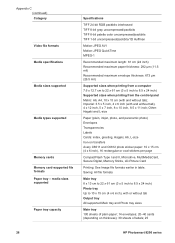
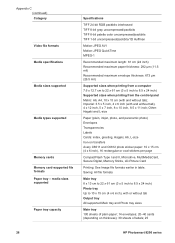
... tab); Other: Hagaki and L-size
Paper (plain, inkjet, photo, and panoramic photo) Envelopes Transparencies Labels Cards:...interleaved TIFF 8-bit gray uncompressed/packbits TIFF 8-bit palette color uncompressed/packbits TIFF 1-bit uncompressed/packbits/1D Huffman
Motion-...tray sizes
Main tray 100 sheets of labels; 25
26
HP Photosmart 8200 series Appendix C (continued) Category
Video file formats...
User's Guide - Page 5


... software 39 HP Image Zone 39 HP Image Zone Express 40 HP Instant Share 40 Setting print preferences 40 Open the onscreen Help 41 HP Real Life technologies features 41
6 Care and maintenance 43 Cleaning and maintaining the printer 43 Cleaning the outside of the printer 43 Automatically cleaning the printhead 43 Manually cleaning the ink cartridge contacts 43
HP Photosmart 8200 series...
User's Guide - Page 13


...) or Not visible. Slide show: Select to start a slide show . - Clean printheads: Select to align the printer when white lines or streaks appear in your printouts.
● Bluetooth
- After the cleaning finishes, the printer prints a self test report. Align printer: Select to clean the print head when white lines or streaks appear in your printouts. When Visibility...
User's Guide - Page 18


... cartridges, click Shop Online. The ink in these ink cartridges is specially formulated to help you can also find the cartridge numbers in the print head assembly.
HP Vivera Inks are designed and tested with HP printers to mix with your HP Photosmart printer, make sure to install the ink cartridges that appear on the box. Note...
User's Guide - Page 20


...HP Photosmart printer, make sure to www.hp.com/hpinfo/globalcitizenship/environment/ recycle/inkjet.html. 4. The copper-colored contacts should be facing the printer as the new cartridge. Press down on the gray latch until it toward you are replacing. The printer... in these ink cartridges is available in the print head assembly.
5. You must install all six cartridges.
For more information,...
User's Guide - Page 30


...printed using the Video action prints feature in the bottom center
26
HP Photosmart 8200 series Press Menu. 3. Getting creative
The printer provides a variety of photos printed from video clips 1.
Follow these... similar to remove the red eye. 2. Display the photo from Color (default) to correct it
Manual red eye removal (one or more photos. 2. SelectEdit, then press OK....
User's Guide - Page 47


... notice white lines or streaks on the photos you are always of the printer with a soft cloth that nothing is normal when the print head moves back and forth. Recycle or discard the self test report. Manually cleaning the ink cartridge contacts
Clean the copper-colored ink cartridge contacts if a message appears on which the print...
User's Guide - Page 49


... problems after cleaning the print head, align the printer using the procedure described in Aligning the printer. Printing a self test report
If you need to call HP customer support. Press Menu. 2. Select Tools, then press OK. 3. When streaks appear through the color blocks, or there are experiencing problems with printing, print a self test report. The HP Photosmart prints...
User's Guide - Page 50


... Zone software. If print quality problems persist after aligning the printer, try cleaning the print head using HP Software Update as described below. The printer aligns the print head, prints an alignment page, and calibrates the printer. Select Tools, then press OK. 4.
HP Software Update searches the HP website for printer software updates. Note If the computer has the most...
User's Guide - Page 56


... instructions. ● The power may be off the printer, then unplug it and printing again. ● The printer may have any paper obstructing the paper path. Clear the printer of the color ink cartridges may not have begun printing and then cancelled the print job.
52
HP Photosmart 8200 series If all jammed paper cannot be...
User's Guide - Page 57


... the print head before it . For more information, see Inserting ink cartridges. ● Use photo paper designed for printing. The printer ejects the paper when preparing to maintain optimal print quality.
HP Photosmart 8200 series ... may have been applied to the printer. For best results, use the papers recommended in another color
being substituted during printing.
User's Guide - Page 61


For more information on cleaning the ink cartridge contacts, see Manually cleaning the ink cartridge contacts. The HP Photosmart printer cannot continue printing until the ... can resume printing. If there are no ink cartridges missing from the HP Photosmart printer, and you still receive this message after cleaning the ink cartridge contacts, you can press OK to obtain a replacement ...
User's Guide - Page 62


... Main tray cannot be covered under warranty.
The HP Photosmart printer aligns the print head, calibrates the printer, and then prints a test page. Solution You must align the printer to : www.hp.com/go /anticounterfeit
Error message: Scheduled maintenance
Cause Printer maintenance is required to align and calibrate the print head. For more information on replacing ink cartridges, see...
User's Guide - Page 66


... section for troubleshooting tips or go to continue. -OR- OR- OR-
If some photos are corrupted. Error message: Printer memory is full. Make sure the USB
62
HP Photosmart 8200 series Try the following : ● To clear the printer memory, turn the printer off, then turn it on again. ● Print fewer photos at www...
User's Guide - Page 79


... sepia tones 26 supported file formats 17 zooming 26 PictBridge cameras 31 print head cleaning 43 failure 59
HP Photosmart 8200 series User's Guide
75 See ink cartridges cleaning copper-colored contacts 43 print head 43 printer 43 color effects 26 CompactFlash 17 computer connecting to printer 35 printing from 28 removing 19 saving photos to a
computer 36 supported types...
Similar Questions
Hp 8250 Will Not Print Reds In Win 7 Help
(Posted by fcbilyse 9 years ago)
How Set Colors On Hp 8250 Photosmart For Windows 7 No Yellow
(Posted by imjorg 9 years ago)
How To Manual Clean Printhead Hp Z3200
(Posted by crtbuf 9 years ago)
Manually Cleaning Heads
Black ink will not print after cleaning and replacing ink numerous times
Black ink will not print after cleaning and replacing ink numerous times
(Posted by Rocknrowles 9 years ago)
How To Reset Hp 8250 Photosmart
(Posted by brizofullon 10 years ago)

