HP Z3200 Support Question
Find answers below for this question about HP Z3200 - DesignJet Color Inkjet Printer.Need a HP Z3200 manual? We have 6 online manuals for this item!
Question posted by crtbuf on June 7th, 2014
How To Manual Clean Printhead Hp Z3200
The person who posted this question about this HP product did not include a detailed explanation. Please use the "Request More Information" button to the right if more details would help you to answer this question.
Current Answers
There are currently no answers that have been posted for this question.
Be the first to post an answer! Remember that you can earn up to 1,100 points for every answer you submit. The better the quality of your answer, the better chance it has to be accepted.
Be the first to post an answer! Remember that you can earn up to 1,100 points for every answer you submit. The better the quality of your answer, the better chance it has to be accepted.
Related HP Z3200 Manual Pages
HP Printers - Supported Citrix Presentation Server environments - Page 1


... 4.7 for Windows in Citrix environments 12 The difference between the Citrix and HP UPDs 13 Business Inkjet printers and supported driver versions 14 HP Deskjet printers and supported driver versions 15 LIDIL HP Deskjet printers...18 Using HP ink-based All-in-One and Photosmart printers 19 HP Designjets and supported driver versions 22 Resolved issues...22 Unresolved issues ...24 Microsoft...
HP Printers - Supported Citrix Presentation Server environments - Page 26


... D2360 XenApp Plugin for Hosted Apps, version 11.x
HP LaserJet 3020 HP Universal, PCL, PS printers & 32-bit/64-bit drivers
HP Officejet Pro K5400
HP Officejet Pro L7680 All-in-One
HP Deskjet 5440
HP Business Inkjet 1100
HP Officejet 720
HP LaserJet 3200
HP LaserJet 4000
HP Designjet 4000 PostScript
HP Color LaserJet 3000
Testing methodology for each test case. the number of...
HP Designjet Z3200 Photo Printer Series - Setup Poster [English] - Page 16
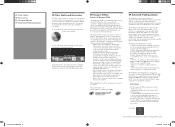
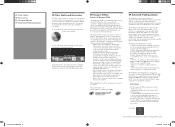
... HP Advanced Profiling Solution is supplied in the box if you have an HP Designjet Z2100 or Z3200 Photo Printer;
It is fully supported by HP, so you do not need for advanced color ... proofs. • Easily and visually edit your printer.
Together, X-Rite Inc. Powered by -step software interface-no extra manuals needed. and HP provide a new experience to change whitout notice. ...
HP Designjet Z3200 Photo Printer Series - Quick Reference Guide [English] - Page 7
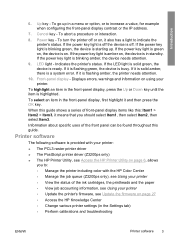
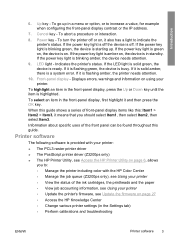
...printer including color with your printer. Displays errors, warnings and information on using your printer: ● The PCL3 raster printer driver ● The PostScript printer driver (Z3200ps only) ● The HP Printer Utility, see Access the HP Printer...the ink cartridges, the printheads and the paper ◦ View job accounting information, see Using your printer ◦ View the status...
HP Designjet Z3200 Photo Printer Series - User Guide [English] - Page 13
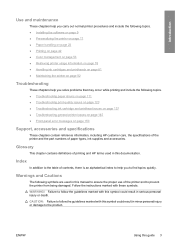
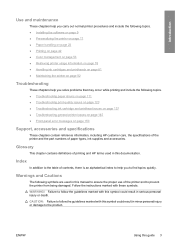
... on page 42 ● Color management on page 53 ● Retrieving printer usage information on page 78 ● Handling ink cartridges and printheads on page 81 ● Maintaining the printer on page 150
Support, accessories and specifications
These chapters contain reference information, including HP customer care, the specifications of the printer and the part numbers of...
HP Designjet Z3200 Photo Printer Series - User Guide [English] - Page 14
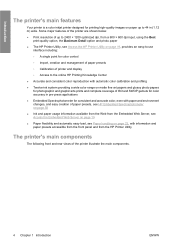
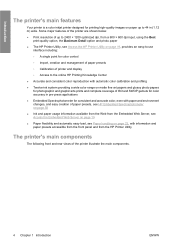
...; 1200 optimized dpi, from the HP Printer Utility
The printer's main components
The following front and rear views of ISO and SWOP gamuts for photographic and graphic arts prints and complete coverage of the printer illustrate the main components.
4 Chapter 1 Introduction
ENWW Introduction
The printer's main features
Your printer is a color inkjet printer designed for printing high-quality...
HP Designjet Z3200 Photo Printer Series - User Guide [English] - Page 17


...ink cartridges, the printheads and the paper ◦ View job accounting information, see Retrieving printer usage information on page 78 ◦ Update the printer's firmware, see Access...the printer including color with your printer: ● The PCL3 raster printer driver ● The HP Printer Utility, see Access the HP Printer Utility on page 19, allows you to check ink levels and printer ...
HP Designjet Z3200 Photo Printer Series - User Guide [English] - Page 75
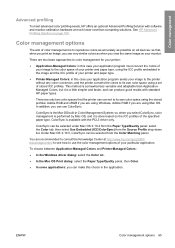
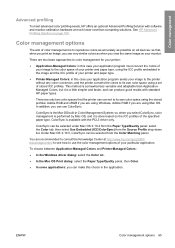
... an optional Advanced Profiling Solution with software and monitor-calibration hardware at http://www.hp.com/go/z3200/ knowledgecenter/ to see very similar colors as possible on all devices: so that the printer can be selected from the Source Profile drop-down list.
ColorSync is a little simpler and faster, and can be selected under...
HP Designjet Z3200 Photo Printer Series - User Guide [English] - Page 79


... sRGB, Adobe RGB, ColorMatch RGB and others) until you are displayed. ● Select the Color Management tab.
◦ Print: select Document. ◦ Options > Color Handling: select Let Photoshop Determine Colors. ◦ Options > Printer Profile: select the right profile for example, HP Designjet Z3200 Photo 24in). ◦ Paper Size: select the size of the paper that is currently...
HP Designjet Z3200 Photo Printer Series - User Guide [English] - Page 113


... HP 70 Magenta & Yellow Printhead HP 70 Photo Black & Light Gray Printhead HP 70 Blue & Green Printhead HP 73 Matte Black & Chromatic Red Printhead HP 70 Gloss Enhancer & Gray Printhead
Part number C9405A C9406A C9407A C9408A CD949A C9410A
Order paper
HP currently provides the following paper types for use with your printer.
For the latest information, see http://www.hp.com/go /z3200...
HP Designjet Z3200 Photo Printer Series - User Guide [English] - Page 119
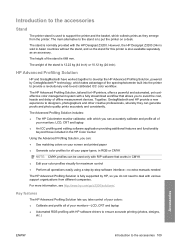
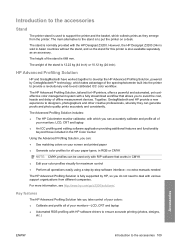
... easily using a step-by-step software interface-no extra manuals needed
The HP Advanced Profiling Solution is to the accessories 109 The HP Advanced Profiling Solution, tailored for HP printers, offers a powerful and automated, yet costeffective color management system with the HP Designjet Z3200.
HP Advanced Profiling Solution
HP and GretagMacbeth have worked together to develop the...
HP Designjet Z3200 Photo Printer Series - User Guide [English] - Page 148


... on the slot. 3. Check that the colored label on page 88.
138 Chapter 13 Troubleshooting ink cartridge and printhead issues
ENWW Check that you have removed the two orange protective caps from the printhead. 3.
Check that you have the correct type of the correct type
for your printer. ● Altered: There is something unexpected...
HP Designjet Z3200 Photo Printer Series - User Guide [English] - Page 149


...-panel display message. If the problem remains, try cleaning the printhead nozzles manually using the Clean printheads procedure from the front panel and are not sure which contain the failing colors. Clean the printheads
As long as the printer is kept turned on .
2. If you know which ensures color accuracy. Cleaning all printheads takes about six minutes.
CAUTION: This is a delicate...
HP Designjet Z3200 Photo Printer Series - User Guide [English] - Page 160


... ink cartridges and printheads on page 154. See Contact HP Support on page 81.
[Color] printhead #[n] error: please remove
Remove the incorrect printhead and insert a new printhead of ink
Replace the cartridge. See Handling ink cartridges and printheads on page 81.
[Color] printhead #[n] error: reseat
Remove and reinsert the same printhead, or try cleaning the electrical connections...
HP Designjet Z3200 Photo Printer Series - User Guide [English] - Page 171
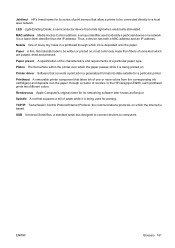
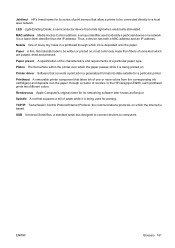
In the HP Designjet Z3200, each printhead prints two different colors.
MAC address Media Access Control address: a unique identifier used for printing. Nozzle One of print servers that allow a printer to be connected directly to be written or printed on a network.
TCP/IP Transmission Control Protocol/Internet Protocol: the communications protocols on which ink is ...
HP Designjet Z3200 Photo Printer Series - User Guide [English] - Page 172
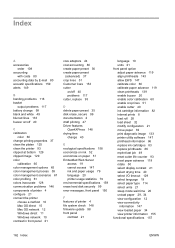
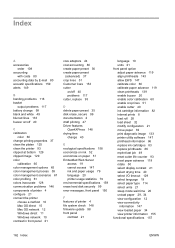
... messages, front panel 150
F features of printer 4 file system check 148 firmware update 98 front panel
contrast 21
language 19 units 21 front panel option adjust paper advance 119 align printheads 143 allow EWS 147 calibrate color 60 calibrate paper advance 119 clean printheads 139 enable buzzer 20 enable color calibration 60 enable crop lines 51...
HP Designjet Z3200ps Photo Printer Series - User Guide [English] - Page 13
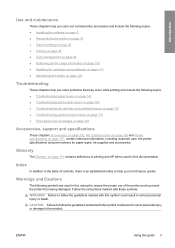
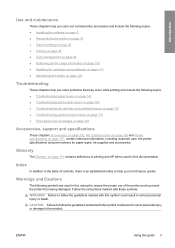
...Glossary on page 191 contains definitions of printing and HP terms used in this symbol could result in serious... table of the printer and to prevent the printer from being damaged. ENWW
Using this manual to ensure the ...Color management on page 62 ● Retrieving printer usage information on page 109 ● Handling ink cartridges and printheads on page 112 ● Maintaining the printer...
HP Designjet Z3200ps Photo Printer Series - User Guide [English] - Page 179


....
If you have cleaned the printheads using the following procedure. Cleaning a single pair of printheads which contain the failing colors. First, remove the printhead, see Insert a printhead on , an automatic cleaning is fresh ink in the nozzles and prevents nozzle clogs, which colors to clean, you are failing. Clean the printheads
As long as the printer is kept turned on...
HP Designjet Z3200ps Photo Printer Series - User Guide [English] - Page 191


.... If so, please follow the advice in doubt about the correct response, contact HP Support. See Handling ink cartridges and printheads on page 112.
[Color] printhead #[n] error: reseat
Remove and reinsert the same printhead, or try cleaning the electrical connections. If necessary, insert a new printhead. Paper advance calibration pending
Perform paper advance calibration. Paper too small to...
HP Designjet Z3200ps Photo Printer Series - User Guide [English] - Page 202
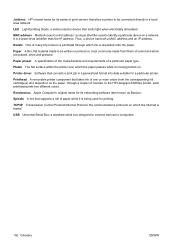
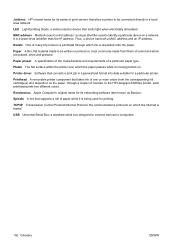
... to connect devices to identify a particular device on ;
Platen The flat surface within the printer over which are pulped, dried and pressed.
Spindle A rod that emits light when electrically stimulated. In the HP Designjet Z3200ps printer, each printhead prints two different colors. LED Light-Emitting Diode: a semiconductor device that supports a roll of some kind which the...
Similar Questions
How To Clean Printhead Hp K5400 In Windows 7
(Posted by dkrtditec 9 years ago)
How To Clean Printhead Detector Hp Z3200
(Posted by jiItan 9 years ago)
How To Manually Clean Printhead Hp 70 For Z2100
(Posted by Vinsboo 9 years ago)
Service Manual For Hp Z3200
(Posted by ddt08004 12 years ago)
Can The Hp Z3200 Work Without A Stand?
I have a work space that has no room for the stand sold with the HP Z3200 and have a flat surface wh...
I have a work space that has no room for the stand sold with the HP Z3200 and have a flat surface wh...
(Posted by Anonymous-26917 13 years ago)

