HP 8000f Support Question
Find answers below for this question about HP 8000f - Elite Ultra-slim Desktop PC.Need a HP 8000f manual? We have 12 online manuals for this item!
Question posted by reahp on April 7th, 2011
Does The 8000f Support Virtualization?
The person who posted this question about this HP product did not include a detailed explanation. Please use the "Request More Information" button to the right if more details would help you to answer this question.
Current Answers
There are currently no answers that have been posted for this question.
Be the first to post an answer! Remember that you can earn up to 1,100 points for every answer you submit. The better the quality of your answer, the better chance it has to be accepted.
Be the first to post an answer! Remember that you can earn up to 1,100 points for every answer you submit. The better the quality of your answer, the better chance it has to be accepted.
Related HP 8000f Manual Pages
Safety and Regulatory Information Desktops, Thin Clients, and Personal Workstations - Page 27


.../2006 of the European Parliament and the Council). If it is not supported on Linux or FreeDOS Desktop PCs. To verify the factory default power settings for this product can be found... > Control Panel, and then double-click Power Options.
Chemical Substances
HP is not supported on Linux workstations. Perchlorate Material-special handling may apply
The computer's real-time clock battery...
vPro Setup and Configuration for the 8000 Elite Business PC with Intel vPro Processor Technology - Page 2
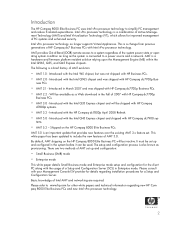
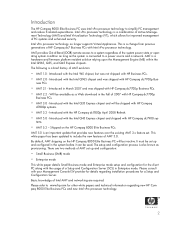
...of Active Management Technology (AMT) and Intel Virtualization Technology (VT), which allows for details regarding new HP Compaq 8000 Elite Business PCs and new Intel vPro processor technology.
2 ... vPro processor technology no longer supports Virtual Appliances. Will be used. There are required. Intel vPro processor technology is connected to simplify PC management and reduce IT-related ...
Windows 7 XP Mode for HP - Page 3


... at the processor level and are regions in VTx and AMD-V systems: 1. Minimum Hardware Requirements
Processor: Processor that supports Virtualization Memory: 2GB RAM
Recommended Hardware Configuration
Processor: Processor that supports Virtualization Memory: 2GB of RAM or Higher
System BIOS Requirements
The system BIOS must be enabled for Microsoft Virtual PC to execute, but it to function.
Hardware Reference Guide HP Compaq 8000f Elite Ultra-Slim Desktop Business PC - Page 2


... trademarks of Hewlett-Packard Company. This document contains proprietary information that is subject to another language without notice.
Hardware Reference Guide
HP Compaq 8000f Elite Ultra-Slim Desktop Business PC
First Edition (December 2009)
Document Part Number: 593595-001
The only warranties for technical or editorial errors or omissions contained herein. The information...
Hardware Reference Guide HP Compaq 8000f Elite Ultra-Slim Desktop Business PC - Page 7


Figure 1-1 Ultra-Slim Desktop
ENWW
Standard Configuration Features 1 For a complete listing of the hardware and software installed in the computer, run the diagnostic utility (included on the model. 1 Product Features
Standard Configuration Features
The HP Compaq Ultra-Slim Desktop computer comes with features that may vary depending on some computer models only).
Hardware Reference Guide HP Compaq 8000f Elite Ultra-Slim Desktop Business PC - Page 25


... lay the computer down. 6. Lock any security devices that were disengaged when the computer cover or access panel was
removed. Replacing the Optical Drive
The Ultra-Slim Desktop uses a slimline Serial ATA (SATA) optical drive. Remove all removable media, such as the system is on the right rear side of the drive toward...
Hardware Reference Guide HP Compaq 8000f Elite Ultra-Slim Desktop Business PC - Page 28
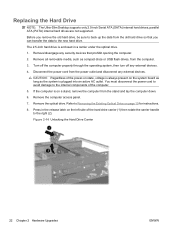
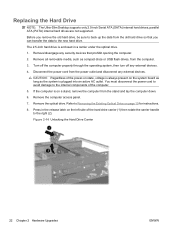
...
22 Chapter 2 Hardware Upgrades
ENWW parallel ATA (PATA) internal hard drives are not supported. Before you can transfer the data to the internal components of the power-on state...computer.
2. CAUTION: Regardless of the computer.
5. Replacing the Hard Drive
NOTE: The Ultra-Slim Desktop supports only 2.5-inch Serial ATA (SATA) internal hard drives; The 2.5-inch hard drive is plugged...
Hardware Reference Guide HP Compaq 8000f Elite Ultra-Slim Desktop Business PC - Page 33


...27
A Specifications
Table A-1 Specifications
Desktop Dimensions (in the desktop position)
Height
2.60 in
6.6 cm
Width
9.90 in
25.1 cm
Depth
10.00 in desktop position)
77 lb
35 kg...) to change is equipped with a port security bracket)
Approximate Weight
6.75 lb
3.07 kg
Weight Supported (maximum distributed load in
25.4 cm
(depth will increase if the computer is 10° C...
Illustrated Parts & Service Map: HP Compaq 8000f Elite Business PC - Page 1


...Express Mini Card
Intel Q45 Express supporting Core 2 processors with vPro
Integrated Intel Graphics Media Accelerator 4500
• Internal: (1) 2.5-inch • External: (1) Slimline optical
Front: (4) USB, microphone, headphone Rear: (6) USB, PS/2 keyboard and mouse, line in the U. Illustrated Parts & Service Map
HP Compaq 8000f Elite Business PC Ultra Slim Desktop
© 2010 Hewlett-Packard...
Illustrated Parts & Service Map: HP Compaq 8000f Elite Business PC - Page 3


... • S5 Wake on next boot
HP Compaq 8000f Elite, USDT Chassis
605649-001
page 3
enable/disable &#...8226; Factory Recovery Boot Support - Bus Options (some models) -
enable/disable • Intel Remote PC Assist Prompt -
Enable/...
Execute Memory Test (some models) • Virtualization Technology • Virtualization Technology Directed I /O ports, audio, network...
Technical Reference Guide: HP Compaq 8000/8000f Elite Series Business Desktop Computers - Page 1


... 8000/8000f Elite Series Business Desktop Computers
Document Part Number: 601197-002
February 2010
This document provides information on the products covered. This information may be used by engineers, technicians, administrators, or anyone needing detailed information on the design, architecture, function, and capabilities of the HP Compaq 8000/8000f Elite Series Business Desktop Computers...
Technical Reference Guide: HP Compaq 8000/8000f Elite Series Business Desktop Computers - Page 2


... shall not be liable for HP products and services are trademarks of Hewlett-Packard Company.
and other countries. Technical Reference Guide HP Compaq 8000/8000f Elite Series Business Desktop Computers
Second Edition (February 2010) Document Part Number: 601197-002 Intel, Intel Core 2 Duo, Intel Core 2 Quad, Pentium Dual-Core, Intel Inside, and Celeron...
Technical Reference Guide: HP Compaq 8000/8000f Elite Series Business Desktop Computers - Page 18


... ❏ HP Virtual Safe Browser ❏ HP ProtectTools Embedded Security ■ Energy Star compliancy met by all USDT form factors (Energy Star-qualified configurations of SFF and CMT form factors are available). ■ Environmentally-friendly unit completely free of brominated flame retardants (BFRs) and polyvinylchloride (PVC) materials (HP Compaq 8000f Elite models only...
Maintenance and Service Guide: HP Compaq 8000f Elite Business PC Ultra-Slim Desktop - Page 2


...prior written consent of Hewlett-Packard Company.
No part of Microsoft Corporation in the express warranty statements accompanying such products and services.
HP Compaq 8000f Elite Business PC
Ultra-slim Desktop
First Edition (February 2010)
Document Part Number: 605648-001
This document contains proprietary information that is subject to another language without notice. and other...
Maintenance and Service Guide: HP Compaq 8000f Elite Business PC Ultra-Slim Desktop - Page 5


... ...20 SATA Data Cable ...20 SMART ATA Drives ...21 Hard Drive Capacities ...21
5 Identifying the Chassis, Routine Care, and Disassembly Preparation 22 Chassis Designations ...22 Ultra-Slim Desktop (USDT 22 Electrostatic Discharge Information ...23
v
Maintenance and Service Guide: HP Compaq 8000f Elite Business PC Ultra-Slim Desktop - Page 23


... feature you must enable the following features:
● Embedded Security Device Support
● Virtualization Technology
● Virtualization Technology Directed I /O (some protected high definition content that would otherwise...back on . This option allows the user to support a virtual appliance. Computer Setup (F10) Utilities 13
Changing this setting requires turning the computer off ...
Maintenance and Service Guide: HP Compaq 8000f Elite Business PC Ultra-Slim Desktop - Page 32


You must disconnect the power cord from the power source before opening the computer to the system board. Chassis Designations
Ultra-Slim Desktop (USDT)
Figure 5-1 Ultra-Slim Desktop chassis
22 Chapter 5 Identifying the Chassis, Routine Care, and Disassembly Preparation
5 Identifying the Chassis, Routine Care, and Disassembly Preparation
This chapter provides general service information ...
Maintenance and Service Guide: HP Compaq 8000f Elite Business PC Ultra-Slim Desktop - Page 56


... toward the center of the drive (2), then slide the drive forward and out of the bay through the front bezel (3). Replacing the Optical Drive
The Ultra-Slim Desktop uses a slimline Serial ATA (SATA) optical drive.
Maintenance and Service Guide: HP Compaq 8000f Elite Business PC Ultra-Slim Desktop - Page 59


... the left side of the hard drive carrier (1) then rotate the carrier
handle to the new hard drive. Hard Drive
NOTE: The Ultra-Slim Desktop supports only 2.5-inch Serial ATA (SATA) internal hard drives; The 2.5-inch hard drive is on page 30). 2. Refer to back up... computer is enclosed in the release latch on page 38). 4. parallel ATA (PATA) internal hard drives are not supported.
Maintenance and Service Guide: HP Compaq 8000f Elite Business PC Ultra-Slim Desktop - Page 162


... of change with a port security bracket)
Approximate Weight
6.75 lb
3.07 kg
Weight Supported (maximum distributed load in
25.4 cm
(depth will increase if the computer is equipped ...
135 W
152 Appendix I -1 Specifications
Desktop Dimensions (in the desktop position)
Height
2.60 in
6.6 cm
Width
9.90 in
25.1 cm
Depth
10.00 in desktop position)
77 lb
35 kg
Temperature Range...
Similar Questions
How To Use Dual Monitors Hp Compaq Elite 8000
(Posted by dorodr 9 years ago)
Hp Compaq 8000 Elite Ultra Slim Desktop 3 Beeps When Turning On
(Posted by exraybra 9 years ago)
Cannot Boot From Cd On Hp Dc7900 Ultra-slim Desktop
(Posted by migrisogo 10 years ago)
What Is The Right Graphics Chipset That Goes In Dc7700 Ultra Slim Desktop ?
(Posted by Fekch 10 years ago)
My Hp Compaq 8000 Elite Cmt Pc On Board Sound Card Is Not Functioning
my sound card is not funtioning i want to repalce it with pci sound card can i get help technical.
my sound card is not funtioning i want to repalce it with pci sound card can i get help technical.
(Posted by mikelacoast2 12 years ago)

