HP 7760 Support Question
Find answers below for this question about HP 7760 - PhotoSmart Color Inkjet Printer.Need a HP 7760 manual? We have 5 online manuals for this item!
Question posted by tkilgrunt on May 9th, 2014
How Do I My Ink Levels On An Hp Photosmart 7760
The person who posted this question about this HP product did not include a detailed explanation. Please use the "Request More Information" button to the right if more details would help you to answer this question.
Current Answers
There are currently no answers that have been posted for this question.
Be the first to post an answer! Remember that you can earn up to 1,100 points for every answer you submit. The better the quality of your answer, the better chance it has to be accepted.
Be the first to post an answer! Remember that you can earn up to 1,100 points for every answer you submit. The better the quality of your answer, the better chance it has to be accepted.
Related HP 7760 Manual Pages
HP Jetdirect External Print Server Products - External USB Compatibility - Page 3


...4240, 4250, 4350, and 5200 series; HP Officejet 6100 series*; HP Color Inkjet cp1160 and cp1700; HP Photosmart 1100, 1200, 1300, 7000**, and 8000 series; HP Jetdirect en3700
Supported with these USB network-capable HP printers:
HP Color LaserJet CM1015/1017mfp*, CM3530mfp*, CM4730mfp*, CM6030mfp*, CM6040mfp*, 4730mfp*, 9500mfp*; HP Deskjet 895 Cse/Cxi; HP Officejet Pro K550, K850, K5300...
HP Jetdirect External Print Server Products - External USB Compatibility - Page 4


... PSC 2110*, 2210*, 2400*, 7350, and 7550 All-in -One
* printing only; HP Color Inkjet cp1160 and cp1700; HP Photosmart 1100, 1200, 1300, 7000**, and 8000 series; HP makes no webscan ** except HP Photosmart 7200 series printers
© February 2007 Hewlett-Packard Development Company, L.P. HP Color LaserJet CP4005, 1500, 2500, 2550, 3000, 3500, 3550, 3600, 3700, 3800, 4610, 4650, 4700, and...
HP Photosmart 7700 series - (English) Basics Guide - Page 3


... photosmart printer help 2 print the hp photosmart printer help 2 what's in the box 3 printer parts 4 front 4 back 4 control panel 5 indicator lights 5 input bay 6 menu structure 6 paper information 7 load paper in the in tray 8 load paper in the photo tray 9 print cartridge information 10 supported print cartridges 10 install or replace print cartridges 11 ink-backup printing mode...
HP Photosmart 7700 series - (English) Basics Guide - Page 5


...;, see print from a software application (OS X or OS 9) on page 2.
• Adding borders, changing photo color effects, cropping photos, and other creative features, see the HP Photosmart Printer Help.
With your new photo printer, you for purchasing an HP Photosmart 7700 Series printer! get started
1
welcome
Thank you can print beautiful photos, save photos to your computer, see...
HP Photosmart 7700 series - (English) Basics Guide - Page 6


... menu, select Print, or click Print in the frame you set up your language, then double-click the photosmart 7760.html file. Macintosh: Click in the top navigation bar of your printer's capabilities:
• Setup Guide - Photo & Imaging Director. The HP Photosmart 7700 Series Basics Guide is the booklet you can view and print the...
HP Photosmart 7700 series - (English) Basics Guide - Page 7


... country and region.
1 The HP Photosmart 7700 Series printer 2 A photo paper storage bag 3 The HP Photosmart 7700 Series Setup Guide 4 TThe HP Photosmart 7700 Series Basics Guide and the HP Photosmart
Setup & Support Reference Guide 5 The HP Photosmart 7700 Series printer software CD 6 A print cartridge protector 7 The HP #57 tri-color print cartridge and the HP #58 photo print cartridge 8 A power...
HP Photosmart 7700 series - (English) Basics Guide - Page 10


... options, see view the hp photosmart printer help on page 2. For more information about accessing the HP Photosmart Printer Help, see the HP Photosmart Printer Help. Menu Option Print special
Enhance image
Choices
Print all Create album Print range Print index page Print proof sheet Scan proof sheet
Photo brightness Add frame Add color effect
6
hp photosmart 7700 series chapter 1
input...
HP Photosmart 7700 series - (English) Basics Guide - Page 12


...hp photosmart 7700 series Use one or two sheets in tray
You can purchase separately:
- For more information about the amount of paper to load in the In tray, including plain paper, HP photo paper, and HP premium inkjet...Automatic Two-Sided Printing Accessory (HP C8955A) for the printer to be difficult for double-sided printing
- 250-sheet plain paper tray (HP Q3447A), which holds a ...
HP Photosmart 7700 series - (English) Basics Guide - Page 14


print cartridge information
Your printer prints in color and in the photo tray window. To print...
Color or black and white HP #57 (C6657A) - Tri-color print cartridge and HP #58 (C6658A) - This action engages the photo tray.
The printer holds two print cartridges at a time.
10
hp photosmart 7700 series This adjustment helps the paper feed straight into the...
HP Photosmart 7700 series - (English) Basics Guide - Page 16


...cartridge and recycle or discard it . Caution!
ink nozzles exposed longer than one minute may cause the print cartridge to www.hp.com/ recycle.
6 Take the new print ...ink nozzles or the copper contacts on the print cartridge. Touching these parts may dry out and cause printing problems later. Note: For information about recycling print cartridges, go to fail.
12
hp photosmart...
HP Photosmart 7700 series - (English) Basics Guide - Page 24
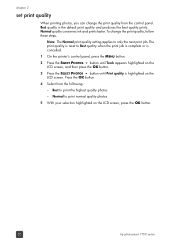
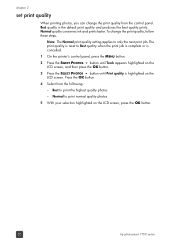
...selection highlighted on the LCD screen, press the OK button.
20
hp photosmart 7700 series Best quality is highlighted on the LCD screen, and .... Best to only the next print job. Normal quality conserves ink and prints faster. chapter 2
set print quality
When printing photos... is cancelled.
1 On the printer's control panel, press the MENU button.
2 Press the SELECT PHOTOS button...
HP Photosmart 7700 series - (English) Basics Guide - Page 50


... programs Close all unnecessary software may be using a USB cable of the printer software you are using the printer's MENU button. For more information, see the HP Photosmart Printer Help.
See the Troubleshooting section of your computer on the system requirements, see the HP Photosmart Printer Help. For instructions on setting the paper size for troubleshooting tips or...
HP Photosmart 7700 series - (English) Basics Guide - Page 53


... the
from the printer's control panel.
For more information, see install or replace print cartridges on your output. basics guide
49 The printer enters Ink-backup Printing Mode ... the paper. button one or more information, see the HP Photosmart Printer Help.
Clean the print cartridges from your software
printer software.
Problem Print quality is loaded with a new one...
HP Photosmart 7700 series - (English) Basics Guide - Page 57
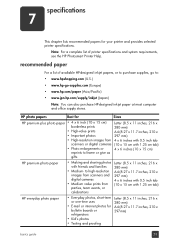
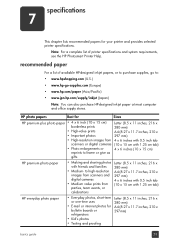
..., short-term or one-time uses
• E-mail or internet photos for your printer and provides selected printer specifications.
recommended paper
For a list of printer specifications and system requirements, see the HP Photosmart Printer Help.
Note: For a complete list of available HP-designed inkjet papers, or to purchase supplies, go to: • www.hpshopping.com (U.S.) • www...
HP Photosmart 7700 series - (English) Basics Guide - Page 58


chapter 7
printer specifications
Connectivity, maximum Connectivity, standard Image file formats
In tray capacity
Media sizes
HP JetDirect External Print...bit RGB packbits interleaved TIFF 8-bit gray uncompressed/packbits TIFF 8-bit palette color uncompressed/packbits TIFF 1-bit uncompressed/packbits/1D Huffman
25 sheets of photo paper... (8.5 x 234 inch, 216 x 5969 mm)
54
hp photosmart 7700 series
HP Photosmart 7700 series - (English) Basics Guide - Page 60


...25 sheets of photo paper
Print cartridges
1 black HP #56 (C6656A) 1 tri-color HP #57 (C6657A) 1 color photo HP #58 (C6658A) 1 gray photo HP #59 (C9359A)
USB support
USB: Front and...Video file formats
Motion JPEG AVI Motion JPEG Quicktime MPEG-1
56
hp photosmart 7700 series chapter 7
Media types
Paper (plain, inkjet, photo, and banner) Envelopes Transparencies Labels Cards (index, greeting...
HP Photosmart 7700 series - (English) Basics Guide - Page 61


...E error messages, 50
H hardware problems, 45 hp photosmart printer help
print, 2 view, 2
I icons
memory card, 41 printer, 40 index page, 27 indicator lights, 5 ink-backup printing mode, 13
L LCD screen
language...quality, 20 print cartridges install, 11 replace, 11 store, 14 supported, 10 printer icon, 40 specifications, 54
printer parts back, 4 control panel, 5 front, 4 indicator lights, 5 memory ...
HP Photosmart 7700 series - (English) Reference Guide - Page 5


..., advanced troubleshooting, and error messages.
After you have installed the HP Photosmart printer software on your computer, and create fun and easy projects. Windows PC: From the Start menu, select Programs (in the top navigation bar of your language, then double-click the photosmart 7760.html file. Photo & Imaging Director. From the File menu, select...
HP Photosmart 7700 series - (English) Reference Guide - Page 26


...From the HP Inkjet Utility, select Support from defects in material and workmanship for the product.
7 HP shall ...hp photosmart 7700 series Contracts for the details and conditions of the product, and does not cover any country or region where the covered HP product is covered by HP's warranty, HP shall, within a reasonable time after being notified of a non-HP ink cartridge or a refilled ink...
HP Photosmart 7700 series - (English) Setup Guide - Page 2


...copper contacts.
5. Do not touch or remove the ink nozzles or the copper contacts!
Macintosh: Do not connect the printer to your computer with the USB cable until the ...HP Photosmart Setup & Support Reference Guide for more information. Pull the pink pull-tab to install the printer software. Insert the HP #57 tri-color print cartridge in the right stall.
6. This verifies that the printer...
Similar Questions
How Do I Determine Ink Levels For Hp Photosmart 7760, Using Windows 7 64 Bit.
I am using windows 7, 64 bit and can only install the windows default drivers. These drivers do not ...
I am using windows 7, 64 bit and can only install the windows default drivers. These drivers do not ...
(Posted by jhviljoen 5 years ago)
How To Still Print With Expired Ink On Hp Photosmart 8200
(Posted by mnpdo 10 years ago)
How Do I Check The Ink Levels On My Hp Photosmart 7760 Series?
(Posted by Mhathe 10 years ago)
Hp Photosmart 7760 Photo Printer How To Print 5 X 7 Photos?
(Posted by Bepizz 10 years ago)
How Check Ink Levels Hp 6988 Printer
(Posted by Chalve 10 years ago)

